 Backend Development
Backend Development
 Python Tutorial
Python Tutorial
 Unlocking the Power of Python: An Introduction to Its Versatility
Unlocking the Power of Python: An Introduction to Its Versatility
Unlocking the Power of Python: An Introduction to Its Versatility
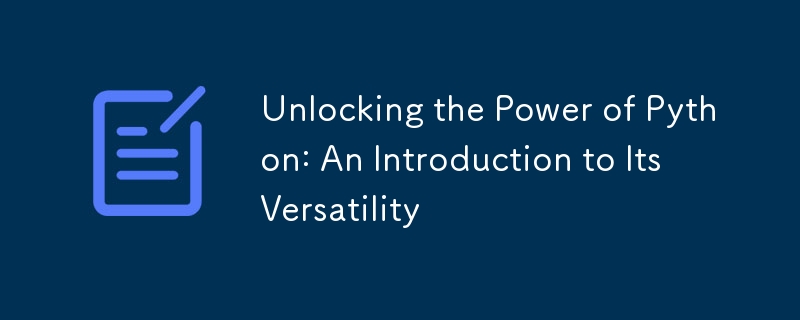
Python is a language that has taken the programming world by storm, and for a good reason. Its simplicity, readability, and robust ecosystem make it a favorite among beginners and seasoned developers alike. Whether you're looking to develop a web application, automate tasks, or dive into data science, Python has something for everyone.
In this article, we'll explore the versatility of Python and why it continues to dominate the programming landscape.
Why Python?
- Beginner-Friendly Syntax Python’s syntax is clean and straightforward, mimicking natural language. This lowers the entry barrier for those new to programming. For example:
# Printing "Hello, World!"
print("Hello, World!")
Even if you're new to coding, the above code snippet is self-explanatory.
- Extensive Libraries and Frameworks Python boasts a rich ecosystem of libraries and frameworks that accelerate development:
Data Science and Machine Learning: Pandas, NumPy, SciPy, TensorFlow, and Scikit-learn.
Web Development: Django, Flask, and FastAPI.
Automation: Selenium, PyAutoGUI, and Requests.
With these tools, developers can focus on solving problems rather than reinventing the wheel.
- Cross-Platform Compatibility Python runs seamlessly on Windows, macOS, and Linux, making it a go-to choice for developers targeting multiple platforms.
Where Python Shines
- Data Science and Analytics Python is the reigning champion of data science. With libraries like Pandas and Matplotlib, analyzing and visualizing data has never been easier.
Example: Creating a simple line graph with Matplotlib:
import matplotlib.pyplot as plt
x = [1, 2, 3, 4, 5]
y = [2, 4, 6, 8, 10]
plt.plot(x, y)
plt.title("Simple Line Graph")
plt.xlabel("X-axis")
plt.ylabel("Y-axis")
plt.show()
- Web Development Django and Flask enable rapid development of web applications. Flask, for example, allows developers to create lightweight, flexible apps with minimal boilerplate.
Example: A simple Flask app:
from flask import Flask
app = Flask(__name__)
@app.route("/")
def home():
return "Welcome to my Python-powered website!"
if __name__ == "__main__":
app.run(debug=True)
- Automation From web scraping to automating mundane tasks, Python makes automation accessible. Using the Requests and BeautifulSoup libraries, you can scrape data from websites effortlessly.
Example: Fetching the title of a webpage:
# Printing "Hello, World!"
print("Hello, World!")
Tips for Python Developers
Follow PEP 8: Python's style guide ensures your code is clean and readable.
Leverage Virtual Environments: Tools like venv help manage project dependencies.
Keep Learning: Explore advanced topics like concurrency (asyncio) or explore frameworks like FastAPI for high-performance applications.
Conclusion
Python’s versatility, community support, and wide range of applications make it a language worth learning. Whether you're building cutting-edge AI models or automating repetitive tasks, Python equips you with the tools to succeed.
Start exploring Python today, and unleash its full potential in your next project!
Feel free to share your thoughts and favorite Python use cases in the comments below! ?
The above is the detailed content of Unlocking the Power of Python: An Introduction to Its Versatility. For more information, please follow other related articles on the PHP Chinese website!

Hot AI Tools

Undresser.AI Undress
AI-powered app for creating realistic nude photos

AI Clothes Remover
Online AI tool for removing clothes from photos.

Undress AI Tool
Undress images for free

Clothoff.io
AI clothes remover

Video Face Swap
Swap faces in any video effortlessly with our completely free AI face swap tool!

Hot Article

Hot Tools

Notepad++7.3.1
Easy-to-use and free code editor

SublimeText3 Chinese version
Chinese version, very easy to use

Zend Studio 13.0.1
Powerful PHP integrated development environment

Dreamweaver CS6
Visual web development tools

SublimeText3 Mac version
God-level code editing software (SublimeText3)

Hot Topics
 How to avoid being detected by the browser when using Fiddler Everywhere for man-in-the-middle reading?
Apr 02, 2025 am 07:15 AM
How to avoid being detected by the browser when using Fiddler Everywhere for man-in-the-middle reading?
Apr 02, 2025 am 07:15 AM
How to avoid being detected when using FiddlerEverywhere for man-in-the-middle readings When you use FiddlerEverywhere...
 How to handle comma-separated list query parameters in FastAPI?
Apr 02, 2025 am 06:51 AM
How to handle comma-separated list query parameters in FastAPI?
Apr 02, 2025 am 06:51 AM
Fastapi ...
 How to solve permission issues when using python --version command in Linux terminal?
Apr 02, 2025 am 06:36 AM
How to solve permission issues when using python --version command in Linux terminal?
Apr 02, 2025 am 06:36 AM
Using python in Linux terminal...
 How to teach computer novice programming basics in project and problem-driven methods within 10 hours?
Apr 02, 2025 am 07:18 AM
How to teach computer novice programming basics in project and problem-driven methods within 10 hours?
Apr 02, 2025 am 07:18 AM
How to teach computer novice programming basics within 10 hours? If you only have 10 hours to teach computer novice some programming knowledge, what would you choose to teach...
 Python asyncio Telnet connection is disconnected immediately: How to solve server-side blocking problem?
Apr 02, 2025 am 06:30 AM
Python asyncio Telnet connection is disconnected immediately: How to solve server-side blocking problem?
Apr 02, 2025 am 06:30 AM
About Pythonasyncio...
 How to get news data bypassing Investing.com's anti-crawler mechanism?
Apr 02, 2025 am 07:03 AM
How to get news data bypassing Investing.com's anti-crawler mechanism?
Apr 02, 2025 am 07:03 AM
Understanding the anti-crawling strategy of Investing.com Many people often try to crawl news data from Investing.com (https://cn.investing.com/news/latest-news)...
 Python 3.6 loading pickle file error ModuleNotFoundError: What should I do if I load pickle file '__builtin__'?
Apr 02, 2025 am 06:27 AM
Python 3.6 loading pickle file error ModuleNotFoundError: What should I do if I load pickle file '__builtin__'?
Apr 02, 2025 am 06:27 AM
Loading pickle file in Python 3.6 environment error: ModuleNotFoundError:Nomodulenamed...
 What is the reason why pipeline files cannot be written when using Scapy crawler?
Apr 02, 2025 am 06:45 AM
What is the reason why pipeline files cannot be written when using Scapy crawler?
Apr 02, 2025 am 06:45 AM
Discussion on the reasons why pipeline files cannot be written when using Scapy crawlers When learning and using Scapy crawlers for persistent data storage, you may encounter pipeline files...





