Roblox: Project Ghoul - How to Change Your Kagune
Project Ghoul is a game on Roblox that is inspired by the popular anime and manga, Tokyo Ghoul. When the game is first opened, players get the choice to start a new save where they live as either a ghoul or a CCG agent that hunts the ghouls. Each player gets to customize their character before jumping in. Everything from shirts to eye styles to kagune colors can be changed to a player's liking.

Each kagune has a corresponding character from the show as well as a rarity rating. In the customization menu, near the bottom right, the player will have a "spin" or "buy" option. Next to those buttons, there will be a "spins: #" which will tell the player how many spins are left. Each spin will cost only one and the rarity will correspond with their color coding.
Kagune Rarity Ratings
Common kagunes will show up as white when spun and have a 54 percent chance of being won, while Uncommon kagunes show up as blue and have a 40 percent spin chance; there are also Rare kagunes that show up as purple with a 5 percent chance of being spun, and Epic kagunes will be red and have a 0.6 percent chance of being spun.
Finally, Legendary will be yellow with a 0.4% chance and Exotic will be pink with a 0.2% chance, and spinning a rare kagune can set you apart from the rest of the ghouls and even have varying attack powers.
Kagune Colors
Not only can spinning a rare kagune set you apart from the crowd, but changing the colors of your kagune will also make each player stand out. To change the colors of your kagune, select the blue "color" button at the bottom center of your screen and select the "1" and "2" buttons to have variations between parts.
Each kagune has different attack mechanics. Some will cause the player to charge forward, some will shoot projectiles, some will reach very far forward and some may even launch you into the air. Choosing a kagune not only comes down to rarity but also play style and cosmetic preference.
Buying More Spins
Once you run out of spins for a kagune, you can choose to click the "buy" option if you want to spend Robux, but there is a way to get more spins without spending real money. Once you are done customizing your character or have run out of spins, select the red "finish" button at the bottom center of your screen.
After spawning, you can choose to do quests to level up and earn the in-game currency, yen, or go straight to the "spin shop" in the Yellow Shimzza Co. building. If you have trouble finding the spin shop, there is a button with an eye icon at the bottom right of your screen that says "sense". Clicking this button will allow the player to see all labeled areas such as quests, raids, points of interest, the spin shop, and more.
Spending Yen for Spins
After entering Yellow Shimzza Co., you need to walk up to the counter where there is an NPC in a yellow hood. Interact with him to learn his name, Mark, and he will give you prices in yen that will allow you to buy one spin or five spins.
The amount he asks for is quite pricey, but one can only hope that it will be worth it. For one spin, the price is 80,000 yen. For five spins, the price is 400,000 yen. If you are running low on funds, the best option is to complete quests by farming or to enter current codes.
The best way to earn lots of yen fast is by searching for valid codes on the Project Ghoul social media pages. If there are none available at the time, completing higher-level quests will grant larger amounts of yen.
Entering Codes
To enter a code, click on the button at the bottom above your attack bar that says "menu". Once the menu is opened, select "info" at the top, then enter a code at the bottom where the screen says "enter code here". One current code at the time of this guide is 55MVISITS which will grant the player 2.5 million yen, 25 free spins, 500 caramels, and 3,000 RC.
You can only use each code one time and on one character. If you would rather spend Robux on spins, you can easily buy spins while in the game by clicking the red shopping bag icon at the bottom center left of your screen next to your attack bar.
Since using a code is only allowed once for one character, make sure to use only your main save when entering codes. Not all codes will work or be valid, but it is always better to be safe than sorry if one does end up working!
Using Your New Spins
To use your spins, you must select the "settings" icon and select "return to main menu" or exit the game and re-enter to get back to the customization menu. When you press play and see your save slots, select "customize" instead of "select". This will take you back to the customization screen where you can spin again to change your kagune until you reach zero.
However, be very wary of spinning to change your kagune! Once you spin, there is no guarantee that you will receive a kagune that is better than the one you currently have, and you cannot switch back unless you spin again, which is purely down to chance! There is also a pity meter below the spin bar that shows a countdown to 100. Once you reach 100 spins, you will be guaranteed a kagune ranked as "epic" or higher.
If you don't want to spin again and risk losing a rare kagune, try creating another save. Don't forget that each player is given up to two free save slots, and any extra slots will cost Robux, and you need to level up from zero every time.

The above is the detailed content of Roblox: Project Ghoul - How to Change Your Kagune. For more information, please follow other related articles on the PHP Chinese website!

Hot AI Tools

Undresser.AI Undress
AI-powered app for creating realistic nude photos

AI Clothes Remover
Online AI tool for removing clothes from photos.

Undress AI Tool
Undress images for free

Clothoff.io
AI clothes remover

Video Face Swap
Swap faces in any video effortlessly with our completely free AI face swap tool!

Hot Article

Hot Tools

Notepad++7.3.1
Easy-to-use and free code editor

SublimeText3 Chinese version
Chinese version, very easy to use

Zend Studio 13.0.1
Powerful PHP integrated development environment

Dreamweaver CS6
Visual web development tools

SublimeText3 Mac version
God-level code editing software (SublimeText3)

Hot Topics
 InZoi: How To Apply To School And University
Apr 02, 2025 am 12:08 AM
InZoi: How To Apply To School And University
Apr 02, 2025 am 12:08 AM
In the vibrant world of InZoi, you're free to shape your character's life, from exploring its diverse environments to mastering various skills. Whether it's culinary adventures, household chores, or relaxing on the beach, the choices are yours. But
 Where to find the Site Office Key in Atomfall
Apr 02, 2025 pm 06:03 PM
Where to find the Site Office Key in Atomfall
Apr 02, 2025 pm 06:03 PM
In Atomfall's Interchange, the locked Site Office presents an early challenge. The "Strange Noises From Below" note hints at the key's location: the Robotics lab. However, accessing Robotics requires completing several preliminary tasks.
 Blue Prince: How To Get To The Basement
Apr 11, 2025 am 04:04 AM
Blue Prince: How To Get To The Basement
Apr 11, 2025 am 04:04 AM
Unlocking the Basement in Blue Prince: A Comprehensive Guide Finding the basement in Blue Prince is crucial for progressing to Room 46, but its location and access method aren't immediately obvious. This guide will walk you through accessing the base
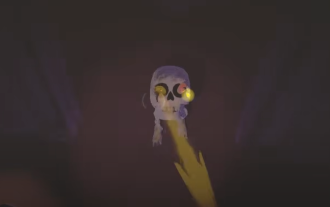 Strength Levels for Every Enemy & Monster in R.E.P.O.
Apr 07, 2025 am 10:45 AM
Strength Levels for Every Enemy & Monster in R.E.P.O.
Apr 07, 2025 am 10:45 AM
In R.E.P.O., some monsters are small enough to throw out easily, while others are as hard to shake like tanks unless you have strong powers—or stacked with a lot of powerful upgrades (because your life may depend on that). If you're tired of pressing the grab button and being crushed, this list will tell you how much power you need to lift, throw or slam them against every monster in the game, from a small goblin to a giant Trucci. Requires 4 power upgrades: animal Mind manipulator Squirter 9 power upgrades are required: Men with bow chef hunter Shadow Children 13 power upgrades are required: Clown (beam transmitter) Leader Robe monster Truci No need for strength (or
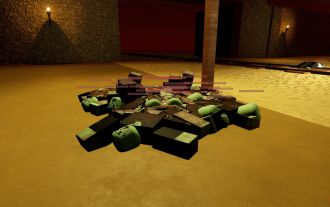 Roblox: Dead Rails - How To Tame Wolves
Apr 07, 2025 am 06:05 AM
Roblox: Dead Rails - How To Tame Wolves
Apr 07, 2025 am 06:05 AM
In the desolate landscapes of Roblox's Dead Rails, survival hinges on overcoming numerous threats. Undead hordes, vampires, and werewolves roam the wasteland, alongside the outlaws and wolves that predate the outbreak. However, a unique opportunity
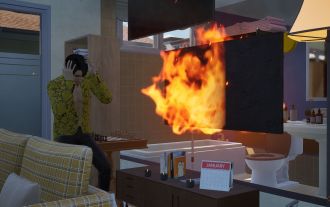 InZoi: How To Surf
Apr 03, 2025 am 03:43 AM
InZoi: How To Surf
Apr 03, 2025 am 03:43 AM
In InZoi, your Zois can enjoy a variety of activities, fulfilling their ever-changing Urges to keep them happy. Surfing is a popular choice, particularly for Zois with the "Life of Excitement" Desired Life. This guide explains how and whe
 Where to find and use the Castle Key in Atomfall
Apr 04, 2025 am 01:02 AM
Where to find and use the Castle Key in Atomfall
Apr 04, 2025 am 01:02 AM
In Atomfall, numerous keys unlock the game's many locked doors and bunkers. One such key, the Castle Key, can be easily overlooked. This guide details its location and use. To view this content, please enable targeting cookies. Locating the Castle K
 Roblox: Bubble Gum Simulator Infinity - How To Get And Use Royal Keys
Apr 16, 2025 am 11:05 AM
Roblox: Bubble Gum Simulator Infinity - How To Get And Use Royal Keys
Apr 16, 2025 am 11:05 AM
Royal Keys are some of the most valuable items you can find in Roblox's Bubble Gum Simulator Infinity. These rare tools allow you to open Royal Chests — limited-time loot containers packed with high-tier items, boosts, and even ultra-rare rewards. If












