MySims: How To Build A House
Building your dream house in MySims is all about creativity, customization, and a little bit of elbow grease. The process is fun, intuitive, and full of possibilities. From laying the perfect foundation to choosing the roof that’ll make your neighbors jealous, you’ll be able to bring your vision to life with just a few taps.
✕ Remove Ads
And don’t worry if your first attempt doesn’t turn out exactly how you imagined — remodeling is a breeze. Ready to transform a blank canvas into a home? Let's dive into the step-by-step guide that’ll have you building and customizing in no time.<script> googletag.cmd.push(function() { googletag.display('adsninja-ad-unit-1707942439796-6115d5692e6734'); }); </script>
How To Build A House

Spoken to the mayor and ready to build your house? The first step is to lay down the foundation. Select the foundation shape you prefer, then tap it with your finger and drag it to the desired location on your workspace. This sets the base of your house, giving you the foundation to start building upon.
Once your foundation is in place, it’s time to choose a roof. Similar to the foundation process, you can select the roof style you like best and drag it on top of the foundation. This step completes the basic structure of your house and gives it the necessary cover.
✕ Remove AdsNext, it’s time to add functional and aesthetic details to your home. You can easily place doors, windows, a chimney,
or any other elements you desire. The process is simple — just tap on the item you want and drag it into place, just like before. Feel free to mix and match features to personalize your house to your liking.How To Paint Your House
Once done with the structure and details, you can paint your house to change its color and look. Click the paintbrush icon at the top left corner
of the screen, and then click on the object you want to paint.Each tap will cycle through a new color, so keep tapping until you find the shade you like. Continue this process for each object on your house
, painting doors, windows, the roof, and any other elements to give your house the perfect finish. Once finished, press the ' ' button.<script> googletag.cmd.push(function() { googletag.display('adsninja-ad-unit-1707942439796-6115d5692e6734'); }); </script>How To Remodel Your House

If you're not satisfied with the overall look of your house, remodeling is simple. Just head to your mailbox in front of your house and tap the 'Remodel' button. This will take you back to the design screen, where you can update the exterior or add any new items
you've collected during your gameplay.
The above is the detailed content of MySims: How To Build A House. For more information, please follow other related articles on the PHP Chinese website!

Hot AI Tools

Undresser.AI Undress
AI-powered app for creating realistic nude photos

AI Clothes Remover
Online AI tool for removing clothes from photos.

Undress AI Tool
Undress images for free

Clothoff.io
AI clothes remover

Video Face Swap
Swap faces in any video effortlessly with our completely free AI face swap tool!

Hot Article

Hot Tools

Notepad++7.3.1
Easy-to-use and free code editor

SublimeText3 Chinese version
Chinese version, very easy to use

Zend Studio 13.0.1
Powerful PHP integrated development environment

Dreamweaver CS6
Visual web development tools

SublimeText3 Mac version
God-level code editing software (SublimeText3)

Hot Topics
 InZoi: How To Apply To School And University
Apr 02, 2025 am 12:08 AM
InZoi: How To Apply To School And University
Apr 02, 2025 am 12:08 AM
In the vibrant world of InZoi, you're free to shape your character's life, from exploring its diverse environments to mastering various skills. Whether it's culinary adventures, household chores, or relaxing on the beach, the choices are yours. But
 Roblox: Dead Rails – How To Summon And Defeat Nikola Tesla
Mar 31, 2025 am 11:08 AM
Roblox: Dead Rails – How To Summon And Defeat Nikola Tesla
Mar 31, 2025 am 11:08 AM
Dead Rails is currently one of the most popular games on Roblox. Where players take on the role of a survivor in a post-apocalyptic scenario, trying to escape from a variety of special enemies. It’s a game widely appreciated by the community, with fr
 Blue Prince: How To Get To The Basement
Apr 11, 2025 am 04:04 AM
Blue Prince: How To Get To The Basement
Apr 11, 2025 am 04:04 AM
Unlocking the Basement in Blue Prince: A Comprehensive Guide Finding the basement in Blue Prince is crucial for progressing to Room 46, but its location and access method aren't immediately obvious. This guide will walk you through accessing the base
 Where to find the Site Office Key in Atomfall
Apr 02, 2025 pm 06:03 PM
Where to find the Site Office Key in Atomfall
Apr 02, 2025 pm 06:03 PM
In Atomfall's Interchange, the locked Site Office presents an early challenge. The "Strange Noises From Below" note hints at the key's location: the Robotics lab. However, accessing Robotics requires completing several preliminary tasks.
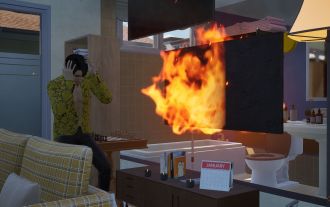 InZoi: How To Surf
Apr 03, 2025 am 03:43 AM
InZoi: How To Surf
Apr 03, 2025 am 03:43 AM
In InZoi, your Zois can enjoy a variety of activities, fulfilling their ever-changing Urges to keep them happy. Surfing is a popular choice, particularly for Zois with the "Life of Excitement" Desired Life. This guide explains how and whe
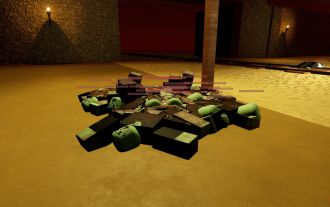 Roblox: Dead Rails - How To Tame Wolves
Apr 07, 2025 am 06:05 AM
Roblox: Dead Rails - How To Tame Wolves
Apr 07, 2025 am 06:05 AM
In the desolate landscapes of Roblox's Dead Rails, survival hinges on overcoming numerous threats. Undead hordes, vampires, and werewolves roam the wasteland, alongside the outlaws and wolves that predate the outbreak. However, a unique opportunity
 Roblox: Bubble Gum Simulator Infinity - How To Get And Use Royal Keys
Apr 16, 2025 am 11:05 AM
Roblox: Bubble Gum Simulator Infinity - How To Get And Use Royal Keys
Apr 16, 2025 am 11:05 AM
Royal Keys are some of the most valuable items you can find in Roblox's Bubble Gum Simulator Infinity. These rare tools allow you to open Royal Chests — limited-time loot containers packed with high-tier items, boosts, and even ultra-rare rewards. If
 Where to find and use the Castle Key in Atomfall
Apr 04, 2025 am 01:02 AM
Where to find and use the Castle Key in Atomfall
Apr 04, 2025 am 01:02 AM
In Atomfall, numerous keys unlock the game's many locked doors and bunkers. One such key, the Castle Key, can be easily overlooked. This guide details its location and use. To view this content, please enable targeting cookies. Locating the Castle K






