The Sims 4: Life & Death - Guide To Wills
With so much emotion around the death of another, nobody thinks in the moment of what'll happen to all their stuff, but thankfully, The Sims 4: Life & Death expansion allows you to think ahead and create a will before your Sim's time comes.

In a Sim's will, they'll be able to dictate what happens after they pass on. You can make funeral requests for your celebration of life, decide where children or belongings are going once you're no longer around, divvy up assets and heirlooms, and so much more. Hopefully your Sim makes a will before it's too late!
How To Make And Use Wills

Make A Will From Your Inventory After Starting One Officially
If you're ready to get your mortal affairs in order and begin making a will in The Sims 4: Life & Death, there's more than one way to do it! You can begin making a will in the following ways:
- Clicking to the Household tab on a computer to begin writing a will right from your own home.
-
Speaking with the Inheritance Lawyer, who is available through a number of avenues:
- Scheduling a meeting over the phone on the Hire Services menu of the Household tab.
- Visiting the makeshift setup at the Ravenwood Family Day event that takes place in the Mourningwood neighborhood of Ravenwood on a regular basis.
- Going down to Town Hall, in the Mourningwood neighborhood of Ravenwood, the new world from the pack. This is a rabbit hole, but your Sim can travel to any lot near the Town Hall (since it's not a travel spot itself) and then head into the Town Hall to collect their will.
Once your Sim has begun the process of making a will, they'll then receive a will document in their personal inventory. From here, you'll be able to fill out the details of the will more precisely by interacting with the will in their inventory and selecting the "Update Will" option. You can also read your own will to see which preferences you've made so far.
Though the will heads to your Sim's individual inventory, it may not be a bad idea to put your will someplace safer like the family inventory in build/buy, just in case anything happens to your Sim and the family needs the paper.

If you'd like to get rid of your will for whatever reason, you can do so by choosing the "Destroy Will" option from the list of options on the will itself in your inventory. Doing so will remove the will from your inventory, and you'll need to start a new one from scratch if you'd like to leave something behind later down the line.
What Can You Decide In A Will?
When your Sim sits down to make their will by using the Update Will function, there are a number of things you'll need to keep in mind as you begin to sort your affairs. For the most part, a Sim's will enables you to dictate their funeral and what happens to their belongings after their time has come.
By creating a will for your Sim while they're still alive, when Grim comes to reap them as he does for everyone eventually, you'll be able to decide a handful of personal decisions, like:
- A number of funeral activities that attendees ought to enjoy when it comes time to celebrate and remember your Sim, effectively helping to plan your own funeral so your loved ones don't have to when the time comes.
- What you'd like done with your Sim's body, giving you a choice between a tombstone for burial or an urn for cremation. You even get to decide which one you'll leave behind!
- To whom any of your personal heirloom objects will go when your time comes.
- You can even leave a personal note in the will that imbues a moodlet of your choosing when read after your passing.

However, there are also broader options in your Sim's will that allow you to decide what happens when the final Sim in the family dies. Instead of letting things exist in limbo anymore, you're now able to decide:
- Where the household funds go, whether that's to another family in the world (a good way to pass family money onto someone who may have gotten married and moved out, for instance) or to a charity.
- What happens to dependents left in the household, such as children or animals that are unable to care for themselves if left alone.
If you'd like to have a will but don't care much what happens to all the particulars within, you can opt to get a premade will from the Mysterious Merchant. He'll warn you that every decision within the will is completely out of your hands, but it's a neat way to spice things up after your Sim has passed on if you're not particular about their affairs.

The above is the detailed content of The Sims 4: Life & Death - Guide To Wills. For more information, please follow other related articles on the PHP Chinese website!

Hot AI Tools

Undresser.AI Undress
AI-powered app for creating realistic nude photos

AI Clothes Remover
Online AI tool for removing clothes from photos.

Undress AI Tool
Undress images for free

Clothoff.io
AI clothes remover

Video Face Swap
Swap faces in any video effortlessly with our completely free AI face swap tool!

Hot Article

Hot Tools

Notepad++7.3.1
Easy-to-use and free code editor

SublimeText3 Chinese version
Chinese version, very easy to use

Zend Studio 13.0.1
Powerful PHP integrated development environment

Dreamweaver CS6
Visual web development tools

SublimeText3 Mac version
God-level code editing software (SublimeText3)

Hot Topics
 Assassin's Creed Shadows: Seashell Riddle Solution
Mar 28, 2025 am 01:58 AM
Assassin's Creed Shadows: Seashell Riddle Solution
Mar 28, 2025 am 01:58 AM
Assassin's Creed: Shadows boasts a vast world brimming with activities beyond the main storyline. Side missions and various encounters significantly enrich the immersive experience of in-game Japan. One particularly memorable encounter is the Seashe
 Where to find the Crane Control Keycard in Atomfall
Mar 28, 2025 am 02:17 AM
Where to find the Crane Control Keycard in Atomfall
Mar 28, 2025 am 02:17 AM
In Atomfall, discover hidden keys and passages, including multiple ways to access key locations. This guide focuses on using the Crane Control Keycard for easy, unguarded Entry to Skethermoor Prison, bypassing the need to cooperate with Captain Sims
 InZoi: How To Apply To School And University
Apr 02, 2025 am 12:08 AM
InZoi: How To Apply To School And University
Apr 02, 2025 am 12:08 AM
In the vibrant world of InZoi, you're free to shape your character's life, from exploring its diverse environments to mastering various skills. Whether it's culinary adventures, household chores, or relaxing on the beach, the choices are yours. But
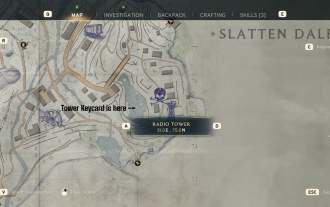 How to activate all Radio Towers for Joyce Tanner in Atomfall
Mar 28, 2025 am 12:04 AM
How to activate all Radio Towers for Joyce Tanner in Atomfall
Mar 28, 2025 am 12:04 AM
At this point in Atomfall, you’ve no doubt wandered into the Interchange, restored power to your first Data Store, and met the enigmatic Joyce Tanner inside. Tanner is more than happy to see someone who hasn’t immediately tried to kill her, an
 Roblox: Dead Rails – How To Summon And Defeat Nikola Tesla
Mar 31, 2025 am 11:08 AM
Roblox: Dead Rails – How To Summon And Defeat Nikola Tesla
Mar 31, 2025 am 11:08 AM
Dead Rails is currently one of the most popular games on Roblox. Where players take on the role of a survivor in a post-apocalyptic scenario, trying to escape from a variety of special enemies. It’s a game widely appreciated by the community, with fr
 Blue Prince: How To Get To The Basement
Apr 11, 2025 am 04:04 AM
Blue Prince: How To Get To The Basement
Apr 11, 2025 am 04:04 AM
Unlocking the Basement in Blue Prince: A Comprehensive Guide Finding the basement in Blue Prince is crucial for progressing to Room 46, but its location and access method aren't immediately obvious. This guide will walk you through accessing the base
 Where to find the Site Office Key in Atomfall
Apr 02, 2025 pm 06:03 PM
Where to find the Site Office Key in Atomfall
Apr 02, 2025 pm 06:03 PM
In Atomfall's Interchange, the locked Site Office presents an early challenge. The "Strange Noises From Below" note hints at the key's location: the Robotics lab. However, accessing Robotics requires completing several preliminary tasks.
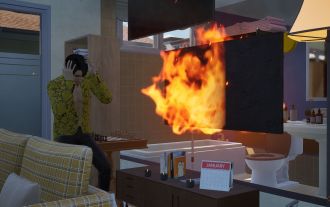 InZoi: How To Surf
Apr 03, 2025 am 03:43 AM
InZoi: How To Surf
Apr 03, 2025 am 03:43 AM
In InZoi, your Zois can enjoy a variety of activities, fulfilling their ever-changing Urges to keep them happy. Surfing is a popular choice, particularly for Zois with the "Life of Excitement" Desired Life. This guide explains how and whe






