From Data to Deployment
DataWhisper: Mastering DL Project Lifecycle
Author: Abdellah Hallou (LinkedIn, Twitter)
Welcome to the Deep Learning Project Starter Guide! This tutorial serves as a comprehensive resource for anyone looking to dive into the exciting world of deep learning. Whether you're a beginner or an experienced developer, this guide will take you through the process of building a deep learning project from start to finish.
Table of contents
- What you'll learn
- Who should follow this tutorial
- Need help or have questions?
- Let's get started!
- Imports and loading the dataset
- Dataset Structure
- Exploratory Data Analysis (EDA)
- Preprocess the data
- Build the model
- Evaluate accuracy
- Save and Export the Model
- Make predictions
-
Deployment
- Create a new flutter project
- Configuring the Camera
- Creating the Camera Screen
- Integrating Image Upload
- Object Recognition with TensorFlow Lite
- Running the Model on Images
- Displaying Results in a Dialog
- Building the User Interface
What you'll learn
In this tutorial, you will learn the essential steps involved in creating and deploying a deep-learning model in a mobile app. We will cover the following topics:
Preparing the data: We'll explore various methods for data preprocessing to ensure a robust and reliable dataset for training.
Model creation: You'll discover how to design and build your CNN model.
Training the model: We'll delve into the process of training your deep learning model using TensorFlow.
Deployment in a mobile app: Once your model is trained, we'll guide you through the steps to integrate it into a mobile app using TensorFlow Lite. You'll understand how to make predictions on the go!
Who should follow this tutorial
This tutorial is suitable for beginners and intermediate developers with a basic understanding of deep learning concepts and Python programming. Whether you're a data scientist, machine learning enthusiast, or mobile app developer, this guide will equip you with the necessary knowledge to kick-start your deep learning project.
Need help or have questions?
If you encounter any issues, have questions, or need further clarification while following this tutorial, don't hesitate to create a GitHub issue in this repository From-Data-to-Deployment. I'll be more than happy to assist you and provide the necessary guidance.
To create an issue, click on the "Issues" tab at the top of this repository's page and click the "New issue" button. Please provide as much context and detail as possible about the problem you're facing or the question you have. This will help me understand your concern better and provide you with a prompt and accurate response.
Your feedback is valuable and can help improve this tutorial for other users as well. So, don't hesitate to reach out if you need any assistance. Let's learn and grow together!
Let's get started!
To start, ensure you have the required dependencies and libraries installed. The tutorial is divided into easy-to-follow sections, each covering a specific aspect of the deep learning project workflow. Feel free to jump to the sections that interest you the most or follow along from beginning to end.
Are you ready?
Imports and loading the dataset
Let's start the necessary imports for our code. We will use the Fashion Mnist dataset in this tutorial.
# Import the necessary libraries from __future__ import print_function import keras from google.colab import drive import os import numpy as np from keras.models import Sequential from keras.layers import Dense, Dropout, Activation, Flatten, BatchNormalization from keras.layers import Conv2D, MaxPooling2D from keras.wrappers.scikit_learn import KerasClassifier from keras import backend as K from sklearn.model_selection import GridSearchCV import tensorflow as tf from keras.utils.vis_utils import plot_model import matplotlib.pyplot as plt
Dataset Structure
In any deep learning project, understanding the data is crucial. Before diving into model creation and training, let's start by loading the data and gaining insights into its structure, variables, and overall characteristics.
# Load the Fashion MNIST dataset fashion_mnist = tf.keras.datasets.fashion_mnist (x_train, y_train), (x_test, y_test) = fashion_mnist.load_data()
Exploratory Data Analysis (EDA)
Now that the data is loaded, let's perform some exploratory data analysis to gain a better understanding of its characteristics.
print("Shape of the training data : ",x_train.shape)
print("Shape of the testing data : ",x_test.shape)
Shape of the training data : (60000, 28, 28) Shape of the testing data : (10000, 28, 28)
The Fashion MNIST dataset contains 70,000 grayscale images in 10 categories. The images show individual articles of clothing at low resolution (28 by 28 pixels), as seen here:

60,000 images are used to train the network and 10,000 images to evaluate how accurately the network learned to classify images.
# Printing unique values in training data
unique_labels = np.unique(y_train, axis=0)
print("Unique labels in training data:", unique_labels)
Unique labels in training data: [0 1 2 3 4 5 6 7 8 9]
The labels are an array of integers, ranging from 0 to 9. These correspond to the class of clothing the image represents:
| Label | RClass |
| - |-|
| 0 | T-shirt/top|
| 1 | Trouser|
| 2 |Pullover|
| 3 |Dress|
| 4 |Coat|
| 5 |Sandal|
| 6 |Shirt|
| 7 |Sneaker |
| 8 |Bag|
| 9 | Ankle boot |
Since the class names are not included with the dataset, store them here to use later when plotting the images:
# Numeric labels
numeric_labels = np.sort(np.unique(y_train, axis=0))
# String labels
string_labels = np.array(['T-shirt/top', 'Trouser', 'Pullover', 'Dress', 'Coat','Sandal', 'Shirt', 'Sneaker', 'Bag', 'Ankle boot'])
# Mapping numeric labels to string labels
numeric_to_string = dict(zip(numeric_labels, string_labels))
print("Numeric to String Label Mapping:")
print(numeric_to_string)
Numeric to String Label Mapping:
{0: 'T-shirt/top', 1: 'Trouser', 2: 'Pullover', 3: 'Dress', 4: 'Coat', 5: 'Sandal', 6: 'Shirt', 7: 'Sneaker', 8: 'Bag', 9: 'Ankle boot'}
Preprocess the data
The data must be preprocessed before training the network.
We start by defining the number of classes in our dataset (which is 10 in this case) and the dimensions of the input images (28x28 pixels).
# Import the necessary libraries from __future__ import print_function import keras from google.colab import drive import os import numpy as np from keras.models import Sequential from keras.layers import Dense, Dropout, Activation, Flatten, BatchNormalization from keras.layers import Conv2D, MaxPooling2D from keras.wrappers.scikit_learn import KerasClassifier from keras import backend as K from sklearn.model_selection import GridSearchCV import tensorflow as tf from keras.utils.vis_utils import plot_model import matplotlib.pyplot as plt
This part is responsible for reshaping the input image data to match the expected format for the neural network model. The format depends on the backend being used (e.g., TensorFlow or Theano). In this snippet, we check the image data format using K.image_data_format() and apply the appropriate reshaping based on the result.
# Load the Fashion MNIST dataset fashion_mnist = tf.keras.datasets.fashion_mnist (x_train, y_train), (x_test, y_test) = fashion_mnist.load_data()
The pixel values of the images in the data fall within the range of 0 to 255.
Scale these values to a range of 0 to 1 before feeding them to the CNN model.
print("Shape of the training data : ",x_train.shape)
print("Shape of the testing data : ",x_test.shape)
Convert the class labels (represented as integers) to a binary class matrix format, which is required for multi-class classification problems.
Shape of the training data : (60000, 28, 28) Shape of the testing data : (10000, 28, 28)
Build the model
In this step, we define and build a convolutional neural network (CNN) model for image classification. The model architecture consists of multiple layers such as convolutional, pooling, dropout, and dense layers. The build_model function takes the number of classes, training and testing data as input and returns the training history and the built model.
# Printing unique values in training data
unique_labels = np.unique(y_train, axis=0)
print("Unique labels in training data:", unique_labels)
Unique labels in training data: [0 1 2 3 4 5 6 7 8 9]
# Numeric labels
numeric_labels = np.sort(np.unique(y_train, axis=0))
# String labels
string_labels = np.array(['T-shirt/top', 'Trouser', 'Pullover', 'Dress', 'Coat','Sandal', 'Shirt', 'Sneaker', 'Bag', 'Ankle boot'])
# Mapping numeric labels to string labels
numeric_to_string = dict(zip(numeric_labels, string_labels))
print("Numeric to String Label Mapping:")
print(numeric_to_string)
Evaluate accuracy
To assess the performance of the trained model, we evaluate it on the test data. The evaluate method is used to calculate the test loss and accuracy. These metrics are then printed to the console.
Numeric to String Label Mapping:
{0: 'T-shirt/top', 1: 'Trouser', 2: 'Pullover', 3: 'Dress', 4: 'Coat', 5: 'Sandal', 6: 'Shirt', 7: 'Sneaker', 8: 'Bag', 9: 'Ankle boot'}

num_classes = 10 # input image dimensions img_rows, img_cols = 28, 28
if K.image_data_format() == 'channels_first':
x_train = x_train.reshape(x_train.shape[0], 1, img_rows, img_cols)
x_test = x_test.reshape(x_test.shape[0], 1, img_rows, img_cols)
input_shape = (1, img_rows, img_cols)
else:
x_train = x_train.reshape(x_train.shape[0], img_rows, img_cols, 1)
x_test = x_test.reshape(x_test.shape[0], img_rows, img_cols, 1)
input_shape = (img_rows, img_cols, 1)
Save and Export the Model
After training the model, we save it in the Hierarchical Data Format (HDF5) file format using the save method. The model is then exported to the Google Drive by calling the move_to_drive function. Additionally, the model is converted to the TensorFlow Lite format using the h52tflite function, and the resulting TFLite model is also saved in the Google Drive. The paths of the saved model and TFLite model are returned.
x_train = x_train.astype('float32')
x_test = x_test.astype('float32')
x_train /= 255
x_test /= 255
Make predictions
To visualize the model's predictions, we select a random set of test images. The model predicts the class labels for these images using the predict method. The predicted labels are then compared with the ground truth labels to display the images along with their corresponding predicted labels using matplotlib.
# convert class vectors to binary class matrices y_train = keras.utils.to_categorical(y_train, num_classes) y_test = keras.utils.to_categorical(y_test, num_classes)

for more information about the model, check these resources:
- https://www.tensorflow.org/tutorials/keras/classification
- https://github.com/cmasch/zalando-fashion-mnist/tree/master
Deployment
Create a new Flutter project
Before creating new Flutter project, make sure that the Flutter SDK and other Flutter app development-related requirements are properly installed: https://docs.flutter.dev/get-started/install/windows
After the project has been set up, we will implement the UI to allow users to take pictures or upload images from the gallery and perform object recognition using the exported TensorFlow Lite model.
First, we need to install these packages:
- camera: 0.10.4
- image_picker:
- tflite: ^1.1.2
To do so copy the following code snippet and paste it into the pubspec.yaml file of the project:
# Import the necessary libraries from __future__ import print_function import keras from google.colab import drive import os import numpy as np from keras.models import Sequential from keras.layers import Dense, Dropout, Activation, Flatten, BatchNormalization from keras.layers import Conv2D, MaxPooling2D from keras.wrappers.scikit_learn import KerasClassifier from keras import backend as K from sklearn.model_selection import GridSearchCV import tensorflow as tf from keras.utils.vis_utils import plot_model import matplotlib.pyplot as plt
Import the necessary packages in the main.dart file of the project
# Load the Fashion MNIST dataset fashion_mnist = tf.keras.datasets.fashion_mnist (x_train, y_train), (x_test, y_test) = fashion_mnist.load_data()
Configuring the Camera
To enable camera functionality, we'll utilize the camera package. First, import the necessary packages and instantiate the camera controller. Use the availableCameras() function to get a list of available cameras. In this tutorial, we'll use the first camera in the list.
print("Shape of the training data : ",x_train.shape)
print("Shape of the testing data : ",x_test.shape)
Creating the Camera Screen
Create a new StatefulWidget called CameraScreen that will handle the camera preview and image capture functionality. In the initState() method, initialize the camera controller and set the resolution preset. Additionally, implement the _takePicture() method, which captures an image using the camera controller.
Shape of the training data : (60000, 28, 28) Shape of the testing data : (10000, 28, 28)
Integrating Image Upload
To allow users to upload images from the gallery, import the image_picker package. Implement the _pickImage() method, which utilizes the ImagePicker class to select an image from the gallery. Once an image is selected, it can be processed using the _processImage() method.
# Printing unique values in training data
unique_labels = np.unique(y_train, axis=0)
print("Unique labels in training data:", unique_labels)
Object Recognition with TensorFlow Lite
To perform object recognition, we'll use the TensorFlow Lite. Begin by importing the tflite package. In the _initTensorFlow() method, load the TensorFlow Lite model and labels from the assets. You can specify the model and label file paths and adjust settings like the number of threads and GPU delegate usage.
# Import the necessary libraries from __future__ import print_function import keras from google.colab import drive import os import numpy as np from keras.models import Sequential from keras.layers import Dense, Dropout, Activation, Flatten, BatchNormalization from keras.layers import Conv2D, MaxPooling2D from keras.wrappers.scikit_learn import KerasClassifier from keras import backend as K from sklearn.model_selection import GridSearchCV import tensorflow as tf from keras.utils.vis_utils import plot_model import matplotlib.pyplot as plt
Running the Model on Images
Implement the _objectRecognition() method, which takes an image file path as input and runs the TensorFlow Lite model on the image. The method returns the label of the recognized object.
# Load the Fashion MNIST dataset fashion_mnist = tf.keras.datasets.fashion_mnist (x_train, y_train), (x_test, y_test) = fashion_mnist.load_data()
Displaying Results in a Dialog
When an image is processed, display the result in a dialog box using the showDialog() method. Customize the dialog to show the recognized object label and provide an option to cancel.
print("Shape of the training data : ",x_train.shape)
print("Shape of the testing data : ",x_test.shape)
Building the User Interface
Shape of the training data : (60000, 28, 28) Shape of the testing data : (10000, 28, 28)

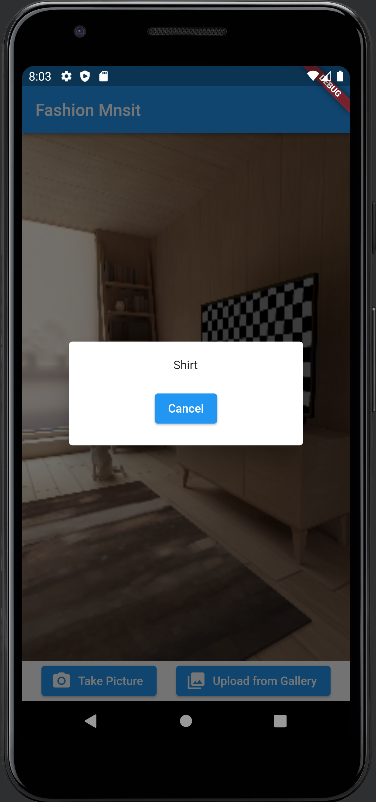
The above is the detailed content of From Data to Deployment. For more information, please follow other related articles on the PHP Chinese website!

Hot AI Tools

Undresser.AI Undress
AI-powered app for creating realistic nude photos

AI Clothes Remover
Online AI tool for removing clothes from photos.

Undress AI Tool
Undress images for free

Clothoff.io
AI clothes remover

Video Face Swap
Swap faces in any video effortlessly with our completely free AI face swap tool!

Hot Article

Hot Tools

Notepad++7.3.1
Easy-to-use and free code editor

SublimeText3 Chinese version
Chinese version, very easy to use

Zend Studio 13.0.1
Powerful PHP integrated development environment

Dreamweaver CS6
Visual web development tools

SublimeText3 Mac version
God-level code editing software (SublimeText3)

Hot Topics
 1668
1668
 14
14
 1427
1427
 52
52
 1329
1329
 25
25
 1273
1273
 29
29
 1256
1256
 24
24
 Python: Games, GUIs, and More
Apr 13, 2025 am 12:14 AM
Python: Games, GUIs, and More
Apr 13, 2025 am 12:14 AM
Python excels in gaming and GUI development. 1) Game development uses Pygame, providing drawing, audio and other functions, which are suitable for creating 2D games. 2) GUI development can choose Tkinter or PyQt. Tkinter is simple and easy to use, PyQt has rich functions and is suitable for professional development.
 Python vs. C : Learning Curves and Ease of Use
Apr 19, 2025 am 12:20 AM
Python vs. C : Learning Curves and Ease of Use
Apr 19, 2025 am 12:20 AM
Python is easier to learn and use, while C is more powerful but complex. 1. Python syntax is concise and suitable for beginners. Dynamic typing and automatic memory management make it easy to use, but may cause runtime errors. 2.C provides low-level control and advanced features, suitable for high-performance applications, but has a high learning threshold and requires manual memory and type safety management.
 Python and Time: Making the Most of Your Study Time
Apr 14, 2025 am 12:02 AM
Python and Time: Making the Most of Your Study Time
Apr 14, 2025 am 12:02 AM
To maximize the efficiency of learning Python in a limited time, you can use Python's datetime, time, and schedule modules. 1. The datetime module is used to record and plan learning time. 2. The time module helps to set study and rest time. 3. The schedule module automatically arranges weekly learning tasks.
 Python vs. C : Exploring Performance and Efficiency
Apr 18, 2025 am 12:20 AM
Python vs. C : Exploring Performance and Efficiency
Apr 18, 2025 am 12:20 AM
Python is better than C in development efficiency, but C is higher in execution performance. 1. Python's concise syntax and rich libraries improve development efficiency. 2.C's compilation-type characteristics and hardware control improve execution performance. When making a choice, you need to weigh the development speed and execution efficiency based on project needs.
 Which is part of the Python standard library: lists or arrays?
Apr 27, 2025 am 12:03 AM
Which is part of the Python standard library: lists or arrays?
Apr 27, 2025 am 12:03 AM
Pythonlistsarepartofthestandardlibrary,whilearraysarenot.Listsarebuilt-in,versatile,andusedforstoringcollections,whereasarraysareprovidedbythearraymoduleandlesscommonlyusedduetolimitedfunctionality.
 Learning Python: Is 2 Hours of Daily Study Sufficient?
Apr 18, 2025 am 12:22 AM
Learning Python: Is 2 Hours of Daily Study Sufficient?
Apr 18, 2025 am 12:22 AM
Is it enough to learn Python for two hours a day? It depends on your goals and learning methods. 1) Develop a clear learning plan, 2) Select appropriate learning resources and methods, 3) Practice and review and consolidate hands-on practice and review and consolidate, and you can gradually master the basic knowledge and advanced functions of Python during this period.
 Python: Automation, Scripting, and Task Management
Apr 16, 2025 am 12:14 AM
Python: Automation, Scripting, and Task Management
Apr 16, 2025 am 12:14 AM
Python excels in automation, scripting, and task management. 1) Automation: File backup is realized through standard libraries such as os and shutil. 2) Script writing: Use the psutil library to monitor system resources. 3) Task management: Use the schedule library to schedule tasks. Python's ease of use and rich library support makes it the preferred tool in these areas.
 Python vs. C : Understanding the Key Differences
Apr 21, 2025 am 12:18 AM
Python vs. C : Understanding the Key Differences
Apr 21, 2025 am 12:18 AM
Python and C each have their own advantages, and the choice should be based on project requirements. 1) Python is suitable for rapid development and data processing due to its concise syntax and dynamic typing. 2)C is suitable for high performance and system programming due to its static typing and manual memory management.




