Polkawallet mobile wallet tutorial
Polkawallet mobile terminal user guide: Install Polkawallet wallet: Download and install from the app store. Create a wallet: Enter name, password, mnemonic phrase and select a network. Add account: scan the QR code or enter the address manually. Transfer: After selecting the account, enter the payment address and amount. Staking: Select the validator, enter the pledge amount and click Stake. Note: Keep your mnemonic phrase safe, use strong passwords, back up your wallet regularly, and beware of scams and phishing attacks.
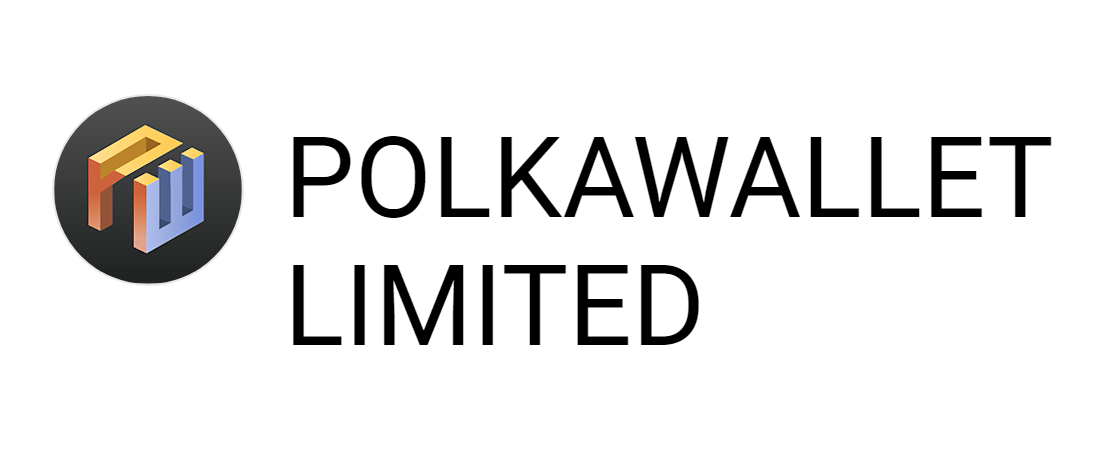
Polkawallet mobile wallet usage tutorial
Installing Polkawallet wallet
- Open the App Store (App Store or Google Play) on your phone.
- Search for "Polkawallet".
- Click "Get" or "Install".
Create wallet
- Open the Polkawallet app.
- Click "Create Wallet".
- Enter a wallet name and password.
- Select the network you want to create (e.g. Polkadot or Kusama).
- Back up your mnemonic phrase. Write them down on paper and keep them in a safe place.
Add account
- Click the " " button on the wallet home screen.
- Scan the QR code or enter the address manually.
- Enter an account name (optional).
Transfer money
- Click on the account you want to transfer money from.
- Click "Transfer".
- Enter the payee’s address and transfer amount.
- Click "Transfer".
Staking
- Click on the account you want to stake.
- Click "Pledge".
- Select a validator and enter the amount of DOT/KSM you want to stake.
- Click "Pledge".
Notes
- Mnemonic phrase safety is very important. Please keep them in a safe place and never disclose them to anyone.
- Use a strong password. This will help protect your wallet from unauthorized access.
- Back up your wallet regularly. This will keep your funds safe in the event you lose or damage your device.
- Only send and receive funds from trusted sources. Be careful of scams and phishing attacks.
- Always update your Polkawallet app. This will help ensure your wallet is secure and has the latest features.
The above is the detailed content of Polkawallet mobile wallet tutorial. For more information, please follow other related articles on the PHP Chinese website!

Hot AI Tools

Undresser.AI Undress
AI-powered app for creating realistic nude photos

AI Clothes Remover
Online AI tool for removing clothes from photos.

Undress AI Tool
Undress images for free

Clothoff.io
AI clothes remover

Video Face Swap
Swap faces in any video effortlessly with our completely free AI face swap tool!

Hot Article

Hot Tools

Notepad++7.3.1
Easy-to-use and free code editor

SublimeText3 Chinese version
Chinese version, very easy to use

Zend Studio 13.0.1
Powerful PHP integrated development environment

Dreamweaver CS6
Visual web development tools

SublimeText3 Mac version
God-level code editing software (SublimeText3)

Hot Topics
 Polkawallet mobile wallet tutorial
Oct 11, 2024 pm 03:20 PM
Polkawallet mobile wallet tutorial
Oct 11, 2024 pm 03:20 PM
Polkawallet mobile terminal user guide: Install Polkawallet wallet: Download and install from the app store. Create a wallet: Enter name, password, mnemonic phrase and select a network. Add account: scan the QR code or enter the address manually. Transfer: After selecting the account, enter the payment address and amount. Staking: Select the validator, enter the pledge amount and click Stake. Note: Keep your mnemonic phrase safe, use strong passwords, back up your wallet regularly, and beware of scams and phishing attacks.
 Polkawallet wallet app detailed guide and steps 2024
Oct 11, 2024 pm 03:23 PM
Polkawallet wallet app detailed guide and steps 2024
Oct 11, 2024 pm 03:23 PM
Polkawallet is an open source multi-chain wallet that supports the Polkadot ecosystem. It allows users to store, send and receive tokens, and interact with dApps. The specific steps are as follows: Visit the Polkawallet website to download and install the corresponding version of the extension. Create a wallet and backup the recovery phrase. Import an existing account or create a new one and manage your tokens. Connect and use dApps through the "dApps" tab. Participate in governance, stake and delegate tokens. Security tip: Protect your passwords and recovery phrases, and take security measures such as strong passwords, dual-factor
 What software is Polkawallet wallet?
Oct 11, 2024 pm 02:52 PM
What software is Polkawallet wallet?
Oct 11, 2024 pm 02:52 PM
Polkawallet is a multi-chain wallet that provides the following main functions: on-chain transactions on blockchains such as Polkadot and Kusama. Store and manage multiple tokens in the Polkadot ecosystem, including DOT and ERC-20 tokens. Access decentralized applications (dApps) and manage NFTs. Participate in network governance and transfer assets across chains.
 How to download Polkawallet wallet directly
Oct 11, 2024 pm 03:02 PM
How to download Polkawallet wallet directly
Oct 11, 2024 pm 03:02 PM
Steps to directly download the Polkawallet wallet: Visit the official website: https://polkawallet.io/. Choose based on operating system: iOS, Android or desktop version. Download the installer or mobile app.
 How to use Polkawallet wallet
Oct 11, 2024 pm 03:48 PM
How to use Polkawallet wallet
Oct 11, 2024 pm 03:48 PM
Polkawallet wallet usage tutorial: Download and install from GooglePlay. Create an account, enter and save your password. Choose Polkadot or Kusama network. Import an existing wallet via seed word or private key (optional). Send DOT through "send" and obtain DOT through "receive". View transaction history in the "Transactions" tab. Manage other tokens such as KSM, GLMR and MOVR. Make sure your wallet is secure, set a strong password, store seed words offline, and update your app regularly.
 Polkawallet wallet download address
Oct 11, 2024 pm 03:37 PM
Polkawallet wallet download address
Oct 11, 2024 pm 03:37 PM
Polkawallet wallet download address: https://polkadot.js.org/extension/, the download steps include: 1. Visit the official website; 2. Click "Download"; 3. Select the browser; 4. Allow installation; 5. Wait for download ; 6. Set up wallet.
 Polkawallet payment wallet function setting tutorial
Oct 11, 2024 pm 03:41 PM
Polkawallet payment wallet function setting tutorial
Oct 11, 2024 pm 03:41 PM
Using Polkawallet to pay only requires the following steps: set up the payment function and add a token. Select the token you want to pay, enter the payee address and amount. Select the network fee and confirm the transaction.
 Polkawallet wallet Apple installation and use tutorial
Oct 11, 2024 pm 02:59 PM
Polkawallet wallet Apple installation and use tutorial
Oct 11, 2024 pm 02:59 PM
Install the Polkawallet wallet on your Apple device by following these steps: Download and install the Polkawallet app. Create a new wallet and set a password. Backup restore phrase. Select a network. Import existing accounts or create new ones. Get started with Polkawallet.





