does github actions use docker
This article explores the integration of Docker in GitHub Actions, a CI/CD platform, highlighting its advantages and disadvantages. Docker enables the use of isolated and reproducible containers within GitHub Actions workflows, enhancing consistency
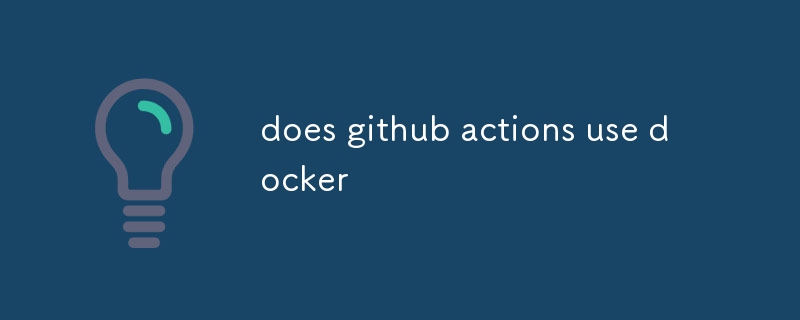
Does GitHub Actions use Docker?
Yes, GitHub Actions readily integrates with Docker, allowing users to harness Docker containers in their workflows. By leveraging Docker, GitHub Actions empowers developers to execute tasks within isolated and reproducible environments, enabling greater consistency and efficiency in their CI/CD pipelines.
Advantages of Using Docker in GitHub Actions
- Isolation: Docker containers provide isolated execution environments, ensuring that tasks run independently of the host machine's dependencies and configurations, minimizing conflicts and errors.
- Reproducibility: Containers guarantee that tasks execute in a consistent and predictable manner across different environments, fostering reliability and reducing unexpected variations.
- Resource Optimization: Docker containers optimize resource utilization by sharing the host system's kernel and leveraging image layers, leading to improved performance and cost savings.
- Simplicity: GitHub Actions provides a user-friendly interface for working with Docker, enabling seamless integration without requiring in-depth knowledge of container management.
Disadvantages of Using Docker in GitHub Actions
- Increased Build Time: Docker containerization can introduce additional build time overhead, especially during the initial setup and image creation phases.
- Image Size: Docker images can become large, particularly when including multiple dependencies and runtime environments, potentially impacting workflow performance.
- Security Considerations: Docker containers introduce additional security responsibilities, necessitating proper image management and vulnerability scanning practices.
How to Optimize the Use of Docker in GitHub Actions for Workflow Efficiency
- Use Official Docker Images: Opt for official Docker images from trusted sources to minimize security risks and reduce build time.
- Multi-Stage Builds: Leverage multi-stage builds to create optimized images by separating the build and runtime environments, reducing image size and improving performance.
- Image Caching: Implement image caching mechanisms to reuse previously built images, significantly reducing build time for subsequent workflows.
- Clean Up Intermediate Images: Regularly remove unnecessary intermediate images to optimize storage space and improve workflow efficiency.
- Parallel Execution: Utilize Docker containers in parallel to execute multiple tasks concurrently, reducing overall workflow execution time.
The above is the detailed content of does github actions use docker. For more information, please follow other related articles on the PHP Chinese website!

Hot AI Tools

Undresser.AI Undress
AI-powered app for creating realistic nude photos

AI Clothes Remover
Online AI tool for removing clothes from photos.

Undress AI Tool
Undress images for free

Clothoff.io
AI clothes remover

Video Face Swap
Swap faces in any video effortlessly with our completely free AI face swap tool!

Hot Article

Hot Tools

Notepad++7.3.1
Easy-to-use and free code editor

SublimeText3 Chinese version
Chinese version, very easy to use

Zend Studio 13.0.1
Powerful PHP integrated development environment

Dreamweaver CS6
Visual web development tools

SublimeText3 Mac version
God-level code editing software (SublimeText3)

Hot Topics
 How to update code in git
Apr 17, 2025 pm 04:45 PM
How to update code in git
Apr 17, 2025 pm 04:45 PM
Steps to update git code: Check out code: git clone https://github.com/username/repo.git Get the latest changes: git fetch merge changes: git merge origin/master push changes (optional): git push origin master
 Git vs. GitHub: Version Control and Code Hosting
Apr 11, 2025 am 11:33 AM
Git vs. GitHub: Version Control and Code Hosting
Apr 11, 2025 am 11:33 AM
Git is a version control system, and GitHub is a Git-based code hosting platform. Git is used to manage code versions and supports local operations; GitHub provides online collaboration tools such as Issue tracking and PullRequest.
 How to download git projects to local
Apr 17, 2025 pm 04:36 PM
How to download git projects to local
Apr 17, 2025 pm 04:36 PM
To download projects locally via Git, follow these steps: Install Git. Navigate to the project directory. cloning the remote repository using the following command: git clone https://github.com/username/repository-name.git
 How to generate ssh keys in git
Apr 17, 2025 pm 01:36 PM
How to generate ssh keys in git
Apr 17, 2025 pm 01:36 PM
In order to securely connect to a remote Git server, an SSH key containing both public and private keys needs to be generated. The steps to generate an SSH key are as follows: Open the terminal and enter the command ssh-keygen -t rsa -b 4096. Select the key saving location. Enter a password phrase to protect the private key. Copy the public key to the remote server. Save the private key properly because it is the credentials for accessing the account.
 How to check the warehouse address of git
Apr 17, 2025 pm 01:54 PM
How to check the warehouse address of git
Apr 17, 2025 pm 01:54 PM
To view the Git repository address, perform the following steps: 1. Open the command line and navigate to the repository directory; 2. Run the "git remote -v" command; 3. View the repository name in the output and its corresponding address.
 How to merge code in git
Apr 17, 2025 pm 04:39 PM
How to merge code in git
Apr 17, 2025 pm 04:39 PM
Git code merge process: Pull the latest changes to avoid conflicts. Switch to the branch you want to merge. Initiate a merge, specifying the branch to merge. Resolve merge conflicts (if any). Staging and commit merge, providing commit message.
 How to use git commit
Apr 17, 2025 pm 03:57 PM
How to use git commit
Apr 17, 2025 pm 03:57 PM
Git Commit is a command that records file changes to a Git repository to save a snapshot of the current state of the project. How to use it is as follows: Add changes to the temporary storage area Write a concise and informative submission message to save and exit the submission message to complete the submission optionally: Add a signature for the submission Use git log to view the submission content
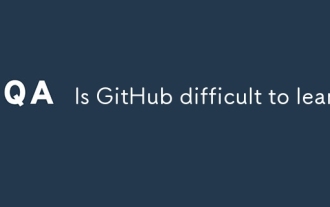 Is GitHub difficult to learn?
Apr 02, 2025 pm 02:45 PM
Is GitHub difficult to learn?
Apr 02, 2025 pm 02:45 PM
GitHub is not difficult to learn. 1) Master the basic knowledge: GitHub is a Git-based version control system that helps track code changes and collaborative development. 2) Understand core functions: Version control records each submission, supporting local work and remote synchronization. 3) Learn how to use: from creating a repository to push commits, to using branches and pull requests. 4) Solve common problems: such as merge conflicts and forgetting to add files. 5) Optimization practice: Use meaningful submission messages, clean up branches, and manage tasks using the project board. Through practice and community communication, GitHub’s learning curve is not steep.






