A comprehensive comparison of PostgreSQL and MySQL
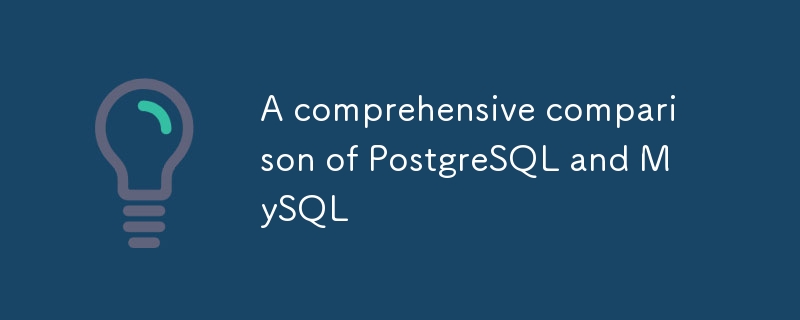
Introduction
Let's take a quick look at PostgreSQL and MySQL. Both of these are important open-source relational database management systems that are widely used across different applications.
Technical Architecture and Design Philosophy
Origins and Development
PostgreSQL originated from the POSTGRES project at Berkeley in 1986, which aimed to advance database management systems through rigorous academic research and strict SQL standards. This background provides PostgreSQL with a solid theoretical foundation focused on data consistency, making it ideal for complex queries and advanced data types. Its design emphasizes long-term stability, scalability, and community-driven innovation.
In contrast, MySQL was created in 1995 by Michael Widenius and David Axmark, prioritizing practicality and ease of use to meet the needs of rapidly developing internet applications. It simplifies database management and enhances performance, quickly becoming the preferred choice for web developers during the internet boom. MySQL's focus has consistently been on performance and ease of deployment.
Database Engines
MySQL's notable feature is its support for multiple database engines, allowing users to choose the best storage method for their needs. Since version 5.5, InnoDB has been the default engine, supporting transactions and row-level locking for high concurrency and data consistency. MyISAM, while offering better read performance, lacks transaction support and is suited for read-heavy scenarios. MySQL also provides engines like Memory and Archive for specific use cases.
PostgreSQL, in contrast, uses a unified core engine, ensuring consistency and interoperability for all features. This design supports complex queries, transaction management, and advanced data types while simplifying maintenance. Although less flexible than MySQL in some cases, PostgreSQL's internal flexibility and scalability are enhanced by features like partitioning and query optimization.
Comparing SQL Syntax and Features
A comparison analysis reveals differences and similarities in areas like array type support, JSON handling, transaction management, temporary tables, window functions, recursive queries, data type richness, default value constraints, and case sensitivity:
| SQL Syntax/Feature | PostgreSQL | MySQL | Description |
|---|---|---|---|
| Array Types | Supported | Not directly supported | PostgreSQL allows direct definition of array type fields. MySQL simulates arrays using strings or other indirect methods. |
| JSON Support | Powerful | More basic | PostgreSQL has advanced JSON support with indexing and optimized queries. MySQL’s JSON support has improved in recent versions but remains simpler. |
| Transaction Handling | Fully ACID | Default auto-commit | PostgreSQL pulls off full ACID compliance by default, ideal for high-consistency scenarios. MySQL defaults to auto-commit for each statement but can be configured for transaction handling. |
| Temporary Tables | Session/Global Scope | Session Only | PostgreSQL allows both session-level and global temporary tables, while MySQL supports only session-level ones. |
| Window Functions | Supported | Supported since later versions | PostgreSQL has long supported window functions; MySQL added full support in more recent versions. |
| CTE (Common Table Expressions) | Supported | Supported | Both support CTE, but advanced usages or performance may vary. |
| Recursive Queries | Supported | Supported since version 8.0 | PostgreSQL has supported recursive queries for a while, while MySQL started in version 8.0. |
| Data Types | More varied (like ARRAY, HSTORE, GIS types) | Basic types are comprehensive | PostgreSQL supports more specialized data types, while MySQL has a good set of basic types but not as diverse as PostgreSQL. |
| Default Value Constraints | Supports any expression | Has many limitations | PostgreSQL allows defaults to be any expression, whereas MySQL’s defaults are usually constants. |
| Case Sensitivity | Configurable | Defaults to case-insensitive | PostgreSQL can configure case sensitivity at the database or column level, while MySQL defaults to case-insensitive unless using binary collation. |
Note: Over time, both systems are continuously updated, and the support and performance of specific features may change. It’s best to consult the latest official documentation or release notes when choosing a database.
Advanced Feature Comparison: Data Types and Transaction Handling
| Feature/Database | PostgreSQL | MySQL |
|---|---|---|
| Advanced Data Types | Supports arrays, JSONB, hstore, etc., for complex data structures. | Supports JSON (enhanced in newer versions), but doesn't natively support arrays or hstore, needing indirect methods. |
| Window Functions | Early support for window functions, suitable for a variety of complex data analytics scenarios. | Added window functions in newer versions, progressively improving functionality but might lag in maturity and community resources. |
| Transaction Isolation Levels | Supports READ UNCOMMITTED, READ COMMITTED, REPEATABLE READ, SERIALIZABLE, fully compliant with SQL standards. | Also supports these four isolation levels, but defaults to REPEATABLE READ and implements them via different storage engines (like InnoDB). |
| MVCC Implementation | Strong MVCC mechanism maintains multiple versions for each row, allowing for lock-free reads to enhance concurrency. | InnoDB uses MVCC via Undo Logs to maintain transaction views, optimizing read and write concurrency with its own locking strategies. |
| Locking Mechanism | Supports row-level locking combined with multi-version concurrency control, reducing lock contention and improving concurrency efficiency. | InnoDB supports row-level locking; MyISAM and other engines use table locks. Row-level locking improves concurrency but can be influenced by locking strategies and transaction designs. |
Data Types and Functional Features
- Advanced Data Types: PostgreSQL offers richer options like arrays, JSONB, hstore, making it suitable for complex data handling.
- Window Functions and Analytical Queries: PostgreSQL has supported these earlier, while MySQL added them in newer releases.
- Transaction Handling and Concurrency Control: Comparing their isolation levels, MVCC implementation, and locking mechanisms shows key differences.
Performance and Scalability Comparison
| Feature/Database | PostgreSQL | MySQL |
|---|---|---|
| Benchmarking and Workload | - Excels in complex queries and joins, thanks to rich indexing types and an optimizer. - Good balance for write-heavy and mixed workloads. |
- Performs excellently in read-heavy scenarios, especially simple SELECT queries. - InnoDB engine optimizes read speed and handles concurrency well. |
| Scalability Strategy | - Supports partitioning for large tables to optimize query performance. - Parallel querying enhances large data processing capabilities. - Connection pooling management boosts concurrent processing. |
- Achieves scalability via third-party tools (like PgPool-II, Patroni) for high availability and extensibility. - Sharding is common for horizontally scaling, ideal for large data distribution. - Offers replication (master-slave), group replication for redundancy and separating reads and writes. |
| Horizontal Scalability | - Native support is limited but can implement complex distributed deployments with third-party tools. - Citus extension enables real distributed SQL processing. |
- Has more mature sharding solutions and clustering technologies, making horizontal scalability more flexible, especially for large internet applications. |
Deep Comparison of Performance and Scalability
| Feature/Database | PostgreSQL | MySQL |
|---|---|---|
| Benchmarking and Workload | - With a powerful query optimizer and various indexing types, excels in complex query handling and analysis. - Balanced reading and writing, suitable for applications needing high-performance writing and complex analysis. - Excels in read-heavy contexts, particularly in simple SELECT queries, suited for web browsing and content distribution scenarios. - Optimizes read performance through read-write separation and caching strategies. |
- Specializes in read-heavy operations for simple SELECT queries, perfect for content management systems and e-commerce platforms, ensuring optimized reading performance. - MySQL supports InnoDB optimizations for read speed and concurrency handling. |
| Scalability Solutions | - Partitions support range, list, hash, and more, boosting large table query efficiency. - Automatically leverages multi-core CPUs for parallel querying, enhancing data retrieval speed. - 内置和第三方连接池管理优化资源使用和响应时间。 - Using extensions like Citus for distributed processing. - Sharding, either manual or automated, disperses storage and processes large datasets to improve read and write performance. - Replication mechanisms (master-slave, group) enhance data availability and reading scalability. |
- InnoDB Cluster provides integrated high availability and scalability solutions that simplify cluster management. |
Performance and Scalability
- Benchmarking and Workload: Analyze both systems' performance under different workloads, mentioning MySQL's edge in read-heavy contexts and PostgreSQL's efficiency in complex queries.
- Scalability: Discuss their horizontal scalability capabilities: MySQL's sharding strategies versus PostgreSQL's connection pooling, partitioning, and parallel query functionalities.
Security and Compliance Comparison
| Feature/Database | PostgreSQL | MySQL |
|---|---|---|
| User Permission Management | - Fine-grained permission control with role and privilege inheritance, making it easier to manage complex permission structures. - Supports row-level security (RLS) for custom access control rules. - Provides a detailed user and permissions management system, with controls down to the database and table level. |
- Doesn't natively support row-level security but can implement it through application logic. |
| Encryption Features | - Supports SSL/TLS encrypted connections to secure data transmission. - Has field-level encryption plugins to enhance security when data is at rest. - Transparent Data Encryption (TDE) options can be implemented through third-party extensions. |
- Built-in SSL/TLS support protects network communications. - InnoDB storage engine supports table space encryption to secure data files. - MySQL Enterprise Edition offers more advanced encryption options. |
| Compliance Certification | - Complies with multiple security standards, including FIPS 140-2 and Common Criteria. - Supports data protection regulations like GDPR, but specific compliance measures need to be tailored to the environment. |
- Holds several international security certifications like PCI DSS and ISO 27001. - Supports SSL/TLS and TDE, aiding in compliance with regulations like HIPAA and GDPR. - MySQL Enterprise Edition provides enhanced auditing and security functions to strengthen compliance. |
Security and Compliance
- User Permissions Management: PostgreSQL excels with fine-grained controls and row-level security. MySQL focuses on application-layer security adaptations.
- Encryption Features: Both support SSL/TLS, but PostgreSQL includes TDE options through extensions and advanced control over field-level encryption.
- Compliance Certification: Both databases adhere to various security standards, but PostgreSQL has a wider range of recognized certifications, while MySQL's enterprise version enhances compliance capabilities.
Application Scenarios and Selection Recommendations
| Database | Suitable Scenarios |
|---|---|
| PostgreSQL | - Data analytics and business intelligence: Strong capabilities for complex queries, window functions, and geospatial data processing. - High compliance industries like finance and healthcare: Robust security and compliance features. - Complex application development: Supports advanced data types and multi-version concurrency, ideal for transaction-heavy applications. |
| MySQL | - Web applications and startups: Lightweight, easy to deploy, rich community resources, quick development cycles. - Read-heavy services: Such as content management systems and e-commerce platforms with optimized read performance. - Cloud-native environments: Deep integration with various cloud providers, suited for quickly scalable internet services. |
Decision-Making Framework
| Decision Factor | Considerations | PostgreSQL Tendency | MySQL Tendency |
|---|---|---|---|
| Data Scale and Complexity | Volume of data, query complexity | Large datasets, complex queries, multi-dimensional analysis | Small to medium datasets, simple queries |
| Transaction Processing Needs | Complexity and consistency of transactions | High-concurrency transactions, strict ACID requirements | Simple transaction handling, read/write separation scenarios |
| Budget and Costs | Software licensing, operational costs | Open-source and free, but may require more professional support | Open-source and low cloud service costs |
| Team Familiarity and Skills | Technical stack match, learning curve | Requires strong SQL skills, suited for experienced teams | Friendlier for beginners, lower learning curve |
Considerations
When selecting a database, there's no one-size-fits-all. Instead, focus on what fits best for your needs. While weighing these factors, consider running a small-scale Proof of Concept (POC) to test database performance under specific workloads before making your final decision. Additionally, both database systems continuously improve and introduce new features, so staying updated with the latest developments is essential for making informed choices.
The above is the detailed content of A comprehensive comparison of PostgreSQL and MySQL. For more information, please follow other related articles on the PHP Chinese website!

Hot AI Tools

Undresser.AI Undress
AI-powered app for creating realistic nude photos

AI Clothes Remover
Online AI tool for removing clothes from photos.

Undress AI Tool
Undress images for free

Clothoff.io
AI clothes remover

Video Face Swap
Swap faces in any video effortlessly with our completely free AI face swap tool!

Hot Article

Hot Tools

Notepad++7.3.1
Easy-to-use and free code editor

SublimeText3 Chinese version
Chinese version, very easy to use

Zend Studio 13.0.1
Powerful PHP integrated development environment

Dreamweaver CS6
Visual web development tools

SublimeText3 Mac version
God-level code editing software (SublimeText3)

Hot Topics
 1652
1652
 14
14
 1413
1413
 52
52
 1304
1304
 25
25
 1251
1251
 29
29
 1224
1224
 24
24
 When might a full table scan be faster than using an index in MySQL?
Apr 09, 2025 am 12:05 AM
When might a full table scan be faster than using an index in MySQL?
Apr 09, 2025 am 12:05 AM
Full table scanning may be faster in MySQL than using indexes. Specific cases include: 1) the data volume is small; 2) when the query returns a large amount of data; 3) when the index column is not highly selective; 4) when the complex query. By analyzing query plans, optimizing indexes, avoiding over-index and regularly maintaining tables, you can make the best choices in practical applications.
 Can I install mysql on Windows 7
Apr 08, 2025 pm 03:21 PM
Can I install mysql on Windows 7
Apr 08, 2025 pm 03:21 PM
Yes, MySQL can be installed on Windows 7, and although Microsoft has stopped supporting Windows 7, MySQL is still compatible with it. However, the following points should be noted during the installation process: Download the MySQL installer for Windows. Select the appropriate version of MySQL (community or enterprise). Select the appropriate installation directory and character set during the installation process. Set the root user password and keep it properly. Connect to the database for testing. Note the compatibility and security issues on Windows 7, and it is recommended to upgrade to a supported operating system.
 MySQL: Simple Concepts for Easy Learning
Apr 10, 2025 am 09:29 AM
MySQL: Simple Concepts for Easy Learning
Apr 10, 2025 am 09:29 AM
MySQL is an open source relational database management system. 1) Create database and tables: Use the CREATEDATABASE and CREATETABLE commands. 2) Basic operations: INSERT, UPDATE, DELETE and SELECT. 3) Advanced operations: JOIN, subquery and transaction processing. 4) Debugging skills: Check syntax, data type and permissions. 5) Optimization suggestions: Use indexes, avoid SELECT* and use transactions.
 Can mysql and mariadb coexist
Apr 08, 2025 pm 02:27 PM
Can mysql and mariadb coexist
Apr 08, 2025 pm 02:27 PM
MySQL and MariaDB can coexist, but need to be configured with caution. The key is to allocate different port numbers and data directories to each database, and adjust parameters such as memory allocation and cache size. Connection pooling, application configuration, and version differences also need to be considered and need to be carefully tested and planned to avoid pitfalls. Running two databases simultaneously can cause performance problems in situations where resources are limited.
 The relationship between mysql user and database
Apr 08, 2025 pm 07:15 PM
The relationship between mysql user and database
Apr 08, 2025 pm 07:15 PM
In MySQL database, the relationship between the user and the database is defined by permissions and tables. The user has a username and password to access the database. Permissions are granted through the GRANT command, while the table is created by the CREATE TABLE command. To establish a relationship between a user and a database, you need to create a database, create a user, and then grant permissions.
 RDS MySQL integration with Redshift zero ETL
Apr 08, 2025 pm 07:06 PM
RDS MySQL integration with Redshift zero ETL
Apr 08, 2025 pm 07:06 PM
Data Integration Simplification: AmazonRDSMySQL and Redshift's zero ETL integration Efficient data integration is at the heart of a data-driven organization. Traditional ETL (extract, convert, load) processes are complex and time-consuming, especially when integrating databases (such as AmazonRDSMySQL) with data warehouses (such as Redshift). However, AWS provides zero ETL integration solutions that have completely changed this situation, providing a simplified, near-real-time solution for data migration from RDSMySQL to Redshift. This article will dive into RDSMySQL zero ETL integration with Redshift, explaining how it works and the advantages it brings to data engineers and developers.
 Laravel Eloquent ORM in Bangla partial model search)
Apr 08, 2025 pm 02:06 PM
Laravel Eloquent ORM in Bangla partial model search)
Apr 08, 2025 pm 02:06 PM
LaravelEloquent Model Retrieval: Easily obtaining database data EloquentORM provides a concise and easy-to-understand way to operate the database. This article will introduce various Eloquent model search techniques in detail to help you obtain data from the database efficiently. 1. Get all records. Use the all() method to get all records in the database table: useApp\Models\Post;$posts=Post::all(); This will return a collection. You can access data using foreach loop or other collection methods: foreach($postsas$post){echo$post->
 MySQL: The Ease of Data Management for Beginners
Apr 09, 2025 am 12:07 AM
MySQL: The Ease of Data Management for Beginners
Apr 09, 2025 am 12:07 AM
MySQL is suitable for beginners because it is simple to install, powerful and easy to manage data. 1. Simple installation and configuration, suitable for a variety of operating systems. 2. Support basic operations such as creating databases and tables, inserting, querying, updating and deleting data. 3. Provide advanced functions such as JOIN operations and subqueries. 4. Performance can be improved through indexing, query optimization and table partitioning. 5. Support backup, recovery and security measures to ensure data security and consistency.




