Pythonic Code: Writing Clean and Efficient Python
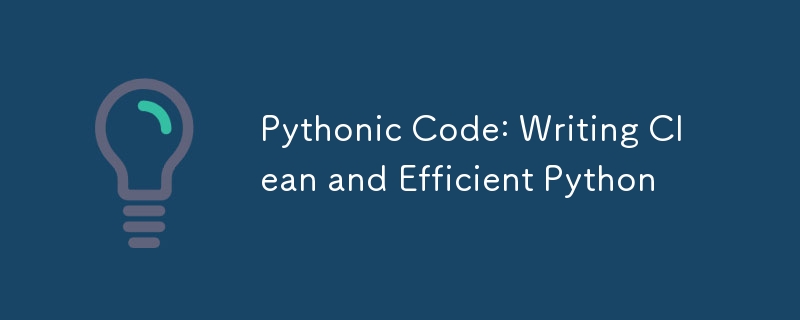
Python is famous for its simplicity and readability, often summarized by the term "Pythonic." But what does it really mean to write Pythonic code?
What Does "Pythonic" Mean?
The term "Pythonic" refers to code that follows the style that the Python community encourages. Pythonic code leverages the language’s strengths and emphasizes readability, simplicity, and elegance. The best way to understand what is Pythonic is to read The Zen of Python (PEP 20), a collection of guiding principles that capture the essence of Python's design philosophy.
Here are a few key principles from The Zen of Python:
- Beautiful is better than ugly.
- Explicit is better than implicit.
- Simple is better than complex.
- Readability counts.
Let’s dive into some practical tips for writing Pythonic code.
1. Leverage Python’s Built-In Functions
Python comes with a rich set of built-in functions that can make your code more concise and expressive. Functions like sum(), any(), all(), and sorted() can often replace more verbose code, making your intentions clearer.
# Non-Pythonic
total = 0
for i in range(10):
total += i
# Pythonic
total = sum(range(10))
Using sum() here not only makes the code shorter but also more readable.
Similarly, any() can be used to simplify conditional checks across a collection.
# Non-Pythonic
found = False
for item in items:
if item > 10:
found = True
break
# Pythonic
found = any(item > 10 for item in items)
In this example, any() is used to express the intent directly, making the code more Pythonic.
2. Use the with Statement for Resource Management
Managing resources like files and network connections can be done with Python’s with statement. It simplifies handling with resources by automatically handling setup and teardown.
# Non-Pythonic
file = open('example.txt', 'r')
try:
content = file.read()
finally:
file.close()
# Pythonic
with open('example.txt', 'r') as file:
content = file.read()
The with statement makes your code cleaner and more reliable by eliminating the need for explicit cleanup.
3. Embrace Python’s Powerful Data Structures
Python has powerful data structures like lists, sets, dictionaries, and tuples. Choosing the right data structure for the task at hand can make your code more efficient and expressive.
# Non-Pythonic
items = [1, 2, 3, 4]
if 3 in items:
print("Found")
# Pythonic
items = {1, 2, 3, 4}
if 3 in items:
print("Found")
Sets are perfect for membership tests, making the operation faster and the code more intuitive.
4. Use enumerate and zip for Looping
When you need to loop over a sequence and need both the index and the value, use enumerate() instead of manually maintaining a counter. Similarly, when looping over two sequences, use zip():
# Non-Pythonic
for i in range(len(items)):
print(i, items[i])
# Pythonic
for i, item in enumerate(items):
print(i, item)
# Non-Pythonic
for i in range(len(list1)):
print(list1[i], list2[i])
# Pythonic
for item1, item2 in zip(list1, list2):
print(item1, item2)
These built-in functions improve both the readability and performance of your loops.
5. Follow the PEP 8 Style Guide
PEP 8 is the official style guide for Python code. It covers everything from naming conventions to line length.
Some key points from PEP 8 include:
- Use 4 spaces per indentation level.
- Limit lines to 79 characters.
- Use meaningful variable names.
- Place imports at the top of the file.
Following these guidelines will make your code more approachable for others and help you avoid common pitfalls.
Conclusion
Writing Pythonic code means more than just making your code run. It’s about making your code elegant, efficient, and easy to understand.
Strive to write code that is as beautiful as it is powerful. Remember, Python is all about making the complex simple and the simple beautiful.
Happy coding! ?
The above is the detailed content of Pythonic Code: Writing Clean and Efficient Python. For more information, please follow other related articles on the PHP Chinese website!

Hot AI Tools

Undresser.AI Undress
AI-powered app for creating realistic nude photos

AI Clothes Remover
Online AI tool for removing clothes from photos.

Undress AI Tool
Undress images for free

Clothoff.io
AI clothes remover

Video Face Swap
Swap faces in any video effortlessly with our completely free AI face swap tool!

Hot Article

Hot Tools

Notepad++7.3.1
Easy-to-use and free code editor

SublimeText3 Chinese version
Chinese version, very easy to use

Zend Studio 13.0.1
Powerful PHP integrated development environment

Dreamweaver CS6
Visual web development tools

SublimeText3 Mac version
God-level code editing software (SublimeText3)

Hot Topics
 How to solve the permissions problem encountered when viewing Python version in Linux terminal?
Apr 01, 2025 pm 05:09 PM
How to solve the permissions problem encountered when viewing Python version in Linux terminal?
Apr 01, 2025 pm 05:09 PM
Solution to permission issues when viewing Python version in Linux terminal When you try to view Python version in Linux terminal, enter python...
 How to avoid being detected by the browser when using Fiddler Everywhere for man-in-the-middle reading?
Apr 02, 2025 am 07:15 AM
How to avoid being detected by the browser when using Fiddler Everywhere for man-in-the-middle reading?
Apr 02, 2025 am 07:15 AM
How to avoid being detected when using FiddlerEverywhere for man-in-the-middle readings When you use FiddlerEverywhere...
 How to efficiently copy the entire column of one DataFrame into another DataFrame with different structures in Python?
Apr 01, 2025 pm 11:15 PM
How to efficiently copy the entire column of one DataFrame into another DataFrame with different structures in Python?
Apr 01, 2025 pm 11:15 PM
When using Python's pandas library, how to copy whole columns between two DataFrames with different structures is a common problem. Suppose we have two Dats...
 How does Uvicorn continuously listen for HTTP requests without serving_forever()?
Apr 01, 2025 pm 10:51 PM
How does Uvicorn continuously listen for HTTP requests without serving_forever()?
Apr 01, 2025 pm 10:51 PM
How does Uvicorn continuously listen for HTTP requests? Uvicorn is a lightweight web server based on ASGI. One of its core functions is to listen for HTTP requests and proceed...
 How to solve permission issues when using python --version command in Linux terminal?
Apr 02, 2025 am 06:36 AM
How to solve permission issues when using python --version command in Linux terminal?
Apr 02, 2025 am 06:36 AM
Using python in Linux terminal...
 How to handle comma-separated list query parameters in FastAPI?
Apr 02, 2025 am 06:51 AM
How to handle comma-separated list query parameters in FastAPI?
Apr 02, 2025 am 06:51 AM
Fastapi ...
 How to teach computer novice programming basics in project and problem-driven methods within 10 hours?
Apr 02, 2025 am 07:18 AM
How to teach computer novice programming basics in project and problem-driven methods within 10 hours?
Apr 02, 2025 am 07:18 AM
How to teach computer novice programming basics within 10 hours? If you only have 10 hours to teach computer novice some programming knowledge, what would you choose to teach...
 How to get news data bypassing Investing.com's anti-crawler mechanism?
Apr 02, 2025 am 07:03 AM
How to get news data bypassing Investing.com's anti-crawler mechanism?
Apr 02, 2025 am 07:03 AM
Understanding the anti-crawling strategy of Investing.com Many people often try to crawl news data from Investing.com (https://cn.investing.com/news/latest-news)...






