What is space sniffer? Space sniffer usage tutorial
SpaceSniffer is an efficient and convenient disk space analysis tool. It displays the size of folders and files on the hard disk with intuitive tiles, numbers and colors. When you are confused about the unexplained decrease in disk space, SpaceSniffer can clearly reveal the reason. Click on any tile to drill down into the corresponding folder and obtain detailed information. Its professional analysis charts and flexible filter functions allow you to easily locate the files you need.

Question: How to effectively manage disk space and avoid affecting computer operation due to excessive disk file usage? Simple explanation: PHP editor Baicao recommends SpaceSniffer, a powerful disk space analysis tool, which can help you easily check the disk file usage and arrange the disk space reasonably. Read the text to learn: SpaceSniffer’s specific function introduction, how to use it, and how to apply it to disk space management so that you can efficiently optimize computer performance.
SpaceSniffer usage tutorial
- Download is complete, run SpaceSniffer.exe as administrator.
2. Select a partition: After opening the software, you need to select a disk partition for analysis.
3. Start scanning: Double-click the selected disk partition or click "Start" after selecting the partition. The software will automatically scan and analyze the disk contents. SpaceSniffer will dynamically display disk space usage in a visual way.
4. View the analysis results:
After the scan is completed, the software will display the disk status distribution diagram, in which each small square represents a folder, and the space occupied is clear at a glance . Users can select files to be deleted based on the displayed information and actual needs.
- In-depth analysis:
Click or double-click the square to view a more detailed folder hierarchy and gain insight into disk usage.

The above is the detailed content of What is space sniffer? Space sniffer usage tutorial. For more information, please follow other related articles on the PHP Chinese website!

Hot AI Tools

Undresser.AI Undress
AI-powered app for creating realistic nude photos

AI Clothes Remover
Online AI tool for removing clothes from photos.

Undress AI Tool
Undress images for free

Clothoff.io
AI clothes remover

Video Face Swap
Swap faces in any video effortlessly with our completely free AI face swap tool!

Hot Article

Hot Tools

Notepad++7.3.1
Easy-to-use and free code editor

SublimeText3 Chinese version
Chinese version, very easy to use

Zend Studio 13.0.1
Powerful PHP integrated development environment

Dreamweaver CS6
Visual web development tools

SublimeText3 Mac version
God-level code editing software (SublimeText3)

Hot Topics
 1658
1658
 14
14
 1415
1415
 52
52
 1309
1309
 25
25
 1257
1257
 29
29
 1231
1231
 24
24
 How much does Microsoft PowerToys cost?
Apr 09, 2025 am 12:03 AM
How much does Microsoft PowerToys cost?
Apr 09, 2025 am 12:03 AM
Microsoft PowerToys is free. This collection of tools developed by Microsoft is designed to enhance Windows system functions and improve user productivity. By installing and using features such as FancyZones, users can customize window layouts and optimize workflows.
 What is the best alternative to PowerToys?
Apr 08, 2025 am 12:17 AM
What is the best alternative to PowerToys?
Apr 08, 2025 am 12:17 AM
ThebestalternativestoPowerToysforWindowsusersareAutoHotkey,WindowGrid,andWinaeroTweaker.1)AutoHotkeyoffersextensivescriptingforautomation.2)WindowGridprovidesintuitivegrid-basedwindowmanagement.3)WinaeroTweakerallowsdeepcustomizationofWindowssettings
 Does Microsoft PowerToys require a license?
Apr 07, 2025 am 12:04 AM
Does Microsoft PowerToys require a license?
Apr 07, 2025 am 12:04 AM
Microsoft PowerToys does not require a license and is a free open source software. 1.PowerToys provides a variety of tools, such as FancyZones for window management, PowerRename for batch renaming, and ColorPicker for color selection. 2. Users can enable or disable these tools according to their needs to improve work efficiency.
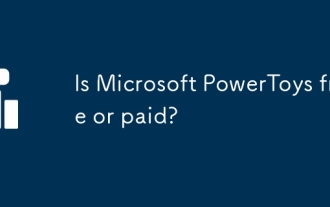 Is Microsoft PowerToys free or paid?
Apr 06, 2025 am 12:14 AM
Is Microsoft PowerToys free or paid?
Apr 06, 2025 am 12:14 AM
Microsoft PowerToys is completely free. This tool set provides open source utilities that enhance Windows operating system, including features such as FancyZones, PowerRename, and KeyboardManager, to help users improve productivity and customize their operating experience.







