 Software Tutorial
Software Tutorial
 Computer Software
Computer Software
 What should I do if steam human-machine verification keeps repeating? Steam human-machine verification cannot pass. What to do?
What should I do if steam human-machine verification keeps repeating? Steam human-machine verification cannot pass. What to do?
What should I do if steam human-machine verification keeps repeating? Steam human-machine verification cannot pass. What to do?
Steam should be one of the game platforms with the richest game library in the world. It also launches promotions from time to time to attract more users to sign up. However, some users keep popping up the human-machine verification repeatedly when registering an account. What's going on? Let’s take a look at the specific solutions.

- Download acceleration software to accelerate Steam for free
- Steam human-computer verification is a Google service and requires node
While enjoying Steam games, you may encounter various system errors or account problems, which will affect your gaming experience. PHP editor Xinyi summarizes common problems and simple solutions here. If you are troubled by these issues, please continue reading this article to learn more about the solutions and resume your gaming journey.
- Open the Steam icon on your computer
- Select "I can't log in"
- Fill in the content in sequence
- Wait for the system reply
Solution 1: Use Edge, Chrome, Firefox and other browsers to log in to Steam
-
Specific reasons and operations:
- Many users log in directly using the client. It is recommended to use Edge, Chrome, Firefox and other browsers to log in to Steam.
- Mobile phones can also be used, but you must use the browser that comes with the device.
- Human-machine verification on the web is usually easier to pass.
Solution 2: Cancel the registration link suffix
-
Specific reasons and operations:
- You can cancel the suffix after "join" in the registration link.
- Re-enter the link and verify.
- Test conditions: Chrome, select Simplified Chinese as the web page language.
Solution 3: Use acceleration tools
-
Specific reasons and operations:
- Network problems may cause human-machine verification to fail.
- Acceleration tools can optimize the network and solve this problem.
The above is the detailed content of What should I do if steam human-machine verification keeps repeating? Steam human-machine verification cannot pass. What to do?. For more information, please follow other related articles on the PHP Chinese website!

Hot AI Tools

Undresser.AI Undress
AI-powered app for creating realistic nude photos

AI Clothes Remover
Online AI tool for removing clothes from photos.

Undress AI Tool
Undress images for free

Clothoff.io
AI clothes remover

Video Face Swap
Swap faces in any video effortlessly with our completely free AI face swap tool!

Hot Article

Hot Tools

Notepad++7.3.1
Easy-to-use and free code editor

SublimeText3 Chinese version
Chinese version, very easy to use

Zend Studio 13.0.1
Powerful PHP integrated development environment

Dreamweaver CS6
Visual web development tools

SublimeText3 Mac version
God-level code editing software (SublimeText3)

Hot Topics
 1657
1657
 14
14
 1415
1415
 52
52
 1309
1309
 25
25
 1257
1257
 29
29
 1231
1231
 24
24
 How much does Microsoft PowerToys cost?
Apr 09, 2025 am 12:03 AM
How much does Microsoft PowerToys cost?
Apr 09, 2025 am 12:03 AM
Microsoft PowerToys is free. This collection of tools developed by Microsoft is designed to enhance Windows system functions and improve user productivity. By installing and using features such as FancyZones, users can customize window layouts and optimize workflows.
 What is the best alternative to PowerToys?
Apr 08, 2025 am 12:17 AM
What is the best alternative to PowerToys?
Apr 08, 2025 am 12:17 AM
ThebestalternativestoPowerToysforWindowsusersareAutoHotkey,WindowGrid,andWinaeroTweaker.1)AutoHotkeyoffersextensivescriptingforautomation.2)WindowGridprovidesintuitivegrid-basedwindowmanagement.3)WinaeroTweakerallowsdeepcustomizationofWindowssettings
 Does Microsoft PowerToys require a license?
Apr 07, 2025 am 12:04 AM
Does Microsoft PowerToys require a license?
Apr 07, 2025 am 12:04 AM
Microsoft PowerToys does not require a license and is a free open source software. 1.PowerToys provides a variety of tools, such as FancyZones for window management, PowerRename for batch renaming, and ColorPicker for color selection. 2. Users can enable or disable these tools according to their needs to improve work efficiency.
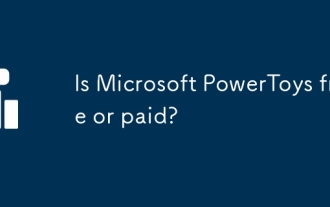 Is Microsoft PowerToys free or paid?
Apr 06, 2025 am 12:14 AM
Is Microsoft PowerToys free or paid?
Apr 06, 2025 am 12:14 AM
Microsoft PowerToys is completely free. This tool set provides open source utilities that enhance Windows operating system, including features such as FancyZones, PowerRename, and KeyboardManager, to help users improve productivity and customize their operating experience.




