 Software Tutorial
Software Tutorial
 Computer Software
Computer Software
 How to read furmark parameters and the correct baking process of furmark
How to read furmark parameters and the correct baking process of furmark
How to read furmark parameters and the correct baking process of furmark
Furmark is a software used to test the stability and temperature of graphics cards. Normal use will not cause too much risk to the graphics card. However, if users do not use it correctly, it may also cause problems such as overheating, crashing or damage of the graphics card. Then let this site carefully introduce the correct baking process of furmark to users. Furmark correct baking process 1. Before preparing to conduct Furmark baking test, please make sure that your computer has the latest graphics card driver installed and that your computer has good cooling conditions, such as cleaning the computer fan.

Question: What should I pay attention to when conducting the Furmark oven test? Before conducting Furmark oven testing, there are a few important things to consider to ensure graphics card safety and test accuracy. This article will detail the following: Simple explanation: Check the graphics card temperature and avoid testing when it is close to or above the temperature limit. Observe temperature changes during testing to detect potential overheating issues. Understand the limitations of the test and cannot be used as an absolute guarantee of the stability of the graphics card. Guided Reading: Continue reading this article for all the details you need to know before testing your Furmark oven, including temperature monitoring, test duration, and interpretation of results. PHP editor Strawberry introduces these precautions in detail to help you conduct Furmark oven testing safely and effectively.
4. After starting the test, please observe your graphics card temperature and fan speed and other parameters in sequence. If you find that the temperature is too high or the fan speed is abnormal, it is recommended to stop the test immediately and troubleshoot the problem.
5. Use the data during the test, such as graphics card temperature, GPU usage, GPU clock, etc., to evaluate your Performance and stability of graphics card.
How to view furmark parameters
1. Open Furmark and set the operation mode, display mode and test mode on the main interface. After the settings are completed, click the start button to start testing.


The above is the detailed content of How to read furmark parameters and the correct baking process of furmark. For more information, please follow other related articles on the PHP Chinese website!

Hot AI Tools

Undresser.AI Undress
AI-powered app for creating realistic nude photos

AI Clothes Remover
Online AI tool for removing clothes from photos.

Undress AI Tool
Undress images for free

Clothoff.io
AI clothes remover

Video Face Swap
Swap faces in any video effortlessly with our completely free AI face swap tool!

Hot Article

Hot Tools

Notepad++7.3.1
Easy-to-use and free code editor

SublimeText3 Chinese version
Chinese version, very easy to use

Zend Studio 13.0.1
Powerful PHP integrated development environment

Dreamweaver CS6
Visual web development tools

SublimeText3 Mac version
God-level code editing software (SublimeText3)

Hot Topics
 1658
1658
 14
14
 1415
1415
 52
52
 1309
1309
 25
25
 1257
1257
 29
29
 1231
1231
 24
24
 How much does Microsoft PowerToys cost?
Apr 09, 2025 am 12:03 AM
How much does Microsoft PowerToys cost?
Apr 09, 2025 am 12:03 AM
Microsoft PowerToys is free. This collection of tools developed by Microsoft is designed to enhance Windows system functions and improve user productivity. By installing and using features such as FancyZones, users can customize window layouts and optimize workflows.
 What is the best alternative to PowerToys?
Apr 08, 2025 am 12:17 AM
What is the best alternative to PowerToys?
Apr 08, 2025 am 12:17 AM
ThebestalternativestoPowerToysforWindowsusersareAutoHotkey,WindowGrid,andWinaeroTweaker.1)AutoHotkeyoffersextensivescriptingforautomation.2)WindowGridprovidesintuitivegrid-basedwindowmanagement.3)WinaeroTweakerallowsdeepcustomizationofWindowssettings
 Does Microsoft PowerToys require a license?
Apr 07, 2025 am 12:04 AM
Does Microsoft PowerToys require a license?
Apr 07, 2025 am 12:04 AM
Microsoft PowerToys does not require a license and is a free open source software. 1.PowerToys provides a variety of tools, such as FancyZones for window management, PowerRename for batch renaming, and ColorPicker for color selection. 2. Users can enable or disable these tools according to their needs to improve work efficiency.
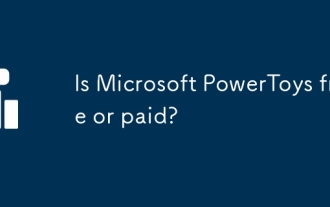 Is Microsoft PowerToys free or paid?
Apr 06, 2025 am 12:14 AM
Is Microsoft PowerToys free or paid?
Apr 06, 2025 am 12:14 AM
Microsoft PowerToys is completely free. This tool set provides open source utilities that enhance Windows operating system, including features such as FancyZones, PowerRename, and KeyboardManager, to help users improve productivity and customize their operating experience.



