 Software Tutorial
Software Tutorial
 Computer Software
Computer Software
 How to solve the problem that the memory cannot be written (four solutions)
How to solve the problem that the memory cannot be written (four solutions)
How to solve the problem that the memory cannot be written (four solutions)
When using your computer, you may receive an annoying error message saying "This memory cannot be written". There are various factors that can cause this problem and it can be frustrating. In order to help you solve this problem, PHP editor Yuzai carefully summarized four practical and effective repair methods. By carefully reading the following content, you will be able to quickly solve the "memory cannot be written" problem and restore the normal operation of the computer.
Method 1.
1. Press the shortcut key WIN+R to pop up the run.
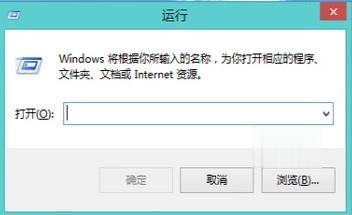
2. Enter cmd and click the OK button to enter the DOS command interface.

3. Enter at the command prompt: for %1 in (%windir%system32*.dll) do regsvr32.exe /s %1, after entering the code , hit the Enter key.

4. The system starts to re-register the dll file, which requires a short wait. After the re-registration of the dll file is completed, the problem that the memory cannot be read or written will be solved.
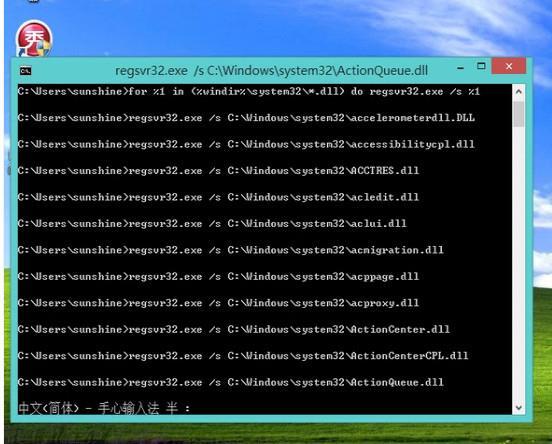
Method 2.
Press win+r on the keyboard to open the run function of the computer and enter regedit to enter the registry. Under HKEY_LOCAL_MACHINESOFTWAREMicrosoftWindowsCurrentVersionExplorerShellExecuteHooks, there should be only one normal key value {AEB6717E-7E19-11d0-97EE-00C04FD91972}. Just delete the others.

Method three,
1. Press win+r to open the run function on the computer, enter services.msc, and then Click OK.
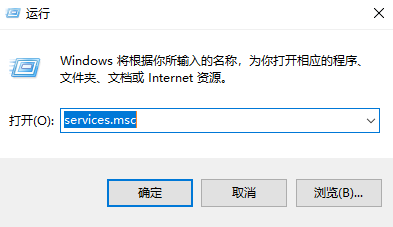
2. Find the Windows Management Instrumentation service in the services window, click Stop, and then click OK.

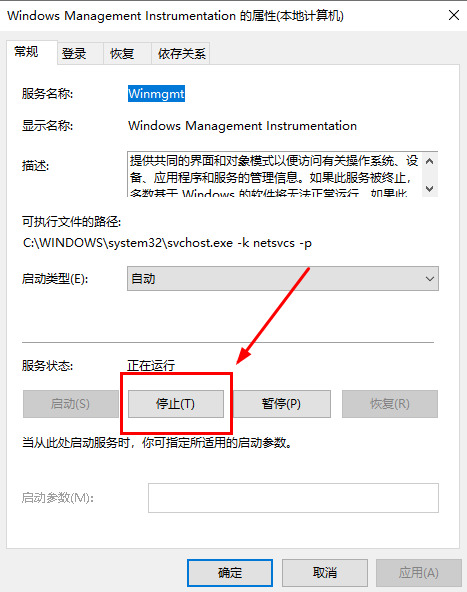
3. Press win+r again, open the run function of the computer, and enter repository. Back up all the files in the folder window (self-contained or USB flash drive), and delete all files in the folder after the backup is completed.

4. After restarting and shutting down, open the service, expand Windows Management Instrumentation, enable the button, and start the normal service. After that, you can use the software or run games normally. If this method does not work, remember to restore the deleted files in the repository, otherwise it may affect the normal operation of the system.

Method 4.
It may be caused by the incompatibility of the memory module or hard disk. Just re-plug and unplug the memory module and hard drive.

The above is the detailed content of How to solve the problem that the memory cannot be written (four solutions). For more information, please follow other related articles on the PHP Chinese website!

Hot AI Tools

Undresser.AI Undress
AI-powered app for creating realistic nude photos

AI Clothes Remover
Online AI tool for removing clothes from photos.

Undress AI Tool
Undress images for free

Clothoff.io
AI clothes remover

Video Face Swap
Swap faces in any video effortlessly with our completely free AI face swap tool!

Hot Article

Hot Tools

Notepad++7.3.1
Easy-to-use and free code editor

SublimeText3 Chinese version
Chinese version, very easy to use

Zend Studio 13.0.1
Powerful PHP integrated development environment

Dreamweaver CS6
Visual web development tools

SublimeText3 Mac version
God-level code editing software (SublimeText3)

Hot Topics
 1658
1658
 14
14
 1415
1415
 52
52
 1309
1309
 25
25
 1257
1257
 29
29
 1231
1231
 24
24
 How much does Microsoft PowerToys cost?
Apr 09, 2025 am 12:03 AM
How much does Microsoft PowerToys cost?
Apr 09, 2025 am 12:03 AM
Microsoft PowerToys is free. This collection of tools developed by Microsoft is designed to enhance Windows system functions and improve user productivity. By installing and using features such as FancyZones, users can customize window layouts and optimize workflows.
 What is the best alternative to PowerToys?
Apr 08, 2025 am 12:17 AM
What is the best alternative to PowerToys?
Apr 08, 2025 am 12:17 AM
ThebestalternativestoPowerToysforWindowsusersareAutoHotkey,WindowGrid,andWinaeroTweaker.1)AutoHotkeyoffersextensivescriptingforautomation.2)WindowGridprovidesintuitivegrid-basedwindowmanagement.3)WinaeroTweakerallowsdeepcustomizationofWindowssettings
 Does Microsoft PowerToys require a license?
Apr 07, 2025 am 12:04 AM
Does Microsoft PowerToys require a license?
Apr 07, 2025 am 12:04 AM
Microsoft PowerToys does not require a license and is a free open source software. 1.PowerToys provides a variety of tools, such as FancyZones for window management, PowerRename for batch renaming, and ColorPicker for color selection. 2. Users can enable or disable these tools according to their needs to improve work efficiency.
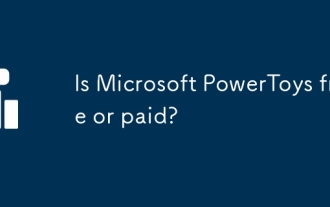 Is Microsoft PowerToys free or paid?
Apr 06, 2025 am 12:14 AM
Is Microsoft PowerToys free or paid?
Apr 06, 2025 am 12:14 AM
Microsoft PowerToys is completely free. This tool set provides open source utilities that enhance Windows operating system, including features such as FancyZones, PowerRename, and KeyboardManager, to help users improve productivity and customize their operating experience.



