How to recover data loss caused by vivo phone system crash?
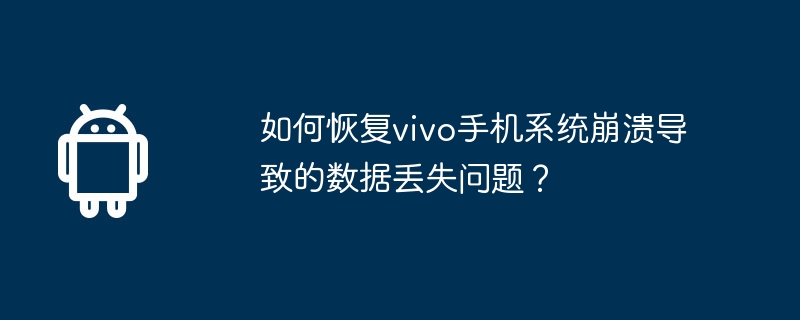
How to recover data loss caused by vivo phone system crash?
Whether it is work or life, we cannot live without our mobile phones. As a smartphone with stable performance and simple operation, vivo mobile phone is very popular among users. However, sometimes we may encounter problems with vivo phone system crashes leading to data loss. So, how to recover these lost important data? This article will provide you with some solutions to help you recover lost data as soon as possible.
First of all, if you have backed up your phone data, congratulations! You can easily restore data using the backup function that comes with your vivo phone. Just follow these steps:
- Open your phone settings and find the "System and Restore" or "Backup and Reset" option;
- Click on "Backup and Restore" or a similarly named option;
- Select "Restore Data" Or "Restore from Backup" and select the type of data to be restored according to the system prompts;
- Click "Start Recovery" or similar button and wait for the recovery process to be completed.
If you don’t have a backup of your data, don’t worry, there are still some ways you can try to recover your lost data.
Secondly, you can solve the problem with the help of third-party data recovery tools. The following is a simple operation step for your reference: - Download and install a trustworthy vivo phone data recovery software on your computer, such as Dr.Fone, iMobie PhoneRescue, etc.;
- Connect your vivo phone to the computer via USB cable and run the recovery software;
- Select "Data Recovery" or similar options according to the software interface guidance;
- In the next step, select the data type that needs to be recovered, such as text messages, contacts, photos, etc.;
- The software will automatically Scan your phone and find recoverable data and wait for the scan to complete;
- In the scan results, select the files that need to be recovered and click the "Recover" button;
- Set the path to save the recovered files and wait for the recovery to complete.
In addition to backup and third-party tool recovery, you can also try some other methods to solve the problem.
If you are using vivo Funtouch OS system, you can try to use the "File Recovery" function that comes with the system. Please follow the steps below: - Open the phone settings and find "Storage Space and USB" or similar options;
- Click "File Recovery" or similar options;
- The system will automatically scan your phone storage space to find out which recoverable files;
- In the scan results, select the files that need to be recovered and click the "Recover" button;
- Set the path to save the recovered files and wait for the recovery to complete.
In addition, you can also try to restore your vivo phone to factory settings. Please note that this will erase all data from your phone, please make sure you have backed up your important files. The following are the steps: - Open the phone settings and find "System and Restore" or similar options;
- Click "Backup and Reset" or similar options;
- Select "Restore Factory Settings" or similar options;
- Confirm Click the "OK" button in the prompt box and wait for the phone to restart.
Finally, please remember to back up important data regularly during daily use to avoid data loss causing you trouble. At the same time, it is also recommended that you install trustworthy anti-virus software and regularly update the system to improve the stability and security of the mobile phone system.
The above is the detailed content of How to recover data loss caused by vivo phone system crash?. For more information, please follow other related articles on the PHP Chinese website!

Hot AI Tools

Undresser.AI Undress
AI-powered app for creating realistic nude photos

AI Clothes Remover
Online AI tool for removing clothes from photos.

Undress AI Tool
Undress images for free

Clothoff.io
AI clothes remover

Video Face Swap
Swap faces in any video effortlessly with our completely free AI face swap tool!

Hot Article

Hot Tools

Notepad++7.3.1
Easy-to-use and free code editor

SublimeText3 Chinese version
Chinese version, very easy to use

Zend Studio 13.0.1
Powerful PHP integrated development environment

Dreamweaver CS6
Visual web development tools

SublimeText3 Mac version
God-level code editing software (SublimeText3)

Hot Topics
 1666
1666
 14
14
 1426
1426
 52
52
 1328
1328
 25
25
 1273
1273
 29
29
 1254
1254
 24
24
 Pixel 9a vs. Samsung Galaxy A56: Which Is the Better Deal?
Apr 15, 2025 am 03:02 AM
Pixel 9a vs. Samsung Galaxy A56: Which Is the Better Deal?
Apr 15, 2025 am 03:02 AM
Google Pixel 9a vs. Samsung Galaxy A56: A Detailed Comparison Google's Pixel 9a and Samsung's Galaxy A56 are strong contenders in the mid-range smartphone market, both boasting impressive features at a $499 starting price. However, the ideal choice
 6 Best Gemini Features to Try on Your Google Pixel 9
Apr 15, 2025 am 01:09 AM
6 Best Gemini Features to Try on Your Google Pixel 9
Apr 15, 2025 am 01:09 AM
Unlock the Power of AI on Your Google Pixel 9: A Guide to Essential Features Google Pixel 9 users enjoy a suite of powerful AI-driven features. This guide highlights several, from photo enhancements to real-time translation. Let's explore what your
 You Don't Have to Choose Between iPhone and Android With the New Chipolo Pop Tracker
Apr 17, 2025 am 03:01 AM
You Don't Have to Choose Between iPhone and Android With the New Chipolo Pop Tracker
Apr 17, 2025 am 03:01 AM
Chipolo Pop Bluetooth Tracker Review: Taking into account both Apple and Android Losing your keys or wallet is a headache. Chipolo has been committed to helping users find lost items, and their latest product Pop is designed to meet the needs of both iPhone and Android users. It combines some of the best features of previous trackers to become a multi-functional device. If you have used Chipolo’s tracker before, you will notice that Pop has a similar colorful look as the previous Chipolo tracker. The key difference, however, is that it can work with both Apple's Find My Devices networks and Google's Find My Devices networks. Previously, you had to make a choice: iPhone users use Chi
 The Pixel 10 Camera Leak Has Me Excited (And Slightly Concerned)
Apr 15, 2025 am 12:56 AM
The Pixel 10 Camera Leak Has Me Excited (And Slightly Concerned)
Apr 15, 2025 am 12:56 AM
Pixel 10 Leaks: A Telephoto Lens, But at What Cost? The anticipation surrounding Pixel leaks is always exciting, especially given Google's knack for delivering impressive smartphone experiences—clean Android, seamless AI integration, and surprisingly
 Android 15 Says Goodbye to 16GB Phones
Apr 17, 2025 am 12:54 AM
Android 15 Says Goodbye to 16GB Phones
Apr 17, 2025 am 12:54 AM
Android devices with Google Play Store must now have at least 32GB of internal storage. This move aims to curb the issue of budget devices quickly running out of space. The updated Google Mobile Services (GMS) agreement mandates a minimum of 32GB int
 Plex Updates, the Pixel 9a, and a Whole Lot of Tariffs: Weekly Roundup
Apr 15, 2025 am 12:54 AM
Plex Updates, the Pixel 9a, and a Whole Lot of Tariffs: Weekly Roundup
Apr 15, 2025 am 12:54 AM
This week's tech headlines are packed with exciting news! From new phone releases and app updates to price hikes and software support changes, there's plenty to unpack. Here's a summary of the biggest stories you might have missed: Major Announcement
 Samsung Delays Its Big Android 15 Update Due to Bug
Apr 16, 2025 am 01:06 AM
Samsung Delays Its Big Android 15 Update Due to Bug
Apr 16, 2025 am 01:06 AM
Samsung urgently stopped Android 15 (One UI 7) update: Major bugs cause phones to be unlocked After months of waiting, multiple delays and six rounds of testing, Samsung finally released the highly anticipated Android 15 (One UI 7) update early last week. Unfortunately, however, Samsung had to urgently stop the global update due to a serious bug. On April 7, Samsung began to push One UI 7 updates for Galaxy S24 series, Z Fold 6 and other models in South Korea, and expanded to other regions such as the United States on April 10. But over the weekend, the company found multiple issues, including a major bug, and reportedly had been reported to have been from global servers
 PNY's Latest microSD Cards Are Ultra-Tough
Apr 13, 2025 am 01:06 AM
PNY's Latest microSD Cards Are Ultra-Tough
Apr 13, 2025 am 01:06 AM
PNY launches PRO Elite high-durability microSD card, focusing on reliability and continuously writing data for up to 137,600 hours. These cards are waterproof, magnetic and shock-proof, and are very suitable for harsh environments such as sports cameras. The price is reasonable, the 64GB three-card package costs $27.99, and the 512GB single card costs $59.99. You may never have imagined that microSD cards, like other tech products, will also degrade over time. After years of use and multiple write cycles, its functionality begins to decay. If you don't want to worry about this, PNY has launched this ultra-durable microSD card that ensures stable operation for years. PNY's latest release of PRO Elite high durability microS




