How to open a blocked URL in Quark Browser?
Question: Quark Browser blocks access to URLs, how to open it? When using Quark Browser, you may encounter situations where you are blocked from accessing certain websites. This article details a simple method that allows you to bypass these restrictions and access blocked URLs. Please continue reading this article to learn how to solve this problem using the steps provided by php editor Yuzai.
How to open a URL that is prohibited by Quark Browser
1. Click on the website
Recently, a large number of domestic mobile browsers have blocked many irregular (or regular) websites, resulting in prompts such as link violations and prohibited access when surfing the Internet. In fact, There is nothing wrong with getting on the site itself.
<code><p><img src="/static/imghw/default1.png" data-src="https://img.php.cn/upload/article/000/000/000/172346234618087.jpg" class="lazy" alt="How to open a blocked URL in Quark Browser?"></p>2、点击网页详情 </code>
I found a blocked web page with a lot of prefixes in front of the URL, such as Quark Browser, the blocked web page, click on the web page details, and the prefix of UC appears, which means that the visited URL jumps to UC. The server then feeds back to the browser.

3. Turn off ad filtering
In the "Ad Filter" set by Quark, there is "Intelligent Cloud Acceleration", which will transfer and compress the web page content in the cloud to improve the web page opening speed and save traffic.
<code><p><img src="/static/imghw/default1.png" data-src="https://img.php.cn/upload/article/000/000/000/172346234779181.jpg" class="lazy" alt="How to open a blocked URL in Quark Browser?"></p> </code>
4. Advertising filtering consequences
It cannot be accelerated, but will slow down normal web pages. The accessible web pages will still be the original website after the jump.
The above is the detailed content of How to open a blocked URL in Quark Browser?. For more information, please follow other related articles on the PHP Chinese website!

Hot AI Tools

Undresser.AI Undress
AI-powered app for creating realistic nude photos

AI Clothes Remover
Online AI tool for removing clothes from photos.

Undress AI Tool
Undress images for free

Clothoff.io
AI clothes remover

Video Face Swap
Swap faces in any video effortlessly with our completely free AI face swap tool!

Hot Article

Hot Tools

Notepad++7.3.1
Easy-to-use and free code editor

SublimeText3 Chinese version
Chinese version, very easy to use

Zend Studio 13.0.1
Powerful PHP integrated development environment

Dreamweaver CS6
Visual web development tools

SublimeText3 Mac version
God-level code editing software (SublimeText3)

Hot Topics
 1656
1656
 14
14
 1415
1415
 52
52
 1309
1309
 25
25
 1257
1257
 29
29
 1229
1229
 24
24
 How much does Microsoft PowerToys cost?
Apr 09, 2025 am 12:03 AM
How much does Microsoft PowerToys cost?
Apr 09, 2025 am 12:03 AM
Microsoft PowerToys is free. This collection of tools developed by Microsoft is designed to enhance Windows system functions and improve user productivity. By installing and using features such as FancyZones, users can customize window layouts and optimize workflows.
 What is the best alternative to PowerToys?
Apr 08, 2025 am 12:17 AM
What is the best alternative to PowerToys?
Apr 08, 2025 am 12:17 AM
ThebestalternativestoPowerToysforWindowsusersareAutoHotkey,WindowGrid,andWinaeroTweaker.1)AutoHotkeyoffersextensivescriptingforautomation.2)WindowGridprovidesintuitivegrid-basedwindowmanagement.3)WinaeroTweakerallowsdeepcustomizationofWindowssettings
 Does Microsoft PowerToys require a license?
Apr 07, 2025 am 12:04 AM
Does Microsoft PowerToys require a license?
Apr 07, 2025 am 12:04 AM
Microsoft PowerToys does not require a license and is a free open source software. 1.PowerToys provides a variety of tools, such as FancyZones for window management, PowerRename for batch renaming, and ColorPicker for color selection. 2. Users can enable or disable these tools according to their needs to improve work efficiency.
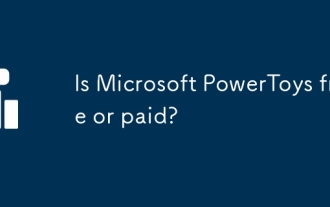 Is Microsoft PowerToys free or paid?
Apr 06, 2025 am 12:14 AM
Is Microsoft PowerToys free or paid?
Apr 06, 2025 am 12:14 AM
Microsoft PowerToys is completely free. This tool set provides open source utilities that enhance Windows operating system, including features such as FancyZones, PowerRename, and KeyboardManager, to help users improve productivity and customize their operating experience.
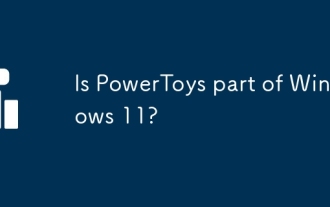 Is PowerToys part of Windows 11?
Apr 05, 2025 am 12:03 AM
Is PowerToys part of Windows 11?
Apr 05, 2025 am 12:03 AM
PowerToys is not the default component of Windows 11, but a set of tools developed by Microsoft that needs to be downloaded separately. 1) It provides features such as FancyZones and Awake to improve user productivity. 2) Pay attention to possible software conflicts and performance impacts when using them. 3) It is recommended to selectively enable the tool and periodically update it to optimize performance.




