 Technology peripherals
Technology peripherals
 It Industry
It Industry
 The main station released new versions of 'Journey to the West' and animations such as 'My Nezha and Transformers' and 'The Little Prince'
The main station released new versions of 'Journey to the West' and animations such as 'My Nezha and Transformers' and 'The Little Prince'
The main station released new versions of 'Journey to the West' and animations such as 'My Nezha and Transformers' and 'The Little Prince'
According to news from this site on August 7, CCTV News reported that the "Power of National Comics and Drawing the Future Together" 2024 China Central Radio and Television Station Animation Innovation Project Conference was held in Beijing yesterday. 10 original and co-produced excellent cartoons, animated films and Four key innovation projects were unveiled. This time, the focus is on the release of the main character styles of "Journey to the West", the first work of the new version of the "Four Classics" cartoon series co-created by China International Television Corporation and iQiyi. The new version of the shape is rooted in traditional Chinese culture, integrating Chinese clay sculpture, opera and other elements. For the first time, artificial intelligence technology is used to participate in the design, combining the creative staff's hand drawing with AI simulation.

"New Big-headed Son and Little-Headed Dad - Showing You China": Showing Chinese customs, culture, humanistic heritage and development achievements in the new era from a children's perspective
""Character" in China": tells the origin and evolution of Chinese characters, showing the cultural connotation and philosophical thoughts of Chinese characters
"My Nezha and Transformers": a Sino-US co-production, combining "Nezha" and "Nezha" in Chinese mythology A cross-border fusion of two classic IPs of the well-known "Transformers" in the United States
"Panda and Gallic Chicken": a Sino-French co-production to commemorate the 60th anniversary of the establishment of diplomatic relations between China and France
"New Big Head Son and Little Head Dad 6: Mini Adventure" : Original by the main station, telling the adventure story of a father and son embarking on a new fantasy journey in the micro world
"Danbao Rescue": China-Thailand cooperation, integrating Chinese elements into it, and interpreting a story about love and courage
"Little "Prince": a film adaptation of an internationally renowned children's literature IP
"Singing Fairy Liu Sanjie": China's first folk song animated film
"Sanxingdui: The Secret Realm of Time and Space": a theme of cultural and historical exploration

The above is the detailed content of The main station released new versions of 'Journey to the West' and animations such as 'My Nezha and Transformers' and 'The Little Prince'. For more information, please follow other related articles on the PHP Chinese website!

Hot AI Tools

Undresser.AI Undress
AI-powered app for creating realistic nude photos

AI Clothes Remover
Online AI tool for removing clothes from photos.

Undress AI Tool
Undress images for free

Clothoff.io
AI clothes remover

Video Face Swap
Swap faces in any video effortlessly with our completely free AI face swap tool!

Hot Article

Hot Tools

Notepad++7.3.1
Easy-to-use and free code editor

SublimeText3 Chinese version
Chinese version, very easy to use

Zend Studio 13.0.1
Powerful PHP integrated development environment

Dreamweaver CS6
Visual web development tools

SublimeText3 Mac version
God-level code editing software (SublimeText3)

Hot Topics
 1664
1664
 14
14
 1423
1423
 52
52
 1321
1321
 25
25
 1269
1269
 29
29
 1249
1249
 24
24
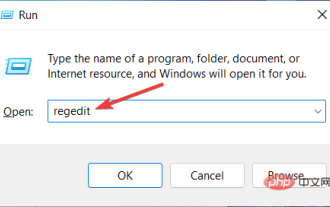 How to speed up animation effects in Windows 11: 2 methods explained
Apr 24, 2023 pm 04:55 PM
How to speed up animation effects in Windows 11: 2 methods explained
Apr 24, 2023 pm 04:55 PM
When Microsoft launched Windows 11, it brought a lot of changes. One of the changes is an increase in the number of user interface animations. Some users want to change the way things appear, and they have to find a way to do it. Having animations makes it feel better and more user-friendly. Animation uses visual effects to make the computer look more attractive and responsive. Some of them include sliding menus after a few seconds or minutes. There are many animations on your computer that can affect PC performance, slow it down, and interfere with your work. In this case you have to turn off animation. This article will introduce several ways that users can improve the speed of their animations on PC. You can apply the changes using Registry Editor or a custom file you run. How to improve animations in Windows 11
![Animation not working in PowerPoint [Fixed]](https://img.php.cn/upload/article/000/887/227/170831232982910.jpg?x-oss-process=image/resize,m_fill,h_207,w_330) Animation not working in PowerPoint [Fixed]
Feb 19, 2024 am 11:12 AM
Animation not working in PowerPoint [Fixed]
Feb 19, 2024 am 11:12 AM
Are you trying to create a presentation but can't add animation? If animations are not working in PowerPoint on your Windows PC, then this article will help you. This is a common problem that many people complain about. For example, animations may stop working during presentations in Microsoft Teams or during screen recordings. In this guide, we will explore various troubleshooting techniques to help you fix animations not working in PowerPoint on Windows. Why aren't my PowerPoint animations working? We have noticed that some possible reasons that may cause the animation in PowerPoint not working issue on Windows are as follows: Due to personal
 CSS Animation: How to Achieve the Flash Effect of Elements
Nov 21, 2023 am 10:56 AM
CSS Animation: How to Achieve the Flash Effect of Elements
Nov 21, 2023 am 10:56 AM
CSS animation: How to achieve the flash effect of elements, specific code examples are needed. In web design, animation effects can sometimes bring a good user experience to the page. The glitter effect is a common animation effect that can make elements more eye-catching. The following will introduce how to use CSS to achieve the flash effect of elements. 1. Basic implementation of flash First, we need to use the animation property of CSS to achieve the flash effect. The value of the animation attribute needs to specify the animation name, animation execution time, and animation delay time
 Zhengtu IPx classic animation 'Journey to the West' The journey to the west is fearless and fearless
Jun 10, 2024 pm 06:15 PM
Zhengtu IPx classic animation 'Journey to the West' The journey to the west is fearless and fearless
Jun 10, 2024 pm 06:15 PM
Journey through the vastness and set foot on the journey to the west! Today, Zhengtu IP officially announced that it will launch a cross-border cooperation with CCTV animation "Journey to the West" to jointly create a cultural feast that combines tradition and innovation! This cooperation not only marks the in-depth cooperation between the two major domestic classic brands, but also demonstrates the unremitting efforts and persistence of the Zhengtu series on the road of promoting Chinese traditional culture. Since its birth, the Zhengtu series has been loved by players for its profound cultural heritage and diversified gameplay. In terms of cultural inheritance, the Zhengtu series has always maintained respect and love for traditional Chinese culture, and skillfully integrated traditional cultural elements into the game, bringing more fun and inspiration to players. The CCTV animation "Journey to the West" is a classic that has accompanied the growth of generations.
 After a two-year delay, the domestic 3D animated film 'Er Lang Shen: The Deep Sea Dragon' is scheduled to be released on July 13
Jan 26, 2024 am 09:42 AM
After a two-year delay, the domestic 3D animated film 'Er Lang Shen: The Deep Sea Dragon' is scheduled to be released on July 13
Jan 26, 2024 am 09:42 AM
This website reported on January 26 that the domestic 3D animated film "Er Lang Shen: The Deep Sea Dragon" released a set of latest stills and officially announced that it will be released on July 13. It is understood that "Er Lang Shen: The Deep Sea Dragon" is produced by Mihuxing (Beijing) Animation Co., Ltd., Horgos Zhonghe Qiancheng Film Co., Ltd., Zhejiang Hengdian Film Co., Ltd., Zhejiang Gongying Film Co., Ltd., Chengdu The animated film produced by Tianhuo Technology Co., Ltd. and Huawen Image (Beijing) Film Co., Ltd. and directed by Wang Jun was originally scheduled to be released in mainland China on July 22, 2022. Synopsis of the plot of this site: After the Battle of the Conferred Gods, Jiang Ziya took the "Conferred Gods List" to divide the gods, and then the Conferred Gods List was sealed by the Heavenly Court under the deep sea of Kyushu Secret Realm. In fact, in addition to conferring divine positions, there are also many powerful evil spirits sealed in the Conferred Gods List.
 How to use Vue to implement typewriter animation effects
Sep 19, 2023 am 09:33 AM
How to use Vue to implement typewriter animation effects
Sep 19, 2023 am 09:33 AM
How to use Vue to implement typewriter animation special effects Typewriter animation is a common and eye-catching special effect that is often used in website titles, slogans and other text displays. In Vue, we can achieve typewriter animation effects by using Vue custom instructions. This article will introduce in detail how to use Vue to achieve this special effect and provide specific code examples. Step 1: Create a Vue project First, we need to create a Vue project. You can use VueCLI to quickly create a new Vue project, or manually
 The final PV of the main animation 'Arknights: Winter Hidden Return' has been announced and will be launched on October 7
Sep 23, 2023 am 11:37 AM
The final PV of the main animation 'Arknights: Winter Hidden Return' has been announced and will be launched on October 7
Sep 23, 2023 am 11:37 AM
The content that needs to be rewritten on this site is: 9 The content that needs to be rewritten is: Month The content that needs to be rewritten is: 23 The content that needs to be rewritten is: Daily News, the main line drama of the second season of the animated series "Arknights" "Arknights: Winter Hidden Return" has announced its final release. The content that needs to be rewritten is: PV. The content that needs to be rewritten is: 10. The content that needs to be rewritten is: 7. The content that needs to be rewritten is: 7 The content is: The content that needs to be rewritten is: 00:23 The content that needs to be rewritten is: Officially launched, click here to enter the official website of the theme. The content that needs to be re-written is: This site has noticed that "Arknights: Winter Hidden Return" is the sequel to "Arknights: Prelude to Dawn". The plot summary is as follows: In order to prevent the infected, a group of
 How to set up ppt animation to enter first and then exit
Mar 20, 2024 am 09:30 AM
How to set up ppt animation to enter first and then exit
Mar 20, 2024 am 09:30 AM
We often use ppt in our daily work, so are you familiar with every operating function in ppt? For example: How to set animation effects in ppt, how to set switching effects, and what is the effect duration of each animation? Can each slide play automatically, enter and then exit the ppt animation, etc. In this issue, I will first share with you the specific steps of entering and then exiting the ppt animation. It is below. Friends, come and take a look. Look! 1. First, we open ppt on the computer, click outside the text box to select the text box (as shown in the red circle in the figure below). 2. Then, click [Animation] in the menu bar and select the [Erase] effect (as shown in the red circle in the figure). 3. Next, click [



