 Software Tutorial
Software Tutorial
 Computer Software
Computer Software
 What to do if lightning simulator freezes? How to fix lightning simulator freezes?
What to do if lightning simulator freezes? How to fix lightning simulator freezes?
What to do if lightning simulator freezes? How to fix lightning simulator freezes?
What should I do if the lightning simulator freezes? For players who love lightning simulators, encountering lag issues can be frustrating. The PHP editor at Apple has specially sorted out the solutions to the lags in the lightning simulator to help everyone enjoy the game smoothly. Continue reading this article to learn how to solve common lag issues and optimize your Thunder Simulator experience.
What should I do if the lightning simulator is stuck? Solution to lightning simulator lag
Method 1: Turn on vt
1. Different computer motherboards have different methods of turning on vt, and they are more complicated.
2. For specific operations, you can check the specific tutorials on this site. [Tutorial on turning on vt]
3. Turning on vt can greatly reduce the load on the hardware of the simulator, thereby improving fluency.

Method 2: Increase CPU and memory
1. First, click on the three horizontal lines above to open "Software Settings"

2. Select to enter "Performance Settings" and lower the resolution.

3. Then increase the CPU and memory size below.

4. Then check "Automatically expand disk" and clean the disk. After the settings are completed, click "Save Settings" to alleviate the lagging problem.

Method 3: Upgrade the graphics card driver
1. If our graphics card driver version is too low, it may also cause the emulator to freeze.
2. First, we enter the "Device Manager"

3. Open the graphics card device under the display adapter, right-click to select it, and click "Update Driver"

4. Then select "Search automatically for updates "Driver software" and wait for the system to automatically update the driver.

The above is the detailed content of What to do if lightning simulator freezes? How to fix lightning simulator freezes?. For more information, please follow other related articles on the PHP Chinese website!

Hot AI Tools

Undresser.AI Undress
AI-powered app for creating realistic nude photos

AI Clothes Remover
Online AI tool for removing clothes from photos.

Undress AI Tool
Undress images for free

Clothoff.io
AI clothes remover

Video Face Swap
Swap faces in any video effortlessly with our completely free AI face swap tool!

Hot Article

Hot Tools

Notepad++7.3.1
Easy-to-use and free code editor

SublimeText3 Chinese version
Chinese version, very easy to use

Zend Studio 13.0.1
Powerful PHP integrated development environment

Dreamweaver CS6
Visual web development tools

SublimeText3 Mac version
God-level code editing software (SublimeText3)

Hot Topics
 1656
1656
 14
14
 1415
1415
 52
52
 1309
1309
 25
25
 1257
1257
 29
29
 1229
1229
 24
24
 How much does Microsoft PowerToys cost?
Apr 09, 2025 am 12:03 AM
How much does Microsoft PowerToys cost?
Apr 09, 2025 am 12:03 AM
Microsoft PowerToys is free. This collection of tools developed by Microsoft is designed to enhance Windows system functions and improve user productivity. By installing and using features such as FancyZones, users can customize window layouts and optimize workflows.
 What is the best alternative to PowerToys?
Apr 08, 2025 am 12:17 AM
What is the best alternative to PowerToys?
Apr 08, 2025 am 12:17 AM
ThebestalternativestoPowerToysforWindowsusersareAutoHotkey,WindowGrid,andWinaeroTweaker.1)AutoHotkeyoffersextensivescriptingforautomation.2)WindowGridprovidesintuitivegrid-basedwindowmanagement.3)WinaeroTweakerallowsdeepcustomizationofWindowssettings
 Does Microsoft PowerToys require a license?
Apr 07, 2025 am 12:04 AM
Does Microsoft PowerToys require a license?
Apr 07, 2025 am 12:04 AM
Microsoft PowerToys does not require a license and is a free open source software. 1.PowerToys provides a variety of tools, such as FancyZones for window management, PowerRename for batch renaming, and ColorPicker for color selection. 2. Users can enable or disable these tools according to their needs to improve work efficiency.
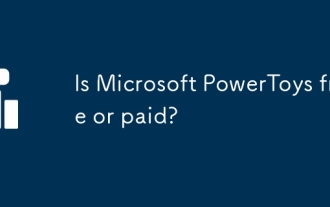 Is Microsoft PowerToys free or paid?
Apr 06, 2025 am 12:14 AM
Is Microsoft PowerToys free or paid?
Apr 06, 2025 am 12:14 AM
Microsoft PowerToys is completely free. This tool set provides open source utilities that enhance Windows operating system, including features such as FancyZones, PowerRename, and KeyboardManager, to help users improve productivity and customize their operating experience.
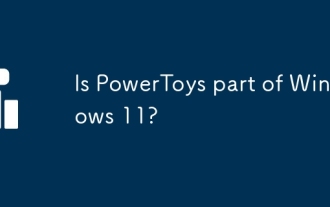 Is PowerToys part of Windows 11?
Apr 05, 2025 am 12:03 AM
Is PowerToys part of Windows 11?
Apr 05, 2025 am 12:03 AM
PowerToys is not the default component of Windows 11, but a set of tools developed by Microsoft that needs to be downloaded separately. 1) It provides features such as FancyZones and Awake to improve user productivity. 2) Pay attention to possible software conflicts and performance impacts when using them. 3) It is recommended to selectively enable the tool and periodically update it to optimize performance.



