iPad native calculator, a piece of the puzzle 14 years late
Why is the iPad calculator 14 years late?
Craig Federighi, Apple's vice president of software engineering, said when talking about the new iPad calculator: "Apple prefers to talk about it when the technology is mature and can be presented to users as a final experience."
In 2010, the iPhone was 3 years old, And Mac computers are 30 years old. After creating all these amazing devices, Steve Jobs still defined Apple as a "mobile devices" company.

So the birth of iPad became a natural thing: a portable mobile device that can surf the Internet, watch videos and play games. After 14 years of upgrades and iterations, it has even shouted the slogan "Why should your next computer be a computer?", as if it is determined to usurp laptops.
But who wants to use a computer without a calculator?
The Missing Corner of iPadOS: Native Calculator
For a long time, iPad has been missing two pieces of the software puzzle: weather and calculator.
Since their birth, iPad and iPhone have shared the same system logic. Although it was later named iPadOS and iOS, in the eyes of users, the iPad is just an enlarged version of the iPhone without communication functions.
So it seems very strange that the iPhone has a calculator but the iPad does not.
Perhaps it was Jobs’ paranoia that created this history. In fact, the prototype of the iPad had a calculator, which was like a scaled-up version of the iPhone calculator - this was an efficient choice for the team, because no one thought calculators were a big deal at that time. .

However, after Jobs experienced the prototype, he was very dissatisfied with the team for not designing a separate calculator. He asked the team to redesign an iPad-only calculator within one month.
What happened next became obvious. The team failed to deliver a satisfactory answer within the time limit, and the iPad calculator sat dormant for more than ten years.
Interestingly, Scott Forstall, who was in charge of iOS (iPadOS) development at the time, left in 2012, and Craig Federighi took over his position and continued to be responsible for the development of iOS and macOS.

During this time, users did not stop calling on Apple to launch an iPad calculator. So in 2022, Craig Federighi said in an interview that Apple wants to make a calculator easy, but they want to make a feeling that users exclaim, "This is the best calculator on the iPad." He was confident at that time, and now it seems that at that time they were already conceiving a new iPad calculator.
Users don’t have time to wait. In the absence of the iPad’s native calculator, countless third-party calculators have popped up on the iPad. Although there are many advertisements, although they are difficult to use, and although they are only enlarged versions, users still have to grit their teeth and use them.
If you have not updated to iPadOS 18, then I would recommend you to download a third-party calculator called "Solves" as a transition.

The advantages of Solves include but are not limited to the following
- No ads, clean interface
- Supports a variety of complex operations, such as percentage calculations, exponential operations and various functions
- Supports cursor Move and edit calculations at any location
- Supports viewing history and synchronizing records on multiple devices
This may be one of the best-looking and most usable calculators besides the native iPad calculator. But as Craig said, it is actually just an enlarged version of the iPhone calculator and is not specially designed for the tablet form factor.
How to define tablet applications?
If you have been through the chaotic era of early tablet computers, you will never forget the difficult-to-use system at that time.
The interface display is incomplete, the buttons drift, the UI stretching ratio is wrong... The nightmare of Android tablets is that the software cannot adapt. Apple's development ecosystem is relatively closed, and officials have extremely high requirements for software development.
Despite this, today, there are still a large number of software that are proportionally enlarged on tablet computers, and the display page and operation logic are not really developed specifically for the new form of tablet computers. This is definitely not what Apple wants. They believe that a tablet is a new form of device between a mobile phone and a laptop. If it is just an enlarged version of a mobile phone, then why not just call it iPhone Note?

除了蘋果,行業其它品牌加入平板電腦賽道之後,一起豐富了「平板電腦」的生態。
蘋果為iPad 提供了磁吸鍵盤、Apple Pencil...... 種種配件組成了平板電腦產品框架—— 它可以用鍵盤打字、觸摸屏點按、畫畫、拍照...... 此外還有Microsoft 的Surface、三星Galaxy Tab 平板電腦,華為的MateBook 系列電腦,都朝著這個方向發展。
到這裡,你會發現平板電腦完成了自我詮釋,它可以做到一些筆記型電腦無法做到的事情。在 iPad 上,有一個靈魂配件:Apple Pencil,或許是平板電腦中最好用的手寫筆。
圍繞著 Apple Pencil,蘋果引導、鼓勵開發者推出更豐富的功能,讓 iPad 更為 iPad。畫畫、筆記類別的軟體是基礎,例如 Procreate、Notability、Goodnotes 等等。

而蘋果自己也在一步一步,開發出與 Apple Pencil 強相關的新功能。
- 2020 年,iPadOS 14 有了隨手寫功能,可以在任意有遊標的地方書寫文字
- 2022 年,WWDC22 推出iPadOS 16 有了無邊記APP,相當於官方的白板工具
擁有了「隨處可寫隨處可識別手寫字體」和「識別複雜手寫文字和圖案」的能力,這為現在的iPad 計算器奠定了基礎。 無論用戶對新功能反饋如何,蘋果的確是堅定地提供「only iPad can do」的新功能,或者說,是為 Apple Pencil 提供新的使用場景。 iPad 計算器,最後一塊拼圖如果你理解了蘋果對 iPad 的定義,那麼也就理解了計算器遲到的原因。 現在的iPad 原生計算器,同樣做到了「only iPad can do」:
 其中,最重要的更新莫過於“數學備忘錄”功能,你能像在作業本上書寫公式那樣,將簡單到複雜的數學公式寫出來。
其中,最重要的更新莫過於“數學備忘錄”功能,你能像在作業本上書寫公式那樣,將簡單到複雜的數學公式寫出來。  短短的一條操作邏輯鏈,蘋果在這其中做到了兩件讓人感覺舒服的事情:第一,避開用鍵盤輸入複雜的數學公式,轉而用我們最熟悉的手寫公式;第二,自動計算表達式的結果,無論它有多複雜—— 前提是它能準確地識別到你所寫的表達式。
短短的一條操作邏輯鏈,蘋果在這其中做到了兩件讓人感覺舒服的事情:第一,避開用鍵盤輸入複雜的數學公式,轉而用我們最熟悉的手寫公式;第二,自動計算表達式的結果,無論它有多複雜—— 前提是它能準確地識別到你所寫的表達式。  但在實現這個目標之前,蘋果做了太長的準備工作,來得確實有些太晚了。
但在實現這個目標之前,蘋果做了太長的準備工作,來得確實有些太晚了。 Craig 所在職位的前任 Scott 曾被稱為“小喬布斯”,正是因為他的性格與行為都與喬布斯相似,可惜的是他沒能在喬布斯的推動下,將 iPad 的計算器設計出來。 Craig 補上了這一塊拼圖,目前來看,計算器的確又讓 iPad 的生產力多了一分。
近年來,人們總是樂於談論蘋果是否還有創新,以衡量蘋果公司的價值。從 iPad 計算器的誕生歷程與結果來看,蘋果所醞釀的更大創新變革「Apple Intelligence」將在秋天和大家見面。
噢對了,你不用 Apple Pencil 其實也能在 iPad 上寫下公式,甚至還能體驗到 Apple Pencil Pro 模擬的數位投影。
本文來自微信公眾號:不客觀實驗室(ID:gh_719281df296b),作者:唐健博
The above is the detailed content of iPad native calculator, a piece of the puzzle 14 years late. For more information, please follow other related articles on the PHP Chinese website!

Hot AI Tools

Undresser.AI Undress
AI-powered app for creating realistic nude photos

AI Clothes Remover
Online AI tool for removing clothes from photos.

Undress AI Tool
Undress images for free

Clothoff.io
AI clothes remover

Video Face Swap
Swap faces in any video effortlessly with our completely free AI face swap tool!

Hot Article

Hot Tools

Notepad++7.3.1
Easy-to-use and free code editor

SublimeText3 Chinese version
Chinese version, very easy to use

Zend Studio 13.0.1
Powerful PHP integrated development environment

Dreamweaver CS6
Visual web development tools

SublimeText3 Mac version
God-level code editing software (SublimeText3)

Hot Topics
 1657
1657
 14
14
 1415
1415
 52
52
 1309
1309
 25
25
 1257
1257
 29
29
 1230
1230
 24
24
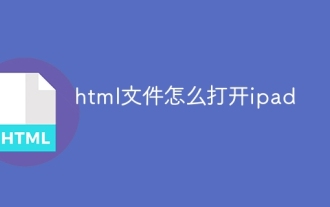 How to open html file on ipad
Apr 02, 2024 pm 02:38 PM
How to open html file on ipad
Apr 02, 2024 pm 02:38 PM
Opening method: 1. With the help of browser software, such as Safari or Chrome. Users can transfer HTML files to iPad and then open them through a browser. 2. Use a file management application (such as local file management or cloud storage service) to open the HTML file. 3. Download an application specifically for viewing and editing HTML files.
 How to set the screen rotation lock on iPad 'Know it in seconds: How to set the screen not to rotate on iPad'
Feb 06, 2024 pm 09:10 PM
How to set the screen rotation lock on iPad 'Know it in seconds: How to set the screen not to rotate on iPad'
Feb 06, 2024 pm 09:10 PM
How to set the ipadair so that the screen does not rotate? Let’s take a look below. Operation method 01: Follow the steps of Settings - General, enter the general page, find lock screen rotation, and turn it on. 02 Place the iPad on its side, find the button in the picture below, and slide it down to lock the screen from rotating. 03Alternatively, you can also click AssistiveTouch on the screen. 04 Then click on the device to enter the page. 05 Turn on lock screen rotation to realize the function. 06 Directly on the home screen page, there is also an option to lock the screen by swiping up. The above is all the content of this article. I hope it can be helpful to my friends. After carefully reading this article, how to set up screen rotation lock on iPad "In seconds: iPad setting screen
 How to check iPad battery health
Feb 23, 2024 pm 08:43 PM
How to check iPad battery health
Feb 23, 2024 pm 08:43 PM
How to check the health of iPad battery? The health of iPad will decline over time, but most friends don’t know how to check the health of iPad. Next, the editor brings to users the pictures and texts of how to check the health of iPad battery. Tutorial, interested users come and take a look! How to check iPad battery health 1. First open iPad and enter the desktop, select [Settings] to open the function; 2. Then on the settings function page, slide the page and click [Battery] service; 3. Then jump to the battery service page, as shown below [Battery Health] indicated by the arrow; 4. Finally, you can see the capacity border position with the highest battery health.
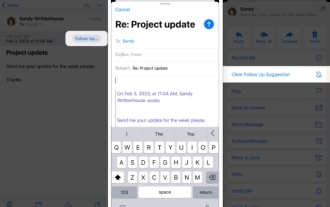 How to use Follow Up in the Mail app on iPhone, iPad, and Mac
Feb 05, 2024 pm 02:45 PM
How to use Follow Up in the Mail app on iPhone, iPad, and Mac
Feb 05, 2024 pm 02:45 PM
Given the volume of emails we send, it is difficult to confirm that all responses have been received. Remember, if you don't receive a reply to the email you send, you can use the "Follow Up" function in AppleMail. What is "Follow Up" in AppleMail? How to use "Follow Up" in AppleMail How to turn off "Follow Up" in AppleMail What is "Follow Up" in AppleMail? The email follow-up feature in Apple Mail was introduced in iOS 16, iPadOS 16, and macOS Ventura. This feature is turned on by default, making it easy for you to try it out. If you don't receive a reply three days after sending an email, the email will automatically return to the top of your inbox.
 How to split screen on iPad How to split screen on two apps on iPad
Feb 22, 2024 pm 04:13 PM
How to split screen on iPad How to split screen on two apps on iPad
Feb 22, 2024 pm 04:13 PM
Click Home Screen and Dock in Settings, enable multiple APP functions in Multitasking, swipe up and select the app and drag to any side of the screen to split the screen. Applicable models of this tutorial: iPad Pro System: iPadOS15.3 Analysis 1 Enter Settings and click on the Home Screen and Dock option, then click on the Multitasking option on the right side of the page. 2. After entering the multitasking page, turn on the button that allows multiple APPs and gestures. 3. Swipe up from the bottom of the screen and select the split-screen application. Drag to any side of the screen to split the screen. Supplement: How to enable picture-in-picture on iPad 1. First, click on the desktop to enter settings. 2After entering the settings page, click the Home Screen and Dock option. 3 Then click on the multitasking option. 4In the new interface, click to turn on picture-in-picture. 5Finally
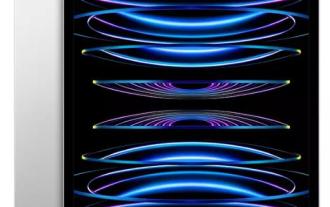 How long is the lifespan of Apple iPad? Quickly understand
Feb 05, 2024 pm 02:48 PM
How long is the lifespan of Apple iPad? Quickly understand
Feb 05, 2024 pm 02:48 PM
Your iPad is a very convenient device, perfect for playing games, watching movies, or working on the go. However, if you’ve had it for a while, you might be wondering about its remaining lifespan. It depends on how you use and care for your tablet. How long can an iPad last? Your iPad should last at least 5 years. But your device may last longer, depending on: Your iPad model. Newer iPad Pros have more storage and features and will likely last longer than older or lower-end models. How you use it and what you use it for. If you use your iPad every day to play video games or use graphic design programs, it will wear out faster. How often you maintain it. If you update your iPad regularly
 The new iPad removes the physical SIM card slot: it is revealed that the iPhone 16 will do the same
May 09, 2024 am 10:16 AM
The new iPad removes the physical SIM card slot: it is revealed that the iPhone 16 will do the same
May 09, 2024 am 10:16 AM
According to news on May 9, this week Apple released iPad Pro and iPad Air. These two new iPads have completely removed the physical SIM card slot, and all cellular network versions will only support eSIM technology. Some reports pointed out that the iPad only supports eSIM, suggesting that the iPhone will soon follow suit and remove the physical SIM card slot. Starting from the iPhone14 series, the US version of iPhone has removed the physical SIM card slot and only supports eSIM. However, iPhones sold in other regions still retain the physical SIM card design. Judging from the fact that all new iPad series support eSIM, the iPhone 16 series launched in the second half of this year will also support eSIM, and it is likely to be available in many markets around the world.
 Apple reveals iPhone 16 may have a larger display
Mar 22, 2024 pm 06:41 PM
Apple reveals iPhone 16 may have a larger display
Mar 22, 2024 pm 06:41 PM
Although it will be a long time before the release of the iPhone 16 series, there have been constant revelations about the appearance and configuration. According to Korean media SisaJournal, Apple plans to introduce new ultra-narrow bezel technology in the upcoming iPhone 16 series of mobile phones. The technology involves rolling internal copper wires into a more compact structure to reduce the bezel width of the phone's bottom display, allowing for a larger display. This innovative move aims to enhance the user experience, allowing users to enjoy a wider field of view and a more immersive entertainment experience. Apple has always been committed to continuously improving its product design and technology to bring more advanced functions and performance to users. The launch of the iPhone 16 series of mobile phones will further consolidate Apple’s leadership in smart phones. According to @SnapaDigital, Apple’s new




