 Backend Development
Backend Development
 Golang
Golang
 How to synchronize time in coroutines in different time zones using Golang?
How to synchronize time in coroutines in different time zones using Golang?
How to synchronize time in coroutines in different time zones using Golang?
Methods to synchronize different time zones in Go coroutines: Use the time.LoadLocation() function to load time zone information from the time zone database and return the *time.Location instance representing the time zone. Using context in coroutines, pass the *time.Location context to each coroutine so that it can access the same time information. In practical applications, the timestamp or the logic of processing the order can be printed based on the time zone of the order.

How to synchronize different time zones in Goroutine
Coroutine is a lightweight thread, often used in Go for concurrent programming. When working with data in different time zones, synchronizing time manually can be tricky. This tutorial will show you how to use the Go standard library to handle different time zones and keep the time in sync.
Using time.LoadLocation()
time.LoadLocation() function is used to load time zones from the time zone database information. By providing the name of a time zone, you can obtain an instance of *time.Location that represents that time zone.
import (
"fmt"
"time"
)
func main() {
// 加载东京时区
tokyo, err := time.LoadLocation("Asia/Tokyo")
if err != nil {
log.Fatal(err)
}
// 加载纽约时区
newYork, err := time.LoadLocation("America/New_York")
if err != nil {
log.Fatal(err)
}
// 创建一个 Tokyo 时间的时刻
tokyoTime := time.Now().In(tokyo)
fmt.Println("东京时间:", tokyoTime.Format("2006-01-02 15:04:05"))
// 创建一个纽约时间的一个时刻
newYorkTime := time.Now().In(newYork)
fmt.Println("纽约时间:", newYorkTime.Format("2006-01-02 15:04:05"))
}Using context in coroutines
When using coroutines to process data, you can pass the *time.Location context to each in a coroutine so that they all have access to the same time information.
package main
import (
"context"
"fmt"
"time"
)
func main() {
ctx := context.Background()
// 加载东京时区
tokyo, err := time.LoadLocation("Asia/Tokyo")
if err != nil {
log.Fatal(err)
}
// 使用 Tokyo 时区创建上下文
ctx = context.WithValue(ctx, "timeZone", tokyo)
go func() {
// 从上下文中获取时区
timeZone := ctx.Value("timeZone").(*time.Location)
// 创建东京时间的一个时刻
tokyoTime := time.Now().In(timeZone)
fmt.Println("东京时间:", tokyoTime.Format("2006-01-02 15:04:05"))
}()
// 加载纽约时区
newYork, err := time.LoadLocation("America/New_York")
if err != nil {
log.Fatal(err)
}
// 使用纽约时区创建上下文
ctx = context.WithValue(ctx, "timeZone", newYork)
go func() {
// 从上下文中获取时区
timeZone := ctx.Value("timeZone").(*time.Location)
// 创建纽约时间的一个时刻
newYorkTime := time.Now().In(timeZone)
fmt.Println("纽约时间:", newYorkTime.Format("2006-01-02 15:04:05"))
}()
time.Sleep(time.Second)
}Practical
Let’s look at a practical example where we will use different time zones to process orders from different regions.
package main
import (
"context"
"fmt"
"time"
)
type Order struct {
Timestamp time.Time
Location string
}
func main() {
ctx := context.Background()
// 加载东京时区的订单
tokyoOrder := Order{
Timestamp: time.Now().In(time.LoadLocation("Asia/Tokyo")),
Location: "Tokyo",
}
// 加载纽约时区的订单
newYorkOrder := Order{
Timestamp: time.Now().In(time.LoadLocation("America/New_York")),
Location: "New York",
}
// 使用东京时区创建上下文
ctxTokyo := context.WithValue(ctx, "order", tokyoOrder)
// 使用纽约时区创建上下文
ctxNewYork := context.WithValue(ctx, "order", newYorkOrder)
go processOrder(ctxTokyo)
go processOrder(ctxNewYork)
time.Sleep(time.Second)
}
func processOrder(ctx context.Context) {
// 从上下文中获取订单
order := ctx.Value("order").(Order)
// 根据订单的时区打印时间戳
fmt.Printf("订单来自 %s,时间戳为:%s\n", order.Location, order.Timestamp.Format("2006-01-02 15:04:05"))
}The above is the detailed content of How to synchronize time in coroutines in different time zones using Golang?. For more information, please follow other related articles on the PHP Chinese website!

Hot AI Tools

Undresser.AI Undress
AI-powered app for creating realistic nude photos

AI Clothes Remover
Online AI tool for removing clothes from photos.

Undress AI Tool
Undress images for free

Clothoff.io
AI clothes remover

Video Face Swap
Swap faces in any video effortlessly with our completely free AI face swap tool!

Hot Article

Hot Tools

Notepad++7.3.1
Easy-to-use and free code editor

SublimeText3 Chinese version
Chinese version, very easy to use

Zend Studio 13.0.1
Powerful PHP integrated development environment

Dreamweaver CS6
Visual web development tools

SublimeText3 Mac version
God-level code editing software (SublimeText3)

Hot Topics
 The parent-child relationship between golang functions and goroutine
Apr 25, 2024 pm 12:57 PM
The parent-child relationship between golang functions and goroutine
Apr 25, 2024 pm 12:57 PM
There is a parent-child relationship between functions and goroutines in Go. The parent goroutine creates the child goroutine, and the child goroutine can access the variables of the parent goroutine but not vice versa. Create a child goroutine using the go keyword, and the child goroutine is executed through an anonymous function or a named function. A parent goroutine can wait for child goroutines to complete via sync.WaitGroup to ensure that the program does not exit before all child goroutines have completed.
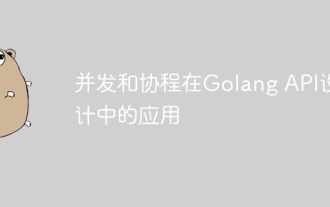 Application of concurrency and coroutines in Golang API design
May 07, 2024 pm 06:51 PM
Application of concurrency and coroutines in Golang API design
May 07, 2024 pm 06:51 PM
Concurrency and coroutines are used in GoAPI design for: High-performance processing: Processing multiple requests simultaneously to improve performance. Asynchronous processing: Use coroutines to process tasks (such as sending emails) asynchronously, releasing the main thread. Stream processing: Use coroutines to efficiently process data streams (such as database reads).
 The relationship between Golang coroutine and goroutine
Apr 15, 2024 am 10:42 AM
The relationship between Golang coroutine and goroutine
Apr 15, 2024 am 10:42 AM
Coroutine is an abstract concept for executing tasks concurrently, and goroutine is a lightweight thread function in the Go language that implements the concept of coroutine. The two are closely related, but goroutine resource consumption is lower and managed by the Go scheduler. Goroutine is widely used in actual combat, such as concurrently processing web requests and improving program performance.
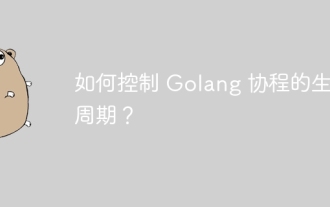 How to control the life cycle of Golang coroutines?
May 31, 2024 pm 06:05 PM
How to control the life cycle of Golang coroutines?
May 31, 2024 pm 06:05 PM
Controlling the life cycle of a Go coroutine can be done in the following ways: Create a coroutine: Use the go keyword to start a new task. Terminate coroutines: wait for all coroutines to complete, use sync.WaitGroup. Use channel closing signals. Use context context.Context.
 Advanced Guide to Python asyncio: From Beginner to Expert
Mar 04, 2024 am 09:43 AM
Advanced Guide to Python asyncio: From Beginner to Expert
Mar 04, 2024 am 09:43 AM
Concurrent and Asynchronous Programming Concurrent programming deals with multiple tasks executing simultaneously, asynchronous programming is a type of concurrent programming in which tasks do not block threads. asyncio is a library for asynchronous programming in python, which allows programs to perform I/O operations without blocking the main thread. Event loop The core of asyncio is the event loop, which monitors I/O events and schedules corresponding tasks. When a coroutine is ready, the event loop executes it until it waits for I/O operations. It then pauses the coroutine and continues executing other coroutines. Coroutines Coroutines are functions that can pause and resume execution. The asyncdef keyword is used to create coroutines. The coroutine uses the await keyword to wait for the I/O operation to complete. The following basics of asyncio
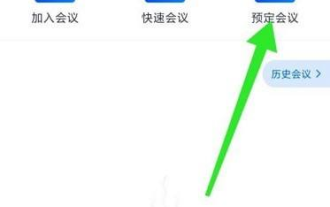 How to select the time zone for Tencent Conference reservations - How to select the time zone for Tencent Conference reservations
Mar 04, 2024 am 11:04 AM
How to select the time zone for Tencent Conference reservations - How to select the time zone for Tencent Conference reservations
Mar 04, 2024 am 11:04 AM
Friends, do you know how to select the time zone when booking a Tencent meeting? Today, the editor will explain how to select the time zone when booking a Tencent meeting. If you are interested, come and take a look with the editor. I hope it can help you. Step one: Enter the Tencent Meeting APP and click to book a meeting (as shown in the picture). Step 2: Select the meeting type, such as regular meeting, and click Next (as shown in the picture). Step 3: On the meeting reservation page, click on the time zone (as shown in the picture). Step 4: Select the time zone (as shown in the picture). Step 5: If the setting is successful, click Finish (as shown in the picture).
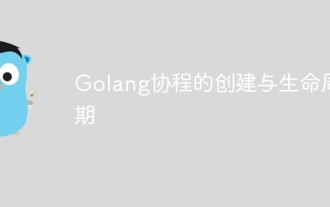 The creation and life cycle of Golang coroutines
Apr 15, 2024 pm 05:06 PM
The creation and life cycle of Golang coroutines
Apr 15, 2024 pm 05:06 PM
A coroutine is a lightweight thread that reuses execution units in the same call stack by explicitly switching. Its life cycle includes creation, execution, suspension, recovery and completion. Use the go keyword to create a coroutine, which can be used for parallel calculations in practice (such as calculating Fibonacci numbers).
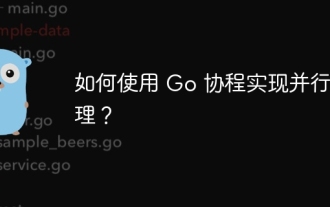 How to implement parallel processing using Go coroutines?
Jun 05, 2024 pm 06:07 PM
How to implement parallel processing using Go coroutines?
Jun 05, 2024 pm 06:07 PM
How to use Go coroutines to implement parallel processing? Create a coroutine to calculate the Fibonacci sequence in parallel. Coroutines transfer data through channels to achieve parallel computing. The main coroutine receives and processes the results of parallel calculations.





