 Hardware Tutorial
Hardware Tutorial
 Hardware News
Hardware News
 ArcherMind releases Wanglong Computer: Loongson 3A6000, Tongxin UOS, Longye ecological adaptation system
ArcherMind releases Wanglong Computer: Loongson 3A6000, Tongxin UOS, Longye ecological adaptation system
ArcherMind releases Wanglong Computer: Loongson 3A6000, Tongxin UOS, Longye ecological adaptation system

According to news from this site on May 24th, on May 23rd, ArcherMind Technology released the Wanglong computer and Longye ecological adaptation system and Hongcheng Zhiyuan HongZOS V2.0, and Tongxin UOS Personal Edition for families are four Xinchuang products.
Wanglong computer adopts Loongson 3A6000 processor and is equipped with Unongxin UOS Professional Edition 1070 operating system. It boots in 8 seconds. It supports commercial and industrial file quality levels and is deeply optimized for opening large files and playing videos. , to meet the needs of Chinese industry users for localized IT products.
According to previous reports on this site, the Loongson 3A6000 processor was released on November 28, 2023. It has four physical cores/eight logical cores and a main frequency of up to 2.5GHz. Compared with the single processor of the previous generation Loongson 3A5000 Thread performance is increased by 60%, multi-threaded performance is increased by 100%, and the performance of the 2.5GHz Loongson 3A6000 can reach the level of Intel's 10th generation Core 3.6GHzi3-10100.
Longye ecological adaptation system is a Xinchuang platform that supports Windows applications. Through containers, virtualization technology, and Loongson's instruction set conversion technology, X86 instructions are converted into LoongArch instructions, thereby achieving compatibility with Windows The application has the advantages of full compatibility, zero modification, and easy migration. Wanglong Computer can optionally install the Longye ecological adaptation system to migrate the upper-layer application software to the new Xinchuang environment to ensure business continuity and data integrity.
Tongxin UOS Personal Edition is ArcherMind’s first Xinchuang operating system product released for home users. This system is customized and developed based on the Unified Technology UOS Professional Edition. Its App Store can control the download of each application, customize the browser to limit advertisements and inappropriate websites, and support the restriction of addictive content such as youth online games. UOS Personal Edition has more than 30 built-in system native applications, covering nearly 100,000 commonly used applications.
Hongcheng Zhiyuan HongZOS V2.0 is the first open source Hongmeng IoT operating system that supports AI. Based on V1.0, it integrates large model, AI, low-code development, IoT, big data and other capabilities , launched an industry release for industry, transportation, education, energy, government affairs, police and other fields, providing five key capabilities of ubiquitous intelligence, intelligent interaction, intelligent data mining, data fusion and application development, supporting local CPU inference and local NPU inference. , Large model online inference.
The above is the detailed content of ArcherMind releases Wanglong Computer: Loongson 3A6000, Tongxin UOS, Longye ecological adaptation system. For more information, please follow other related articles on the PHP Chinese website!

Hot AI Tools

Undresser.AI Undress
AI-powered app for creating realistic nude photos

AI Clothes Remover
Online AI tool for removing clothes from photos.

Undress AI Tool
Undress images for free

Clothoff.io
AI clothes remover

Video Face Swap
Swap faces in any video effortlessly with our completely free AI face swap tool!

Hot Article

Hot Tools

Notepad++7.3.1
Easy-to-use and free code editor

SublimeText3 Chinese version
Chinese version, very easy to use

Zend Studio 13.0.1
Powerful PHP integrated development environment

Dreamweaver CS6
Visual web development tools

SublimeText3 Mac version
God-level code editing software (SublimeText3)

Hot Topics
 Interview with Yu Yuanlin, General Manager of ASUS China: Loongson 3A6000 has met the needs of mainstream C-end and strives to create high-quality products
Dec 01, 2023 pm 06:35 PM
Interview with Yu Yuanlin, General Manager of ASUS China: Loongson 3A6000 has met the needs of mainstream C-end and strives to create high-quality products
Dec 01, 2023 pm 06:35 PM
On November 28, 2023, Loongson held a product release and user conference, which was held at the National Convention Center. At the scene, Loongson officially released the new generation of general-purpose processor Loongson 3A6000. At the same time, more than 50 partner manufacturers also launched desktop computers, notebook computers, boards, storage products, network security equipment, industrial control computers and other products based on Loongson 3A6000 at this conference. What is surprising is that, ASUS, the world's leading brand of computers and digital technology, also announced its cooperation with Loongson Zhongke to launch a new motherboard product XC-LS3A6M based on Loongson 3A6000. At the press conference, Yu Yuanlin, General Manager of ASUS Computer Co., Ltd. China, gave a speech on stage and introduced the XC-LS3A6M motherboard.
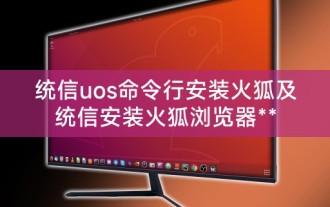 Install Firefox from the Tongxin uos command line and install the Firefox browser from Tongxin**
Feb 11, 2024 am 11:20 AM
Install Firefox from the Tongxin uos command line and install the Firefox browser from Tongxin**
Feb 11, 2024 am 11:20 AM
**Preface** Hello everyone, I am. Today I will introduce to you in detail how to install Firefox browser in the Unongxin uos command line, and how to install Firefox browser in the Unongxin system. Firefox browser is known for its powerful Functionality and security have been widely welcomed in many Linux distributions. Let us learn how to install it together! **Install Firefox browser in Tongxin uos command line** In Tongxin uos, we can install Firefox browser through the command line. The following are the detailed steps: 1. Open the terminal: In Tongxin uos, you It can be found and opened by searching for "Terminal" or "Terminal." 2. Update the software source: Enter the following command in the terminal and press Enter to execute: ```sqlsu
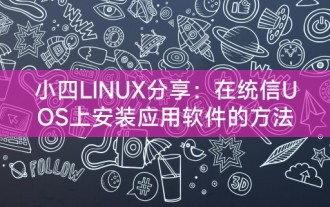 Xiaosi LINUX shares: How to install application software on Tongxin UOS
Feb 14, 2024 pm 06:45 PM
Xiaosi LINUX shares: How to install application software on Tongxin UOS
Feb 14, 2024 pm 06:45 PM
What I want to share with you today is how to install application software on Tongxin UOS. As an excellent domestic operating system, Tongxin UOS has been recognized by more and more users. Many users may encounter problems during use. When it comes to how to install application software, I will introduce you in detail how to install application software on Tongxin UOS. Installation through software source 1. Open the UOS application store and search for the application software that needs to be installed. 2. Select the application software that needs to be installed and click the "Install" button. 3. Wait for the application software to be downloaded and installed. Installation via command line 1. Open the terminal and log in to the system with administrator rights. 2. Use the apt-get command to install the application software. To install the application software named "example"
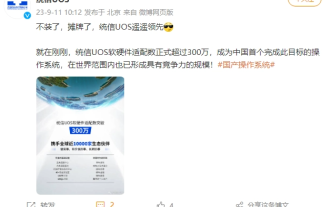 Tongxin UOS: China's operating system reaches 3 million adaptations, reaching a glorious milestone
Sep 23, 2023 pm 04:05 PM
Tongxin UOS: China's operating system reaches 3 million adaptations, reaching a glorious milestone
Sep 23, 2023 pm 04:05 PM
According to news on September 11, China's self-developed operating system Unongxin UOS has made remarkable achievements in software and hardware adaptation. It has exceeded 3 million adaptations, becoming the first operating system in China to achieve this goal. At the same time, the operating system has also shown strong competitiveness on the international stage. It is understood that Tongxin Software Technology Co., Ltd. is a company specializing in operating system development. It was established in 2019 and is jointly operated by multiple operating system manufacturers. Founded. The company has 6 R&D centers, 7 regional service centers and 3 ecological adaptation certification centers nationwide, covering all parts of the country, providing users with a wide range of technical support and services. Tongxin UOS covers multiple products such as desktop operating system, server operating system, and smart terminal operating system.
 The first Loongson 3A6000 mini host: MOREFINE M700S released, pre-sale for 2,799 yuan
Apr 11, 2024 am 08:46 AM
The first Loongson 3A6000 mini host: MOREFINE M700S released, pre-sale for 2,799 yuan
Apr 11, 2024 am 08:46 AM
According to news from this site on April 10, according to MOREFINE’s official public account today, MOREFINEM700S, the first mini host equipped with Loongson 3A6000, has been officially released. The official said it can be widely used in industrial control, new energy, transportation, scientific research, and education. , finance, government affairs, medical and other fields. This site summarizes the configuration information of this mini host as follows: In terms of appearance, its size is 149/145/50mm, and the weight of the whole machine is 812g. It is said that it can be placed in a briefcase and taken away anytime, anywhere. It supports bracket/VESA wall hanging/production line placement, etc. a means of deployment. It has a built-in Loongson 3A6000 series processor, has a 16MB intelligent cache, uses the LoongArch independent command system, and supports 128/2
 What operating system is uos?
Sep 23, 2021 pm 06:09 PM
What operating system is uos?
Sep 23, 2021 pm 06:09 PM
UOS refers to "Unified Operating System". It is an operating system based on the Linux kernel. It supports notebooks, desktops, all-in-ones, workstations, and servers on domestic chip platforms such as Loongson, Feiteng, Zhaoxin, and Haiguang. It is based on desktop application scenarios. Mainly, it includes a self-developed desktop environment, multiple original applications, as well as a rich application store and Internet software warehouse.
 Loongson 3A6000 challenges Core 10th generation: performance comparable to new generation processors!
Nov 11, 2023 pm 12:01 PM
Loongson 3A6000 challenges Core 10th generation: performance comparable to new generation processors!
Nov 11, 2023 pm 12:01 PM
According to news on November 11, Loongson Zhongke’s business model is gradually showing a completely different look from that of industry giants. Hu Weiwu, the company's CEO, said that unlike Huawei, Haiguang and Sugon, which adopt the IBM model, Loongson is more focused on building an ecosystem, likening it to Intel's business model. However, affected by policy market stagnation, Loongson Zhongke's performance has been relatively weak in the past period. According to the third quarter report, the operating income in the first three quarters of this year was 394.3 million yuan, a year-on-year decrease of 18.49%; the net profit attributable to the parent company dropped to -206.9 million yuan, a year-on-year decrease of 383.24%. According to the editor’s understanding, Hu Weiwu said at the performance meeting that for the recovery of the government policy market in the fourth quarter of 2023
 Xiaosi LINUX shares: Installing a virtual machine under Tongxin UOS and a guide to installing a virtual machine under Tongxin system
Feb 13, 2024 pm 08:39 PM
Xiaosi LINUX shares: Installing a virtual machine under Tongxin UOS and a guide to installing a virtual machine under Tongxin system
Feb 13, 2024 pm 08:39 PM
Hello everyone, I am. Today I will share with you how to install and use a virtual machine under the Unongxin UOS operating system, and how to install a virtual machine on the Unongxin system. With the continuous development of cloud computing and virtualization technology, virtualization Virtual machines have become an indispensable part of our daily work. Whether it is to test software, learn a new operating system, or improve hardware utilization, virtual machines have provided us with great convenience. I will introduce it in detail in I hope this will help you with the steps to install and use a virtual machine under Tongxin UOS. Installing a virtual machine under UOS UOS 1. Open the UOS operating system and click "App Store" in the left menu bar. 2. Search for "virtual machine" in the app store, and then select the appropriate virtual machine software for installation.





