How to delete a file using C++?
How to delete files in C++? Use the remove function to delete files, its prototype is int remove(const char* filename); use std::filesystem::remove function to delete files, its prototype is std::error_code remove(const std::filesystem::path& path);

How to delete files in C++
C++ provides various functions and methods to delete files. In this article, we will introduce how to use the remove function and the std::filesystem::remove function to delete files, and provide a practical case.
remove Function
remove function is a function defined in the C++ standard library and is used to delete files. Its prototype is as follows:
int remove(const char* filename);
where:
filenameis the path of the file to be deleted.
remove The function returns an integer indicating the status of the operation:
0indicates successful deletion.- A non-0 value indicates deletion failure.
Practical case: Use the remove function to delete files
The following is a example of using the remove function to delete files Code example:
#include <cstdio>
int main() {
// 要删除的文件路径
const char* filename = "test.txt";
// 删除文件
int result = remove(filename);
// 检查操作结果
if (result == 0) {
printf("文件 %s 删除成功!\n", filename);
} else {
printf("文件 %s 删除失败,错误码:%d\n", filename, result);
}
return 0;
}std::filesystem::remove Function
Introduced in the C++ standard library of C++17 and later versions Added the std::filesystem header file, which provides a more modern and high-level API for file system operations. We can use the std::filesystem::remove function to delete files. Its prototype is as follows:
std::error_code remove(const std::filesystem::path& path);
where:
pathis the path of the file to be deleted.
std::filesystem::remove The function returns a std::error_code object representing the status of the operation. We can use the std::error_code::value() method to get the error code.
Practical case: Use std::filesystem::remove function to delete files
The following is a usestd::filesystem: Code example for :remove function to delete files:
#include <filesystem>
int main() {
// 要删除的文件路径
std::filesystem::path filename = "test.txt";
// 删除文件
std::error_code ec;
std::filesystem::remove(filename, ec);
// 检查操作结果
if (!ec) {
std::cout << "文件 " << filename << " 删除成功!" << std::endl;
} else {
std::cout << "文件 " << filename << " 删除失败,错误码:" << ec.value() << std::endl;
}
return 0;
}The above is the detailed content of How to delete a file using C++?. For more information, please follow other related articles on the PHP Chinese website!

Hot AI Tools

Undresser.AI Undress
AI-powered app for creating realistic nude photos

AI Clothes Remover
Online AI tool for removing clothes from photos.

Undress AI Tool
Undress images for free

Clothoff.io
AI clothes remover

Video Face Swap
Swap faces in any video effortlessly with our completely free AI face swap tool!

Hot Article

Hot Tools

Notepad++7.3.1
Easy-to-use and free code editor

SublimeText3 Chinese version
Chinese version, very easy to use

Zend Studio 13.0.1
Powerful PHP integrated development environment

Dreamweaver CS6
Visual web development tools

SublimeText3 Mac version
God-level code editing software (SublimeText3)

Hot Topics
 What is the role of char in C strings
Apr 03, 2025 pm 03:15 PM
What is the role of char in C strings
Apr 03, 2025 pm 03:15 PM
In C, the char type is used in strings: 1. Store a single character; 2. Use an array to represent a string and end with a null terminator; 3. Operate through a string operation function; 4. Read or output a string from the keyboard.
 How to calculate c-subscript 3 subscript 5 c-subscript 3 subscript 5 algorithm tutorial
Apr 03, 2025 pm 10:33 PM
How to calculate c-subscript 3 subscript 5 c-subscript 3 subscript 5 algorithm tutorial
Apr 03, 2025 pm 10:33 PM
The calculation of C35 is essentially combinatorial mathematics, representing the number of combinations selected from 3 of 5 elements. The calculation formula is C53 = 5! / (3! * 2!), which can be directly calculated by loops to improve efficiency and avoid overflow. In addition, understanding the nature of combinations and mastering efficient calculation methods is crucial to solving many problems in the fields of probability statistics, cryptography, algorithm design, etc.
 distinct function usage distance function c usage tutorial
Apr 03, 2025 pm 10:27 PM
distinct function usage distance function c usage tutorial
Apr 03, 2025 pm 10:27 PM
std::unique removes adjacent duplicate elements in the container and moves them to the end, returning an iterator pointing to the first duplicate element. std::distance calculates the distance between two iterators, that is, the number of elements they point to. These two functions are useful for optimizing code and improving efficiency, but there are also some pitfalls to be paid attention to, such as: std::unique only deals with adjacent duplicate elements. std::distance is less efficient when dealing with non-random access iterators. By mastering these features and best practices, you can fully utilize the power of these two functions.
 C# vs. C : History, Evolution, and Future Prospects
Apr 19, 2025 am 12:07 AM
C# vs. C : History, Evolution, and Future Prospects
Apr 19, 2025 am 12:07 AM
The history and evolution of C# and C are unique, and the future prospects are also different. 1.C was invented by BjarneStroustrup in 1983 to introduce object-oriented programming into the C language. Its evolution process includes multiple standardizations, such as C 11 introducing auto keywords and lambda expressions, C 20 introducing concepts and coroutines, and will focus on performance and system-level programming in the future. 2.C# was released by Microsoft in 2000. Combining the advantages of C and Java, its evolution focuses on simplicity and productivity. For example, C#2.0 introduced generics and C#5.0 introduced asynchronous programming, which will focus on developers' productivity and cloud computing in the future.
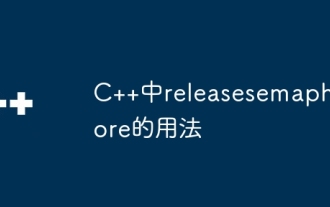 Usage of releasesemaphore in C
Apr 04, 2025 am 07:54 AM
Usage of releasesemaphore in C
Apr 04, 2025 am 07:54 AM
The release_semaphore function in C is used to release the obtained semaphore so that other threads or processes can access shared resources. It increases the semaphore count by 1, allowing the blocking thread to continue execution.
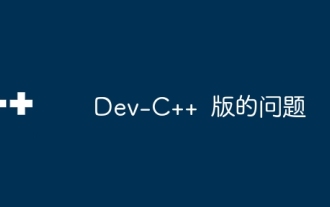 Issues with Dev-C version
Apr 03, 2025 pm 07:33 PM
Issues with Dev-C version
Apr 03, 2025 pm 07:33 PM
Dev-C 4.9.9.2 Compilation Errors and Solutions When compiling programs in Windows 11 system using Dev-C 4.9.9.2, the compiler record pane may display the following error message: gcc.exe:internalerror:aborted(programcollect2)pleasesubmitafullbugreport.seeforinstructions. Although the final "compilation is successful", the actual program cannot run and an error message "original code archive cannot be compiled" pops up. This is usually because the linker collects
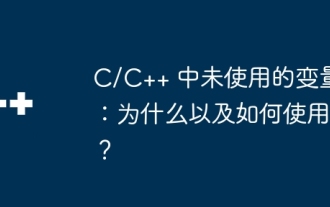 Unused variables in C/C: Why and how?
Apr 03, 2025 pm 10:48 PM
Unused variables in C/C: Why and how?
Apr 03, 2025 pm 10:48 PM
In C/C code review, there are often cases where variables are not used. This article will explore common reasons for unused variables and explain how to get the compiler to issue warnings and how to suppress specific warnings. Causes of unused variables There are many reasons for unused variables in the code: code flaws or errors: The most direct reason is that there are problems with the code itself, and the variables may not be needed at all, or they are needed but not used correctly. Code refactoring: During the software development process, the code will be continuously modified and refactored, and some once important variables may be left behind and unused. Reserved variables: Developers may predeclare some variables for future use, but they will not be used in the end. Conditional compilation: Some variables may only be under specific conditions (such as debug mode)
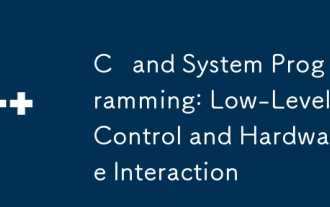 C and System Programming: Low-Level Control and Hardware Interaction
Apr 06, 2025 am 12:06 AM
C and System Programming: Low-Level Control and Hardware Interaction
Apr 06, 2025 am 12:06 AM
C is suitable for system programming and hardware interaction because it provides control capabilities close to hardware and powerful features of object-oriented programming. 1)C Through low-level features such as pointer, memory management and bit operation, efficient system-level operation can be achieved. 2) Hardware interaction is implemented through device drivers, and C can write these drivers to handle communication with hardware devices.






