php制作图像的有关问题
php制作图像的问题
//长和高
$_width = 75;
$_height = 25;
//创建一张图像
$_img = imagecreatetruecolor($_width,$_height);
//白色
$_white = imagecolorallocate($_img,255,255,255);
//填充
imagefill($_img,0,0,$_white);
//输出图像
header('Content-Type: image/png');
imagepng($_img);
//销毁
imagedestroy($_img);
在火狐浏览器中
以上代码一些,整个页面的背景变成灰色了,制作的图像在中间。但我看的教程是正常的,其他浏览器也是正常的。
------解决方案--------------------
那就是浏览器的问题了
------解决方案--------------------
你用php把图像保存为文件,再用火狐打开看看。就知道是不是浏览器的问题。
------解决方案--------------------
我记得好像火狐就是这样显示图片的吧,放在中间的,反正你的图片生成了是对的,就好了呀。

Hot AI Tools

Undresser.AI Undress
AI-powered app for creating realistic nude photos

AI Clothes Remover
Online AI tool for removing clothes from photos.

Undress AI Tool
Undress images for free

Clothoff.io
AI clothes remover

Video Face Swap
Swap faces in any video effortlessly with our completely free AI face swap tool!

Hot Article

Hot Tools

Notepad++7.3.1
Easy-to-use and free code editor

SublimeText3 Chinese version
Chinese version, very easy to use

Zend Studio 13.0.1
Powerful PHP integrated development environment

Dreamweaver CS6
Visual web development tools

SublimeText3 Mac version
God-level code editing software (SublimeText3)

Hot Topics
 How to open img file
Sep 18, 2023 am 09:40 AM
How to open img file
Sep 18, 2023 am 09:40 AM
Methods to open img files include using virtual optical drive software, using compression software, and using special tools. Detailed introduction: 1. Use virtual optical drive software to open, download and install a virtual optical drive software, right-click the img file, select "Open with" or "Associated Program", select the installed virtual optical drive software in the pop-up dialog box, virtual The optical drive software will automatically load the img file and use it as a disc image in the virtual optical drive. Double-click the disc icon in the virtual optical drive to open the img file and access its contents, etc.
 How to open img file
Jul 06, 2023 pm 04:17 PM
How to open img file
Jul 06, 2023 pm 04:17 PM
How to open the img file: 1. Confirm the img file path; 2. Use the img file opener; 3. Select the opening method; 4. View the picture; 5. Save the picture. The img file is a commonly used image file format, usually used to store picture data.
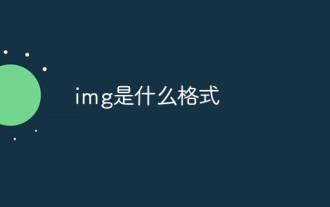 What is the format of img?
Mar 17, 2023 am 10:33 AM
What is the format of img?
Mar 17, 2023 am 10:33 AM
img is a file compression format, mainly used to create image files of floppy disks. It can be used to compress the contents of an entire floppy disk or an entire CD; files with the extension ".IMG" are created using this file format. ; The img file includes 3 basic nodes, namely "Ehfa_HeaderTag", "Ehfa_File" and "Ehfa_Entry".
 What does the width of html mean?
Jun 03, 2021 pm 02:15 PM
What does the width of html mean?
Jun 03, 2021 pm 02:15 PM
In HTML5, width means width. The width attribute defines the width of the element's content area. You can add inner margins, borders, and outer margins outside the content area. You only need to set "element {width: value}" to the element.
 U disk pe cannot read img
Mar 19, 2024 pm 12:07 PM
U disk pe cannot read img
Mar 19, 2024 pm 12:07 PM
U disk is one of the frequently used storage devices. There will also be some minor problems during use. For example: the U disk cannot be read. How to solve it? Put it away! Can’t read the USB flash drive? 4 steps to teach you how to solve the problem easily. After the USB flash drive has been inserted into the computer, click the Start menu, select Control Panel and put it away! Can’t read the USB flash drive? 4 steps to teach you to easily solve the problem. Find and double-click Device Manager in Control Panel. Keep it! Can’t read the USB flash drive? 4 steps to teach you how to easily solve the problem: Find the Universal Serial Bus controller on the main interface of the Device Manager and put it away! Can’t read the USB flash drive? 4 steps to teach you how to easily find the USB mass storage device, select it, right-click, find Uninstall and put it away! Can’t read the USB flash drive? 4 steps to teach you how to solve the problem easily. Welcome to leave a message for discussion!
 How to change the src attribute of img in jquery
Mar 03, 2022 pm 03:41 PM
How to change the src attribute of img in jquery
Mar 03, 2022 pm 03:41 PM
How to change the img src attribute in jquery: 1. Use the attr() attribute, the syntax "$("img").attr("src","The address of the image file")"; 2. Use the prop() method, the syntax " $("img").prop("src","The address of the image file")".
 Detailed explanation of CSS dimension properties: height and width
Oct 21, 2023 pm 12:42 PM
Detailed explanation of CSS dimension properties: height and width
Oct 21, 2023 pm 12:42 PM
Detailed explanation of CSS dimension properties: height and width In front-end development, CSS is a powerful style definition language. Among them, height and width are the two most basic dimension attributes, used to define the height and width of the element. This article will analyze these two properties in detail and provide specific code examples. 1. Height attribute The height attribute is used to define the height of an element. You can use pixel, percentage or
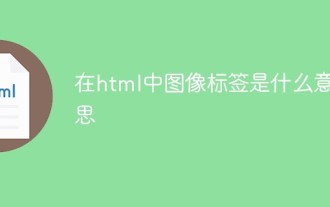 what does image tag mean in html
Mar 04, 2021 pm 02:37 PM
what does image tag mean in html
Mar 04, 2021 pm 02:37 PM
In HTML, the image tag refers to the tag used to define the image, that is, the "<img>" tag. The img element can embed an image into a web page. The "<img>" tag is used to create a placeholder for the referenced image and link the image to the HTML page; the img tag uses the src attribute to specify the URL for displaying the image. Syntax "<img src="imageurl">".






