ZF调试有关问题
ZF调试问题
PHP Notice: date_default_timezone_set(): Timezone ID '' is invalid in /var/www/zdc_dev/application/Bootstrap.php on line 39
就这一条调了半天,什么时区呀 搞不懂了,求助知情者阿 ,谢啦
------解决方案--------------------
date_default_timezone_set($this->_config->timezone);
应该是配置文件里面的 timezone错误了,改成
或直接改成
date_default_timezone_set("Asia/Chongqing");
------解决方案--------------------
date_default_timezone_set($this->_config->timezone);
应该有设置config的地方
Zend_Registry::set('config', $this->_config);
找到config文件,看下那里的时区设置是不是无效。
如果实在不想找
echo $this->_config;

Hot AI Tools

Undresser.AI Undress
AI-powered app for creating realistic nude photos

AI Clothes Remover
Online AI tool for removing clothes from photos.

Undress AI Tool
Undress images for free

Clothoff.io
AI clothes remover

Video Face Swap
Swap faces in any video effortlessly with our completely free AI face swap tool!

Hot Article

Hot Tools

Notepad++7.3.1
Easy-to-use and free code editor

SublimeText3 Chinese version
Chinese version, very easy to use

Zend Studio 13.0.1
Powerful PHP integrated development environment

Dreamweaver CS6
Visual web development tools

SublimeText3 Mac version
God-level code editing software (SublimeText3)

Hot Topics
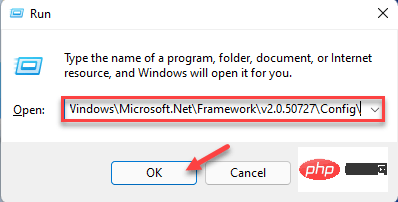 How to fix error 0xC00CE556 returned by the .NET parser
Apr 25, 2023 am 08:34 AM
How to fix error 0xC00CE556 returned by the .NET parser
Apr 25, 2023 am 08:34 AM
While installing a new version of an application, Windows may display this error message "An error occurred while parsing C:\\Windows\Microsoft.Net\Framework\v2.0.50727\Config\machine.configParser returned error 0xC00CE556". This problem also occurs when your system boots. No matter what situation you encounter this problem, .NETFramework is the real culprit behind the scenes. There are some very simple fixes you can use to stop this error code from appearing again. Fix 1 – Replace corrupted files You can easily replace corrupted ma from the original directory
 PHP Warning: date() expects parameter 2 to be long, string given solution
Jun 22, 2023 pm 08:03 PM
PHP Warning: date() expects parameter 2 to be long, string given solution
Jun 22, 2023 pm 08:03 PM
When developing using PHP programs, you often encounter some warning or error messages. Among them, one error message that may appear is: PHPWarning:date()expectsparameter2tobelong,stringgiven. The error message means: the second parameter of the function date() is expected to be a long integer (long), but what is actually passed to it is a string (string). So, we
 How to create and name a file/folder based on current timestamp
Apr 27, 2023 pm 11:07 PM
How to create and name a file/folder based on current timestamp
Apr 27, 2023 pm 11:07 PM
If you're looking for a way to automatically create and name files and folders based on system timestamps, you've come to the right place. There is a super simple way to accomplish this task. The created folders or files can then be used for various purposes such as storing file backups, sorting files based on date, etc. In this article, we will explain in some very simple steps how to automatically create files and folders in Windows 11/10 and name them according to the system’s timestamp. The method used is a batch script, which is very simple. Hope you enjoyed reading this article. Section 1: How to automatically create and name a folder based on the current timestamp of the system Step 1: First, navigate to the parent folder where you want to create the folder,
 How to get the millisecond representation of a date using the getTime() method of the Date class
Jul 24, 2023 am 11:42 AM
How to get the millisecond representation of a date using the getTime() method of the Date class
Jul 24, 2023 am 11:42 AM
How to get millisecond representation of date using getTime() method of Date class In Java, Date class is a class used to represent date and time. It provides many useful methods to manipulate and obtain information about date objects. Among them, the getTime() method is an important method in the Date class, which can return the millisecond representation of the date object. Next, we will detail how to use this method to obtain the millisecond representation of a date, and provide corresponding code examples. Using the Date class
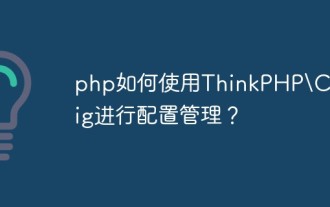 How to use ThinkPHP\Config for configuration management in php?
May 31, 2023 pm 02:31 PM
How to use ThinkPHP\Config for configuration management in php?
May 31, 2023 pm 02:31 PM
With the continuous development of the PHP language, ThinkPHP, which is widely used in the PHP back-end framework, is also constantly improving. As business scenarios become increasingly complex, the demand for configuration management in ThinkPHP is also increasing. In this context, ThinkPHP provides rich configuration management functions. Today we will introduce how to implement configuration management through ThinkPHPConfig. 1. Introduction to ThinkPHPConfig ThinkPHPConfig is Thin
 Introduction to methods and usage of using Date and SimpleDateFormat classes to process time in Java
Apr 21, 2023 pm 03:01 PM
Introduction to methods and usage of using Date and SimpleDateFormat classes to process time in Java
Apr 21, 2023 pm 03:01 PM
1. Introduction The Date class in the java.util package represents a specific time, accurate to milliseconds. If we want to use our Date class, then we must introduce our Date class. Writing the year directly into the Date class will not produce the correct result. Because Date in Java is calculated from 1900, so as long as you fill in the first parameter with the number of years since 1900, you will get the year you want. The month needs to be subtracted by 1, and the day can be inserted directly. This method is rarely used, and the second method is commonly used. This method is to convert a string that conforms to a specific format, such as yyyy-MM-dd, into Date type data. First, define an object of Date type Date
 How does php use CodeIgniter\Config for configuration management?
Jun 02, 2023 pm 06:01 PM
How does php use CodeIgniter\Config for configuration management?
Jun 02, 2023 pm 06:01 PM
1. Introduction to CodeIgniter CodeIgniter is a lightweight and comprehensive PHP development framework designed to provide web developers with fast and powerful tools to build web applications. It is an open source framework that uses the MVC architecture pattern to achieve rapid development and basic functions, while supporting a variety of databases. 2. Introduction to the Config library The Config library is a component in the CodeIgniter framework and is used to configure and manage code. The Config library contains many
 How to use Stringbuild, Date and Calendar classes in Java
May 22, 2023 pm 04:52 PM
How to use Stringbuild, Date and Calendar classes in Java
May 22, 2023 pm 04:52 PM
Stringbuild class Since the object content of the String class cannot be changed, a new String object will be constructed every time it is spliced, which is time-consuming and wastes memory space. At this time, you need to solve this problem through the StringBuild class provided by Java. StringBuilder is also called a variable character sequence. , it is a string buffer similar to String, which can be regarded as a container. Many strings can be held in the container. Variable means that the content in the StringBuilder object is variable. The construction method publicStringBuilder(): creates an empty buffer publicStringBuilder(Stringsr






