 Web Front-end
Web Front-end
 JS Tutorial
JS Tutorial
 Implementation ideas for this object passed through href and onclick in A tag_javascript skills
Implementation ideas for this object passed through href and onclick in A tag_javascript skills
Implementation ideas for this object passed through href and onclick in A tag_javascript skills
In the backend management of the blog, it is allowed to add an address to a category, but it is not easy to add an onclick event. I wanted to pass the current object to a function, so I wrote the URL as "Javascript:shoControlSidebar(this)", but it turned out that this was not feasible. The parameter passed was an object, but no other information was obtained. What I want to get is innerText, and this this does not point to the A tag where it is located.
This is the difference between and .
When using onclick="shoControlSidebar(this)", the interpreter will wrap it with an anonymous function, which becomes:
a.onclick = function anonymous()
{
shoControlSidebar(this);
}
This this refers to the object a. When using href, since it is an address, this this has nowhere to refer to.
Want to get the innerHTML in A
If href="test(this);" not only cannot the value be obtained, but the program will exit, and the href is directed incorrectly.
function test(obj){
alert(obj);
//js
alert(obj.innerHTML);
//jquery
alert($(obj).html());
}

Hot AI Tools

Undresser.AI Undress
AI-powered app for creating realistic nude photos

AI Clothes Remover
Online AI tool for removing clothes from photos.

Undress AI Tool
Undress images for free

Clothoff.io
AI clothes remover

Video Face Swap
Swap faces in any video effortlessly with our completely free AI face swap tool!

Hot Article

Hot Tools

Notepad++7.3.1
Easy-to-use and free code editor

SublimeText3 Chinese version
Chinese version, very easy to use

Zend Studio 13.0.1
Powerful PHP integrated development environment

Dreamweaver CS6
Visual web development tools

SublimeText3 Mac version
God-level code editing software (SublimeText3)

Hot Topics
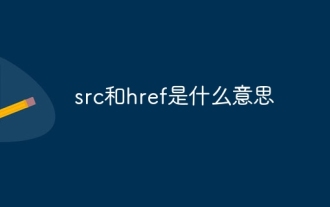 What do src and href mean?
Aug 16, 2023 pm 05:00 PM
What do src and href mean?
Aug 16, 2023 pm 05:00 PM
src and href are respectively, 1. src is the abbreviation of source, which is used to specify the path of external resources. It is usually used to embed external files, such as pictures, audios, videos, etc. The src attribute is generally used on img, script, iframe and other tags. ; 2. href is the abbreviation of hypertext reference, which is used to specify the path of the target resource of the hyperlink. It is usually used to link to external documents or other pages. The href attribute is generally used on tags such as a and link.
 How to use onclick in HTML
Nov 13, 2023 am 10:07 AM
How to use onclick in HTML
Nov 13, 2023 am 10:07 AM
By setting the onclick attribute to a JavaScript function or behavior, you can perform an action when the user clicks on an element. Whether you use the onclick attribute directly in the HTML tag or dynamically add and modify the onclick attribute through JavaScript, you can handle click events.
 What request is sent by href and src?
Aug 17, 2023 pm 02:20 PM
What request is sent by href and src?
Aug 17, 2023 pm 02:20 PM
Get requests sent by href and src. Detailed description: 1. The href attribute is used to specify the target resource of the link. When referencing an external style sheet, it will send a GET request to obtain the CSS file. When referencing the document, it will send a GET request to obtain the specified HTML file. When referencing an image, it will send a GET request. To obtain the specified image file; 2. The src attribute is used to specify the URL of the embedded resource. When referencing the image, it will send a GET request to obtain the specified image file. When referencing the audio, it will send a GET request to obtain the specified audio file, etc. .
 Let's talk about why Vue2 can access properties in various options through this
Dec 08, 2022 pm 08:22 PM
Let's talk about why Vue2 can access properties in various options through this
Dec 08, 2022 pm 08:22 PM
This article will help you interpret the vue source code and introduce why you can use this to access properties in various options in Vue2. I hope it will be helpful to everyone!
 An article that understands this point and catches up with 70% of front-end people
Sep 06, 2022 pm 05:03 PM
An article that understands this point and catches up with 70% of front-end people
Sep 06, 2022 pm 05:03 PM
A colleague got stuck due to a bug pointed by this. Vue2’s this pointing problem caused an arrow function to be used, resulting in the inability to get the corresponding props. He didn't know it when I introduced it to him, and then I deliberately looked at the front-end communication group. So far, at least 70% of front-end programmers still don't understand it. Today I will share with you this link. If everything is wrong If you haven’t learned it yet, please give me a big mouth.
 What are the differences in functions and usage between the src attribute and the href attribute?
Dec 28, 2023 am 08:20 AM
What are the differences in functions and usage between the src attribute and the href attribute?
Dec 28, 2023 am 08:20 AM
The src attribute and href attribute are commonly used attributes in HTML and are used to load external resources. Although they have similar purposes, there are some differences in usage and purpose. src attribute: The src attribute is used to specify external resources to be embedded in the document. It is mainly used to introduce external script files and media files into HTML documents. It can be used in the following situations: Introduce external JavaScript files: Link external JavaScript files to HTML pages through the src attribute.
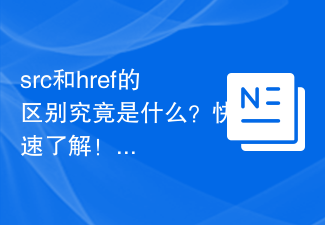 What is the difference between src and href? Find out quickly!
Jan 06, 2024 pm 09:09 PM
What is the difference between src and href? Find out quickly!
Jan 06, 2024 pm 09:09 PM
What is the difference between src and href? Find out quickly! In the process of web development, src and href are two commonly used attributes. Although they look similar, they actually have different uses and applicable scenarios. In this article, we’ll dive into the differences between src and href and explain them with concrete code examples. In HTML, src is an attribute used to specify an external resource to be embedded or referenced. It is usually used to reference image, audio, video or script files. Unlike this, href is a hyperlink
 Learn the important details about the difference between src and href!
Jan 06, 2024 am 09:11 AM
Learn the important details about the difference between src and href!
Jan 06, 2024 am 09:11 AM
The difference between src and href, details you must know! When writing HTML pages, we often encounter the two attributes src and href. They are both used to reference external resources, such as script files, style files, or images. Although their purposes are similar, there are some differences in their specific usage and details. First of all, the src (source) attribute is mainly used to embed external resources, such as pictures or scripts. It is used to specify the address of a resource and embed its content into the current document. And href(





