preg_match_all的相关资料介绍
preg_match_all 进行全局正则表达式匹配,这篇文章主要介绍下preg_match_all的相关资料,需要的朋友可以参考下
preg_match_all — 进行全局正则表达式匹配 说明 代码如下: int preg_match_all ( string pattern, string subject, array matches [, int flags] ) 在 subject 中搜索所有与 pattern 给出的正则表达式匹配的内容并将结果以 flags 指定的顺序放到 matches 中。 搜索到第一个匹配项之后,接下来的搜索从上一个匹配项末尾开始。 特别注意PREG_PATTERN_ORDER 和PREG_SET_ORDER flags 可以是下列标记的组合(注意把 PREG_PATTERN_ORDER 和 PREG_SET_ORDER 合起来用没有意义): 如果使用PREG_PATTERN_ORDER 对结果排序使 $matches[0] 为全部模式匹配的数组,$matches[1] 为第一个括号中的子模式所匹配的字符串组成的数组,以此类推。(即$matches[0] [0]为全部模式匹配中的每一项,$matches[0] [1]为全部模式匹配中的第二项,$matches[1] [0]为匹配每一个括号中的第一项,$matches[1] [0]为匹配每一个括号中的第二项) 代码如下: ]+>(.*)[^>]+>|U","example:
Hot AI Tools

Undresser.AI Undress
AI-powered app for creating realistic nude photos

AI Clothes Remover
Online AI tool for removing clothes from photos.

Undress AI Tool
Undress images for free

Clothoff.io
AI clothes remover

Video Face Swap
Swap faces in any video effortlessly with our completely free AI face swap tool!

Hot Article

Hot Tools

Notepad++7.3.1
Easy-to-use and free code editor

SublimeText3 Chinese version
Chinese version, very easy to use

Zend Studio 13.0.1
Powerful PHP integrated development environment

Dreamweaver CS6
Visual web development tools

SublimeText3 Mac version
God-level code editing software (SublimeText3)

Hot Topics
 1669
1669
 14
14
 1428
1428
 52
52
 1329
1329
 25
25
 1273
1273
 29
29
 1256
1256
 24
24
 Detailed introduction to what wapi is
Jan 07, 2024 pm 09:14 PM
Detailed introduction to what wapi is
Jan 07, 2024 pm 09:14 PM
Users may have seen the term wapi when using the Internet, but for some people they definitely don’t know what wapi is. The following is a detailed introduction to help those who don’t know to understand. What is wapi: Answer: wapi is the infrastructure for wireless LAN authentication and confidentiality. This is like functions such as infrared and Bluetooth, which are generally covered near places such as office buildings. Basically they are owned by a small department, so the scope of this function is only a few kilometers. Related introduction to wapi: 1. Wapi is a transmission protocol in wireless LAN. 2. This technology can avoid the problems of narrow-band communication and enable better communication. 3. Only one code is needed to transmit the signal
 How to set up the keyboard boot function on a GIGABYTE motherboard (enable keyboard boot mode on GIGABYTE motherboard)
Dec 31, 2023 pm 05:15 PM
How to set up the keyboard boot function on a GIGABYTE motherboard (enable keyboard boot mode on GIGABYTE motherboard)
Dec 31, 2023 pm 05:15 PM
How to set up keyboard startup on Gigabyte's motherboard. First, if it needs to support keyboard startup, it must be a PS2 keyboard! ! The setting steps are as follows: Step 1: Press Del or F2 to enter the BIOS after booting, and go to the Advanced (Advanced) mode of the BIOS. Ordinary motherboards enter the EZ (Easy) mode of the motherboard by default. You need to press F7 to switch to the Advanced mode. ROG series motherboards enter the BIOS by default. Advanced mode (we use Simplified Chinese to demonstrate) Step 2: Select to - [Advanced] - [Advanced Power Management (APM)] Step 3: Find the option [Wake up by PS2 keyboard] Step 4: This option The default is Disabled. After pulling down, you can see three different setting options, namely press [space bar] to turn on the computer, press group
 The first choice for CS players: recommended computer configuration
Jan 02, 2024 pm 04:26 PM
The first choice for CS players: recommended computer configuration
Jan 02, 2024 pm 04:26 PM
1. Processor When choosing a computer configuration, the processor is one of the most important components. For playing games like CS, the performance of the processor directly affects the smoothness and response speed of the game. It is recommended to choose Intel Core i5 or i7 series processors because they have powerful multi-core processing capabilities and high frequencies, and can easily cope with the high requirements of CS. 2. Graphics card Graphics card is one of the important factors in game performance. For shooting games such as CS, the performance of the graphics card directly affects the clarity and smoothness of the game screen. It is recommended to choose NVIDIA GeForce GTX series or AMD Radeon RX series graphics cards. They have excellent graphics processing capabilities and high frame rate output, and can provide a better gaming experience. 3. Memory power
 Detailed explanation of whether win11 can run PUBG game
Jan 06, 2024 pm 07:17 PM
Detailed explanation of whether win11 can run PUBG game
Jan 06, 2024 pm 07:17 PM
Pubg, also known as PlayerUnknown's Battlegrounds, is a very classic shooting battle royale game that has attracted a lot of players since its popularity in 2016. After the recent launch of win11 system, many players want to play it on win11. Let's follow the editor to see if win11 can play pubg. Can win11 play pubg? Answer: Win11 can play pubg. 1. At the beginning of win11, because win11 needed to enable tpm, many players were banned from pubg. 2. However, based on player feedback, Blue Hole has solved this problem, and now you can play pubg normally in win11. 3. If you meet a pub
 Digital audio output interface on the motherboard-SPDIF OUT
Jan 14, 2024 pm 04:42 PM
Digital audio output interface on the motherboard-SPDIF OUT
Jan 14, 2024 pm 04:42 PM
SPDIFOUT connection line sequence on the motherboard. Recently, I encountered a problem regarding the wiring sequence of the wires. I checked online. Some information says that 1, 2, and 4 correspond to out, +5V, and ground; while other information says that 1, 2, and 4 correspond to out, ground, and +5V. The best way is to check your motherboard manual. If you can't find the manual, you can use a multimeter to measure it. Find the ground first, then you can determine the order of the rest of the wiring. How to connect motherboard VDG wiring When connecting the VDG wiring of the motherboard, you need to plug one end of the VGA cable into the VGA interface of the monitor and the other end into the VGA interface of the computer's graphics card. Please be careful not to plug it into the motherboard's VGA port. Once connected, you can
 Detailed introduction to whether i5 processor can install win11
Dec 27, 2023 pm 05:03 PM
Detailed introduction to whether i5 processor can install win11
Dec 27, 2023 pm 05:03 PM
i5 is a series of processors owned by Intel. It has various versions of the 11th generation i5, and each generation has different performance. Therefore, whether the i5 processor can install win11 depends on which generation of the processor it is. Let’s follow the editor to learn about it separately. Can i5 processor be installed with win11: Answer: i5 processor can be installed with win11. 1. The eighth-generation and subsequent i51, eighth-generation and subsequent i5 processors can meet Microsoft’s minimum configuration requirements. 2. Therefore, we only need to enter the Microsoft website and download a "Win11 Installation Assistant" 3. After the download is completed, run the installation assistant and follow the prompts to install Win11. 2. i51 before the eighth generation and after the eighth generation
 Introducing the latest Win 11 sound tuning method
Jan 08, 2024 pm 06:41 PM
Introducing the latest Win 11 sound tuning method
Jan 08, 2024 pm 06:41 PM
After updating to the latest win11, many users find that the sound of their system has changed slightly, but they don’t know how to adjust it. So today, this site brings you an introduction to the latest win11 sound adjustment method for your computer. It is not difficult to operate. And the choices are diverse, come and download and try them out. How to adjust the sound of the latest computer system Windows 11 1. First, right-click the sound icon in the lower right corner of the desktop and select "Playback Settings". 2. Then enter settings and click "Speaker" in the playback bar. 3. Then click "Properties" on the lower right. 4. Click the "Enhance" option bar in the properties. 5. At this time, if the √ in front of "Disable all sound effects" is checked, cancel it. 6. After that, you can select the sound effects below to set and click
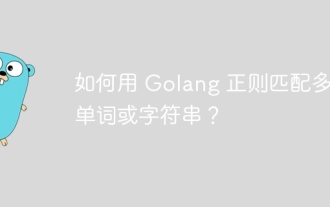 How to match multiple words or strings using Golang regular expression?
May 31, 2024 am 10:32 AM
How to match multiple words or strings using Golang regular expression?
May 31, 2024 am 10:32 AM
Golang regular expressions use the pipe character | to match multiple words or strings, separating each option as a logical OR expression. For example: matches "fox" or "dog": fox|dog matches "quick", "brown" or "lazy": (quick|brown|lazy) matches "Go", "Python" or "Java": Go|Python |Java matches words or 4-digit zip codes: ([a-zA




