Yii框架获取当前controlle和action对应id的方法,yiicontrolle
Yii框架获取当前controlle和action对应id的方法,yiicontrolle
本文实例讲述了Yii框架获取当前controlle和action对应id的方法。分享给大家供大家参考。具体方法如下:
在Yiii框架开发中,你可能会要获取当前controlle或action的id,其实很简单,一句代码就实现了,以下是分别在controlle(控制器)和View(视图)中获取当前id的代码。
在控制器里:
复制代码 代码如下:
$name = $this->getId(); // controller
$name = $action->id; // action
在视图里:
复制代码 代码如下:
$name = Yii::app()->controller->id; // controller
$name = $this->getAction()->getId(); // action
希望本文所述对大家基于yii框架的PHP程序设计有所帮助。

Hot AI Tools

Undresser.AI Undress
AI-powered app for creating realistic nude photos

AI Clothes Remover
Online AI tool for removing clothes from photos.

Undress AI Tool
Undress images for free

Clothoff.io
AI clothes remover

Video Face Swap
Swap faces in any video effortlessly with our completely free AI face swap tool!

Hot Article

Hot Tools

Notepad++7.3.1
Easy-to-use and free code editor

SublimeText3 Chinese version
Chinese version, very easy to use

Zend Studio 13.0.1
Powerful PHP integrated development environment

Dreamweaver CS6
Visual web development tools

SublimeText3 Mac version
God-level code editing software (SublimeText3)

Hot Topics
 Fix event ID 55, 50, 98, 140 disk error in event viewer
Mar 19, 2024 am 09:43 AM
Fix event ID 55, 50, 98, 140 disk error in event viewer
Mar 19, 2024 am 09:43 AM
If you find event ID 55, 50, 140 or 98 in the Event Viewer of Windows 11/10, or encounter an error that the disk file system structure is damaged and cannot be used, please follow the guide below to resolve the issue. What does Event 55, File system structure on disk corrupted and unusable mean? At session 55, the file system structure on the Ntfs disk is corrupted and unusable. Please run the chkMSK utility on the volume. When NTFS is unable to write data to the transaction log, an error with event ID 55 is triggered, which will cause NTFS to fail to complete the operation unable to write the transaction data. This error usually occurs when the file system is corrupted, possibly due to the presence of bad sectors on the disk or the file system's inadequacy of the disk subsystem.
 This Apple ID is not yet in use in the iTunes Store: Fix
Jun 10, 2024 pm 05:42 PM
This Apple ID is not yet in use in the iTunes Store: Fix
Jun 10, 2024 pm 05:42 PM
When logging into iTunesStore using AppleID, this error saying "This AppleID has not been used in iTunesStore" may be thrown on the screen. There are no error messages to worry about, you can fix them by following these solution sets. Fix 1 – Change Shipping Address The main reason why this prompt appears in iTunes Store is that you don’t have the correct address in your AppleID profile. Step 1 – First, open iPhone Settings on your iPhone. Step 2 – AppleID should be on top of all other settings. So, open it. Step 3 – Once there, open the “Payment & Shipping” option. Step 4 – Verify your access using Face ID. step
 How to get file extension in Python?
Sep 08, 2023 pm 01:53 PM
How to get file extension in Python?
Sep 08, 2023 pm 01:53 PM
A file extension in Python is a suffix appended to the end of a file name to indicate the format or type of the file. It usually consists of three or four characters, a file name followed by a period, such as ".txt" or ".py". Operating systems and programs use file extensions to determine what type of file it is and how it should be processed. Recognized as a plain text file. File extensions in Python are crucial when reading or writing files because it establishes the file format and the best way to read and write data. For example, the ".csv" file extension is the extension used when reading CSV files, and the csv module is used to process the files. Algorithm for obtaining file extension in Python. Manipulate file name string in Python.
 Where can I find Alibaba ID?
Mar 08, 2024 pm 09:49 PM
Where can I find Alibaba ID?
Mar 08, 2024 pm 09:49 PM
In Alibaba software, once you successfully register an account, the system will assign you a unique ID, which will serve as your identity on the platform. But for many users, they want to query their ID, but don't know how to do it. Then the editor of this website will bring you detailed introduction to the strategy steps below. I hope it can help you! Where can I find the answer to Alibaba ID: [Alibaba]-[My]. 1. First open the Alibaba software. After entering the homepage, we need to click [My] in the lower right corner; 2. Then after coming to the My page, we can see [id] at the top of the page; Alibaba Is the ID the same as Taobao? Alibaba ID and Taobao ID are different, but the two
 Where to get Google security code
Mar 30, 2024 am 11:11 AM
Where to get Google security code
Mar 30, 2024 am 11:11 AM
Google Authenticator is a tool used to protect the security of user accounts, and its key is important information used to generate dynamic verification codes. If you forget the key of Google Authenticator and can only verify it through the security code, then the editor of this website will bring you a detailed introduction on where to get the Google security code. I hope it can help you. If you want to know more Users please continue reading below! First open the phone settings and enter the settings page. Scroll down the page and find Google. Go to the Google page and click on Google Account. Enter the account page and click View under the verification code. Enter your password or use your fingerprint to verify your identity. Obtain a Google security code and use the security code to verify your Google identity.
 How to get the last element of LinkedHashSet in Java?
Aug 27, 2023 pm 08:45 PM
How to get the last element of LinkedHashSet in Java?
Aug 27, 2023 pm 08:45 PM
Retrieving the last element from a LinkedHashSet in Java means retrieving the last element in its collection. Although Java has no built-in method to help retrieve the last item in LinkedHashSets, there are several effective techniques that provide flexibility and convenience to efficiently retrieve this last element without breaking the insertion order - a must for Java developers issues effectively addressed in its application. By effectively applying these strategies in their software projects, they can achieve the best solution for this requirement LinkedHashSetLinkedHashSet is an efficient data structure in Java that combines HashSet and
 Where to check Tencent Video ID
Feb 24, 2024 pm 06:25 PM
Where to check Tencent Video ID
Feb 24, 2024 pm 06:25 PM
Where can I check the Tencent Video ID? There is an exclusive ID in the Tencent Video APP, but most users do not know how to check the Tencent Video ID. Next is the graphic tutorial on how to check the Tencent Video ID brought by the editor for users who are interested. Users come and take a look! Tencent Video Usage Tutorial Where to check Tencent Video ID 1. First open the Tencent Video APP and enter the special area through [Personal Center] in the lower right corner of the main page; 2. Then enter the Personal Center page and select the [Settings] function; 3. Then go to Settings page, click [Exit Account] at the bottom; 4. Finally, you can view the exclusive ID number on the page shown below.
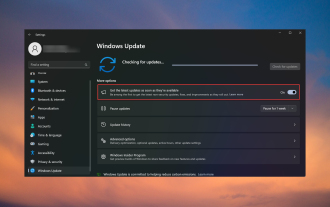 Get the latest updates now: Fix missing latest updates
Nov 08, 2023 pm 02:25 PM
Get the latest updates now: Fix missing latest updates
Nov 08, 2023 pm 02:25 PM
If the "Get the latest updates as soon as they become available" option is missing or grayed out, you may be running a Developer Channel Windows 11 build, and this is normal. For others, issues arise after installing the KB5026446 (22621.1778) update. Here's what you can do to get back the "Get the latest updates as soon as they become available" option. How do I get the "Get the latest updates as soon as they're available" option back? Before starting any of the solutions below, make sure to check for the latest Windows 11 updates and install them. 1. Use ViVeTool to go to the Microsoft Update Catalog page and look for the KB5026446 update. Download and reinstall the update on your PC






