微信商城中使用微信支付接口获取用户地址,商城
微信商城中使用微信支付接口获取用户地址,商城
授人以鱼不如授人以渔
微信支付获取用户地址
使用微信获取地址信息是和微信支付一道申请的,微信支付申请通过,就可以使用该功能。
微信商城中,使用微信支付获取用户的收货地址,可以省略用户输入地址信息的繁复流程,提高用户体验。
但是可能是因为牵扯到用户隐私,所以在使用过程中,需要用户自己主动选择使用该功能,并且是通过点击的操作,我们才可以获取到用户的收货地址,这一点是要注意的。
操作流程如下:
1.用户打开购物车页面,点击结算,跳转到一个微信的oauth2的页面,地址为:https://open.weixin.qq.com/connect/oauth2/authorize
2.oauth2页面将链接redirect到结算页面,使用PHP获取到链接中的code参数,经过处理获取到accessToken值。生成签名,组装成数组参数传递到页面。
3.结算页面使用用户点击事件,结合2中生成的数组参数完成获取地址的功能。这里可以有一个将获取到的地址使用ajax记录到数据库的功能,那么客户下次购物的时候,就不用麻烦了。
详细的讲下需要注意的几点:
1.跳转到微信oauth2的这个步骤,在用户看来是没有多少差别的,但是在程序这里就有很多的事情要做。首先是oauth2页面的参数,其中appid为微信appid,redirect_uri为urlencode后的订单结算页面的地址,response_type为固定的code,scope为固定的snsapi_base,state在这个地方可随意填写,还有一个#wechat_redirect,那么该链接的最终样子为:
https://open.weixin.qq.com/connect/oauth2/authorize?appid=APPID<span>&redirect_uri</span>=订单结算地址<span>&response_type</span>=code<span>&scope</span>=snsapi_base<span>&state</span>=随意填写#wechat_redirect
2.用户访问到该地址,被重新定位到追加了code参数订单结算地址,在此页面需要由程序获取到accessToken,注意该accessToken为获取用户信息的accessToken跟另外一个和微信交互的access token不是同一个。
使用GET请求就可以获取该accessToken,可以使用curl或者是file_get_contents。请求地址为:
https://api.weixin.qq.com/sns/oauth2/access_token?appid=APPID<span>&secret</span>=APP_SECRET<span>&code</span>=CODE<span>&grant_type</span>=authorization_code;
这里有一点需要注意,有时候微信会抽风,会连续多次请求订单结算页面,造成accessToken失效,需特殊处理。
这里的签名生成和微信支付里面的签名不一样,这里的要简单很多,只是加密一个字符串,格式为:accesstoken=ACCESSTOKEN&appid=APPID&noncestr=32位随机字符串×tamp=时间戳&url=当前页面的URL,然后对该字符串进行sha1加密。
在前端页面中需要使用一连串的参数来实现获取地址的功能,分别是appID,scope(默认为jsapi_address),signType(默认为sha1),addrSign(上面sha1加密后的字符串),timeStamp(同上文的时间戳),nonceStr(同上文的随机字符串)。
3.在前端页面,使用下面的js函数来完成获取用户地址的操作:
<span>function get_addr()
{
WeixinJSBridge.invoke('editAddress',{
"appId" : "</span><span><?</span><span>php echo $sign['appId']</span><span>?></span><span>",
"scope" : "jsapi_address",
"signType" : "sha1",
"addrSign" : "</span><span><?</span><span>php echo $sign['addrSign']</span><span>?></span><span>",
"timeStamp" : "</span><span><?</span><span>php echo $sign['timeStamp']</span><span>?></span><span>",
"nonceStr" : "</span><span><?</span><span>php echo $sign['nonceStr']</span><span>?></span><span>",
},function(res){
if(res.err_msg == 'edit_address:ok')
{
</span><span>
<br /> //将地址信息存入数据库
//将地址信息显示在当前页面
</span><span> document.getElementById("address_info").innerHTML="<b>收件人:"+res.userName+"</b> <b>"+res.telNumber+"</b><br /><span> 收货地址:"+res.proviceFirstStageName+res.addressCitySecondStageName+res.addressCountiesThirdStageName+res.addressDetailInfo;
</span></span><span> } else{ alert("获取地址失败,请重新点击"); } }); }</span>至此,使用微信获取用户共享地址的开发就完毕了。
有任何疑问,请联系QQ:97695870

Hot AI Tools

Undresser.AI Undress
AI-powered app for creating realistic nude photos

AI Clothes Remover
Online AI tool for removing clothes from photos.

Undress AI Tool
Undress images for free

Clothoff.io
AI clothes remover

Video Face Swap
Swap faces in any video effortlessly with our completely free AI face swap tool!

Hot Article

Hot Tools

Notepad++7.3.1
Easy-to-use and free code editor

SublimeText3 Chinese version
Chinese version, very easy to use

Zend Studio 13.0.1
Powerful PHP integrated development environment

Dreamweaver CS6
Visual web development tools

SublimeText3 Mac version
God-level code editing software (SublimeText3)

Hot Topics
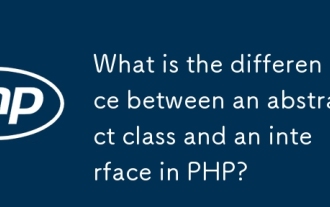 What is the difference between an abstract class and an interface in PHP?
Apr 08, 2025 am 12:08 AM
What is the difference between an abstract class and an interface in PHP?
Apr 08, 2025 am 12:08 AM
The main difference between an abstract class and an interface is that an abstract class can contain the implementation of a method, while an interface can only define the signature of a method. 1. Abstract class is defined using abstract keyword, which can contain abstract and concrete methods, suitable for providing default implementations and shared code. 2. The interface is defined using the interface keyword, which only contains method signatures, which is suitable for defining behavioral norms and multiple inheritance.
 The difference between H5 and mini-programs and APPs
Apr 06, 2025 am 10:42 AM
The difference between H5 and mini-programs and APPs
Apr 06, 2025 am 10:42 AM
H5. The main difference between mini programs and APP is: technical architecture: H5 is based on web technology, and mini programs and APP are independent applications. Experience and functions: H5 is light and easy to use, with limited functions; mini programs are lightweight and have good interactiveness; APPs are powerful and have smooth experience. Compatibility: H5 is cross-platform compatible, applets and APPs are restricted by the platform. Development cost: H5 has low development cost, medium mini programs, and highest APP. Applicable scenarios: H5 is suitable for information display, applets are suitable for lightweight applications, and APPs are suitable for complex functions.
 Ouyi Exchange app domestic download tutorial
Mar 21, 2025 pm 05:42 PM
Ouyi Exchange app domestic download tutorial
Mar 21, 2025 pm 05:42 PM
This article provides a detailed guide to safe download of Ouyi OKX App in China. Due to restrictions on domestic app stores, users are advised to download the App through the official website of Ouyi OKX, or use the QR code provided by the official website to scan and download. During the download process, be sure to verify the official website address, check the application permissions, perform a security scan after installation, and enable two-factor verification. During use, please abide by local laws and regulations, use a safe network environment, protect account security, be vigilant against fraud, and invest rationally. This article is for reference only and does not constitute investment advice. Digital asset transactions are at your own risk.
 What is the difference between H5 page production and WeChat applets
Apr 05, 2025 pm 11:51 PM
What is the difference between H5 page production and WeChat applets
Apr 05, 2025 pm 11:51 PM
H5 is more flexible and customizable, but requires skilled technology; mini programs are quick to get started and easy to maintain, but are limited by the WeChat framework.
 What should I do if the company's security software conflicts with applications? How to troubleshoot HUES security software causes common software to fail to open?
Apr 01, 2025 pm 10:48 PM
What should I do if the company's security software conflicts with applications? How to troubleshoot HUES security software causes common software to fail to open?
Apr 01, 2025 pm 10:48 PM
Compatibility issues and troubleshooting methods for company security software and application. Many companies will install security software in order to ensure intranet security. However, security software sometimes...
 How to solve the problem of JS resource caching in enterprise WeChat?
Apr 04, 2025 pm 05:06 PM
How to solve the problem of JS resource caching in enterprise WeChat?
Apr 04, 2025 pm 05:06 PM
Discussion on the JS resource caching issue of Enterprise WeChat. When upgrading project functions, some users often encounter situations where they fail to successfully upgrade, especially in the enterprise...
 How to choose H5 and applets
Apr 06, 2025 am 10:51 AM
How to choose H5 and applets
Apr 06, 2025 am 10:51 AM
The choice of H5 and applet depends on the requirements. For applications with cross-platform, rapid development and high scalability, choose H5; for applications with native experience, rich functions and platform dependencies, choose applets.
 Is the company's security software causing the application to fail to run? How to troubleshoot and solve it?
Apr 19, 2025 pm 04:51 PM
Is the company's security software causing the application to fail to run? How to troubleshoot and solve it?
Apr 19, 2025 pm 04:51 PM
Troubleshooting and solutions to the company's security software that causes some applications to not function properly. Many companies will deploy security software in order to ensure internal network security. ...






