Detailed explanation of jquery's map and get methods_jquery
var arrayObj=["www","xxx", "ddd"];
var ww=$.map(arrayObj,function(i){
; ;
var tt=$(":checkbox").map(function(){
return this.value; 🎜>
console.log(tt);
There is a concept called "array-like" under jQuery, such as $(":checkbox"). When a collection is obtained, there will be an array Some properties, but instancseof Array is still false. But var a=$( "li" ).get() processes it like this, and then instancseof Array returns true.
The function of map() mainly has two steps. The first step is to traverse, and the second step is to replace.
For instanceof and typeof, I have occasionally used them before, especially typeof, which is relatively more used. Today, when I studied the ext source code, instanceof was used in many places. I suddenly felt that they are somewhat similar, but they should also be included. Differences, I read some articles online and have a certain understanding of the relationship between them. Instanceof and typeof can both be used to determine whether a variable is empty or what type of variable it is.
typeof is used to obtain the type of a variable. Typeof generally can only return the following results:
number, boolean, string, function, object, undefined. We can use typeof to get whether a variable exists, such as if(typeof a!="undefined"){}, instead of using if(a) because if a does not exist (undeclared), an error will occur. For Array, Null When using typeof for special objects, object will always be returned. This is the limitation of typeof.
If we want to get whether an object is an array, or determine whether a variable is an instance of an object, we must use instanceof. instanceof is used to determine whether a variable is an instance of an object. For example, var a=new Array(); alert(a instanceof Array); will return true, and alert(a instanceof Object) will also return true; this is because Array prototype is Object. Another example: function test(){};var a=new test();alert(a instanceof test) will return true.
When it comes to instanceof, we have to insert one more problem, which is the arguments of function. We may all think that arguments are an Array, but if you use instanceof to test, you will find that arguments are not an Array object, even though it looks similar.

Hot AI Tools

Undresser.AI Undress
AI-powered app for creating realistic nude photos

AI Clothes Remover
Online AI tool for removing clothes from photos.

Undress AI Tool
Undress images for free

Clothoff.io
AI clothes remover

Video Face Swap
Swap faces in any video effortlessly with our completely free AI face swap tool!

Hot Article

Hot Tools

Notepad++7.3.1
Easy-to-use and free code editor

SublimeText3 Chinese version
Chinese version, very easy to use

Zend Studio 13.0.1
Powerful PHP integrated development environment

Dreamweaver CS6
Visual web development tools

SublimeText3 Mac version
God-level code editing software (SublimeText3)

Hot Topics
 How to use PUT request method in jQuery?
Feb 28, 2024 pm 03:12 PM
How to use PUT request method in jQuery?
Feb 28, 2024 pm 03:12 PM
How to use PUT request method in jQuery? In jQuery, the method of sending a PUT request is similar to sending other types of requests, but you need to pay attention to some details and parameter settings. PUT requests are typically used to update resources, such as updating data in a database or updating files on the server. The following is a specific code example using the PUT request method in jQuery. First, make sure you include the jQuery library file, then you can send a PUT request via: $.ajax({u
 Optimize the performance of Go language map
Mar 23, 2024 pm 12:06 PM
Optimize the performance of Go language map
Mar 23, 2024 pm 12:06 PM
Optimizing the performance of Go language map In Go language, map is a very commonly used data structure, used to store a collection of key-value pairs. However, map performance may suffer when processing large amounts of data. In order to improve the performance of map, we can take some optimization measures to reduce the time complexity of map operations, thereby improving the execution efficiency of the program. 1. Pre-allocate map capacity. When creating a map, we can reduce the number of map expansions and improve program performance by pre-allocating capacity. Generally, we
 jQuery Tips: Quickly modify the text of all a tags on the page
Feb 28, 2024 pm 09:06 PM
jQuery Tips: Quickly modify the text of all a tags on the page
Feb 28, 2024 pm 09:06 PM
Title: jQuery Tips: Quickly modify the text of all a tags on the page In web development, we often need to modify and operate elements on the page. When using jQuery, sometimes you need to modify the text content of all a tags in the page at once, which can save time and energy. The following will introduce how to use jQuery to quickly modify the text of all a tags on the page, and give specific code examples. First, we need to introduce the jQuery library file and ensure that the following code is introduced into the page: <
 How to remove the height attribute of an element with jQuery?
Feb 28, 2024 am 08:39 AM
How to remove the height attribute of an element with jQuery?
Feb 28, 2024 am 08:39 AM
How to remove the height attribute of an element with jQuery? In front-end development, we often encounter the need to manipulate the height attributes of elements. Sometimes, we may need to dynamically change the height of an element, and sometimes we need to remove the height attribute of an element. This article will introduce how to use jQuery to remove the height attribute of an element and provide specific code examples. Before using jQuery to operate the height attribute, we first need to understand the height attribute in CSS. The height attribute is used to set the height of an element
 Use jQuery to modify the text content of all a tags
Feb 28, 2024 pm 05:42 PM
Use jQuery to modify the text content of all a tags
Feb 28, 2024 pm 05:42 PM
Title: Use jQuery to modify the text content of all a tags. jQuery is a popular JavaScript library that is widely used to handle DOM operations. In web development, we often encounter the need to modify the text content of the link tag (a tag) on the page. This article will explain how to use jQuery to achieve this goal, and provide specific code examples. First, we need to introduce the jQuery library into the page. Add the following code in the HTML file:
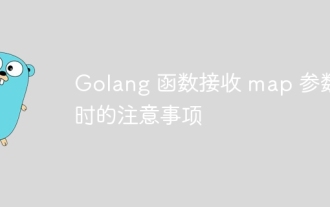 Things to note when Golang functions receive map parameters
Jun 04, 2024 am 10:31 AM
Things to note when Golang functions receive map parameters
Jun 04, 2024 am 10:31 AM
When passing a map to a function in Go, a copy will be created by default, and modifications to the copy will not affect the original map. If you need to modify the original map, you can pass it through a pointer. Empty maps need to be handled with care, because they are technically nil pointers, and passing an empty map to a function that expects a non-empty map will cause an error.
 Understand the role and application scenarios of eq in jQuery
Feb 28, 2024 pm 01:15 PM
Understand the role and application scenarios of eq in jQuery
Feb 28, 2024 pm 01:15 PM
jQuery is a popular JavaScript library that is widely used to handle DOM manipulation and event handling in web pages. In jQuery, the eq() method is used to select elements at a specified index position. The specific usage and application scenarios are as follows. In jQuery, the eq() method selects the element at a specified index position. Index positions start counting from 0, i.e. the index of the first element is 0, the index of the second element is 1, and so on. The syntax of the eq() method is as follows: $("s
 How to tell if a jQuery element has a specific attribute?
Feb 29, 2024 am 09:03 AM
How to tell if a jQuery element has a specific attribute?
Feb 29, 2024 am 09:03 AM
How to tell if a jQuery element has a specific attribute? When using jQuery to operate DOM elements, you often encounter situations where you need to determine whether an element has a specific attribute. In this case, we can easily implement this function with the help of the methods provided by jQuery. The following will introduce two commonly used methods to determine whether a jQuery element has specific attributes, and attach specific code examples. Method 1: Use the attr() method and typeof operator // to determine whether the element has a specific attribute






