sqlserver 中charindex/patindex/like 的比较
sqlserver 中charindex/patindex/like 的比较,大家可以看下根据需要自行选择。
一、测试环境:1。数据库:Sql Server 2008
2。测试表:15000记录,char类型主键,无其他索引
3。测试字段:ntext 类型,最大数据长度12000
二、测试语句:
1。select * from ProductTemp where ProductDesc like '%192.168.70.236%'
2。select * from ProductTemp where charindex('192.168.70.236',ProductDesc)>0
3。select * from ProductTemp where patindex('%192.168.70.236%',ProductDesc)>0
三、测试结果:
1。效率测试结果: charindex > like > patindex ,效率差大概20%
2。适用性测试结果:
1)charindex对于检索结果最大位移有要求,经测试,Sql2008中的ntext字段,位移不能超过3987,否则返回0;
2)patindex 和 like 无位移限制;
3)patindex 支持匹配表达式,可以应用正则;
4)like可以用'%oldstring%'进行模糊匹配;
5)charindex只能匹配固定字符串

Hot AI Tools

Undresser.AI Undress
AI-powered app for creating realistic nude photos

AI Clothes Remover
Online AI tool for removing clothes from photos.

Undress AI Tool
Undress images for free

Clothoff.io
AI clothes remover

Video Face Swap
Swap faces in any video effortlessly with our completely free AI face swap tool!

Hot Article

Hot Tools

Notepad++7.3.1
Easy-to-use and free code editor

SublimeText3 Chinese version
Chinese version, very easy to use

Zend Studio 13.0.1
Powerful PHP integrated development environment

Dreamweaver CS6
Visual web development tools

SublimeText3 Mac version
God-level code editing software (SublimeText3)

Hot Topics
 How to import mdf file into sqlserver
Apr 08, 2024 am 11:41 AM
How to import mdf file into sqlserver
Apr 08, 2024 am 11:41 AM
The import steps are as follows: Copy the MDF file to SQL Server's data directory (usually C:\Program Files\Microsoft SQL Server\MSSQL\DATA). In SQL Server Management Studio (SSMS), open the database and select Attach. Click the Add button and select the MDF file. Confirm the database name and click the OK button.
 How to solve the problem that the object named already exists in the sqlserver database
Apr 05, 2024 pm 09:42 PM
How to solve the problem that the object named already exists in the sqlserver database
Apr 05, 2024 pm 09:42 PM
For objects with the same name that already exist in the SQL Server database, the following steps need to be taken: Confirm the object type (table, view, stored procedure). IF NOT EXISTS can be used to skip creation if the object is empty. If the object has data, use a different name or modify the structure. Use DROP to delete existing objects (use caution, backup recommended). Check for schema changes to make sure there are no references to deleted or renamed objects.
 How to check sqlserver port number
Apr 05, 2024 pm 09:57 PM
How to check sqlserver port number
Apr 05, 2024 pm 09:57 PM
To view the SQL Server port number: Open SSMS and connect to the server. Find the server name in Object Explorer, right-click it and select Properties. In the Connection tab, view the TCP Port field.
 What to do if the sqlserver service cannot be started
Apr 05, 2024 pm 10:00 PM
What to do if the sqlserver service cannot be started
Apr 05, 2024 pm 10:00 PM
When the SQL Server service fails to start, here are some steps to resolve: Check the error log to determine the root cause. Make sure the service account has permission to start the service. Check whether dependency services are running. Disable antivirus software. Repair SQL Server installation. If the repair does not work, reinstall SQL Server.
 How to recover accidentally deleted database in sqlserver
Apr 05, 2024 pm 10:39 PM
How to recover accidentally deleted database in sqlserver
Apr 05, 2024 pm 10:39 PM
If you accidentally delete a SQL Server database, you can take the following steps to recover: stop database activity; back up log files; check database logs; recovery options: restore from backup; restore from transaction log; use DBCC CHECKDB; use third-party tools. Please back up your database regularly and enable transaction logging to prevent data loss.
 Where is the sqlserver database?
Apr 05, 2024 pm 08:21 PM
Where is the sqlserver database?
Apr 05, 2024 pm 08:21 PM
SQL Server database files are usually stored in the following default location: Windows: C:\Program Files\Microsoft SQL Server\MSSQL\DATALinux: /var/opt/mssql/data The database file location can be customized by modifying the database file path setting.
 Li Auto's L series welcomes new member: Li Auto L6 positioned as a medium-sized five-seat SUV
Jul 02, 2023 pm 11:57 PM
Li Auto's L series welcomes new member: Li Auto L6 positioned as a medium-sized five-seat SUV
Jul 02, 2023 pm 11:57 PM
According to news on June 30, Li Auto’s L series models, including L7, L8 and L9, have achieved considerable sales results in their respective price ranges. However, according to the editor’s understanding, Li Auto hopes to further increase sales, and its focus is on the performance of another new car, the Li Li L6. Recently, a blogger allegedly photographed a camouflaged Ideal L6 car in a highway service area. According to the photos taken by the blogger, the camouflaged car suspected to be the Lili L6 is not driving normally, but is parked on a trailer. Compared with the white Weilai SUV next to it, even as the lowest-positioned model in the L series, the Lideal L6 appears to be quite large. It is reported that the Lili L6 is positioned as a medium-sized five-seat SUV. Although these photos don't provide much information about the appearance details
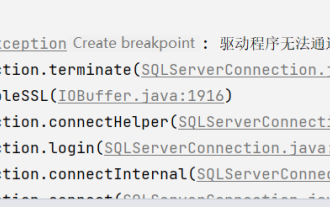 How to solve Java connection SqlServer error
May 01, 2023 am 09:22 AM
How to solve Java connection SqlServer error
May 01, 2023 am 09:22 AM
The problem was found that this time I was using the SqlServer database, which I had not used before, but the problem was not serious. After I connected the SqlServer according to the steps in the requirements document, I started the SpringBoot project and found an error, as follows: At first I thought it was a SqlServer connection. There was a problem, so I went to check the database and found that everything was normal. I first asked my colleagues if they had such a problem, and found that they did not, so I started my best part, facing Baidu. programming. The specific error message I started to solve was this, so I started Baidu error reporting: ERRORc.a.d.p.DruidDataSource$CreateCo






