mysql错误代码总结
1005:创建表失败
1006:创建数据库失败
1007:数据库已存在,创建数据库失败
1008:数据库不存在,删除数据库失败
1009:不能删除数据库文件导致删除数据库失败
1010:不能删除数据目录导致删除数据库失败
1011:删除数据库文件失败
1012:不能读取系统表中的记录
1020:记录已被其他用户修改
1021:硬盘剩余空间不足,请加大硬盘可用空间
1022:关键字重复,更改记录失败
1023:关闭时发生错误
1024:读文件错误
1025:更改名字时发生错误
1026:写文件错误
1032:记录不存在
1036:数据表是只读的,不能对它进行修改
1037:系统内存不足,请重启数据库或重启服务器
1038:用于排序的内存不足,请增大排序缓冲区
1040:已到达数据库的最大连接数,请加大数据库可用连接数
1041:系统内存不足
1042:无效的主机名
1043:无效连接
1044:当前用户没有访问数据库的权限
1045:不能连接数据库,用户名或密码错误
1048:字段不能为空
1049:数据库不存在
1050:数据表已存在
1051:数据表不存在
1054:字段不存在
1065:无效的SQL语句,SQL语句为空
1081:不能建立Socket连接
1114:数据表已满,不能容纳任何记录
1116:打开的数据表太多
1129:数据库出现异常,请重启数据库
1130:连接数据库失败,没有连接数据库的权限
1133:数据库用户不存在
1141:当前用户无权访问数据库
1142:当前用户无权访问数据表
1143:当前用户无权访问数据表中的字段
1146:数据表不存在
1147:未定义用户对数据表的访问权限
1149:SQL语句语法错误
1158:网络错误,出现读错误,请检查网络连接状况
1159:网络错误,读超时,请检查网络连接状况
1160:网络错误,出现写错误,请检查网络连接状况
1161:网络错误,写超时,请检查网络连接状况
1062:字段值重复,入库失败
1169:字段值重复,更新记录失败
1177:打开数据表失败
1180:提交事务失败
1181:回滚事务失败
1203:当前用户和数据库建立的连接已到达数据库的最大连接数,请增大可用的数据库连接数或重启数据库
1205:加锁超时
1211:当前用户没有创建用户的权限
1216:外键约束检查失败,更新子表记录失败
1217:外键约束检查失败,删除或修改主表记录失败
1226:当前用户使用的资源已超过所允许的资源,请重启数据库或重启服务器
1227:权限不足,您无权进行此操作
1235:MySQL版本过低,不具有本功能

Hot AI Tools

Undresser.AI Undress
AI-powered app for creating realistic nude photos

AI Clothes Remover
Online AI tool for removing clothes from photos.

Undress AI Tool
Undress images for free

Clothoff.io
AI clothes remover

Video Face Swap
Swap faces in any video effortlessly with our completely free AI face swap tool!

Hot Article

Hot Tools

Notepad++7.3.1
Easy-to-use and free code editor

SublimeText3 Chinese version
Chinese version, very easy to use

Zend Studio 13.0.1
Powerful PHP integrated development environment

Dreamweaver CS6
Visual web development tools

SublimeText3 Mac version
God-level code editing software (SublimeText3)

Hot Topics
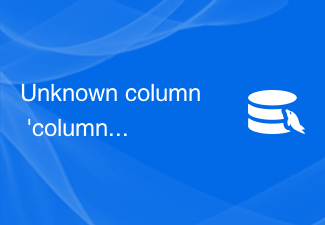 Unknown column 'column_name' in 'field list' - How to solve MySQL error: unknown column in field list
Oct 05, 2023 am 10:44 AM
Unknown column 'column_name' in 'field list' - How to solve MySQL error: unknown column in field list
Oct 05, 2023 am 10:44 AM
Title: Unknowncolumn'column_name'in'fieldlist'-How to solve MySQL error: Unknown column in field list, specific code examples are needed. When using the MySQL database for query or operation, sometimes you will encounter such error message: "Unknowncolumn' column_name'in'fieldlist'", that is, an unknown column error exists in the field list. This is usually
 How to solve mysql database initialization failure
Apr 14, 2024 pm 07:12 PM
How to solve mysql database initialization failure
Apr 14, 2024 pm 07:12 PM
To resolve the MySQL database initialization failure issue, follow these steps: Check permissions and make sure you are using a user with appropriate permissions. If the database already exists, delete it or choose a different name. If the table already exists, delete it or choose a different name. Check the SQL statement for syntax errors. Confirm that the MySQL server is running and connectable. Verify that you are using the correct port number. Check the MySQL log file or Error Code Finder for details of other errors.
 How to deal with MySQL connection error 1049?
Jun 29, 2023 am 09:50 AM
How to deal with MySQL connection error 1049?
Jun 29, 2023 am 09:50 AM
How to deal with MySQL connection error 1049? MySQL is a commonly used relational database management system. Many developers and system administrators use MySQL to store and manage data. However, when using MySQL, sometimes you encounter the problem of connection error 1049. This article will introduce the causes of connection error 1049 and give several methods to solve this problem. MySQL connection error 1049 is usually caused by the database not existing or the database name being wrong. When connecting to the MySQL service
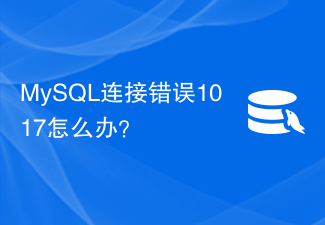 What to do if MySQL connection error 1017 occurs?
Jun 30, 2023 am 11:57 AM
What to do if MySQL connection error 1017 occurs?
Jun 30, 2023 am 11:57 AM
How to deal with MySQL connection error 1017? MySQL is an open source relational database management system that is widely used in website development and data storage. However, when using MySQL, you may encounter a variety of errors. One of the common errors is connection error 1017 (MySQL error code 1017). Connection error 1017 indicates a database connection failure, usually caused by an incorrect username or password. When MySQL fails to authenticate using the provided username and password
 PHP returns the numeric encoding of the error message in the previous MySQL operation
Mar 22, 2024 pm 12:31 PM
PHP returns the numeric encoding of the error message in the previous MySQL operation
Mar 22, 2024 pm 12:31 PM
This article will explain in detail the numerical encoding of the error message returned by PHP in the previous Mysql operation. The editor thinks it is quite practical, so I share it with you as a reference. I hope you can gain something after reading this article. . Using PHP to return MySQL error information Numeric Encoding Introduction When processing mysql queries, you may encounter errors. In order to handle these errors effectively, it is crucial to understand the numerical encoding of error messages. This article will guide you to use php to obtain the numerical encoding of Mysql error messages. Method of obtaining the numerical encoding of error information 1. mysqli_errno() The mysqli_errno() function returns the most recent error number of the current MySQL connection. The syntax is as follows: $erro
 How to check the progress of MySQL database recovery
Feb 24, 2024 pm 12:24 PM
How to check the progress of MySQL database recovery
Feb 24, 2024 pm 12:24 PM
MySQL is a very commonly used open source relational database management system. It has the characteristics of stability, efficiency, flexibility, etc., and is widely used in various types of applications. When using MySQL, you will inevitably encounter database recovery operations. How to accurately check the progress of MySQL database recovery has become a more important issue. The recovery progress of the MySQL database can be obtained by viewing the MySQL error log. In the MySQL error log, all database operation records will be recorded.
 Collection of solutions to common MySQL errors
Jun 15, 2023 pm 02:58 PM
Collection of solutions to common MySQL errors
Jun 15, 2023 pm 02:58 PM
During development, if you often deal with MySQL, you will encounter some common errors. Some errors will cause MySQL to not work properly, and some will affect the performance of the program. Here are some common MySQL errors and their solutions. MySQL server cannot connect. When connecting to the MySQL server, you may encounter the following error: Can'tconnecttoMySQLserveron'localhost'(10061)Ac
 How to solve MySQL error 1171
Jan 09, 2024 pm 03:59 PM
How to solve MySQL error 1171
Jan 09, 2024 pm 03:59 PM
Solution: 1. Check the data types to ensure that the data types in the columns you create or modify the index are compatible; 2. Avoid using functions or expressions on the columns where you create the index; 3. Use explicit type conversion. If you must use functions or expressions on indexed columns, make sure you use explicit type conversion. 4. Check the MySQL version and documentation to learn more about indexes and data types. 5. Optimize queries , consider re-evaluating and optimizing your queries to ensure effective use of indexes; 6. Consider using other tools or methods, etc.






