SQL Sever 性能调优
SQL Sever 性能调优 checkpoint dbcc dropcleanbuffers dbcc freeproccache dbcc freesystemcache('All') dbcc opentran 如何查看磁盘I/O操作信息 SET STATISTICS IO ON 命令是一个 使 SQL Server 显示有关由 Transact-SQL 语句生成的磁盘活动量的信息。 我
SQL Sever 性能调优
checkpoint
dbcc dropcleanbuffers
dbcc freeproccache
dbcc freesystemcache('All')
dbcc opentran
如何查看磁盘I/O操作信息
SET STATISTICS IO ON
命令是一个 使 SQL Server 显示有关由 Transact-SQL 语句生成的磁盘活动量的信息。
我们在分析索引性能的时候,会非常有用。
启用了这个属性后,我们在执行 SQL 语句后,会收到类似如下的信息,这有利于我们分析SQL的性能:
(3999 row(s) affected)
表 'ChargeCL'。扫描计数 1,逻辑读取 9547 次,物理读取 0 次,预读 0 次,lob 逻辑读取 0 次,香港服务器,lob 物理读取 0 次,lob 预读 0 次。
其中的 lob 逻辑读取、lob 物理读取、lob 预读 这三个指标是 读取 text、ntext、image 或大值类型 (varchar(max)、nvarchar(max)、varbinary(max)) 时的指标。
而 逻辑读取、物理读取、预读 是对普通数据页的读取。
测试中,释放缓存的一些方法
尤其查询语句性能测试时,数据是否被缓存,网站空间,这是测试中一个重要点。下面几个命令帮助我们清除缓存。方便测试。
清除缓存有关的命令:
SQL 2000里面除了dbcc unpintable好像就没有了 而且这个操作也不会立即释放表内存Buffer
(DBCC UNPINTABLE does not cause the table to be immediately flushed from the data cache. It specifies that all of the pages for the table in the buffer cache can be flushed if space is needed to read in a new page from disk.)
SQL 2005/2008让DBA能够更自由的对SQL所占用的内存空间做处理 如:
CHECKPOINT
将当前数据库的全部脏页写入磁盘。“脏页”是已输入缓存区高速缓存且已修改但尚未写入磁盘的数据页。CHECKPOINT 可创建一个检查点,在该点保证全部脏页都已写入磁盘,从而在以后的恢复过程中节省时间。
DBCC DROPCLEANBUFFERS
从缓冲池中删除所有清除缓冲区。
DBCC FREEPROCCACHE
从过程缓存中删除所有元素。
DBCC FREESYSTEMCACHE
从所有缓存中释放所有未使用的缓存条目。SQL Server 2005 数据库引擎会事先在后台清理未使用的缓存条目,网站空间,以使内存可用于当前条目。但是,可以使用此命令从所有缓存中手动删除未使用的条目。
另外还可以 sp_cursor_list 查看全部游标
DBCC OPENTRAN
查看数据库打开事务状态等
比如:查看索引的深度SQL 脚本如下:
select INDEXPROPERTY (OBJECT_ID('ChargeHeap'),'ChargeHeap_NCInd','IndexDepth')
其中的 'ChargeHeap' 为我们要查看索引所在的表名,'ChargeHeap_NCInd' 为所要查看的索引名,'IndexDepth' 为所要查看的索引属性。
或者我们在 SQL Server Management Studio 中选中我们要查看的索引,然后在右键菜单中查看索引的属性。其中 Fragmentation 标签页会有很多我们对
这个索引感兴趣的内容
posted on
Copyright ©2013 技术绝杀 Powered by: 博客园 模板提供:沪江博客

Hot AI Tools

Undresser.AI Undress
AI-powered app for creating realistic nude photos

AI Clothes Remover
Online AI tool for removing clothes from photos.

Undress AI Tool
Undress images for free

Clothoff.io
AI clothes remover

Video Face Swap
Swap faces in any video effortlessly with our completely free AI face swap tool!

Hot Article

Hot Tools

Notepad++7.3.1
Easy-to-use and free code editor

SublimeText3 Chinese version
Chinese version, very easy to use

Zend Studio 13.0.1
Powerful PHP integrated development environment

Dreamweaver CS6
Visual web development tools

SublimeText3 Mac version
God-level code editing software (SublimeText3)

Hot Topics
 How to show hidden performance overlays in Windows 11
Mar 24, 2024 am 09:40 AM
How to show hidden performance overlays in Windows 11
Mar 24, 2024 am 09:40 AM
In this tutorial, we will help you reveal hidden performance overlays in Windows 11. Using Windows 11's Performance Overlay feature, you'll be able to monitor your system resources in real time. You can view real-time CPU usage, disk usage, GPU usage, RAM usage, etc. on your computer screen. This is convenient when you are playing games or using large graphics programs (such as video editors) and need to check how much system performance is affected when using a specific program. While there are some excellent free software available for monitoring system performance, and some built-in tools like Resource Monitor can be used to check system performance, the performance overlay feature also has its advantages. For example, you don't need to leave the program or app you're currently using or
 Windows 10 vs. Windows 11 performance comparison: Which one is better?
Mar 28, 2024 am 09:00 AM
Windows 10 vs. Windows 11 performance comparison: Which one is better?
Mar 28, 2024 am 09:00 AM
Windows 10 vs. Windows 11 performance comparison: Which one is better? With the continuous development and advancement of technology, operating systems are constantly updated and upgraded. As one of the world's largest operating system developers, Microsoft's Windows series of operating systems have always attracted much attention from users. In 2021, Microsoft released the Windows 11 operating system, which triggered widespread discussion and attention. So, what is the difference in performance between Windows 10 and Windows 11? Which
 Comparison of PHP and Go languages: big performance difference
Mar 26, 2024 am 10:48 AM
Comparison of PHP and Go languages: big performance difference
Mar 26, 2024 am 10:48 AM
PHP and Go are two commonly used programming languages, and they have different characteristics and advantages. Among them, performance difference is an issue that everyone is generally concerned about. This article will compare PHP and Go languages from a performance perspective, and demonstrate their performance differences through specific code examples. First, let us briefly introduce the basic features of PHP and Go language. PHP is a scripting language originally designed for web development. It is easy to learn and use and is widely used in the field of web development. The Go language is a compiled language developed by Google.
 Comparing the performance of Win11 and Win10 systems, which one is better?
Mar 27, 2024 pm 05:09 PM
Comparing the performance of Win11 and Win10 systems, which one is better?
Mar 27, 2024 pm 05:09 PM
The Windows operating system has always been one of the most widely used operating systems on personal computers, and Windows 10 has long been Microsoft's flagship operating system until recently when Microsoft launched the new Windows 11 system. With the launch of Windows 11 system, people have become interested in the performance differences between Windows 10 and Windows 11 systems. Which one is better between the two? First, let’s take a look at W
 Kirin 8000 processor competes with Snapdragon series: Who can be king?
Mar 25, 2024 am 09:03 AM
Kirin 8000 processor competes with Snapdragon series: Who can be king?
Mar 25, 2024 am 09:03 AM
In the era of mobile Internet, smartphones have become an indispensable part of people's daily lives. The performance of smartphones often directly determines the quality of user experience. As the "brain" of a smartphone, the performance of the processor is particularly important. In the market, the Qualcomm Snapdragon series has always been a representative of strong performance, stability and reliability, and recently Huawei has also launched its own Kirin 8000 processor, which is said to have excellent performance. For ordinary users, how to choose a mobile phone with strong performance has become a key issue. Today we will
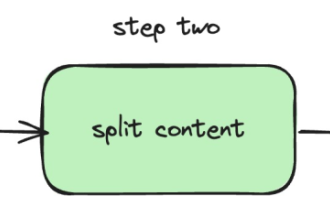 The local running performance of the Embedding service exceeds that of OpenAI Text-Embedding-Ada-002, which is so convenient!
Apr 15, 2024 am 09:01 AM
The local running performance of the Embedding service exceeds that of OpenAI Text-Embedding-Ada-002, which is so convenient!
Apr 15, 2024 am 09:01 AM
Ollama is a super practical tool that allows you to easily run open source models such as Llama2, Mistral, and Gemma locally. In this article, I will introduce how to use Ollama to vectorize text. If you have not installed Ollama locally, you can read this article. In this article we will use the nomic-embed-text[2] model. It is a text encoder that outperforms OpenAI text-embedding-ada-002 and text-embedding-3-small on short context and long context tasks. Start the nomic-embed-text service when you have successfully installed o
 Performance comparison of different Java frameworks
Jun 05, 2024 pm 07:14 PM
Performance comparison of different Java frameworks
Jun 05, 2024 pm 07:14 PM
Performance comparison of different Java frameworks: REST API request processing: Vert.x is the best, with a request rate of 2 times SpringBoot and 3 times Dropwizard. Database query: SpringBoot's HibernateORM is better than Vert.x and Dropwizard's ORM. Caching operations: Vert.x's Hazelcast client is superior to SpringBoot and Dropwizard's caching mechanisms. Suitable framework: Choose according to application requirements. Vert.x is suitable for high-performance web services, SpringBoot is suitable for data-intensive applications, and Dropwizard is suitable for microservice architecture.
 PHP array key value flipping: Comparative performance analysis of different methods
May 03, 2024 pm 09:03 PM
PHP array key value flipping: Comparative performance analysis of different methods
May 03, 2024 pm 09:03 PM
The performance comparison of PHP array key value flipping methods shows that the array_flip() function performs better than the for loop in large arrays (more than 1 million elements) and takes less time. The for loop method of manually flipping key values takes a relatively long time.






