Red Hat Enterprise Linux AS 4.8中安装Oracle 10g R2详解
Red Hat Enterprise Linux AS 4.8中安装Oracle 10g R2详解
本篇博文参考《Oracle 10g官方文档》等资料,故选《RHEL4》操作系统。生产环境中强烈建议以《Oracle 10g官方文档》为蓝图!
一、预备:
1、硬件:注:括号()中是官方提供数据!
1-检查物理内存 (RAM至少1G)
[root@RHEL4 ~]# grep MemTotal /proc/meminfo
MemTotal: 1541764 kB //RAM是1.5G
[root@RHEL4 ~]#
2-检查Swap大小 (1G
[root@RHEL4 ~]# grep SwapTotal /proc/meminfo
SwapTotal: 3140696 kB //此处是1.5X2=3G
[root@RHEL4 ~]#
3-检查可用RAM和swap空间
[root@RHEL4 ~]# free
total used free shared buffers cached
Mem: 1541764 898536 643228 0 49480 542584
-/+ buffers/cache: 306472 1235292
Swap: 3140696 0 3140696
[root@RHEL4 ~]#
4-检查CPU
[root@RHEL4 ~]# grep "model name" /proc/cpuinfo
model name : Intel(R) Core(TM) i5-2430M CPU @ 2.40GHz
[root@RHEL4 ~]#
2、软件:
1-操作系统版本
Red Hat Enterprise Linux AS 4.8 X64bit
2-内核版本号
[root@RHEL4 ~]# uname -r
2.6.9-82.EL
[root@RHEL4 ~]#
3-RHEL4所需要安装的软件包
(1)binutils-2.15.92.0.2-10.EL4 (2)compat-db-4.1.25-9 (3)control-center-2.8.0-12 (4)gcc-3.4.3-9.EL4 (5)gcc-c++-3.4.3-9.EL4 (6)glibc-2.3.4-2 (7)glibc-common-2.3.4-2 (8)gnome-libs-1.4.1.2.90-44.1 (9)libstdc++-3.4.3-9.EL4 (10)libstdc++-devel-3.4.3-9.EL4 (11)make-3.80-5 (12)pdksh-5.2.14-30 (13)sysstat-5.0.5-1 (14)xscreensaver-4.18-5.rhel4.2 备注: //查询是否已安装了上面14个软件包 rpm –qa | grep 软件包名 //安装软件包 方法1: rpm –ivh 软件包名 方法2: yum install 软件包名3. 在/etc/hosts后面添加1行:
127.0.0.1 localhost.localdomain localhost
192.168.1.224 RHEL4
4. 创建用户和组
[root@RHEL4 ~]# groupadd oinstall
[root@RHEL4 ~]# groupadd dba
[root@RHEL4 ~]# useradd -g oinstall -G dba oracle
[root@RHEL4 ~]#
5. 修改参数:
1-在/etc/sysctl.conf的最后添加:
vi /etc/sysctl.conf
kernel.shmall = 2097152 kernel.shmmax = 2147483648 //大于或等于物理内存一半或以上即可! kernel.shmmni = 4096 kernel.sem = 250 32000 100 128 fs.file-max = 65536 net.ipv4.ip_local_port_range = 1024 65000 net.core.rmem_default = 262144 net.core.rmem_max = 262144 net.core.wmem_default = 262144 net.core.wmem_max = 2621442-然后,使用sysctl -p 命令,即时生效
[root@RHEL4 ~]# sysctl -p
net.ipv4.ip_forward = 0
net.ipv4.conf.default.rp_filter = 1
net.ipv4.conf.default.accept_source_route = 0
kernel.sysrq = 0
kernel.core_uses_pid = 1
kernel.shmall = 2097152
kernel.shmmax = 2147483648
kernel.shmmni = 4096
kernel.sem = 250 32000 100 128
fs.file-max = 65536
net.ipv4.ip_local_port_range = 1024 65000
net.core.rmem_default = 262144
net.core.rmem_max = 262144
net.core.wmem_default = 262144
net.core.wmem_max = 262144
[root@RHEL4 ~]#
3-在/etc/security/limits.conf最后面添加:
[root@RHEL4 ~]# vi /etc/security/limits.conf
oracle soft nproc 2047
oracle hard nproc 16384
oracle soft nofile 1024
oracle hard nofile 65536
4-在/etc/pam.d/login最后面添加:
[root@RHEL4 ~]# vi /etc/pam.d/login
session required pam_limits.so 在/etc/profile最后面添加: [root@RHEL4 ~]# vi /etc/profile if [ $USER = "oracle" ]; then if [ $SHELL = "/bin/ksh" ]; then ulimit -p 16384 ulimit -n 65536 else ulimit -u 16384 -n 65536 fi fi6. 创建Oracle 10g R2的安装目录
1-创建oracle安装目录且赋于权限
[root@RHEL4 ~]# mkdir /u01/app/oracle -p
[root@RHEL4 ~]# chown -R oracle:oinstall /u01
[root@RHEL4 ~]# chmod -R 755 /u01
[root@RHEL4 ~]#
2-设置Oracle的环境变量
在.bash_profile最后面添加:
[root@RHEL4 ~]# su – oracle //切换到oracle用户帐户
[oracle@RHEL4 ~]$ vi .bash_profile
export ORACLE_BASE=/u01/app/oracle
export ORACLE_HOME=/u01/app/oracle/product/10.2.0/db_1
export ORACLE_SID=jiagulun
export NLS_LANG=american_america.zhs16gbk
[root@RHEL4 ~]#exit //退出oracle用户帐户
[root@RHEL4 ~]# su – oracle //重新切换到oracle用户帐户
[oracle@RHEL4 ~]$ ls
接下来请看第2页精彩内容:


Hot AI Tools

Undresser.AI Undress
AI-powered app for creating realistic nude photos

AI Clothes Remover
Online AI tool for removing clothes from photos.

Undress AI Tool
Undress images for free

Clothoff.io
AI clothes remover

Video Face Swap
Swap faces in any video effortlessly with our completely free AI face swap tool!

Hot Article

Hot Tools

Notepad++7.3.1
Easy-to-use and free code editor

SublimeText3 Chinese version
Chinese version, very easy to use

Zend Studio 13.0.1
Powerful PHP integrated development environment

Dreamweaver CS6
Visual web development tools

SublimeText3 Mac version
God-level code editing software (SublimeText3)

Hot Topics
 How to configure Lua script execution time in centos redis
Apr 14, 2025 pm 02:12 PM
How to configure Lua script execution time in centos redis
Apr 14, 2025 pm 02:12 PM
On CentOS systems, you can limit the execution time of Lua scripts by modifying Redis configuration files or using Redis commands to prevent malicious scripts from consuming too much resources. Method 1: Modify the Redis configuration file and locate the Redis configuration file: The Redis configuration file is usually located in /etc/redis/redis.conf. Edit configuration file: Open the configuration file using a text editor (such as vi or nano): sudovi/etc/redis/redis.conf Set the Lua script execution time limit: Add or modify the following lines in the configuration file to set the maximum execution time of the Lua script (unit: milliseconds)
 How Debian improves Hadoop data processing speed
Apr 13, 2025 am 11:54 AM
How Debian improves Hadoop data processing speed
Apr 13, 2025 am 11:54 AM
This article discusses how to improve Hadoop data processing efficiency on Debian systems. Optimization strategies cover hardware upgrades, operating system parameter adjustments, Hadoop configuration modifications, and the use of efficient algorithms and tools. 1. Hardware resource strengthening ensures that all nodes have consistent hardware configurations, especially paying attention to CPU, memory and network equipment performance. Choosing high-performance hardware components is essential to improve overall processing speed. 2. Operating system tunes file descriptors and network connections: Modify the /etc/security/limits.conf file to increase the upper limit of file descriptors and network connections allowed to be opened at the same time by the system. JVM parameter adjustment: Adjust in hadoop-env.sh file
 MySQL download file is damaged and cannot be installed. Repair solution
Apr 08, 2025 am 11:21 AM
MySQL download file is damaged and cannot be installed. Repair solution
Apr 08, 2025 am 11:21 AM
MySQL download file is corrupt, what should I do? Alas, if you download MySQL, you can encounter file corruption. It’s really not easy these days! This article will talk about how to solve this problem so that everyone can avoid detours. After reading it, you can not only repair the damaged MySQL installation package, but also have a deeper understanding of the download and installation process to avoid getting stuck in the future. Let’s first talk about why downloading files is damaged. There are many reasons for this. Network problems are the culprit. Interruption in the download process and instability in the network may lead to file corruption. There is also the problem with the download source itself. The server file itself is broken, and of course it is also broken when you download it. In addition, excessive "passionate" scanning of some antivirus software may also cause file corruption. Diagnostic problem: Determine if the file is really corrupt
 What steps are required to configure CentOS in HDFS
Apr 14, 2025 pm 06:42 PM
What steps are required to configure CentOS in HDFS
Apr 14, 2025 pm 06:42 PM
Building a Hadoop Distributed File System (HDFS) on a CentOS system requires multiple steps. This article provides a brief configuration guide. 1. Prepare to install JDK in the early stage: Install JavaDevelopmentKit (JDK) on all nodes, and the version must be compatible with Hadoop. The installation package can be downloaded from the Oracle official website. Environment variable configuration: Edit /etc/profile file, set Java and Hadoop environment variables, so that the system can find the installation path of JDK and Hadoop. 2. Security configuration: SSH password-free login to generate SSH key: Use the ssh-keygen command on each node
 Summary of phpmyadmin vulnerabilities
Apr 10, 2025 pm 10:24 PM
Summary of phpmyadmin vulnerabilities
Apr 10, 2025 pm 10:24 PM
The key to PHPMyAdmin security defense strategy is: 1. Use the latest version of PHPMyAdmin and regularly update PHP and MySQL; 2. Strictly control access rights, use .htaccess or web server access control; 3. Enable strong password and two-factor authentication; 4. Back up the database regularly; 5. Carefully check the configuration files to avoid exposing sensitive information; 6. Use Web Application Firewall (WAF); 7. Carry out security audits. These measures can effectively reduce the security risks caused by PHPMyAdmin due to improper configuration, over-old version or environmental security risks, and ensure the security of the database.
 How to optimize the performance of debian readdir
Apr 13, 2025 am 08:48 AM
How to optimize the performance of debian readdir
Apr 13, 2025 am 08:48 AM
In Debian systems, readdir system calls are used to read directory contents. If its performance is not good, try the following optimization strategy: Simplify the number of directory files: Split large directories into multiple small directories as much as possible, reducing the number of items processed per readdir call. Enable directory content caching: build a cache mechanism, update the cache regularly or when directory content changes, and reduce frequent calls to readdir. Memory caches (such as Memcached or Redis) or local caches (such as files or databases) can be considered. Adopt efficient data structure: If you implement directory traversal by yourself, select more efficient data structures (such as hash tables instead of linear search) to store and access directory information
 PostgreSQL performance optimization under Debian
Apr 12, 2025 pm 08:18 PM
PostgreSQL performance optimization under Debian
Apr 12, 2025 pm 08:18 PM
To improve the performance of PostgreSQL database in Debian systems, it is necessary to comprehensively consider hardware, configuration, indexing, query and other aspects. The following strategies can effectively optimize database performance: 1. Hardware resource optimization memory expansion: Adequate memory is crucial to cache data and indexes. High-speed storage: Using SSD SSD drives can significantly improve I/O performance. Multi-core processor: Make full use of multi-core processors to implement parallel query processing. 2. Database parameter tuning shared_buffers: According to the system memory size setting, it is recommended to set it to 25%-40% of system memory. work_mem: Controls the memory of sorting and hashing operations, usually set to 64MB to 256M
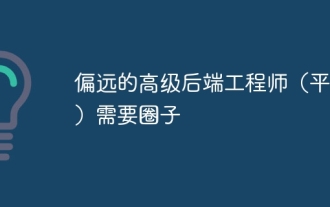 Remote senior backend engineers (platforms) need circles
Apr 08, 2025 pm 12:27 PM
Remote senior backend engineers (platforms) need circles
Apr 08, 2025 pm 12:27 PM
Remote Senior Backend Engineer Job Vacant Company: Circle Location: Remote Office Job Type: Full-time Salary: $130,000-$140,000 Job Description Participate in the research and development of Circle mobile applications and public API-related features covering the entire software development lifecycle. Main responsibilities independently complete development work based on RubyonRails and collaborate with the React/Redux/Relay front-end team. Build core functionality and improvements for web applications and work closely with designers and leadership throughout the functional design process. Promote positive development processes and prioritize iteration speed. Requires more than 6 years of complex web application backend






