JS regular expression verification numeric code_javascript skills
Verify the regularity of numbers Expression set
Verify numbers: ^[0-9]*$
Verify n-digit numbers: ^d{n}$
Verify at least n-digit numbers: ^d{ n,}$
Verify numbers with m-n digits: ^d{m,n}$
Verify numbers starting with zero and non-zero: ^(0|[1-9][0-9]*)$
Verify a positive real number with two decimal places: ^[0-9] (.[0-9]{2})?$
Verify a positive real number with 1-3 decimal places: ^[0-9 ] (.[0-9]{1,3})?$
Verify non-zero positive integers: ^ ?[1-9][0-9]*$
Verify non-zero negative integers: ^-[1-9][0-9]*$
Verify non-negative integer (positive integer 0) ^d $
Verify non-positive integer (negative integer 0) ^((-d )|(0 ))$
Verify a string of length 3: ^.{3}$
Verify a string of 26 English letters: ^[A-Za-z] $
Verify a string of 26 uppercase letters A string consisting of English letters: ^[A-Z] $
Verify a string consisting of 26 lowercase English letters: ^[a-z] $
Verify a string consisting of numbers and 26 English letters: ^[ A-Za-z0-9] $
Verify a string consisting of numbers, 26 English letters or underscores: ^w $
Verify user password: ^[a-zA-Z]w{5,17 }$ The correct format is: starting with a letter, the length is between 6-18, and can only contain characters, numbers and underscores.
Verify whether it contains characters such as ^%&',;=?$": [^%&',;=?$x22]
Verify Chinese characters: ^[u4e00-u9fa5],{0,}$
Verify Email Address: ^w [- .]w )*@w ([-.]w )*.w ([-.]w )*$
Verify InternetURL: ^http://([w -] .) [w-] (/[w-./?%&=]*)?$ ;^[a-zA-z] ://(w (-w )*)(.(w (-- w )*))*(?S*)?$
Verification phone number: ^((d{3,4})|d{3,4}-)?d{7,8}$:-- The correct format is: XXXX-XXXXXXX, XXXX-XXXXXXXX, XXX-XXXXXXX, XXX-XXXXXXXX, XXXXXXX, XXXXXXXX.
Verification ID number (15 or 18 digits): ^d{15}|d{}18. $
Verify the 12 months of the year: ^(0?[1-9]|1[0-2])$ The correct format is: "01"-"09" and "1" "12"
Verify the 31 days of a month: ^((0?[1-9])|((1|2)[0-9])|30|31)$ The correct format is: 01, 09 and 1, 31.
Integer: ^-?d $
Non-negative floating point number (positive floating point number 0): ^d (.d)?$
Positive floating point number ^(([0-9] .[0- 9]*[1-9][0-9]*)|([0-9]*[1-9][0-9]*.[0-9] )|([0-9]*[ 1-9][0-9]*))$
Non-positive floating point number (negative floating point number 0) ^((-d (.d )?)|(0 (.0 )?))$
Negative floating point number ^(-(([0-9] .[0-9]*[1-9][0-9]*)|([0-9]*[1-9][0-9 ]*.[0-9] )|([0-9]*[1-9][0-9]*)))$
Floating point number^(-?d )(.d )?$

Hot AI Tools

Undresser.AI Undress
AI-powered app for creating realistic nude photos

AI Clothes Remover
Online AI tool for removing clothes from photos.

Undress AI Tool
Undress images for free

Clothoff.io
AI clothes remover

Video Face Swap
Swap faces in any video effortlessly with our completely free AI face swap tool!

Hot Article

Hot Tools

Notepad++7.3.1
Easy-to-use and free code editor

SublimeText3 Chinese version
Chinese version, very easy to use

Zend Studio 13.0.1
Powerful PHP integrated development environment

Dreamweaver CS6
Visual web development tools

SublimeText3 Mac version
God-level code editing software (SublimeText3)

Hot Topics
 Recommended: Excellent JS open source face detection and recognition project
Apr 03, 2024 am 11:55 AM
Recommended: Excellent JS open source face detection and recognition project
Apr 03, 2024 am 11:55 AM
Face detection and recognition technology is already a relatively mature and widely used technology. Currently, the most widely used Internet application language is JS. Implementing face detection and recognition on the Web front-end has advantages and disadvantages compared to back-end face recognition. Advantages include reducing network interaction and real-time recognition, which greatly shortens user waiting time and improves user experience; disadvantages include: being limited by model size, the accuracy is also limited. How to use js to implement face detection on the web? In order to implement face recognition on the Web, you need to be familiar with related programming languages and technologies, such as JavaScript, HTML, CSS, WebRTC, etc. At the same time, you also need to master relevant computer vision and artificial intelligence technologies. It is worth noting that due to the design of the Web side
 PHP regular expression validation: number format detection
Mar 21, 2024 am 09:45 AM
PHP regular expression validation: number format detection
Mar 21, 2024 am 09:45 AM
PHP regular expression verification: Number format detection When writing PHP programs, it is often necessary to verify the data entered by the user. One of the common verifications is to check whether the data conforms to the specified number format. In PHP, you can use regular expressions to achieve this kind of validation. This article will introduce how to use PHP regular expressions to verify number formats and provide specific code examples. First, let’s look at common number format validation requirements: Integers: only contain numbers 0-9, can start with a plus or minus sign, and do not contain decimal points. floating point
 How to validate email address in Golang using regular expression?
May 31, 2024 pm 01:04 PM
How to validate email address in Golang using regular expression?
May 31, 2024 pm 01:04 PM
To validate email addresses in Golang using regular expressions, follow these steps: Use regexp.MustCompile to create a regular expression pattern that matches valid email address formats. Use the MatchString function to check whether a string matches a pattern. This pattern covers most valid email address formats, including: Local usernames can contain letters, numbers, and special characters: !.#$%&'*+/=?^_{|}~-`Domain names must contain at least One letter, followed by letters, numbers, or hyphens. The top-level domain (TLD) cannot be longer than 63 characters.
 How to match timestamps using regular expressions in Go?
Jun 02, 2024 am 09:00 AM
How to match timestamps using regular expressions in Go?
Jun 02, 2024 am 09:00 AM
In Go, you can use regular expressions to match timestamps: compile a regular expression string, such as the one used to match ISO8601 timestamps: ^\d{4}-\d{2}-\d{2}T \d{2}:\d{2}:\d{2}(\.\d+)?(Z|[+-][0-9]{2}:[0-9]{2})$ . Use the regexp.MatchString function to check if a string matches a regular expression.
 The relationship between js and vue
Mar 11, 2024 pm 05:21 PM
The relationship between js and vue
Mar 11, 2024 pm 05:21 PM
The relationship between js and vue: 1. JS as the cornerstone of Web development; 2. The rise of Vue.js as a front-end framework; 3. The complementary relationship between JS and Vue; 4. The practical application of JS and Vue.
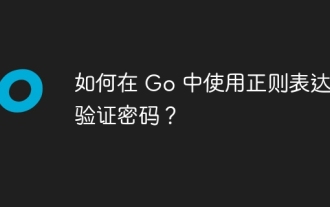 How to verify password using regular expression in Go?
Jun 02, 2024 pm 07:31 PM
How to verify password using regular expression in Go?
Jun 02, 2024 pm 07:31 PM
The method of using regular expressions to verify passwords in Go is as follows: Define a regular expression pattern that meets the minimum password requirements: at least 8 characters, including lowercase letters, uppercase letters, numbers, and special characters. Compile regular expression patterns using the MustCompile function from the regexp package. Use the MatchString method to test whether the input string matches a regular expression pattern.
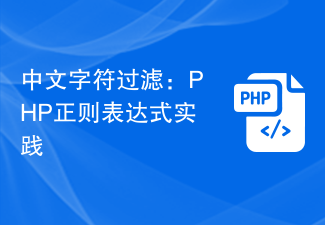 Chinese character filtering: PHP regular expression practice
Mar 24, 2024 pm 04:48 PM
Chinese character filtering: PHP regular expression practice
Mar 24, 2024 pm 04:48 PM
PHP is a widely used programming language, especially popular in the field of web development. In the process of web development, we often encounter the need to filter and verify text input by users, among which character filtering is a very important operation. This article will introduce how to use regular expressions in PHP to implement Chinese character filtering, and give specific code examples. First of all, we need to clarify that the Unicode range of Chinese characters is from u4e00 to u9fa5, that is, all Chinese characters are in this range.
 Realme GT Neo6 is scheduled to be released on May 9th! The first AI digital human conference in the computer industry
May 08, 2024 pm 12:49 PM
Realme GT Neo6 is scheduled to be released on May 9th! The first AI digital human conference in the computer industry
May 08, 2024 pm 12:49 PM
On May 7, our mobile phone manufacturer officially announced that our company’s GTNeo6 launch conference is scheduled for May 9. GTNoe6 is positioned as a "performance storm", aiming to stir up the mid-range machine situation. In addition, this conference will also be the first AI digital human conference in the mobile phone industry. At that time, Realme Vice President, Global Marketing President, and China President Xu Qi will appear at the press conference in the form of a digital human. Digital man Xu Qi According to the official introduction, Realme GTNoe6, codenamed "Hurricane", is faster and stronger. It will challenge the strongest third-generation Snapdragon 8s flagship and the strongest product in its class. Recently, the Realme GTNeo6 was found to be directly on the e-commerce platform. Some core configurations were exposed, showing that the machine is not only equipped with a Snapdragon 8s processor, but also supports 120W flash charging.






