CI分页类首页、尾页不显示的解决方法_php实例
本文实例讲述了CI分页类首页、尾页不显示的解决方法。分享给大家供大家参考,具体如下:
看了下手册说,每次都要重新去写一次呢些$config,可以新建一个文件放到config文件夹下面,考虑了下,config这个文件夹系统会自动加载,也就是说不管你访问什么页面这文件夹里面的所有信息都会被加载,所以,要想在这个文件里面去写就需要写方法,这样即使加载如果不去加载也是没有关系的。本人没有沿用手册上的说法做。
我的思路:既然我们是在CI这框架下写的东西,而且每个控制器都会引入父类CI_Controller这个类,所有我就在这个类中创建了一个方法,名page代码如下:
public function page($url,$total,$pre,$status=TRUE){
$this->load->library('pagination');
$config['base_url'] = $url;
$config['total_rows'] = $total;
$config['per_page'] = $pre;
$config['page_query_string'] = $status;
$config['first_link'] = 'First';//首页
$config['first_tag_open'] = '';
$config['first_tag_close'] = '';
$config['last_link'] = 'Last';//尾页
$config['last_tag_open'] = '';
$config['last_tag_close'] = '';
$this->pagination->initialize($config);
$page_list = $this->pagination->create_links();
return $page_list;
}
参数说明,$url: 当前需要使用分页的地址。 $total:总数。 $pre:每页显示的数量 $status默认是true 传page以&page=1 的方式,如果修改成false则已page/1的方式显示。
然后直接在你的控制器中如下使用即可
$page_list = $this->page("http://XXX.XXXX.com/XXX/XXX",总数,页显示数量);
//分页
这样既可。
tips:系统自带的传值形参不叫page而是pre_page好像,忘了,由于参数过长,你就在 根目录--》system-->libraries--》Pagination.php里面 找到var $query_string_segment ="形参";这里修改page即可。
测试是发现如果按照上面的写法,首页和尾页不显示的原因:你的数据量太少了,分页数据至少在4页以上才会出现 首页这个字样,但是我们可以修改,这里我设定为3页才显示,则也去这个 pagination.php文件中找到
var $num_links = 2;这里默认是2也就是第四页才显示,修改成1 ,注意,这里最小只能修改成1,如果你想在任何情况下都显示则需要修改代码,找到这段代码:
if ($this->first_link !== FALSE AND $this->cur_page > ($this->num_links + 1))
修改将and 后面的都去掉即可,因为and后面就是限定条件,说明下:$this->cur_page表示当前页, $this->num_links就是要显示在什么时候才显示的,还有其他代码这里就不说明了,自己查找下问啥$num_links不能设置为0
更多关于CodeIgniter相关内容感兴趣的读者可查看本站专题:《codeigniter入门教程》、《CI(CodeIgniter)框架进阶教程》、《php日期与时间用法总结》、《php面向对象程序设计入门教程》、《php字符串(string)用法总结》、《php+mysql数据库操作入门教程》及《php常见数据库操作技巧汇总》
希望本文所述对大家基于CodeIgniter框架的PHP程序设计有所帮助。

Hot AI Tools

Undresser.AI Undress
AI-powered app for creating realistic nude photos

AI Clothes Remover
Online AI tool for removing clothes from photos.

Undress AI Tool
Undress images for free

Clothoff.io
AI clothes remover

Video Face Swap
Swap faces in any video effortlessly with our completely free AI face swap tool!

Hot Article

Hot Tools

Notepad++7.3.1
Easy-to-use and free code editor

SublimeText3 Chinese version
Chinese version, very easy to use

Zend Studio 13.0.1
Powerful PHP integrated development environment

Dreamweaver CS6
Visual web development tools

SublimeText3 Mac version
God-level code editing software (SublimeText3)

Hot Topics
 1655
1655
 14
14
 1413
1413
 52
52
 1306
1306
 25
25
 1252
1252
 29
29
 1226
1226
 24
24
 Is the company's security software causing the application to fail to run? How to troubleshoot and solve it?
Apr 19, 2025 pm 04:51 PM
Is the company's security software causing the application to fail to run? How to troubleshoot and solve it?
Apr 19, 2025 pm 04:51 PM
Troubleshooting and solutions to the company's security software that causes some applications to not function properly. Many companies will deploy security software in order to ensure internal network security. ...
 Navicat's solution to the database cannot be connected
Apr 08, 2025 pm 11:12 PM
Navicat's solution to the database cannot be connected
Apr 08, 2025 pm 11:12 PM
The following steps can be used to resolve the problem that Navicat cannot connect to the database: Check the server connection, make sure the server is running, address and port correctly, and the firewall allows connections. Verify the login information and confirm that the user name, password and permissions are correct. Check network connections and troubleshoot network problems such as router or firewall failures. Disable SSL connections, which may not be supported by some servers. Check the database version to make sure the Navicat version is compatible with the target database. Adjust the connection timeout, and for remote or slower connections, increase the connection timeout timeout. Other workarounds, if the above steps are not working, you can try restarting the software, using a different connection driver, or consulting the database administrator or official Navicat support.
 What to do if Redis memory usage is too high?
Apr 10, 2025 pm 02:21 PM
What to do if Redis memory usage is too high?
Apr 10, 2025 pm 02:21 PM
Redis memory soaring includes: too large data volume, improper data structure selection, configuration problems (such as maxmemory settings too small), and memory leaks. Solutions include: deletion of expired data, use compression technology, selecting appropriate structures, adjusting configuration parameters, checking for memory leaks in the code, and regularly monitoring memory usage.
 Centos minio installation permissions issues
Apr 14, 2025 pm 02:00 PM
Centos minio installation permissions issues
Apr 14, 2025 pm 02:00 PM
Permissions issues and solutions for MinIO installation under CentOS system When deploying MinIO in CentOS environment, permission issues are common problems. This article will introduce several common permission problems and their solutions to help you complete the installation and configuration of MinIO smoothly. Modify the default account and password: You can modify the default username and password by setting the environment variables MINIO_ROOT_USER and MINIO_ROOT_PASSWORD. After modification, restarting the MinIO service will take effect. Configure bucket access permissions: Setting the bucket to public will cause the directory to be traversed, which poses a security risk. It is recommended to customize the bucket access policy. You can use MinIO
 What are the common misunderstandings in CentOS HDFS configuration?
Apr 14, 2025 pm 07:12 PM
What are the common misunderstandings in CentOS HDFS configuration?
Apr 14, 2025 pm 07:12 PM
Common problems and solutions for Hadoop Distributed File System (HDFS) configuration under CentOS When building a HadoopHDFS cluster on CentOS, some common misconfigurations may lead to performance degradation, data loss and even the cluster cannot start. This article summarizes these common problems and their solutions to help you avoid these pitfalls and ensure the stability and efficient operation of your HDFS cluster. Rack-aware configuration error: Problem: Rack-aware information is not configured correctly, resulting in uneven distribution of data block replicas and increasing network load. Solution: Double check the rack-aware configuration in the hdfs-site.xml file and use hdfsdfsadmin-printTopo
 Can vs code run in Windows 8
Apr 15, 2025 pm 07:24 PM
Can vs code run in Windows 8
Apr 15, 2025 pm 07:24 PM
VS Code can run on Windows 8, but the experience may not be great. First make sure the system has been updated to the latest patch, then download the VS Code installation package that matches the system architecture and install it as prompted. After installation, be aware that some extensions may be incompatible with Windows 8 and need to look for alternative extensions or use newer Windows systems in a virtual machine. Install the necessary extensions to check whether they work properly. Although VS Code is feasible on Windows 8, it is recommended to upgrade to a newer Windows system for a better development experience and security.
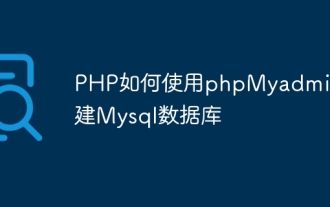 How to create Mysql database using phpMyadmin
Apr 10, 2025 pm 10:48 PM
How to create Mysql database using phpMyadmin
Apr 10, 2025 pm 10:48 PM
phpMyAdmin can be used to create databases in PHP projects. The specific steps are as follows: Log in to phpMyAdmin and click the "New" button. Enter the name of the database you want to create, and note that it complies with the MySQL naming rules. Set character sets, such as UTF-8, to avoid garbled problems.
 Can visual studio code be used in python
Apr 15, 2025 pm 08:18 PM
Can visual studio code be used in python
Apr 15, 2025 pm 08:18 PM
VS Code can be used to write Python and provides many features that make it an ideal tool for developing Python applications. It allows users to: install Python extensions to get functions such as code completion, syntax highlighting, and debugging. Use the debugger to track code step by step, find and fix errors. Integrate Git for version control. Use code formatting tools to maintain code consistency. Use the Linting tool to spot potential problems ahead of time.




