远程MySQL GUI工具的使用
我们大家都知道MySQL(和PHP搭配之最佳组合)开发者们研究出了能够连接本地或是远程MySQL GUI工具。以下的文章就是对远程使用MySQL GUI工具德详细内容描述,希望会给你带来一些帮助在此方面。 这些工具包括MySQL(和PHP搭配之最佳组合)管理员(MySQL(和PHP搭配之
我们大家都知道MySQL(和PHP搭配之最佳组合)开发者们研究出了能够连接本地或是远程MySQL GUI工具。以下的文章就是对远程使用MySQL GUI工具德详细内容描述,希望会给你带来一些帮助在此方面。
这些工具包括MySQL(和PHP搭配之最佳组合)管理员(MySQL(和PHP搭配之最佳组合) Administrator),MySQL(和PHP搭配之最佳组合) Query浏览器(MySQL(和PHP搭配之最佳组合) Query Browser)以及MySQL(和PHP搭配之最佳组合) 工作台(MySQL(和PHP搭配之最佳组合) Workbench)等,都是相当出色的能够轻松操作和创建MySQL(和PHP搭配之最佳组合)数据库的图形化工具。
使用这些工具操作远程数据库时有一个问题,它们经常要求MySQL(和PHP搭配之最佳组合) 在网络界面进行响应;大部分MySQL(和PHP搭配之最佳组合)管理员只允许MySQL(和PHP搭配之最佳组合)对localhost或socket进行响应,而拒绝远程连接。这是一种非常有效的安全措施;
但是在这种情况下,如果不施展一些手段就无法远程使用这些MySQL GUI工具。在这种情况下,使用ssh来暗中进行连接是一个非常不错的方法。因为这样做不仅能够进行很严格的认证和加密,同时还不会破坏只允许MySQL(和PHP搭配之最佳组合)相应本地连接的规则。
首先,要使MySQL(和PHP搭配之最佳组合)只响应localhost(在默认情况下,MySQL(和PHP搭配之最佳组合)只响应对连接本地socket的要求),需要调整设置让MySQL(和PHP搭配之最佳组合)允许网络连接,然后重启服务器。MySQL(和PHP搭配之最佳组合)应该只响应loopback上的连接,或者本地及网络界面上的连接。
然后,编辑发出连接要求的主机上的 ~/.ssh/config文件,然后插入以下内容:
<ol class="dp-xml"> <li class="alt"><span><span>Host remotesql </span></span></li> <li><span>?Hostname webserver.domain.com </span></li> <li class="alt"><span>?User joe </span></li> <li><span>?LocalForward *:13306 localhost:3306 </span></li> </ol>
这样就会以用户joe的身份连接到webserver.domain.com,并将本地系统上13306端口推送到 webserver.domain.com上的3306端口(标准MySQL(和PHP搭配之最佳组合)端口)。请注意,我们并没有将推送端口限制在本地设备的本地界面上,而是针对全部界面;
也就是说我们能够连接到me.domain.com端口13306(假设me.domain.com是本地工作站的名称),除了连接本地主机端口13306(这点非常重要,因为MySQL GUI工具将会尝试通过socket连接localhost,而这是我们所不希望发生的)。现在可以执行以下命令来启动连接。
<ol class="dp-xml"><li class="alt"><span><span>$ ssh -f -N remotesql </span></span></li></ol>
最后,启动MySQL(和PHP搭配之最佳组合)管理器,让其使用你的信用状与13306端口上的me.domain.com进行连接。如果出现"访问被拒绝“的错误,请检查远程数据库上的许可信息。为了进行正确的连接,可能必须对user@localhost.localdomain进行许可。
这样就可以实现通过本地网络上的任一系统(除非防火墙的规则禁止使用本地设备)跨过互联网进行安全的连接,这样就可以通过以下操作通过本地MySQL(和PHP搭配之最佳组合) 命令语句来对远程数据库进行操作:
<ol class="dp-xml"><li class="alt"><span><span>$ MySQL(和PHP搭配之最佳组合) -u root -p -h me.domain.com -P 13306 </span></span></li></ol>
以上的相关内容就是对MySQL GUI工具的介绍,望你能有所收获。

Hot AI Tools

Undresser.AI Undress
AI-powered app for creating realistic nude photos

AI Clothes Remover
Online AI tool for removing clothes from photos.

Undress AI Tool
Undress images for free

Clothoff.io
AI clothes remover

Video Face Swap
Swap faces in any video effortlessly with our completely free AI face swap tool!

Hot Article

Hot Tools

Notepad++7.3.1
Easy-to-use and free code editor

SublimeText3 Chinese version
Chinese version, very easy to use

Zend Studio 13.0.1
Powerful PHP integrated development environment

Dreamweaver CS6
Visual web development tools

SublimeText3 Mac version
God-level code editing software (SublimeText3)

Hot Topics
 1662
1662
 14
14
 1419
1419
 52
52
 1313
1313
 25
25
 1263
1263
 29
29
 1236
1236
 24
24
 What is the difference between php framework laravel and yii
Apr 30, 2025 pm 02:24 PM
What is the difference between php framework laravel and yii
Apr 30, 2025 pm 02:24 PM
The main differences between Laravel and Yii are design concepts, functional characteristics and usage scenarios. 1.Laravel focuses on the simplicity and pleasure of development, and provides rich functions such as EloquentORM and Artisan tools, suitable for rapid development and beginners. 2.Yii emphasizes performance and efficiency, is suitable for high-load applications, and provides efficient ActiveRecord and cache systems, but has a steep learning curve.
 What kind of software is a digital currency app? Top 10 Apps for Digital Currencies in the World
Apr 30, 2025 pm 07:06 PM
What kind of software is a digital currency app? Top 10 Apps for Digital Currencies in the World
Apr 30, 2025 pm 07:06 PM
With the popularization and development of digital currency, more and more people are beginning to pay attention to and use digital currency apps. These applications provide users with a convenient way to manage and trade digital assets. So, what kind of software is a digital currency app? Let us have an in-depth understanding and take stock of the top ten digital currency apps in the world.
 Quantitative Exchange Ranking 2025 Top 10 Recommendations for Digital Currency Quantitative Trading APPs
Apr 30, 2025 pm 07:24 PM
Quantitative Exchange Ranking 2025 Top 10 Recommendations for Digital Currency Quantitative Trading APPs
Apr 30, 2025 pm 07:24 PM
The built-in quantization tools on the exchange include: 1. Binance: Provides Binance Futures quantitative module, low handling fees, and supports AI-assisted transactions. 2. OKX (Ouyi): Supports multi-account management and intelligent order routing, and provides institutional-level risk control. The independent quantitative strategy platforms include: 3. 3Commas: drag-and-drop strategy generator, suitable for multi-platform hedging arbitrage. 4. Quadency: Professional-level algorithm strategy library, supporting customized risk thresholds. 5. Pionex: Built-in 16 preset strategy, low transaction fee. Vertical domain tools include: 6. Cryptohopper: cloud-based quantitative platform, supporting 150 technical indicators. 7. Bitsgap:
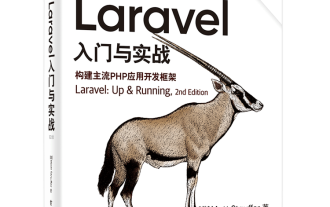 Laravel logs and error monitoring: Sentry and Bugsnag integration
Apr 30, 2025 pm 02:39 PM
Laravel logs and error monitoring: Sentry and Bugsnag integration
Apr 30, 2025 pm 02:39 PM
Integrating Sentry and Bugsnag in Laravel can improve application stability and performance. 1. Add SentrySDK in composer.json. 2. Add Sentry service provider in config/app.php. 3. Configure SentryDSN in the .env file. 4. Add Sentry error report in App\Exceptions\Handler.php. 5. Use Sentry to catch and report exceptions and add additional context information. 6. Add Bugsnag error report in App\Exceptions\Handler.php. 7. Use Bugsnag monitoring
 Laravel environment construction and basic configuration (Windows/Mac/Linux)
Apr 30, 2025 pm 02:27 PM
Laravel environment construction and basic configuration (Windows/Mac/Linux)
Apr 30, 2025 pm 02:27 PM
The steps to build a Laravel environment on different operating systems are as follows: 1.Windows: Use XAMPP to install PHP and Composer, configure environment variables, and install Laravel. 2.Mac: Use Homebrew to install PHP and Composer and install Laravel. 3.Linux: Use Ubuntu to update the system, install PHP and Composer, and install Laravel. The specific commands and paths of each system are different, but the core steps are consistent to ensure the smooth construction of the Laravel development environment.
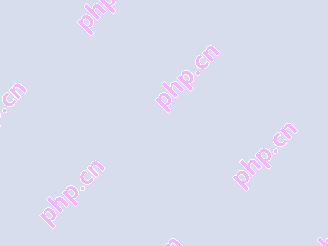 Easeprotocol.com directly implements ISO 20022 message standard as a blockchain smart contract
Apr 30, 2025 pm 05:06 PM
Easeprotocol.com directly implements ISO 20022 message standard as a blockchain smart contract
Apr 30, 2025 pm 05:06 PM
This groundbreaking development will enable financial institutions to leverage the globally recognized ISO20022 standard to automate banking processes across different blockchain ecosystems. The Ease protocol is an enterprise-level blockchain platform designed to promote widespread adoption through easy-to-use methods. It announced today that it has successfully integrated the ISO20022 messaging standard and directly incorporated it into blockchain smart contracts. This development will enable financial institutions to easily automate banking processes in different blockchain ecosystems using the globally recognized ISO20022 standard, which is replacing the Swift messaging system. These features will be tried soon on "EaseTestnet". EaseProtocolArchitectDou
 Laravel Live Chat Application: WebSocket and Pusher
Apr 30, 2025 pm 02:33 PM
Laravel Live Chat Application: WebSocket and Pusher
Apr 30, 2025 pm 02:33 PM
Building a live chat application in Laravel requires using WebSocket and Pusher. The specific steps include: 1) Configure Pusher information in the .env file; 2) Set the broadcasting driver in the broadcasting.php file to Pusher; 3) Subscribe to the Pusher channel and listen to events using LaravelEcho; 4) Send messages through Pusher API; 5) Implement private channel and user authentication; 6) Perform performance optimization and debugging.
 Is the digital currency app formal? Top 10 formal and legal virtual currency trading apps in the world
Apr 30, 2025 pm 07:09 PM
Is the digital currency app formal? Top 10 formal and legal virtual currency trading apps in the world
Apr 30, 2025 pm 07:09 PM
Recommended cryptocurrency trading platforms include: 1. Binance: the world's largest trading volume, supports 1,400 currencies, FCA and MAS certification. 2. OKX: Strong technical strength, supports 400 currencies, approved by the Hong Kong Securities Regulatory Commission. 3. Coinbase: The largest compliance platform in the United States, suitable for beginners, SEC and FinCEN supervision. 4. Kraken: a veteran European brand, ISO 27001 certified, holds a US MSB and UK FCA license. 5. Gate.io: The most complete currency (800), low transaction fees, and obtained a license from multiple countries. 6. Huobi Global: an old platform that provides a variety of services, and holds Japanese FSA and Hong Kong TCSP licenses. 7. KuCoin




