使用物理备份恢复SYSTEM表空间
只要存在有效的备份,恢复SYSTEM表空间数据文件丢失故障是比较容易的。这里演示的是最基本的使用物理备份恢复SYSTEM表空间丢失的
只要存在有效的备份,恢复SYSTEM表空间数据文件丢失故障是比较容易的。这里演示的是最基本的使用物理备份恢复SYSTEM表空间丢失的方法。
1.环境准备
我们在Oracle11g中进行测试,数据库处于非归档状态。
SQL>
SQL> select * from v$version;
BANNER
--------------------------------------------------------------------------------
Oracle Database 11g Enterprise Edition Release 11.2.0.3.0 - Production
PL/SQL Release 11.2.0.3.0 - Production
CORE 11.2.0.3.0 Production
TNS for Linux: Version 11.2.0.3.0 - Production
NLSRTL Version 11.2.0.3.0 - Production
SQL>
SQL> archive log list;
Database log mode No Archive Mode
Automatic archival Disabled
Archive destination /u01/app/oracle/product/11.2.0/dbhome_1/dbs/arch
Oldest online log sequence 6
Current log sequence 8
SQL>
2.打tar包,进行物理备份
首先要弄清两个概念:打包和压缩。打包是指将一大堆文件或目录变成一个总的文件;压缩则是将一个大的文件通过一些压缩算法变成一个小文件。linux下最常用的打包程序就是tar了,使用tar程序打出来的包我们常称为tar包,tar包文件的命令通常都是以.tar结尾的。生成tar包后,就可以用其它的程序来进行压缩。
我们使用tar命令将HOEGH数据库的物理文件打tar包,命名为HOEGH.tar.gz。注意,物理备份必须是在数据库关停阶段进行。
[oracle@hoegh oradata]$ tar -zcvf HOEGH.tar.gz HOEGH
HOEGH/
HOEGH/redo03.log
HOEGH/temp01.dbf
HOEGH/control01.ctl
HOEGH/control02.ctl
HOEGH/system01.dbf
HOEGH/sysaux01.dbf
HOEGH/users01.dbf
HOEGH/undotbs01.dbf
HOEGH/example01.dbf
HOEGH/redo02.log
HOEGH/redo01.log
3.启动数据库,删除system数据文件
下面,我们来模拟system数据文件丢失的故障场景。
首先,启动数据库。
SQL> startup
ORACLE instance started.
Total System Global Area 941600768 bytes
Fixed Size 1348860 bytes
Variable Size 515902212 bytes
Database Buffers 419430400 bytes
Redo Buffers 4919296 bytes
Database mounted.
Database opened.
SQL>
接下来,删除system01.dbf数据文件。
[oracle@hoegh HOEGH]$ rm system01.dbf
[oracle@hoegh HOEGH]$
4.重启数据库报错ORA-01157和ORA-01110
删除数据文件后,我们重启数据库,数据库在尝试启动到open状态时,由于找不到system表空间的数据文件,报错。
SQL>
SQL> shu immediate
Database closed.
Database dismounted.
ORACLE instance shut down.
SQL>
SQL> startup
ORACLE instance started.
Total System Global Area 941600768 bytes
Fixed Size 1348860 bytes
Variable Size 515902212 bytes
Database Buffers 419430400 bytes
Redo Buffers 4919296 bytes
Database mounted.
ORA-01157: cannot identify/lock data file 1 - see DBWR trace file
ORA-01110: data file 1: \'/u01/app/oracle/oradata/HOEGH/system01.dbf\'
SQL>
SQL> select status from v$instance;
STATUS
------------
MOUNTED
SQL>
我们看到,这个时候数据库处于mount状态。查看报警日志文件,我们可以更清晰的看到整个过程。
[oracle@hoegh trace]$ pwd
/u01/app/oracle/diag/rdbms/HOEGH/HOEGH/trace
[oracle@hoegh trace]$
[oracle@hoegh trace]$ tailf alert_HOEGH.log
……
ALTER DATABASE MOUNT
Successful mount of redo thread 1, with mount id 2106090167
Database mounted in Exclusive Mode
Lost write protection disabled
Completed: ALTER DATABASE MOUNT
Sat Jul 11 09:01:47 2015
ALTER DATABASE OPEN
Errors in file /u01/app/oracle/diag/rdbms/HOEGH/HOEGH/trace/HOEGH_dbw0_6016.trc:
ORA-01157: cannot identify/lock data file 1 - see DBWR trace file
ORA-01110: data file 1: \'/u01/app/oracle/oradata/HOEGH/system01.dbf\'
ORA-27037: unable to obtain file status
Linux Error: 2: No such file or directory
Additional information: 3
Errors in file /u01/app/oracle/diag/rdbms/HOEGH/HOEGH/trace/HOEGH_ora_6135.trc:
ORA-01157: cannot identify/lock data file 1 - see DBWR trace file
ORA-01110: data file 1: \'/u01/app/oracle/oradata/HOEGH/system01.dbf\'
ORA-1157 signalled during: ALTER DATABASE OPEN...
5.恢复数据文件
我们需要把之前的数据备份恢复到数据库当中,因此,首先我们就要解tar包,恢复之前备份的数据文件;然后,将备份的system数据文件拷贝到HOEGH数据文件目录当中。
[oracle@hoegh oradata]$ mkdir -p back
[oracle@hoegh oradata]$
[oracle@hoegh oradata]$ tar -zxvf HOEGH.tar.gz -C back/
HOEGH/
HOEGH/redo03.log
HOEGH/temp01.dbf
HOEGH/control01.ctl
HOEGH/control02.ctl
HOEGH/system01.dbf
HOEGH/sysaux01.dbf
HOEGH/users01.dbf
HOEGH/undotbs01.dbf
HOEGH/example01.dbf
HOEGH/redo02.log
HOEGH/redo01.log
[oracle@hoegh oradata]$
[oracle@hoegh oradata]$ cp back/HOEGH/system01.dbf HOEGH/
[oracle@hoegh oradata]$
6.恢复数据库
首先,尝试使用alter database open;命令打开数据库,我们看到系统提示需要进行介质恢复。
接下来,使用recover database;命令恢复数据库;
最后,再次使用alter database open;命令打开数据库。
SQL>
SQL> alter database open;
alter database open
*
ERROR at line 1:
ORA-01113: file 1 needs media recovery
ORA-01110: data file 1: \'/u01/app/oracle/oradata/HOEGH/system01.dbf\'
SQL>
SQL> recover database;
Media recovery complete.
SQL>
SQL> alter database open;
Database altered.
SQL>
SQL> select status from v$instance;
STATUS
------------
OPEN
SQL>
此时我们看到数据库已经处于open状态了,至此我们成功地使用物理备份恢复了之前“丢失”的system数据文件。通过alert报警日志我们再来看一下介质恢复以及打开数据库的整个过程。
Sat Jul 11 09:02:46 2015
alter database open
Errors in file /u01/app/oracle/diag/rdbms/HOEGH/HOEGH/trace/HOEGH_ora_6135.trc:
ORA-01113: file 1 needs media recovery
ORA-01110: data file 1: \'/u01/app/oracle/oradata/HOEGH/system01.dbf\'
ORA-1113 signalled during: alter database open...
ALTER DATABASE RECOVER database
Media Recovery Start
started logmerger process
Sat Jul 11 09:02:53 2015
Recovering data file 1 from a fuzzy backup. It might be an online
backup taken without entering the begin backup command.
Parallel Media Recovery started with 2 slaves
Recovery of Online Redo Log: Thread 1 Group 1 Seq 7 Reading mem 0
Mem# 0: /u01/app/oracle/oradata/HOEGH/redo01.log
Recovery of Online Redo Log: Thread 1 Group 2 Seq 8 Reading mem 0
Mem# 0: /u01/app/oracle/oradata/HOEGH/redo02.log
Media Recovery Complete (HOEGH)
Completed: ALTER DATABASE RECOVER database
Sat Jul 11 09:03:23 2015
alter database open
Beginning crash recovery of 1 threads
parallel recovery started with 2 processes
Started redo scan
Completed redo scan
read 0 KB redo, 0 data blocks need recovery
Started redo application at
Thread 1: logseq 8, block 878, scn 919739
Recovery of Online Redo Log: Thread 1 Group 2 Seq 8 Reading mem 0
Mem# 0: /u01/app/oracle/oradata/HOEGH/redo02.log
Completed redo application of 0.00MB
Completed crash recovery at
Thread 1: logseq 8, block 878, scn 939740
0 data blocks read, 0 data blocks written, 0 redo k-bytes read
Sat Jul 11 09:03:24 2015
Thread 1 advanced to log sequence 9 (thread open)
Thread 1 opened at log sequence 9
Current log# 3 seq# 9 mem# 0: /u01/app/oracle/oradata/HOEGH/redo03.log
Successful open of redo thread 1
MTTR advisory is disabled because FAST_START_MTTR_TARGET is not set
Sat Jul 11 09:03:24 2015
SMON: enabling cache recovery
[6135] Successfully onlined Undo Tablespace 2.
Undo initialization finished serial:0 start:1328894 end:1328914 diff:20 (0 seconds)
Verifying file header compatibility for 11g tablespace encryption..
Verifying 11g file header compatibility for tablespace encryption completed
SMON: enabling tx recovery
Database Characterset is AL32UTF8
No Resource Manager plan active
replication_dependency_tracking turned off (no async multimaster replication found)
Starting background process QMNC
Sat Jul 11 09:03:24 2015
QMNC started with pid=22, OS id=6188

Hot AI Tools

Undresser.AI Undress
AI-powered app for creating realistic nude photos

AI Clothes Remover
Online AI tool for removing clothes from photos.

Undress AI Tool
Undress images for free

Clothoff.io
AI clothes remover

Video Face Swap
Swap faces in any video effortlessly with our completely free AI face swap tool!

Hot Article

Hot Tools

Notepad++7.3.1
Easy-to-use and free code editor

SublimeText3 Chinese version
Chinese version, very easy to use

Zend Studio 13.0.1
Powerful PHP integrated development environment

Dreamweaver CS6
Visual web development tools

SublimeText3 Mac version
God-level code editing software (SublimeText3)

Hot Topics
 1665
1665
 14
14
 1424
1424
 52
52
 1322
1322
 25
25
 1269
1269
 29
29
 1249
1249
 24
24
 Open source! Beyond ZoeDepth! DepthFM: Fast and accurate monocular depth estimation!
Apr 03, 2024 pm 12:04 PM
Open source! Beyond ZoeDepth! DepthFM: Fast and accurate monocular depth estimation!
Apr 03, 2024 pm 12:04 PM
0.What does this article do? We propose DepthFM: a versatile and fast state-of-the-art generative monocular depth estimation model. In addition to traditional depth estimation tasks, DepthFM also demonstrates state-of-the-art capabilities in downstream tasks such as depth inpainting. DepthFM is efficient and can synthesize depth maps within a few inference steps. Let’s read about this work together ~ 1. Paper information title: DepthFM: FastMonocularDepthEstimationwithFlowMatching Author: MingGui, JohannesS.Fischer, UlrichPrestel, PingchuanMa, Dmytr
 Use ddrescue to recover data on Linux
Mar 20, 2024 pm 01:37 PM
Use ddrescue to recover data on Linux
Mar 20, 2024 pm 01:37 PM
DDREASE is a tool for recovering data from file or block devices such as hard drives, SSDs, RAM disks, CDs, DVDs and USB storage devices. It copies data from one block device to another, leaving corrupted data blocks behind and moving only good data blocks. ddreasue is a powerful recovery tool that is fully automated as it does not require any interference during recovery operations. Additionally, thanks to the ddasue map file, it can be stopped and resumed at any time. Other key features of DDREASE are as follows: It does not overwrite recovered data but fills the gaps in case of iterative recovery. However, it can be truncated if the tool is instructed to do so explicitly. Recover data from multiple files or blocks to a single
 How to use Excel filter function with multiple conditions
Feb 26, 2024 am 10:19 AM
How to use Excel filter function with multiple conditions
Feb 26, 2024 am 10:19 AM
If you need to know how to use filtering with multiple criteria in Excel, the following tutorial will guide you through the steps to ensure you can filter and sort your data effectively. Excel's filtering function is very powerful and can help you extract the information you need from large amounts of data. This function can filter data according to the conditions you set and display only the parts that meet the conditions, making data management more efficient. By using the filter function, you can quickly find target data, saving time in finding and organizing data. This function can not only be applied to simple data lists, but can also be filtered based on multiple conditions to help you locate the information you need more accurately. Overall, Excel’s filtering function is a very practical
 Google is ecstatic: JAX performance surpasses Pytorch and TensorFlow! It may become the fastest choice for GPU inference training
Apr 01, 2024 pm 07:46 PM
Google is ecstatic: JAX performance surpasses Pytorch and TensorFlow! It may become the fastest choice for GPU inference training
Apr 01, 2024 pm 07:46 PM
The performance of JAX, promoted by Google, has surpassed that of Pytorch and TensorFlow in recent benchmark tests, ranking first in 7 indicators. And the test was not done on the TPU with the best JAX performance. Although among developers, Pytorch is still more popular than Tensorflow. But in the future, perhaps more large models will be trained and run based on the JAX platform. Models Recently, the Keras team benchmarked three backends (TensorFlow, JAX, PyTorch) with the native PyTorch implementation and Keras2 with TensorFlow. First, they select a set of mainstream
 Slow Cellular Data Internet Speeds on iPhone: Fixes
May 03, 2024 pm 09:01 PM
Slow Cellular Data Internet Speeds on iPhone: Fixes
May 03, 2024 pm 09:01 PM
Facing lag, slow mobile data connection on iPhone? Typically, the strength of cellular internet on your phone depends on several factors such as region, cellular network type, roaming type, etc. There are some things you can do to get a faster, more reliable cellular Internet connection. Fix 1 – Force Restart iPhone Sometimes, force restarting your device just resets a lot of things, including the cellular connection. Step 1 – Just press the volume up key once and release. Next, press the Volume Down key and release it again. Step 2 – The next part of the process is to hold the button on the right side. Let the iPhone finish restarting. Enable cellular data and check network speed. Check again Fix 2 – Change data mode While 5G offers better network speeds, it works better when the signal is weaker
 Tesla robots work in factories, Musk: The degree of freedom of hands will reach 22 this year!
May 06, 2024 pm 04:13 PM
Tesla robots work in factories, Musk: The degree of freedom of hands will reach 22 this year!
May 06, 2024 pm 04:13 PM
The latest video of Tesla's robot Optimus is released, and it can already work in the factory. At normal speed, it sorts batteries (Tesla's 4680 batteries) like this: The official also released what it looks like at 20x speed - on a small "workstation", picking and picking and picking: This time it is released One of the highlights of the video is that Optimus completes this work in the factory, completely autonomously, without human intervention throughout the process. And from the perspective of Optimus, it can also pick up and place the crooked battery, focusing on automatic error correction: Regarding Optimus's hand, NVIDIA scientist Jim Fan gave a high evaluation: Optimus's hand is the world's five-fingered robot. One of the most dexterous. Its hands are not only tactile
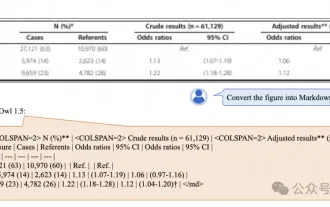 Alibaba 7B multi-modal document understanding large model wins new SOTA
Apr 02, 2024 am 11:31 AM
Alibaba 7B multi-modal document understanding large model wins new SOTA
Apr 02, 2024 am 11:31 AM
New SOTA for multimodal document understanding capabilities! Alibaba's mPLUG team released the latest open source work mPLUG-DocOwl1.5, which proposed a series of solutions to address the four major challenges of high-resolution image text recognition, general document structure understanding, instruction following, and introduction of external knowledge. Without further ado, let’s look at the effects first. One-click recognition and conversion of charts with complex structures into Markdown format: Charts of different styles are available: More detailed text recognition and positioning can also be easily handled: Detailed explanations of document understanding can also be given: You know, "Document Understanding" is currently An important scenario for the implementation of large language models. There are many products on the market to assist document reading. Some of them mainly use OCR systems for text recognition and cooperate with LLM for text processing.
 The vitality of super intelligence awakens! But with the arrival of self-updating AI, mothers no longer have to worry about data bottlenecks
Apr 29, 2024 pm 06:55 PM
The vitality of super intelligence awakens! But with the arrival of self-updating AI, mothers no longer have to worry about data bottlenecks
Apr 29, 2024 pm 06:55 PM
I cry to death. The world is madly building big models. The data on the Internet is not enough. It is not enough at all. The training model looks like "The Hunger Games", and AI researchers around the world are worrying about how to feed these data voracious eaters. This problem is particularly prominent in multi-modal tasks. At a time when nothing could be done, a start-up team from the Department of Renmin University of China used its own new model to become the first in China to make "model-generated data feed itself" a reality. Moreover, it is a two-pronged approach on the understanding side and the generation side. Both sides can generate high-quality, multi-modal new data and provide data feedback to the model itself. What is a model? Awaker 1.0, a large multi-modal model that just appeared on the Zhongguancun Forum. Who is the team? Sophon engine. Founded by Gao Yizhao, a doctoral student at Renmin University’s Hillhouse School of Artificial Intelligence.




