4.mysql数据库创建,表创建模等模板脚本,mysql
-- 用 root 用户登录系统,执行脚本 -- 创建数据库 create database mydb61 character set utf8 ; -- 选择数据库 use mydb61; -- 增加 dbuser1 用户 -- 创建用户‘ dbuser61 ’密码为 ‘ dbuser61 ’拥有操作数据库 mydb61 的所有权限 GRANT ALL ON mydb61.*
-- 用root用户登录系统,执行脚本
-- 创建数据库
create database mydb61 character set utf8 ;
-- 选择数据库
use mydb61;
-- 增加 dbuser1 用户
-- 创建用户‘dbuser61’密码为‘dbuser61’拥有操作数据库mydb61的所有权限
GRANT ALL ON mydb61.* TO dbuser61 IDENTIFIED BY "dbuser61";
flush privileges;
-- grant select,insert,update,delete on mydb61.* to dbuser61@localhost identified by "dbuser61";
-- grant select,insert,update,delete on mydb61.* to dbuser61@'%' identified by "dbuser61";
-- 创建表
-- 创建部门表并赋值
DROP TABLE IF EXISTS `dept`;
CREATE TABLE `dept`(
`deptno` int(2) PRIMARY KEY,
`dname` varchar(14) NOT NULL,
`loc` varchar(13)
)DEFAULT CHARSET=utf8;
INSERT INTO dept VALUES(10, 'ACCOUNTING', 'NEW YORK');
INSERT INTO dept VALUES(20, 'RESEARCH', 'DALLAS');
INSERT INTO dept VALUES(30, 'SALES', 'CHICAGO');
INSERT INTO dept VALUES(40, 'OPERATIONS', 'BOSTON');
commit;
-- 注意mysql的sql语言约束如果起名字,需要单独写在表后面
-- 创建员工表并赋值
DROP TABLE IF EXISTS `emp`;
CREATE TABLE `emp`(
-- `empno` int(4) constraint emp_empno_pk PRIMARY KEY,
`empno` int(4) PRIMARY KEY,
`ename` varchar(10) NOT NULL,
`job` varchar(9),
`mgr` int(4),
`hiredate` DATE,
`sal` int ,
`comm` int,
`deptno` int(2) ,
constraint emp_deptno_fk foreign key(deptno) references dept(deptno)
)DEFAULT CHARSET=utf8;
--创建索引
-- CREATE INDEX MYSCOTT.IX_CAtbAuditOperInfo_OT ON MYSCOTT.EMP(ENAME) TABLESPACE ts_myscott2;
create index emp_ename_index on emp(ename);
--注意日期格式不一样
INSERT INTO emp VALUES(7369, 'SMITH', 'CLERK', 7902, '1980-12-17', 800, NULL, 20);
INSERT INTO emp VALUES(7499, 'ALLEN', 'SALESMAN', 7698, '1981-02-20', 1600, 300, 30);
-- INSERT INTO emp(empno, ename, job, mgr, hiredate, sal, deptno) VALUES(7499, 'ALLEN', 'SALESMAN', 7698, '1981-02-20', 1600, 30);
INSERT INTO emp VALUES(7521, 'WARD', 'SALESMAN', 7698, '1981-02-22', 1250, 500, 30);
INSERT INTO emp VALUES(7566, 'JONES', 'MANAGER', 7839, '1981-04-02', 2975, NULL, 20);
INSERT INTO emp VALUES(7654, 'MARTIN', 'SALESMAN', 7698, '1981-09-28', 1250, 1400, 30);
INSERT INTO emp VALUES(7698, 'BLAKE', 'MANAGER', 7839, '1981-05-01', 2850, NULL, 30);
INSERT INTO emp VALUES(7782, 'CLARK', 'MANAGER', 7839, '1981-06-09', 2450, NULL, 10);
INSERT INTO emp VALUES(7788, 'SCOTT', 'ANALYST', 7566, '1987-04-19', 3000, NULL, 20);
INSERT INTO emp VALUES(7839, 'KING', 'PRESIDENT', NULL, '1981-11-17', 5000, NULL, 10);
INSERT INTO emp VALUES(7844, 'TURNER', 'SALESMAN', 7698, '1981-09-08', 1500, 0, 30);
INSERT INTO emp VALUES(7876, 'ADAMS', 'CLERK', 7788, '1987-05-23', 1100, NULL, 20);
INSERT INTO emp VALUES(7900, 'JAMES', 'CLERK', 7698, '1981-12-03', 950, NULL, 30);
INSERT INTO emp VALUES(7902, 'FORD', 'ANALYST', 7566, '1981-12-03', 3000, NULL, 20);
INSERT INTO emp VALUES(7934, 'MILLER', 'CLERK', 7782, '1982-01-23', 1300, NULL, 10);
commit;
-- 创建工资级别表并赋值
DROP TABLE IF EXISTS `salgrade`;
CREATE TABLE `salgrade`(
`grade` int,
`losal` int,
`hisal` int
)DEFAULT CHARSET=utf8;
INSERT INTO salgrade VALUES(1, 700, 1200);
INSERT INTO salgrade VALUES(2, 1201, 1400);
INSERT INTO salgrade VALUES(3, 1401, 2000);
INSERT INTO salgrade VALUES(4, 2001, 3000);
INSERT INTO salgrade VALUES(5, 3001, 9999);
commit;
--创建奖金表
DROP TABLE IF EXISTS `bonus`;
CREATE TABLE bonus(
`ename` VARCHAR(10),
`job` VARCHAR(9),
`sal` int,
`comm` int
)DEFAULT CHARSET=utf8;
commit;

Hot AI Tools

Undresser.AI Undress
AI-powered app for creating realistic nude photos

AI Clothes Remover
Online AI tool for removing clothes from photos.

Undress AI Tool
Undress images for free

Clothoff.io
AI clothes remover

Video Face Swap
Swap faces in any video effortlessly with our completely free AI face swap tool!

Hot Article

Hot Tools

Notepad++7.3.1
Easy-to-use and free code editor

SublimeText3 Chinese version
Chinese version, very easy to use

Zend Studio 13.0.1
Powerful PHP integrated development environment

Dreamweaver CS6
Visual web development tools

SublimeText3 Mac version
God-level code editing software (SublimeText3)

Hot Topics
 1664
1664
 14
14
 1423
1423
 52
52
 1319
1319
 25
25
 1269
1269
 29
29
 1249
1249
 24
24
 iOS 18 adds a new 'Recovered' album function to retrieve lost or damaged photos
Jul 18, 2024 am 05:48 AM
iOS 18 adds a new 'Recovered' album function to retrieve lost or damaged photos
Jul 18, 2024 am 05:48 AM
Apple's latest releases of iOS18, iPadOS18 and macOS Sequoia systems have added an important feature to the Photos application, designed to help users easily recover photos and videos lost or damaged due to various reasons. The new feature introduces an album called "Recovered" in the Tools section of the Photos app that will automatically appear when a user has pictures or videos on their device that are not part of their photo library. The emergence of the "Recovered" album provides a solution for photos and videos lost due to database corruption, the camera application not saving to the photo library correctly, or a third-party application managing the photo library. Users only need a few simple steps
 How to handle database connection errors in PHP
Jun 05, 2024 pm 02:16 PM
How to handle database connection errors in PHP
Jun 05, 2024 pm 02:16 PM
To handle database connection errors in PHP, you can use the following steps: Use mysqli_connect_errno() to obtain the error code. Use mysqli_connect_error() to get the error message. By capturing and logging these error messages, database connection issues can be easily identified and resolved, ensuring the smooth running of your application.
 Detailed tutorial on establishing a database connection using MySQLi in PHP
Jun 04, 2024 pm 01:42 PM
Detailed tutorial on establishing a database connection using MySQLi in PHP
Jun 04, 2024 pm 01:42 PM
How to use MySQLi to establish a database connection in PHP: Include MySQLi extension (require_once) Create connection function (functionconnect_to_db) Call connection function ($conn=connect_to_db()) Execute query ($result=$conn->query()) Close connection ( $conn->close())
 How to use database callback functions in Golang?
Jun 03, 2024 pm 02:20 PM
How to use database callback functions in Golang?
Jun 03, 2024 pm 02:20 PM
Using the database callback function in Golang can achieve: executing custom code after the specified database operation is completed. Add custom behavior through separate functions without writing additional code. Callback functions are available for insert, update, delete, and query operations. You must use the sql.Exec, sql.QueryRow, or sql.Query function to use the callback function.
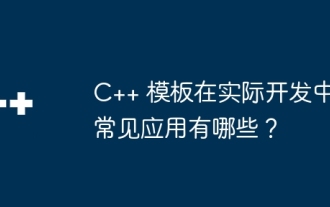 What are the common applications of C++ templates in actual development?
Jun 05, 2024 pm 05:09 PM
What are the common applications of C++ templates in actual development?
Jun 05, 2024 pm 05:09 PM
C++ templates are widely used in actual development, including container class templates, algorithm templates, generic function templates and metaprogramming templates. For example, a generic sorting algorithm can sort arrays of different types of data.
 How to save JSON data to database in Golang?
Jun 06, 2024 am 11:24 AM
How to save JSON data to database in Golang?
Jun 06, 2024 am 11:24 AM
JSON data can be saved into a MySQL database by using the gjson library or the json.Unmarshal function. The gjson library provides convenience methods to parse JSON fields, and the json.Unmarshal function requires a target type pointer to unmarshal JSON data. Both methods require preparing SQL statements and performing insert operations to persist the data into the database.
 How to connect to remote database using Golang?
Jun 01, 2024 pm 08:31 PM
How to connect to remote database using Golang?
Jun 01, 2024 pm 08:31 PM
Through the Go standard library database/sql package, you can connect to remote databases such as MySQL, PostgreSQL or SQLite: create a connection string containing database connection information. Use the sql.Open() function to open a database connection. Perform database operations such as SQL queries and insert operations. Use defer to close the database connection to release resources.
 How to handle database connections and operations using C++?
Jun 01, 2024 pm 07:24 PM
How to handle database connections and operations using C++?
Jun 01, 2024 pm 07:24 PM
Use the DataAccessObjects (DAO) library in C++ to connect and operate the database, including establishing database connections, executing SQL queries, inserting new records and updating existing records. The specific steps are: 1. Include necessary library statements; 2. Open the database file; 3. Create a Recordset object to execute SQL queries or manipulate data; 4. Traverse the results or update records according to specific needs.




