SAP 46C access key破解详细说明
首先 ddic用户用户进入,su01,输入用户名(加入我新建立的dev),回车,建立一个用户 帐号,然后把设置 密码,profile选项中输入SAP_ALL(这个是SAP ALL 认证的意思),保存就可了。然后LOG OFF。 2.用新建立的DEV登陆,系统会提示你更改密码。更改,然后提示
首先 ddic用户用户进入,su01,输入用户名(“加入我新建立的dev”),回车,建立一个用户
帐号,然后把设置
密码,profile选项中输入“SAP_ALL”(这个是SAP ALL 认证的意思),保存就可了。然后LOG
OFF。
2.用新建立的“DEV”登陆,系统会提示你更改密码。更改,然后提示你是第一次登陆。然后 开
始破解了。
(这是显示的窗口)
3.SE38, 输入"LSKEYF00",然后点"DISPLAY", 找到 form JUMP_THE_WALL, 在
CALL 'GET_DEVELOPER_KEY' ID 'NAME' FIELD 'ABCDEFGHIJKL'
ID 'CUSTID' FIELD '1234567890'
ID 'KEY' FIELD DUMMY_KEY.
这里。设置断点(所谓设置断点,就是把光标放在这里。点击 ”红色stop“按钮)。
然后再T-CODE里面 “/o” 注意是英文字母o,不是零。然后回车,系统出来提示.
"generate new" OR "END SESSION"
你必须生成新的窗口,所以点击“generate new”。
系统的登陆后初始界面又出现了,现在又可以输入“se38”,进入ABAP/4 EDITOR的界面了.
(这是修改的窗口)
4, SE38, 输入 LSKEYF00,然后点"CHANGE", 这时回停在断点上,在
CALL 'GET_DEVELOPER_KEY' ID 'NAME' FIELD 'ABCDEFGHIJKL'
ID 'CUSTID'
FIELD '1234567890'
ID 'KEY' FIELD
DUMMY_KEY.
注意了:现在的画面是ABAP_DEBUGGER.模式.
中间显示的是灰色的.下面有FILED NAME .FILED VALUE两排输入框
输入"SY-SUBRC",然后回车.后面有个值,把它修改成 0, 然后点后面的小笔(修改)
然后"F6"
代码跳到下一个什么地方了,然后再次修改成0,然后点后面的小笔(修改)
然后"F6",然后"F8".
然后出来什么请求框,一路"对勾过去",然后会跳到"LSKEYF00"的编辑画面
然后"INSERT"这个按钮是可以按下的.
把光标停在你设端点的那行下面一行.然后点"INSERT"
在光标处会多出以下的字符
*{ INSERT REQUEST ID &$&$&$&$
1
*
*}INSERT
把中间的"*"退格删除.然后输入(如果不能输入.就在外面写好下面的话,CTRR+V可以过来
的,我机器TMD的就不能输入.最后我粘贴过来的.暴郁闷啊)
SY-SUBRC =0.
----->变成以下的样子
*{ INSERT REQUEST ID &$&$&$&$
1
SY-SUBRC =0.
*}INSERT
保险起见,在下一行 : CHECK SY-SUBRC EQ 2. "customer system!
后面可以加入上面同样的语句
然后点"EDIT-->CHECK-->SYNATX CHECK"检查语法是否出
错.
正确的话,最下面会有信息提示.你的输入是正确的.
这时你的最上面的 LSKEYF00 后面应该是 ACTIVE(REVISED)
然后保存.这时可能还会进入调试模式,再继续修改 SY-SUBRC 的值为0(按上面的步骤)
再保存,系统会弹出创建request的对话框,自己创建一个request,然后确定,整个过程就ok
了。
然后把2个窗口都关闭.从新--SE38.-->LSKEYF00 --显示看看.是加入的代码是 否已经进入.
这个文件了.
LOG OFF
SE38
现在可以创建程序了!
--------------------------my---------------------
CALL 'GET_DEVELOPER_KEY' ID 'NAME' FIELD 'ABCDEFGHIJKL'
ID 'CUSTID' FIELD '1234567890'
ID 'KEY' FIELD DUMMY_KEY.
*{ INSERT C11K900002 1
IF sy-uname = 'AD1'.
sy-subrc = '0'.
ENDIF.
*} INSERT
CHECK SY-SUBRC EQ 2. "customer system!
MOVE SPACE TO DUMMY_KEY.
------------------------end-------------------------

Hot AI Tools

Undresser.AI Undress
AI-powered app for creating realistic nude photos

AI Clothes Remover
Online AI tool for removing clothes from photos.

Undress AI Tool
Undress images for free

Clothoff.io
AI clothes remover

Video Face Swap
Swap faces in any video effortlessly with our completely free AI face swap tool!

Hot Article

Hot Tools

Notepad++7.3.1
Easy-to-use and free code editor

SublimeText3 Chinese version
Chinese version, very easy to use

Zend Studio 13.0.1
Powerful PHP integrated development environment

Dreamweaver CS6
Visual web development tools

SublimeText3 Mac version
God-level code editing software (SublimeText3)

Hot Topics
 How to use sql if statement
Apr 09, 2025 pm 06:12 PM
How to use sql if statement
Apr 09, 2025 pm 06:12 PM
SQL IF statements are used to conditionally execute SQL statements, with the syntax as: IF (condition) THEN {statement} ELSE {statement} END IF;. The condition can be any valid SQL expression, and if the condition is true, execute the THEN clause; if the condition is false, execute the ELSE clause. IF statements can be nested, allowing for more complex conditional checks.
 What are the benefits of multithreading in c#?
Apr 03, 2025 pm 02:51 PM
What are the benefits of multithreading in c#?
Apr 03, 2025 pm 02:51 PM
The advantage of multithreading is that it can improve performance and resource utilization, especially for processing large amounts of data or performing time-consuming operations. It allows multiple tasks to be performed simultaneously, improving efficiency. However, too many threads can lead to performance degradation, so you need to carefully select the number of threads based on the number of CPU cores and task characteristics. In addition, multi-threaded programming involves challenges such as deadlock and race conditions, which need to be solved using synchronization mechanisms, and requires solid knowledge of concurrent programming, weighing the pros and cons and using them with caution.
 Unable to log in to mysql as root
Apr 08, 2025 pm 04:54 PM
Unable to log in to mysql as root
Apr 08, 2025 pm 04:54 PM
The main reasons why you cannot log in to MySQL as root are permission problems, configuration file errors, password inconsistent, socket file problems, or firewall interception. The solution includes: check whether the bind-address parameter in the configuration file is configured correctly. Check whether the root user permissions have been modified or deleted and reset. Verify that the password is accurate, including case and special characters. Check socket file permission settings and paths. Check that the firewall blocks connections to the MySQL server.
 How to avoid third-party interfaces returning 403 errors in Node environment?
Apr 01, 2025 pm 02:03 PM
How to avoid third-party interfaces returning 403 errors in Node environment?
Apr 01, 2025 pm 02:03 PM
How to avoid the third-party interface returning 403 error in the Node environment. When calling the third-party website interface using Node.js, you sometimes encounter the problem of returning 403 error. �...
 How to configure zend for apache
Apr 13, 2025 pm 12:57 PM
How to configure zend for apache
Apr 13, 2025 pm 12:57 PM
How to configure Zend in Apache? The steps to configure Zend Framework in an Apache Web Server are as follows: Install Zend Framework and extract it into the Web Server directory. Create a .htaccess file. Create the Zend application directory and add the index.php file. Configure the Zend application (application.ini). Restart the Apache Web server.
 How to solve the 'Network Error' caused by Vue Axios across domains
Apr 07, 2025 pm 10:27 PM
How to solve the 'Network Error' caused by Vue Axios across domains
Apr 07, 2025 pm 10:27 PM
Methods to solve the cross-domain problem of Vue Axios include: Configuring the CORS header on the server side using the Axios proxy using JSONP using WebSocket using the CORS plug-in
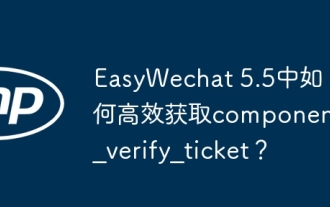 How to efficiently obtain component_verify_ticket in EasyWechat 5.5?
Apr 01, 2025 pm 12:42 PM
How to efficiently obtain component_verify_ticket in EasyWechat 5.5?
Apr 01, 2025 pm 12:42 PM
Get ComponentVerify in EasyWechat5.5...
 Summary of phpmyadmin vulnerabilities
Apr 10, 2025 pm 10:24 PM
Summary of phpmyadmin vulnerabilities
Apr 10, 2025 pm 10:24 PM
The key to PHPMyAdmin security defense strategy is: 1. Use the latest version of PHPMyAdmin and regularly update PHP and MySQL; 2. Strictly control access rights, use .htaccess or web server access control; 3. Enable strong password and two-factor authentication; 4. Back up the database regularly; 5. Carefully check the configuration files to avoid exposing sensitive information; 6. Use Web Application Firewall (WAF); 7. Carry out security audits. These measures can effectively reduce the security risks caused by PHPMyAdmin due to improper configuration, over-old version or environmental security risks, and ensure the security of the database.






