 Web Front-end
Web Front-end
 HTML Tutorial
HTML Tutorial
 HTML Tutorial: Collection of Commonly Used HTML Tags (6)_HTML/Xhtml_Web Page Production
HTML Tutorial: Collection of Commonly Used HTML Tags (6)_HTML/Xhtml_Web Page Production
HTML Tutorial: Collection of Commonly Used HTML Tags (6)_HTML/Xhtml_Web Page Production
相关文章:初学者接触HTML了解一些HTML标记(5)
这些所介绍的HTML标记不一定完全符合XHTML规范。各位在实际布局时应有所取舍,如:B标记,FONT标记,都是不符合XHTML规范的。
1、基本TAG元素
--------------------------------------------------------------------------
文件格式 (HTML文件的开头与结尾)
主题
文头区段 (描述文件,如「主题」)
内文区段 (内容所在)
2、与结构相关的元素
--------------------------------------------------------------------------
标题
标题对齐
区段
区段对齐
Short Quotes
and
are for some quoted files if the quoted part is not long. Then you can consider using this tag, which is the new syntax of HTML3.0.
Citation section
(usually indented when displayed) blockquote is used to indicate that the document in the area refers to a person or information in a document. Commonly quoted text is marked using
and. Then most browsers will represent it in another way when reading these words. This representation simply reminds readers that this is a reference to someone else.
Emphasis (usually shown in italics)
Strong emphasis (usually shown in bold) This character that particularly emphasizes the tone is STRONG, which is the same as
EM They are all used to strengthen the tone. Most browsers use boldface to represent words marked with and .
Quotation sentences (usually shown in italics) Use and to mark quotes from others
Program source code
to mark some related words, and the method used is also to use
与 to mark related words. Program output sample without modification in HTML, if you want to print out the syntax of HTML
. Then readers may need to use some special techniques to print these characters. Outside these characters, readers can use the SAMP
symbol to mark them. The characteristic of this label is that the marked text will be represented by a fixed width.
Keyboard input KBD This tag is usually used to inform readers which words can be typed. These words marked as
KBD are usually represented by fixed-width bold fonts. But some browsers only use fixed-width characters.
Program Variables For some words that may change, HTML provides a
VAR tag to display it. This tag means variables or words that may be easily changed, etc. They can be marked using and
. This alerts the user that these variables are subject to change.
Definition (Some browsers do not have this function) If the reader uses some definition words in HTML
. Then readers can consider using the DFN tag. If the reader uses Mosaic browser. Then the text marked by and
will be in italics. Other browsers may not.
Author address
Large letters
Small letters
Language
In a document, if you use two If there are more than one language, you can use
Author (AU)
HTML 3.0.
Personal
(PERSON) In many indexing programs, the program sometimes displays some information pages, and when displaying these information pages. If some individuals are mentioned by name. Then you can use
A word made up of several words (ACRONYM)
In English, some words are made up of several words. If readers encounter such words, readers may consider using and
tags to specifically bracket them. Although this is new syntax in HTML3.0. But for those of us who use Chinese, such a grammar is not very helpful.
The abbreviation (ABBREV) is the same as ACRONYM. There are many abbreviations in English. HTML 3.0
also has a new tag for these abbreviations. This new tag is called
Insertion (INS) In HTML files, if a certain word is inserted into an original document, readers can consider using and
to mark these words. This will make it easier for readers to know whether this document has been revised when checking it. Of course, this syntax is also new in HTML 3.0
.
Delete (DEL) This syntax is used to tell readers that certain words will be deleted, or some parts about deletion. This kind of new tag also appears in HTML3.0.
3. TAG elements related to display mode
---------------------------------- ---------------------------------------
Bold
Italics
Underline (Some browsers do not have this feature)
Strikethrough
Strikethrough
Subscripts
Superscripts
打字机体 (空白字元与其他文元之宽度相同的字体)
依据预定格式
预定格式的宽度
对中
闪烁
字体大小 (由 1到 7)
改变字体大小
基本字体大小
字体颜色
指定字形
多栏位
栏位内文与边缘间隔
栏位宽度
留白
留白型态
留白大小
留白尺寸
留白位置
4、超文本连结与图形元素
--------------------------------------------------------------------------
连结指定URL
连结到锚点 (锚点在另一份文件)
(锚点在同一文件)
连结到指定之FRAME TARGET="HTML Tutorial: Collection of Commonly Used HTML Tags (6)_HTML/Xhtml_Web Page Production|_blank|_self|_parent|_top">
设定「锚点」
正向关连 (有些浏览器无此功能)
反向关连 (有些浏览器无此功能)
显示图形

图形位置

图形位置

替代图形文字
 (如果无法显示图形而显示的文字)
(如果无法显示图形而显示的文字) 可点选图形
 (需要与.map文件配合)
(需要与.map文件配合) 客户端端可点选图形

点选图名称
指定可点选区域
图形尺寸
 (以象素为单位)描述图形显示的宽度和高度。
(以象素为单位)描述图形显示的宽度和高度。 边线大小
 (以象素为单位) 图形外的框线宽度。
(以象素为单位) 图形外的框线宽度。 四周留白
 (以象素为单位)
(以象素为单位) vspace,hspace描述图形和文字的垂直和水平间隔。
低解析度图形
 用户端定时更新 HTTP-EQUIV="Refresh" CONTENT="?; URL=URL">
用户端定时更新 HTTP-EQUIV="Refresh" CONTENT="?; URL=URL"> Plug-in 物件

Hot AI Tools

Undresser.AI Undress
AI-powered app for creating realistic nude photos

AI Clothes Remover
Online AI tool for removing clothes from photos.

Undress AI Tool
Undress images for free

Clothoff.io
AI clothes remover

Video Face Swap
Swap faces in any video effortlessly with our completely free AI face swap tool!

Hot Article

Hot Tools

Notepad++7.3.1
Easy-to-use and free code editor

SublimeText3 Chinese version
Chinese version, very easy to use

Zend Studio 13.0.1
Powerful PHP integrated development environment

Dreamweaver CS6
Visual web development tools

SublimeText3 Mac version
God-level code editing software (SublimeText3)

Hot Topics
 Tutorial on how to use Dewu
Mar 21, 2024 pm 01:40 PM
Tutorial on how to use Dewu
Mar 21, 2024 pm 01:40 PM
Dewu APP is currently a very popular brand shopping software, but most users do not know how to use the functions in Dewu APP. The most detailed usage tutorial guide is compiled below. Next is the Dewuduo that the editor brings to users. A summary of function usage tutorials. Interested users can come and take a look! Tutorial on how to use Dewu [2024-03-20] How to use Dewu installment purchase [2024-03-20] How to obtain Dewu coupons [2024-03-20] How to find Dewu manual customer service [2024-03-20] How to check the pickup code of Dewu [2024-03-20] Where to find Dewu purchase [2024-03-20] How to open Dewu VIP [2024-03-20] How to apply for return or exchange of Dewu
 How to mark minesweeper? -How to change the difficulty of Minesweeper?
Mar 18, 2024 pm 06:34 PM
How to mark minesweeper? -How to change the difficulty of Minesweeper?
Mar 18, 2024 pm 06:34 PM
How to mark minesweeper? First, we need to familiarize ourselves with the marking method in Minesweeper. Normally, there are two common marking methods in Minesweeper games: flag marking and question mark marking. The flag mark is used to indicate that there are mines in the block and is a deterministic mark; while the question mark mark indicates that there may be mines in the block, but it is not deterministic. These two marking methods play an important role in the game, helping players to infer which blocks may contain mines, so as to effectively proceed to the next step. Proficient use of these marking methods can improve the player's success rate in the minesweeper game and reduce the risk of stepping on mines. Therefore, when playing the minesweeper game, if the player has mastered the flag mark and question mark mark, when the player is not sure whether there is a mine in a certain square, he can use the question mark mark to mark it.
 How to mark multiple locations on Baidu Maps How to mark multiple locations
Mar 15, 2024 pm 04:28 PM
How to mark multiple locations on Baidu Maps How to mark multiple locations
Mar 15, 2024 pm 04:28 PM
There are many functions above, especially for maps that can mark multiple places. When we know some places, we will definitely use some punctuation functions, so that we can bring you a variety of different aspects. Some of the functions you mark will produce distance differences, that is, you can know how far away they are. Of course, some names and detailed information of the above places will also be displayed. However, many netizens may not be familiar with some of the above. The content information is not very clear, so in order to allow everyone to make better choices in various aspects, today the editor will bring you some choices in various aspects, so friends who are interested in ideas, If you are also interested, come and give it a try. Standard
 In summer, you must try shooting a rainbow
Jul 21, 2024 pm 05:16 PM
In summer, you must try shooting a rainbow
Jul 21, 2024 pm 05:16 PM
After rain in summer, you can often see a beautiful and magical special weather scene - rainbow. This is also a rare scene that can be encountered in photography, and it is very photogenic. There are several conditions for a rainbow to appear: first, there are enough water droplets in the air, and second, the sun shines at a low angle. Therefore, it is easiest to see a rainbow in the afternoon after the rain has cleared up. However, the formation of a rainbow is greatly affected by weather, light and other conditions, so it generally only lasts for a short period of time, and the best viewing and shooting time is even shorter. So when you encounter a rainbow, how can you properly record it and photograph it with quality? 1. Look for rainbows. In addition to the conditions mentioned above, rainbows usually appear in the direction of sunlight, that is, if the sun shines from west to east, rainbows are more likely to appear in the east.
 What software is photoshopcs5? -photoshopcs5 usage tutorial
Mar 19, 2024 am 09:04 AM
What software is photoshopcs5? -photoshopcs5 usage tutorial
Mar 19, 2024 am 09:04 AM
PhotoshopCS is the abbreviation of Photoshop Creative Suite. It is a software produced by Adobe and is widely used in graphic design and image processing. As a novice learning PS, let me explain to you today what software photoshopcs5 is and how to use photoshopcs5. 1. What software is photoshop cs5? Adobe Photoshop CS5 Extended is ideal for professionals in film, video and multimedia fields, graphic and web designers who use 3D and animation, and professionals in engineering and scientific fields. Render a 3D image and merge it into a 2D composite image. Edit videos easily
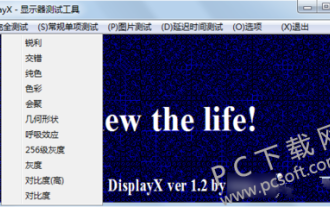 DisplayX (monitor testing software) tutorial
Mar 04, 2024 pm 04:00 PM
DisplayX (monitor testing software) tutorial
Mar 04, 2024 pm 04:00 PM
Testing a monitor when buying it is an essential part to avoid buying a damaged one. Today I will teach you how to use software to test the monitor. Method step 1. First, search and download the DisplayX software on this website, install it and open it, and you will see many detection methods provided to users. 2. The user clicks on the regular complete test. The first step is to test the brightness of the display. The user adjusts the display so that the boxes can be seen clearly. 3. Then click the mouse to enter the next link. If the monitor can distinguish each black and white area, it means the monitor is still good. 4. Click the left mouse button again, and you will see the grayscale test of the monitor. The smoother the color transition, the better the monitor. 5. In addition, in the displayx software we
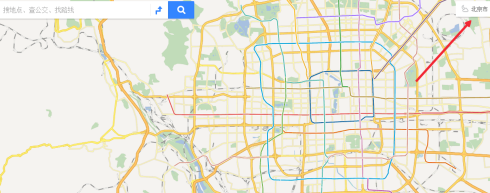 How to mark on Baidu map - specific operations of marking on Baidu map
Mar 04, 2024 pm 08:46 PM
How to mark on Baidu map - specific operations of marking on Baidu map
Mar 04, 2024 pm 08:46 PM
Are you also using Baidu map software on your computer? But do you know how to mark Baidu map? The following article brings you the specific operation of Baidu map mark. Let us take a look below. After entering the Baidu map, click on the upper right corner to select the region, as shown in the figure. After selecting the region, select the tool in the map, as shown in the figure. Select the mark in the map, as shown in the figure. Mark the map you want to mark. Here we use the front of Xicheng District, Beijing. Take No. 33 Qingchang Hutong as an example. Just select and save as shown in the picture.
 Tutorial on how to turn off the payment sound on WeChat
Mar 26, 2024 am 08:30 AM
Tutorial on how to turn off the payment sound on WeChat
Mar 26, 2024 am 08:30 AM
1. First open WeChat. 2. Click [+] in the upper right corner. 3. Click the QR code to collect payment. 4. Click the three small dots in the upper right corner. 5. Click to close the voice reminder for payment arrival.





