SQLServer中的N是什么意思?
USE master; GO SELECT OBJECT_ID( N 'AdventureWorks.Production.WorkOrder') AS 'Object ID'; GO 红色的 N 是 什么 意思? 加上 N 代表存入数据库时以 Unicode 格式存储。 N 'string' 表示string是个Unicode字符串 Unicode 字符串的格式与普通字符串相似,
USE master;
GO
SELECT OBJECT_ID(N
'AdventureWorks.Production.WorkOrder') AS 'Object ID';
GO
红色的N 是什么 意思?
加上 N
代表存入数据库时以 Unicode 格式存储。
N
'string' 表示string是个Unicode字符串
Unicode 字符串的格式与普通字符串相似,但它前面有
一个 N
标识符(N
代表 SQL-92 标准中的国际语言 (National Language))。N
前缀必须是大写字母。例如,'Michél' 是字符串常量而 N
'Michél' 则是 Unicode 常量。Unicode 常量被解释为 Unicode 数据,并且不使用
代码页进行计算。Unicode 常量确实有
排序规则,主要用
于控制比较和区分大小写。为 Unicode 常量指派当前数据库的默认排序规则,除非使用
COLLATE 子句为其指定了排序规则。Unicode 数据中的每个字符都使用
两个字节进行存储,而字符数据中的每个字符则都使用
一个字节进行存储。有
关更多信息,请参见使用
Unicode 数据。
Unicode 字符串常量支持增强的排序规则。

Hot AI Tools

Undresser.AI Undress
AI-powered app for creating realistic nude photos

AI Clothes Remover
Online AI tool for removing clothes from photos.

Undress AI Tool
Undress images for free

Clothoff.io
AI clothes remover

Video Face Swap
Swap faces in any video effortlessly with our completely free AI face swap tool!

Hot Article

Hot Tools

Notepad++7.3.1
Easy-to-use and free code editor

SublimeText3 Chinese version
Chinese version, very easy to use

Zend Studio 13.0.1
Powerful PHP integrated development environment

Dreamweaver CS6
Visual web development tools

SublimeText3 Mac version
God-level code editing software (SublimeText3)

Hot Topics
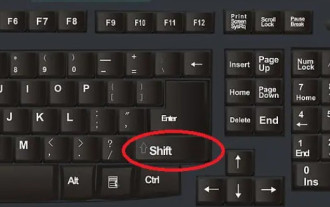 What does the shift key mean? What is the use of the shift key?
Feb 22, 2024 pm 05:28 PM
What does the shift key mean? What is the use of the shift key?
Feb 22, 2024 pm 05:28 PM
The Chinese name of the Shift key is the shift key. Analysis: The Chinese name of the 1Shift key is the shift key. It can be used with many keys, so it has many functions. Use the 2shift key to switch input methods, and hold down the Shift key to select multiple files continuously. 3. You can cancel the automatic startup of the software at boot. If you keep holding down the Shift key when turning on the computer, all the startup items that have been set will be cancelled. 4. Select the file you want to delete, then press and hold the Shift key, and then press the Delete key. Then you can delete the file directly. The file will not enter the Recycle Bin. Supplement: What does shortcut key mean? 1 Shortcut key refers to completing an operation through certain specific keys, key sequence or key combination. Many shortcut keys are often related to Ct
 How to import mdf file into sqlserver
Apr 08, 2024 am 11:41 AM
How to import mdf file into sqlserver
Apr 08, 2024 am 11:41 AM
The import steps are as follows: Copy the MDF file to SQL Server's data directory (usually C:\Program Files\Microsoft SQL Server\MSSQL\DATA). In SQL Server Management Studio (SSMS), open the database and select Attach. Click the Add button and select the MDF file. Confirm the database name and click the OK button.
 How to solve the problem that the object named already exists in the sqlserver database
Apr 05, 2024 pm 09:42 PM
How to solve the problem that the object named already exists in the sqlserver database
Apr 05, 2024 pm 09:42 PM
For objects with the same name that already exist in the SQL Server database, the following steps need to be taken: Confirm the object type (table, view, stored procedure). IF NOT EXISTS can be used to skip creation if the object is empty. If the object has data, use a different name or modify the structure. Use DROP to delete existing objects (use caution, backup recommended). Check for schema changes to make sure there are no references to deleted or renamed objects.
 How to check sqlserver port number
Apr 05, 2024 pm 09:57 PM
How to check sqlserver port number
Apr 05, 2024 pm 09:57 PM
To view the SQL Server port number: Open SSMS and connect to the server. Find the server name in Object Explorer, right-click it and select Properties. In the Connection tab, view the TCP Port field.
 What to do if the sqlserver service cannot be started
Apr 05, 2024 pm 10:00 PM
What to do if the sqlserver service cannot be started
Apr 05, 2024 pm 10:00 PM
When the SQL Server service fails to start, here are some steps to resolve: Check the error log to determine the root cause. Make sure the service account has permission to start the service. Check whether dependency services are running. Disable antivirus software. Repair SQL Server installation. If the repair does not work, reinstall SQL Server.
 How to recover accidentally deleted database in sqlserver
Apr 05, 2024 pm 10:39 PM
How to recover accidentally deleted database in sqlserver
Apr 05, 2024 pm 10:39 PM
If you accidentally delete a SQL Server database, you can take the following steps to recover: stop database activity; back up log files; check database logs; recovery options: restore from backup; restore from transaction log; use DBCC CHECKDB; use third-party tools. Please back up your database regularly and enable transaction logging to prevent data loss.
 Where is the sqlserver database?
Apr 05, 2024 pm 08:21 PM
Where is the sqlserver database?
Apr 05, 2024 pm 08:21 PM
SQL Server database files are usually stored in the following default location: Windows: C:\Program Files\Microsoft SQL Server\MSSQL\DATALinux: /var/opt/mssql/data The database file location can be customized by modifying the database file path setting.
 How to delete sqlserver if the installation fails?
Apr 05, 2024 pm 11:27 PM
How to delete sqlserver if the installation fails?
Apr 05, 2024 pm 11:27 PM
If the SQL Server installation fails, you can clean it up by following these steps: Uninstall SQL Server Delete registry keys Delete files and folders Restart the computer






