lua批量编译目前支持5.2,5.1(截图是旧的,以工具为准)
以前一直想写一个这样的工具,只是以前经常这折腾一下,那折腾一下。都没有静下心来。 此工具采用duiliblua的方式编码。duilib作为UI框架,lua作为交互脚本。 由于lua对线程支持不太好,所以采用扩展接口封装的方式和消息的方式实现了。多线程。 http://blog
以前一直想写一个这样的工具,只是以前经常这折腾一下,那折腾一下。都没有静下心来。
此工具采用duilib+lua的方式编码。duilib作为UI框架,lua作为交互脚本。
由于lua对线程支持不太好,所以采用扩展接口封装的方式和消息的方式实现了。多线程。

http://blog.csdn.net/weinyzhou/article/details/7472969
下载地址:http://download.csdn.net/detail/weinyzhou/4245993

Hot AI Tools

Undresser.AI Undress
AI-powered app for creating realistic nude photos

AI Clothes Remover
Online AI tool for removing clothes from photos.

Undress AI Tool
Undress images for free

Clothoff.io
AI clothes remover

Video Face Swap
Swap faces in any video effortlessly with our completely free AI face swap tool!

Hot Article

Hot Tools

Notepad++7.3.1
Easy-to-use and free code editor

SublimeText3 Chinese version
Chinese version, very easy to use

Zend Studio 13.0.1
Powerful PHP integrated development environment

Dreamweaver CS6
Visual web development tools

SublimeText3 Mac version
God-level code editing software (SublimeText3)

Hot Topics
 1666
1666
 14
14
 1425
1425
 52
52
 1328
1328
 25
25
 1273
1273
 29
29
 1253
1253
 24
24
 iPhone screenshots not working: How to fix it
May 03, 2024 pm 09:16 PM
iPhone screenshots not working: How to fix it
May 03, 2024 pm 09:16 PM
Screenshot feature not working on your iPhone? Taking a screenshot is very easy as you just need to hold down the Volume Up button and the Power button at the same time to grab your phone screen. However, there are other ways to capture frames on the device. Fix 1 – Using Assistive Touch Take a screenshot using the Assistive Touch feature. Step 1 – Go to your phone settings. Step 2 – Next, tap to open Accessibility settings. Step 3 – Open Touch settings. Step 4 – Next, open the Assistive Touch settings. Step 5 – Turn on Assistive Touch on your phone. Step 6 – Open “Customize Top Menu” to access it. Step 7 – Now you just need to link any of these functions to your screen capture. So click on the first
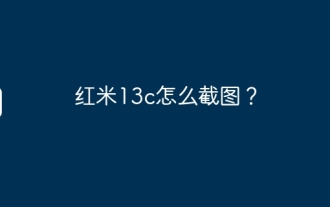 How to take screenshots on Redmi 13c?
Mar 04, 2024 pm 09:13 PM
How to take screenshots on Redmi 13c?
Mar 04, 2024 pm 09:13 PM
Recently, many consumers are considering replacing their mobile phones, and Redmi13C is a very cost-effective choice. The performance configuration of this phone is excellent. In order to facilitate daily use, let me briefly introduce how to take screenshots on Redmi 13C. Let’s find out together! How to take a screenshot on Redmi 13c 1. Shortcut key to take a screenshot: Press the power button and volume down key of the Redmi phone at the same time to take a screenshot. 2. Gesture screenshot: Enter the settings of the Redmi phone, find "More settings", find and click "Gesture and key shortcuts", then enable the "three-finger pull-down" operation and set it to take a screenshot. In this way, when you need to take a screenshot, you only need to slide down on the screen with three fingers to take a screenshot. 3. Take a screenshot of the notification bar: from the phone screen
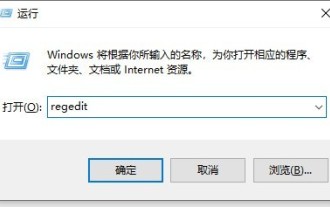 What to do if a black screen appears when taking a screenshot on a win10 computer_How to deal with a black screen when taking a screenshot on a win10 computer
Mar 27, 2024 pm 01:01 PM
What to do if a black screen appears when taking a screenshot on a win10 computer_How to deal with a black screen when taking a screenshot on a win10 computer
Mar 27, 2024 pm 01:01 PM
1. Press the win key + r key, enter regedit, and click OK. 2. In the opened registry editor window, expand: HKEY_LOCAL_MACHINESYSTEMCurrentControlSetControlGraphicsDriversDCI, select Timeout on the right and double-click. 3. Then change 7 in [Numeric Data] to 0, and confirm to exit.
 How to use shortcut keys to take screenshots in Win8?
Mar 28, 2024 am 08:33 AM
How to use shortcut keys to take screenshots in Win8?
Mar 28, 2024 am 08:33 AM
How to use shortcut keys to take screenshots in Win8? In our daily use of computers, we often need to take screenshots of the content on the screen. For users of Windows 8 system, taking screenshots through shortcut keys is a convenient and efficient operation method. In this article, we will introduce several commonly used shortcut keys to take screenshots in Windows 8 system to help you take screenshots more quickly. The first method is to use the "Win key + PrintScreen key" key combination to perform full
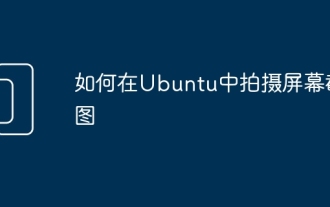 How to take screenshots in Ubuntu
Mar 21, 2024 am 11:30 AM
How to take screenshots in Ubuntu
Mar 21, 2024 am 11:30 AM
Screenshot is a tool used to capture important data or information on your phone or computer screen. Capable of recording exactly what you see in an instant, it's a convenient way to record, share or save visual information. The Ubuntu operating system provides a variety of screenshot methods. Users can choose to capture the entire desktop, a specific window, or a customized area. These features allow Ubuntu users to easily capture key information on the screen, improving work efficiency and the convenience of sharing information. In this article, we'll look at how to take screenshots using the desktop app and keyboard shortcuts. Method 1: Use Shortcut Keys to Take Screenshots Manual snapshots are usually the default and commonly used method because they are relatively easy to get started. For the average user, no complex photos or videos are required
 New posters for the three protagonists of 'Starblade' revealed, with tight-fitting gelcoats showing off the heroine's figure
Feb 09, 2024 pm 03:12 PM
New posters for the three protagonists of 'Starblade' revealed, with tight-fitting gelcoats showing off the heroine's figure
Feb 09, 2024 pm 03:12 PM
Recently, the action-adventure game "Starblade" has released a new main view, with the heroines Eve, Lily and Adam appearing. The story of "Star Blade" begins with the moment when the warrior Eve arrives from an alien colony. She is ordered to come to Earth to defeat Netiba, the old enemy of mankind who suddenly appears. Netiba appears to attack humans at the behest of her superior kind, composed of Alphas and Elders. In a devastated world, the protagonist Eve meets Adam, a survivor who stayed on Earth, and Lily, a former member of the Soar Team. They fought side by side against Netiba. This game will be released on April 26 for PS5. It is expected to be released on PC at a later date.
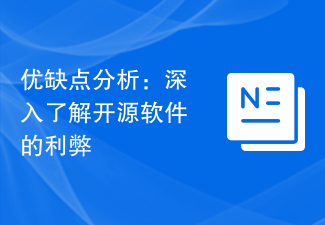 Pros and Cons Analysis: A closer look at the pros and cons of open source software
Feb 23, 2024 pm 11:00 PM
Pros and Cons Analysis: A closer look at the pros and cons of open source software
Feb 23, 2024 pm 11:00 PM
Pros and cons of open source software: Understanding the pros and cons of open source projects requires specific code examples In today’s digital age, open source software is getting more and more attention and respect. As a software development model based on the spirit of cooperation and sharing, open source software is widely used in different fields. However, despite the many advantages of open source software, there are also some challenges and limitations. This article will delve into the pros and cons of open source software and demonstrate the pros and cons of open source projects through specific code examples. 1. Advantages of open source software 1.1 Openness and transparency Open source software
 Does PyCharm Community Edition support enough plugins?
Feb 20, 2024 pm 04:42 PM
Does PyCharm Community Edition support enough plugins?
Feb 20, 2024 pm 04:42 PM
Does PyCharm Community Edition support enough plugins? Need specific code examples As the Python language becomes more and more widely used in the field of software development, PyCharm, as a professional Python integrated development environment (IDE), is favored by developers. PyCharm is divided into two versions: professional version and community version. The community version is provided for free, but its plug-in support is limited compared to the professional version. So the question is, does PyCharm Community Edition support enough plug-ins? This article will use specific code examples to




