ADSL宽带上网 不可不看的应用技巧经验
欢迎进入网络技术社区论坛,与200万技术人员互动交流 >>进入 现在,使用ADSL、LAN等宽带方式高速上网的朋友是越来越多了,例如笔者所在的城市所提供的LAN方式宽带上网,不限时(但流量被限制为512KB)每月只需80元,真是不亦乐乎。如果你已经升级到WindowsXP操
欢迎进入网络技术社区论坛,与200万技术人员互动交流 >>进入
现在,使用ADSL、LAN等宽带方式高速上网的朋友是越来越多了,例如笔者所在的城市所提供的LAN方式宽带上网,不限时(但流量被限制为512KB)每月只需80元,真是不亦乐乎。如果你已经升级到WindowsXP操作环境,那么,下面这些宽带使用技巧不可不看哟:
一、查看宽带连接状态
只要从“开始/控制面板”下打开“拨号网络”窗口,就可以看到这里已经在“LAN或高速Internet连接”下建立了一个可用连接,这个可用连接的缺省名是“本地连接”,为了使用方便,笔者已经将之改名为“宽带连接”。双击该图标或者从快捷菜单中执行“状态”命令,就可以看到一个窗口,从这里可以看到本次连接的状态(是否已连接)、持续时间(已连接时间)和速度等很多有用的参数。
二、断开宽带连接
我使用LAN局域网方式宽带上网,每次都不需要拨号连接,开机即可上网,真是十分方便。可有些朋友如果想暂时断开宽带连接,却从快捷菜单中找不到“断开连接”命令,难道要拔出网线?
当然不需要,我们可以右击“本地连接”,执行快捷菜单中的“停用”命令,这样就可以断开连接了。以后想再次连接时,只要执行“启用”命令。但笔者经过试验后发现,当停用宽带连接后,再次启用时连接很容易失败,这时可以执行“修复”命令。
三、使用内置防火墙
在“属性”窗口中,点击“高级”选项卡,勾选“通过限制或阻止来自Internet的对此计算机的访问来保护我的计算机和网络”复选框后,就可以获得一个免费的防火墙保护,何乐而不为呢?
[1] [2]


Hot AI Tools

Undresser.AI Undress
AI-powered app for creating realistic nude photos

AI Clothes Remover
Online AI tool for removing clothes from photos.

Undress AI Tool
Undress images for free

Clothoff.io
AI clothes remover

Video Face Swap
Swap faces in any video effortlessly with our completely free AI face swap tool!

Hot Article

Hot Tools

Notepad++7.3.1
Easy-to-use and free code editor

SublimeText3 Chinese version
Chinese version, very easy to use

Zend Studio 13.0.1
Powerful PHP integrated development environment

Dreamweaver CS6
Visual web development tools

SublimeText3 Mac version
God-level code editing software (SublimeText3)

Hot Topics
 Tutorial on how to solve the problem of being unable to access the Internet after upgrading win10 system
Mar 27, 2024 pm 02:26 PM
Tutorial on how to solve the problem of being unable to access the Internet after upgrading win10 system
Mar 27, 2024 pm 02:26 PM
1. Use the win+x shortcut key to open the menu and select [Command Prompt (Administrator) (A)], as shown below: 2. After entering the command prompt interface, enter the [ipconfig/flushdns] command and press Enter , as shown in the figure below: 3. Then enter the [netshwinsockresetcatalog] command and press Enter, as shown in the figure below: 4. Finally enter the [netshintipreset] command and press Enter, restart the computer and you can access the Internet, as shown in the figure below:
 Why can't I access the Internet even though my wifi is connected?
Dec 07, 2023 pm 05:00 PM
Why can't I access the Internet even though my wifi is connected?
Dec 07, 2023 pm 05:00 PM
Reasons why WiFi is connected but cannot access the Internet: 1. WiFi signal is weak; 2. IP address conflict; 3. DNS server problem; 4. Router failure; 5. Network provider problem; 6. Problem with the WiFi network itself; 7. Router problem ; 8. Equipment network setting problems; 9. Signal interference or obstacles; 10. Equipment problems. Detailed introduction: 1. The WiFi signal is weak. The strength of the WiFi signal directly affects the stability and speed of the network. If the connected WiFi signal is weak, it may cause the network connection to be unstable or unable to access the Internet, etc.
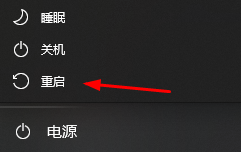 How to fix the problem of being unable to access the Internet due to abnormal network card driver
Jan 06, 2024 pm 06:33 PM
How to fix the problem of being unable to access the Internet due to abnormal network card driver
Jan 06, 2024 pm 06:33 PM
Some friends find that their computers cannot access the Internet because of abnormal network card drivers. They want to know how to fix it. In fact, current systems have built-in driver repair functions, so we only need to manually update the driver. If it doesn’t work, then we can fix it. Driver software can be used. How to fix the problem that the network card driver is abnormal and cannot connect to the Internet: PS: If this problem occurs suddenly, you can try restarting the computer first. If it still doesn't work after restarting, continue with the following operations. Method 1: 1. First, right-click on the taskbar and select "Start Menu" 2. Open "Device Manager" in the right-click menu. 3. Click "Network Adapter", then select "Update Driver" and click "Automatically search for driver". After the update is completed, you can surf the Internet normally. 5. Some users are also affected by the problem.
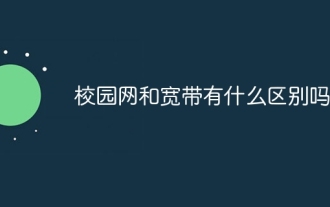 What is the difference between campus network and broadband?
Sep 20, 2023 pm 05:27 PM
What is the difference between campus network and broadband?
Sep 20, 2023 pm 05:27 PM
The differences between campus network and broadband are in terms of usage scenarios and network range, speed and bandwidth, service providers, usage restrictions and service content. Detailed introduction: 1. Usage scenarios and network scope. Campus network is a local area network service provided within schools, universities or educational institutions. It mainly covers the school’s teaching buildings, dormitory buildings and other areas, and provides network connection services for students, faculty and staff. Usually built and managed by the school itself, it provides specific network resources and services. Broadband is a wide area network service that provides high-speed Internet connections for individual users or families, etc.
 A brief history of broadband Internet technology
Apr 16, 2024 am 09:00 AM
A brief history of broadband Internet technology
Apr 16, 2024 am 09:00 AM
In today's digital age, broadband has become a necessity for each of us and every family. Without it, we would be restless and restless. So, do you know the technical principles behind broadband? From the earliest 56k "cat" dial-up to the current Gigabit cities and Gigabit homes, what kind of changes has our broadband technology experienced? In today’s article, let’s take a closer look at the “Broadband Story”. Have you seen this interface between █xDSL and ISDN? I believe that many friends born in the 70s and 80s must have seen it and are very familiar with it. That's right, this was the interface for "dial-up" when we first came into contact with the Internet. That was more than 20 years ago, when Xiao Zaojun was still in college. In order to surf the Internet, I
 Bit operations in C++ and their application skills
Aug 22, 2023 pm 12:39 PM
Bit operations in C++ and their application skills
Aug 22, 2023 pm 12:39 PM
Bit operations in C++ are a commonly used operation method among programmers. By using bit operations to process data, some complex computing tasks can be completed more efficiently. This article introduces common bit operation symbols in C++ and their application techniques, as well as some examples that may be used in actual development. Bit Operation Symbols C++ provides six bit operation symbols, which can operate on binary bits. Four of them are bitwise operators and the other two are shift operators. The bitwise operation symbols are as follows: & bitwise AND operation: both binary bits are
 PHP development experience sharing: experience and suggestions for mastering the implementation of various functions
Nov 22, 2023 pm 12:02 PM
PHP development experience sharing: experience and suggestions for mastering the implementation of various functions
Nov 22, 2023 pm 12:02 PM
In the current era of rapid development of the Internet, PHP, as a server-side scripting language, is adopted by more and more developers. PHP has the advantages of being easy to learn, flexible, open source and free, and can quickly develop various websites and web applications. However, as a PHP developer, if you want to stand out in the fierce competition and write efficient and stable code, you also need to master the implementation skills and experience of various functions. First of all, reasonable planning of project architecture is the key to developing PHP applications. A good project structure can provide better code maintainability
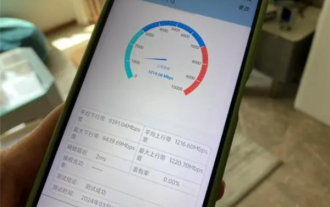 Up/down 10000M! Shanghai Telecom's 10G broadband will achieve city-wide coverage in 2026, and the 299 yuan package will be free
Aug 10, 2024 pm 03:44 PM
Up/down 10000M! Shanghai Telecom's 10G broadband will achieve city-wide coverage in 2026, and the 299 yuan package will be free
Aug 10, 2024 pm 03:44 PM
According to news on August 10, according to domestic media reports, in response to the call, Shanghai strives to initially build a global dual 10G city symbolized by 5G-A and 10G optical network by 2026. Shanghai Telecom officially announced that it will officially launch the "Beautiful Home 10G Convergence Package" on August 30. At the same time, it will release the industry-leading "5G-A package" with high speed, launch the "Suiyixuan" Yunyi Smart Selection gift package, and carry out " "Broadband Leap" plan to popularize 10G cloud broadband for all people. According to official statements, Shanghai Telecom will accelerate the construction of 10 Gigabit optical network communities and complete the first batch of 26 benchmark community coverage within the year, and will achieve full coverage in 2026.






