组合查询之核心:拼接字符串
' 组合 查询 之 核心 : 拼接 字符串 '功能:定义 查询 条件,定义返回集,定义排序方式 '平台:Windows 2000 Server + IIS5.0 + SQL Server 2000 '语言:VBScript '作者:Cheery_Ke '***********Start************ '**************读取变量************* .
'组合查询之核心:拼接字符串'功能:定义查询条件,定义返回集,定义排序方式
'平台:Windows 2000 Server + IIS5.0 + SQL Server 2000
'语言:VBScript
'作者:Cheery_Ke
'***********Start************
'**************读取变量*************
.
.
.
seaLastUpdTime = Request("seaLastUpdTime1")&"-"&Request("seaLastUpdTime2")&"-"&Request("seaLastUpdTime3")
returnItem = Request("ReturnItem")'******个人设定要返回的字段
'Response.Write returnItem
'***********拼接字符串***************************
If returnItem "" Then
SQL = "Select ComID,ComName, " & returnItem & " From ClientInfo Where ISInva = 0"
Else
SQL = "Select ComID,ComName From ClientInfo where IsInva = 0"
End If
If seaComName "" Then
SQL = SQL & " And ComName Like '%"&seaComName&"%'"
End If
If seanexus1 "" Then
SQL = SQL & " And nexus like '%"&seanexus1&"%'"
End If
If seanexus2 "" Then
SQL = SQL & " And nexus like '%"&seanexus2&"%'"
End If
If seaComType "" Then
SQL = SQL & " And ComType = '"&seaComType&"'"
End If
If seaComPRov "" Then
SQL = SQL & " And ComProv = '"&seaComProv&"'"
End If
If seaTimeFrist11 "" Then
seaTimeFrist1 = seaTimeFrist11&"-"&seaTimeFrist12&"-"&seaTimeFrist13
SQL = SQL & " And TimeFrist > '"&seaTimeFrist1&"'"
End If
If Request(seaTimeFrist1) "" Then
seaTimeFrist1 = Request(seaTimeFrist1)
SQL = SQL & " And TimeFrist > '"&seaTimeFrist1&"'"
End If
If seaTimeFrist21 "" Then
seaTimeFrist2 = seaTimeFrist21&"-"&seaTimeFrist22&"-"&seaTimeFrist23
SQL = SQL & " And TimeFrist
End If
If Request(seaTimeFrist2) "" Then
seaTimeFrist2 = Request(seaTimeFrist2)
SQL = SQL & " And TimeFrist
End If
If seaNearTime11 "" Then
seaNearTime1 = seaNearTime11&"-"&seaNearTime12&"-"&seaNearTime13
SQL = SQL & " And TimeNear > '"&seaNearTime1&"'"
End If
If Request(seaNearTime1) "" Then
seaNearTime1 = Request(seaNearTime1)
SQL = SQL & " And TimeNear > '"&seaNearTime1&"'"
End If
If seaNearTime21 "" Then
seaNearTime2 = seaNearTime21&"-"&seaNearTime22&"-"&seaNearTime23
SQL = SQL & " And TimeNear
End If
If Request(seaNearTime2) "" Then
seaNearTime2 = Request(seaNearTime2)
SQL = SQL & " And TimeNear
End If
If seaAppTime11 "" Then
seaAppTime1 = seaAppTime11&"-"&seaAppTime12&"-"&seaAppTime13
SQL = SQL & " And AppTime > '"&seaAppTime1&"'"
End If
If Request(seaAppTime1) "" Then
seaAppTime1 = Request(seaAppTime1)
SQL = SQL & " And AppTime > '"&seaAppTime1&"'"
End If
If seaAppTime21 "" Then
seaAppTime2 = seaAppTime21&"-"&seaAppTime22&"-"&seaAppTime23
SQL = SQL & " And AppTime
End If
If Request(seaAppTime2) "" Then
seaAppTime2 = Request(seaAppTime2)
SQL = SQL & " And AppTime
End If
If Request("seaLastUpdTime1") "" Then
// seaLastUpdTime0 = seaLastUpdTime1&"-"&seaLastUpdTime2&"-"&seaLastUpdTime3
SQL = SQL & " And LastUpdTime > '"&seaLastUpdTime&"'"
End If
If Request(seaLastUpdTime1) "" Then
//seaLastUpdTime0 = Request(seaLastUpdTime0)
SQL = SQL & " And LastUpdTime > '"&seaLastUpdTime&"'"
End If
If session("Pop") = "1" Then
AdminName = Session("UserName")
SQL = SQL & " And (OurSales Like '%"&AdminName&"%' Or nexus Like '%w%') Order By " & Order
Else
Response.Write SQL
SQL = SQL & " Order By "& Order 'Order设定排序方式
End If
'Response.Write SQL

Hot AI Tools

Undresser.AI Undress
AI-powered app for creating realistic nude photos

AI Clothes Remover
Online AI tool for removing clothes from photos.

Undress AI Tool
Undress images for free

Clothoff.io
AI clothes remover

Video Face Swap
Swap faces in any video effortlessly with our completely free AI face swap tool!

Hot Article

Hot Tools

Notepad++7.3.1
Easy-to-use and free code editor

SublimeText3 Chinese version
Chinese version, very easy to use

Zend Studio 13.0.1
Powerful PHP integrated development environment

Dreamweaver CS6
Visual web development tools

SublimeText3 Mac version
God-level code editing software (SublimeText3)

Hot Topics
 12306 How to check historical ticket purchase records How to check historical ticket purchase records
Mar 28, 2024 pm 03:11 PM
12306 How to check historical ticket purchase records How to check historical ticket purchase records
Mar 28, 2024 pm 03:11 PM
Download the latest version of 12306 ticket booking app. It is a travel ticket purchasing software that everyone is very satisfied with. It is very convenient to go wherever you want. There are many ticket sources provided in the software. You only need to pass real-name authentication to purchase tickets online. All users You can easily buy travel tickets and air tickets and enjoy different discounts. You can also start booking reservations in advance to grab tickets. You can book hotels or special car transfers. With it, you can go where you want to go and buy tickets with one click. Traveling is simpler and more convenient, making everyone's travel experience more comfortable. Now the editor details it online Provides 12306 users with a way to view historical ticket purchase records. 1. Open Railway 12306, click My in the lower right corner, and click My Order 2. Click Paid on the order page. 3. On the paid page
 How to check your academic qualifications on Xuexin.com
Mar 28, 2024 pm 04:31 PM
How to check your academic qualifications on Xuexin.com
Mar 28, 2024 pm 04:31 PM
How to check my academic qualifications on Xuexin.com? You can check your academic qualifications on Xuexin.com, but many users don’t know how to check their academic qualifications on Xuexin.com. Next, the editor brings you a graphic tutorial on how to check your academic qualifications on Xuexin.com. Interested users come and take a look! Xuexin.com usage tutorial: How to check your academic qualifications on Xuexin.com 1. Xuexin.com entrance: https://www.chsi.com.cn/ 2. Website query: Step 1: Click on the Xuexin.com address above to enter the homepage Click [Education Query]; Step 2: On the latest webpage, click [Query] as shown by the arrow in the figure below; Step 3: Then click [Login Academic Credit File] on the new page; Step 4: On the login page Enter the information and click [Login];
 How to repeat a string in python_python repeating string tutorial
Apr 02, 2024 pm 03:58 PM
How to repeat a string in python_python repeating string tutorial
Apr 02, 2024 pm 03:58 PM
1. First open pycharm and enter the pycharm homepage. 2. Then create a new python script, right-click - click new - click pythonfile. 3. Enter a string, code: s="-". 4. Then you need to repeat the symbols in the string 20 times, code: s1=s*20. 5. Enter the print output code, code: print(s1). 6. Finally run the script and you will see our return value at the bottom: - repeated 20 times.
 How to intercept a string in Go language
Mar 13, 2024 am 08:33 AM
How to intercept a string in Go language
Mar 13, 2024 am 08:33 AM
Go language is a powerful and flexible programming language that provides rich string processing functions, including string interception. In the Go language, we can use slices to intercept strings. Next, we will introduce in detail how to intercept strings in Go language, with specific code examples. 1. Use slicing to intercept a string. In the Go language, you can use slicing expressions to intercept a part of a string. The syntax of slice expression is as follows: slice:=str[start:end]where, s
 Detailed explanation of the method of converting int type to string in PHP
Mar 26, 2024 am 11:45 AM
Detailed explanation of the method of converting int type to string in PHP
Mar 26, 2024 am 11:45 AM
Detailed explanation of the method of converting int type to string in PHP In PHP development, we often encounter the need to convert int type to string type. This conversion can be achieved in a variety of ways. This article will introduce several common methods in detail, with specific code examples to help readers better understand. 1. Use PHP’s built-in function strval(). PHP provides a built-in function strval() that can convert variables of different types into string types. When we need to convert int type to string type,
 Comparison of similarities and differences between MySQL and PL/SQL
Mar 16, 2024 am 11:15 AM
Comparison of similarities and differences between MySQL and PL/SQL
Mar 16, 2024 am 11:15 AM
MySQL and PL/SQL are two different database management systems, representing the characteristics of relational databases and procedural languages respectively. This article will compare the similarities and differences between MySQL and PL/SQL, with specific code examples to illustrate. MySQL is a popular relational database management system that uses Structured Query Language (SQL) to manage and operate databases. PL/SQL is a procedural language unique to Oracle database and is used to write database objects such as stored procedures, triggers and functions. same
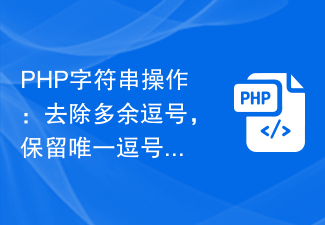 PHP String Operation: Remove Extra Commas and Keep Only Commas Implementation Tips
Mar 28, 2024 pm 03:02 PM
PHP String Operation: Remove Extra Commas and Keep Only Commas Implementation Tips
Mar 28, 2024 pm 03:02 PM
PHP String Operation: Remove Extra Commas and Keep Only Commas Implementation Tips In PHP development, string processing is a very common requirement. Sometimes we need to process the string to remove extra commas and retain the only commas. In this article, I'll introduce an implementation technique and provide concrete code examples. First, let's look at a common requirement: Suppose we have a string containing multiple commas, and we need to remove the extra commas and keep only the unique comma. For example, replace "apple,ba
 How to convert string to float in PHP
Mar 27, 2024 pm 12:48 PM
How to convert string to float in PHP
Mar 27, 2024 pm 12:48 PM
Converting a string to a floating point number is a common operation in PHP and can be accomplished through built-in methods. First make sure that the string is in a legal floating point format before it can be successfully converted to a floating point number. The following will detail how to convert a string to a floating point number in PHP and provide specific code examples. 1. Use (float) cast In PHP, the simplest way to convert a string into a floating point number is to use cast. The way to force conversion is to add (float) before the string, and PHP will automatically convert it






