怎么把获赠的歌曲设为QQ空间背景音乐

Hot AI Tools

Undresser.AI Undress
AI-powered app for creating realistic nude photos

AI Clothes Remover
Online AI tool for removing clothes from photos.

Undress AI Tool
Undress images for free

Clothoff.io
AI clothes remover

Video Face Swap
Swap faces in any video effortlessly with our completely free AI face swap tool!

Hot Article

Hot Tools

Notepad++7.3.1
Easy-to-use and free code editor

SublimeText3 Chinese version
Chinese version, very easy to use

Zend Studio 13.0.1
Powerful PHP integrated development environment

Dreamweaver CS6
Visual web development tools

SublimeText3 Mac version
God-level code editing software (SublimeText3)

Hot Topics
 How to set up the keyboard boot function on a GIGABYTE motherboard (enable keyboard boot mode on GIGABYTE motherboard)
Dec 31, 2023 pm 05:15 PM
How to set up the keyboard boot function on a GIGABYTE motherboard (enable keyboard boot mode on GIGABYTE motherboard)
Dec 31, 2023 pm 05:15 PM
How to set up keyboard startup on Gigabyte's motherboard. First, if it needs to support keyboard startup, it must be a PS2 keyboard! ! The setting steps are as follows: Step 1: Press Del or F2 to enter the BIOS after booting, and go to the Advanced (Advanced) mode of the BIOS. Ordinary motherboards enter the EZ (Easy) mode of the motherboard by default. You need to press F7 to switch to the Advanced mode. ROG series motherboards enter the BIOS by default. Advanced mode (we use Simplified Chinese to demonstrate) Step 2: Select to - [Advanced] - [Advanced Power Management (APM)] Step 3: Find the option [Wake up by PS2 keyboard] Step 4: This option The default is Disabled. After pulling down, you can see three different setting options, namely press [space bar] to turn on the computer, press group
 How to turn off background music in ppt? How to delete ppt background sound
Mar 14, 2024 am 08:55 AM
How to turn off background music in ppt? How to delete ppt background sound
Mar 14, 2024 am 08:55 AM
In order to make their ppt content look richer, some users choose to add background music to their slides. So how do they turn off the background music when they don’t need it? You can directly mute it, or you can delete the background sound from the animation to solve the problem. Let’s take a look at the specific operations. Method 1: Turn off the volume Click the music button In the ppt, find the background music button and click the left mouse button to select it. Click on Volume After selecting background music, find the "Volume" option at the top of the interface and click to expand it. Click Mute In the expanded drop-down menu, click the "Mute" option to turn off the background music. Method 2: Delete the animation Click on the animation
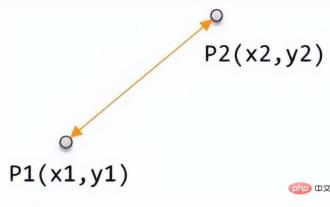 Numerical distance based on machine learning: the distance between points in space
Apr 11, 2023 pm 11:40 PM
Numerical distance based on machine learning: the distance between points in space
Apr 11, 2023 pm 11:40 PM
This article is reprinted from the WeChat public account "Living in the Information Age". The author lives in the information age. To reprint this article, please contact the Living in the Information Age public account. In machine learning, a basic concept is how to judge the difference between two samples, so that the similarity and category information between the two samples can be evaluated. The measure to judge this similarity is the distance between two samples in the feature space. There are many measurement methods based on different data characteristics. Generally speaking, for two data samples x, y, define a function d(x, y). If it is defined as the distance between the two samples, then d(x, y) needs to satisfy the following basic properties : Non-negativity: d(x, y)>=0 Identity: d(x, y)=0 ⇔ x=y pair
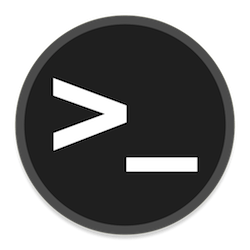 How to add swap space on Ubuntu 22.04 LTS
Feb 20, 2024 am 11:12 AM
How to add swap space on Ubuntu 22.04 LTS
Feb 20, 2024 am 11:12 AM
Swap space plays an important role in Linux systems, especially when the system is low on memory. It acts as a backup memory storage space that helps the system run smoothly and maintain stability even under high load. This article provides you with a detailed guide to adding swap space on Ubuntu 22.04LTS to ensure that your system performance is optimized and can handle various workloads. Understanding Swap Space Swap space provides virtual memory that is used to supplement the system's physical RAM. When the system is low on RAM, the kernel swaps data to disk to prevent out-of-memory and system crashes. Linux systems commonly use swap space to handle this situation. Run multiple memory-intensive applications simultaneously to process very large files or data
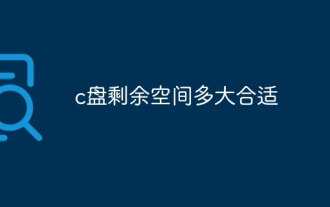 What is the appropriate amount of remaining space on the c drive?
Jun 27, 2023 pm 02:51 PM
What is the appropriate amount of remaining space on the c drive?
Jun 27, 2023 pm 02:51 PM
The remaining space on the c drive is 50-80G which is more suitable. Since the system will generate junk files, cache files, etc. in the future, it is recommended to reserve at least 50GB-80GB of space for the C drive; if you are not used to choosing a path when installing software and do not clean your computer frequently, then at least 100GB is required. .
 How to enable direct connection of independent graphics card on Shenzhou Xuanlong m7e8s3?
Jan 04, 2024 am 09:24 AM
How to enable direct connection of independent graphics card on Shenzhou Xuanlong m7e8s3?
Jan 04, 2024 am 09:24 AM
How to enable the direct connection of the independent graphics card of the Shenzhou Xuanlong m7. To enable the direct connection function of the independent graphics card of the Shenzhou Xuanlong m7, you can follow the following steps: 1. First, make sure that you have installed the driver of the independent graphics card. You can go to the official Shenzhou website or the official website of the independent graphics card manufacturer to download and install the latest driver suitable for your graphics card model. 2. On the computer desktop, right-click a blank space and select "NVIDIA Control Panel" in the pop-up menu (if it is an AMD graphics card, select "AMDRadeon Settings"). 3. In the control panel, find "3D Settings" or a similarly named option and click to enter. 4. In "3D Settings" you need to find "Global Settings" or a similarly named option. Here you can specify the use of a unique
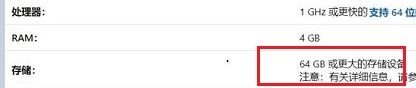 Introduction to the C drive space required for upgrading win11
Dec 23, 2023 am 08:57 AM
Introduction to the C drive space required for upgrading win11
Dec 23, 2023 am 08:57 AM
As we all know, if the system disk occupied is too large after the system installation is completed, it may cause system lags, delays, and even file loss. Therefore, before you install the win11 system, you need to know how much C drive space is required to upgrade win11. Let’s take a look with the editor. How much C drive space is required to upgrade win11: Answer: Upgrading win11 requires 20-30GB of C drive space. 1. According to Microsoft’s win11 configuration requirements, you can see that win11 installation requires 64GB of hard drive space. 2. But in fact, generally speaking, there is no need for such a large space. 3. According to feedback from users who have already installed win11, the win11 upgrade requires about 20-30GB of C drive space. 4. But if our door only has
 How to import songs from qq music locally
Feb 20, 2024 am 08:36 AM
How to import songs from qq music locally
Feb 20, 2024 am 08:36 AM
QQ Music is one of the most popular music player software in China, with a rich music library and many user-favorite songs. However, sometimes we also want to import some of our favorite songs to the local computer so that we can enjoy our favorite music at any time without a network connection. This article will introduce how to import songs from QQ Music to your local computer. Method 1: QQ Music has built-in export function. The latest version of QQ Music has a built-in song export function, which can easily export songs to the local computer. The specific steps are as follows: Step 1: Open qq music,






