Day 12: Verification and Common Errors_Basic Tutorial
After working hard for many days, we worked hard to learn to use XHTML+CSS to redesign our website. So how do we know that the pages we create really comply with web standards? W3C and some volunteer websites provide online verification programs to help us check whether pages comply with standards and provide help information for correcting errors. These checks are very useful and are the first thing I do when debugging a page.
1.XHTML validation
- Validation URL: http://validator.w3.org/
- Verification method: URL verification, file upload verification
If the verification is successful, "This Page Is Valid XHTML 1.0 Transitional!" will be displayed, as shown in the picture:

If the verification fails, more verification options and error messages will be displayed, as shown in the figure:

Generally, selecting "Show Source" and "Verbose Output" can help you find the line where the error code is located and the cause of the error.
Comparison table of common XHTML validation error causes
- No DOCTYPE Found! Falling Back to HTML 4.01 Transitional--DOCTYPE is not defined.
- No Character Encoding Found! Falling back to UTF-8.--Undefined language encoding.
- end tag for "img" omitted, but OMITTAG NO was specified--The image tag is not closed with "/".
- an attribute value specification must be an attribute value literal unless SHORTTAG YES is specified--The attribute value must be quoted.
- element "DIV" undefined---DIV tags cannot be in uppercase and must be changed to lowercase div.
- required attribute "alt" not specified---The image needs to add the alt attribute.
- required attribute "type" not specified---The tag called by JS or CSS misses the type attribute.
One of the most common errors is the capitalization of labels. Usually these errors are related. For example, if you forget a , other
 The code is as follows:
The code is as follows:
2.CSS2 validation
- Validation URL: http://jigsaw.w3.org/css-validator/
- Verification methods: URL verification, file upload verification, direct code verification
If the verification is successful, "Congratulations, this document has passed the style sheet verification!" will be displayed. Hoho, the verification information supports Chinese. As shown in the picture:

If the verification fails, two types of errors will be displayed: errors and warnings. The error means that it must be corrected, otherwise it will not pass the verification; the warning means that there is code that is not recommended by W3C and it is recommended to modify it.
Comparison table of common CSS2 validation error causes
- (Error) Invalid number: color909090 is not a color value: 909090 ---The hexadecimal color value must be added with a "#" sign, that is, #909090
- (Error) Invalid number: margin-topUnknown dimension: 6pixels ---pixels is not a unit value, the correct writing method is 6px
- (Error) The attribute scrollbar-face-color does not exist: #eeeeee --- Defining the scroll bar color is a non-standard attribute
- (Error) value cursorhand does not exist: hand is a non-standard attribute value, modified to cursor:pointer
- (Warning)Line: 0 font-family: It is recommended that you specify a type family as the last choice--W3C recommends that when defining fonts, end with a type of font, such as "sans-serif", to ensure Web fonts can be displayed under different operating systems.
- (Warning)Line: 0 can't find the warning message for otherprofile --Indicates that there are non-standard attributes or values in the code, and the verification program cannot determine and provide corresponding warning information.
Similarly, after passing the verification, you can place a CSS verification passing icon, the code is as follows:

Hot AI Tools

Undresser.AI Undress
AI-powered app for creating realistic nude photos

AI Clothes Remover
Online AI tool for removing clothes from photos.

Undress AI Tool
Undress images for free

Clothoff.io
AI clothes remover

Video Face Swap
Swap faces in any video effortlessly with our completely free AI face swap tool!

Hot Article

Hot Tools

Notepad++7.3.1
Easy-to-use and free code editor

SublimeText3 Chinese version
Chinese version, very easy to use

Zend Studio 13.0.1
Powerful PHP integrated development environment

Dreamweaver CS6
Visual web development tools

SublimeText3 Mac version
God-level code editing software (SublimeText3)

Hot Topics
 1664
1664
 14
14
 1423
1423
 52
52
 1317
1317
 25
25
 1268
1268
 29
29
 1246
1246
 24
24
 How to Create an Animated Countdown Timer With HTML, CSS and JavaScript
Apr 11, 2025 am 11:29 AM
How to Create an Animated Countdown Timer With HTML, CSS and JavaScript
Apr 11, 2025 am 11:29 AM
Have you ever needed a countdown timer on a project? For something like that, it might be natural to reach for a plugin, but it’s actually a lot more
 HTML Data Attributes Guide
Apr 11, 2025 am 11:50 AM
HTML Data Attributes Guide
Apr 11, 2025 am 11:50 AM
Everything you ever wanted to know about data attributes in HTML, CSS, and JavaScript.
 A Proof of Concept for Making Sass Faster
Apr 16, 2025 am 10:38 AM
A Proof of Concept for Making Sass Faster
Apr 16, 2025 am 10:38 AM
At the start of a new project, Sass compilation happens in the blink of an eye. This feels great, especially when it’s paired with Browsersync, which reloads
 While You Weren't Looking, CSS Gradients Got Better
Apr 11, 2025 am 09:16 AM
While You Weren't Looking, CSS Gradients Got Better
Apr 11, 2025 am 09:16 AM
One thing that caught my eye on the list of features for Lea Verou's conic-gradient() polyfill was the last item:
 A Comparison of Static Form Providers
Apr 16, 2025 am 11:20 AM
A Comparison of Static Form Providers
Apr 16, 2025 am 11:20 AM
Let’s attempt to coin a term here: "Static Form Provider." You bring your HTML
 How to Build Vue Components in a WordPress Theme
Apr 11, 2025 am 11:03 AM
How to Build Vue Components in a WordPress Theme
Apr 11, 2025 am 11:03 AM
The inline-template directive allows us to build rich Vue components as a progressive enhancement over existing WordPress markup.
 PHP is A-OK for Templating
Apr 11, 2025 am 11:04 AM
PHP is A-OK for Templating
Apr 11, 2025 am 11:04 AM
PHP templating often gets a bad rap for facilitating subpar code — but that doesn't have to be the case. Let’s look at how PHP projects can enforce a basic
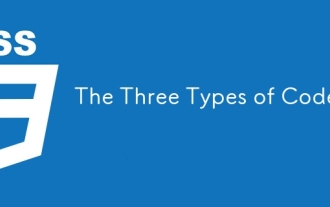 The Three Types of Code
Apr 11, 2025 pm 12:02 PM
The Three Types of Code
Apr 11, 2025 pm 12:02 PM
Every time I start a new project, I organize the code I’m looking at into three types, or categories if you like. And I think these types can be applied to





