Windows 8的出现是不是意味着,客户端用前端脚本语言,逻辑和后面的服务用C#,所以C++这种就会 慢慢消失在一般的开发过程中?
或者说,Win8之后,在移动,PC,网络前端,互联网后端,逻辑层都会发生哪些变化呢? 也许Win8只是推动了这个变化,这一切本来就是趋势所在。
回复内容:
1)当前Win8的应用编程模型里,不论C++或者.NET或JS,均通过Projection技术来和WinRT库交互。但各模型内部的实现效能还是依赖于其语言自身,因此这一层次上,执行效率的排列是C++ 〉.NET > JS,所以在性能要求高的应用场景,拥有良好性能的C++还是会被列为首选。2)展示层并非脚本语言的天下。Win8的Metro-Style风格应用,其展示层支持两种方式:XAML和HTML + CSS。前者通过C++或者.NET和其交互,后者则通过JS。微软在早期的Win8技术宣导中,为了吸引广大web开发者加入,刻意强调了HTML + CSS + JS的开发模式。但实际上,其真正核心的还是以XAML为基础的前端展示技术。否则你让WPF和Silverlight往哪混? 这里不得不提一下,XAML这种宣告式语言的设计很优美,很佩服他们团队在几年前就能设计出如此优美的东西。WPF和Silverlight都可能会死,但XAML会长存。
3)最后,跳出Win8的框框,仅仅看应用编程世界本身,C++的地位一样很高,很多基础框架均通过C++来实现,比如:MongoDB。这个世界变化很快,但是有一件事是不变的,那就是性能为王。再强大的牛逼硬件,也摆脱不了高层次抽象语言的拖累。而C/C++这种在汇编和工程语言间游刃的利器,你在任一个行业里都能看到它们的踪影,至少在没有出现取代C的语言之前,他们仍会蓬勃发展。 C++的作用又不是仅仅局限于windows开发,消失不可能吧
图形图像处理,游戏,嵌入式都会用c++啊 厄,难道开发平台只有windows 8一种? 简单的讲,只要操作系统还是C++写的,C++就不会走下舞台 想得太好了。要知道软件平台不止win8一种,其它的平台也在大量使用C++,即使是win8,他也支持C++开发。 windows的版本转化速度一直都很慢,所以win8的出现只能有一定的影响作用,不会改变现状。语言的发展,各层模块的技术变化跟这个关系都不大。 c++将告别ui开发 很多人一提到html5,css,js,as。。。就几乎忘乎所以了,其实他们大都只不过在c/c++这个母体里存活而已。 看LZ的介绍是搞VC++的,跟着微软是不好混呀,因为它什么都封装了,一点细节都不暴露给你,就是希望你做它的附庸开发者,多搞搞应用开发,底层全交给它,这样它的技术、它的开发工具、它的应用软件才有市场呀。
但是,你忽略了一点,微软从来不是技术领先和领导者,你看它的哪样技术在市场上领先过?本来推出C#是想跟Java竞争,从应用开发市场分一杯羹的,快十年过去了,它的市场占有率提升了多少?又有多少企业应用是采用C#技术的,除了一些中小企业的基于http://ASP.NET开发的网站。
别被所谓的趋势晃了眼,反倒把根本的丢了。应用层面不一样,技术也有不同。做你擅长的就行了。 开发语言的选择上不要被局限。对于不同类别的项目,选取最省成本,最好用的语言和工具。
各种语言都有其擅长的地方,不必把某种语言奉为神明。另外,程序的执行效率并不是项目开发的第一优先考虑,第一优先考虑的是在可以令客户满意的前提下,尽可能的减少自己的开发成本。

Hot AI Tools

Undresser.AI Undress
AI-powered app for creating realistic nude photos

AI Clothes Remover
Online AI tool for removing clothes from photos.

Undress AI Tool
Undress images for free

Clothoff.io
AI clothes remover

Video Face Swap
Swap faces in any video effortlessly with our completely free AI face swap tool!

Hot Article

Hot Tools

Notepad++7.3.1
Easy-to-use and free code editor

SublimeText3 Chinese version
Chinese version, very easy to use

Zend Studio 13.0.1
Powerful PHP integrated development environment

Dreamweaver CS6
Visual web development tools

SublimeText3 Mac version
God-level code editing software (SublimeText3)

Hot Topics
 How to start the pe tool in win8
Feb 13, 2024 pm 10:40 PM
How to start the pe tool in win8
Feb 13, 2024 pm 10:40 PM
How do novices reinstall the win10 system? Today I will teach you how to install the system. First prepare an empty USB flash drive of 8g or more and then download the USB flash drive creation software. Install the USB flash drive creation software. Open the software, select the USB flash drive and click One-click to create the USB flash drive. Copy the downloaded system image to the u-start u disk to boot. Press f12 to select the u-disk to boot into the u-start pe interface. Select win8pe to enter, then open the u-start pe installation tool and follow the relevant prompts to u-start u. The boot disk creation tool is a very professional USBoot boot disk installation tool that is easy to use, multi-functional, portable and lightweight! No professional skills required, one-click operation, completed automatically. It can be used as a USB flash drive for daily use or as a repair disk without the need for a CD-ROM drive and a repair disk.
 How to upgrade win7 or win8.1 to win11? How to upgrade win11 system for free
Feb 13, 2024 am 11:20 AM
How to upgrade win7 or win8.1 to win11? How to upgrade win11 system for free
Feb 13, 2024 am 11:20 AM
There are still many users using win7 and win8 systems. In order to run software and programs better, they want to upgrade the system to win11. So how do you upgrade win7 and win8.1 to win11? Let’s follow the editor to take a look at the specific news. How to upgrade Windows 11 for free 1. As we all know, win10 can now upgrade win11 system for free. 2. According to relevant reports from foreign media, win7 and win8.1 have obtained the key to win11. 3. This means that if users are using win7 or win8.1 system, they can directly upgrade to win11 for free. 4. If they are still using win8, they need to upgrade it to win8 first.
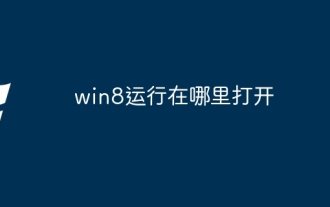 Where to open win8 running
Mar 20, 2024 pm 03:46 PM
Where to open win8 running
Mar 20, 2024 pm 03:46 PM
There are three ways to open the Run dialog: using the Win + R shortcut, through the search function, or by typing "Run" directly in the Start screen.
 Why is it difficult to use win8 and vista?
May 30, 2023 pm 02:49 PM
Why is it difficult to use win8 and vista?
May 30, 2023 pm 02:49 PM
The reasons why win8 and vista are difficult to use are: 1. The operation of vista is more based on practicality, its configuration requirements are high and UAC problems are obvious, and the inspection is time-consuming; 2. The win8 interface is biased towards touch screen devices such as tablets, and it is not suitable for pure keyboard and mouse The computer is not very friendly and the interface is ugly.
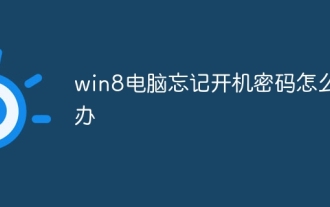 What to do if you forget the power-on password of your win8 computer
Mar 20, 2024 pm 03:15 PM
What to do if you forget the power-on password of your win8 computer
Mar 20, 2024 pm 03:15 PM
Solution: 1. Log in using your Microsoft account password, if your computer is associated with a Microsoft account; 2. Use a password reset tool, such as Offline NT Password & Registry Editor or Ophcrack, to create a boot disk or USB flash drive and run it at startup; 3. Reset the computer, use the Windows 8 installation CD or U disk to boot, enter the "Repair your computer" option, select "Reset your computer", and restore the computer to factory settings.
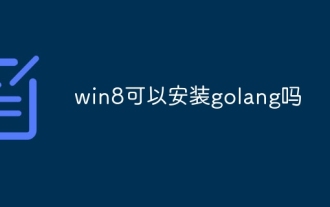 Can golang be installed on win8?
Jul 24, 2023 am 10:24 AM
Can golang be installed on win8?
Jul 24, 2023 am 10:24 AM
Golang can be installed on Win8. Installation steps: Download the installation package from the Golang official website; 2. Double-click the installation package file and follow the prompts to install step by step; 3. Find a folder named "go" in the installation directory; 4. Right-click "This PC", select "Properties", click "Advanced System Settings", in the system properties window, click "Environment Variables", find the variable named "Path", double-click to enter editing, and add the installation path to the variable The end of the value is separated by a semicolon; 5. Verify whether Golang is installed successfully.
 U disk trace cleaning win8
Feb 13, 2024 pm 01:45 PM
U disk trace cleaning win8
Feb 13, 2024 pm 01:45 PM
Why should we completely erase unused data? Data leakage is very serious nowadays. When returning or exchanging electronic products, we need to pay attention to cleaning the data on them to avoid personal data leakage. The most common data erasure method used by ordinary people is formatting. However, just formatting does not completely guarantee the safety of data, as professional data recovery software can still recover formatted data. Therefore, for more secure handling of personal data, it is recommended to use data erasure software for complete data erasure. As everyone knows, formatted data can actually be recovered through data recovery software, which opens the door to people with ulterior motives. So how can we completely erase the data on our storage devices so that the data cannot be restored even if it is recovered? Windows comes with tools
 What version of office can be installed on win8?
Feb 12, 2024 am 11:54 AM
What version of office can be installed on win8?
Feb 12, 2024 am 11:54 AM
Generally, we need to use office software in our daily lives. Whether we are studying or working, we cannot do without it. Since win8 system is still used by many users, what versions of office can it be installed on? What can be installed on win8 system? Version of Office Answer: Win8 can install 2007 and above versions of Office. Although it is said that win8 can install the 2007 and above versions of office, it is still recommended that you install the 2013 version. Currently, there are many users using office2013, so in order to avoid compatibility problems between certain versions. You can go to Microsoft’s official website to download and use Microsoft office 2013, and you can try it for free for one month.






