如何用phpmyadmin设置mysql数据库用户的权限
发现有很多用户对数据库用户权限的设置不太了解,下面为大家详细讲解一下如何用 phpMyAdmin 来设置数据库用户的权限
一、首先您需要在服务器上安装配置 phpMyAdmin
安装配置方法详见:
安装好以后,来到 phpMyAdmin 的首页如下图所示:
二、创建用户(如何您之前已经创建好用户,可以省略这一步)
点击上图所示的权限后,可以看到如下图所示:
点击“添加新用户”这个连接,添加一个新的数据库用户名
如下图所示:
三、权限设置
如下图所示:
编辑 hellen 这个用户的权限
如下图所示:
其中增加用户的同时也可以填写用户的权限,也可以添加完用户以后再编辑用户的权限
下面对这些权限进行详细的描述:
1、数据部分
SELECT:是指允许读取数据
INSERT:是指允许插入和替换数据
UPDATE:是指允许更改数据
DELETE:是指允许删除数据
FILE:是指允许从数据中导入数据,以及允许将数据导出至文件
2、结构部分
CTEATE:允许创建新的数据库和表
ALTER:允许修改现有表的结构
INDEX:允许创建和删除索引
DROP:允许删除数据库和表
CREATE TEMPORARY TABLES:允许创建暂时表
CREATE VIEW:允许创建新的视图
SHOW VIEW:允许查询试图
CREATE ROUTINE:允许创建新的存储过程
ALTER ROUTINE:允许修改存储过程
EXECUTE:允许执行查询
管理和资源限制这里不详细说明了,一般是管理员 root 帐号全部有的权限,上面所讲的是普通的用户权限。
四、重新加载授权表
修改完用户权限以后需要回到 phpMyAdmin 的首页,重新加载一下授权
如下图所示:
只要了解用户的权限设置,相信您对数据库的管理操作一定会得心应手了。

Hot AI Tools

Undresser.AI Undress
AI-powered app for creating realistic nude photos

AI Clothes Remover
Online AI tool for removing clothes from photos.

Undress AI Tool
Undress images for free

Clothoff.io
AI clothes remover

Video Face Swap
Swap faces in any video effortlessly with our completely free AI face swap tool!

Hot Article

Hot Tools

Notepad++7.3.1
Easy-to-use and free code editor

SublimeText3 Chinese version
Chinese version, very easy to use

Zend Studio 13.0.1
Powerful PHP integrated development environment

Dreamweaver CS6
Visual web development tools

SublimeText3 Mac version
God-level code editing software (SublimeText3)

Hot Topics
 PHP development practice: Use PHPMailer to send emails to users in the MySQL database
Aug 05, 2023 pm 06:21 PM
PHP development practice: Use PHPMailer to send emails to users in the MySQL database
Aug 05, 2023 pm 06:21 PM
PHP development practice: Use PHPMailer to send emails to users in the MySQL database Introduction: In the construction of the modern Internet, email is an important communication tool. Whether it is user registration, password reset, or order confirmation in e-commerce, sending emails is an essential function. This article will introduce how to use PHPMailer to send emails and save the email information to the user information table in the MySQL database. 1. Install the PHPMailer library PHPMailer is
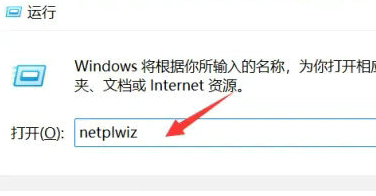 Win11 user permissions setting tutorial: How to configure Win11 user permissions
Jan 29, 2024 pm 08:33 PM
Win11 user permissions setting tutorial: How to configure Win11 user permissions
Jan 29, 2024 pm 08:33 PM
Some users will create multiple accounts when using computers, but some users' accounts do not have permissions, which means some operations cannot be performed directly? How to set user permissions in Win11? Users who are not sure can come to this site to see related strategies. How to set user permissions in Win11 1. Directly create the run function through the shortcut key combination [win+R], then enter [netplwiz] in the search box and click OK. 3. In the properties window that opens, click Group Members in the upper menu bar. 5. A window prompt will appear. Just click [Yes] to log out and restart the account to complete the settings.
 Go language and MySQL database: How to separate hot and cold data?
Jun 18, 2023 am 08:26 AM
Go language and MySQL database: How to separate hot and cold data?
Jun 18, 2023 am 08:26 AM
As the amount of data continues to increase, database performance has become an increasingly important issue. Hot and cold data separation processing is an effective solution that can separate hot data and cold data, thereby improving system performance and efficiency. This article will introduce how to use Go language and MySQL database to separate hot and cold data. 1. What is hot and cold data separation processing? Hot and cold data separation processing is a way of classifying hot data and cold data. Hot data refers to data with high access frequency and high performance requirements. Cold data
 How to implement user login and permission control in PHP?
Jun 29, 2023 pm 02:28 PM
How to implement user login and permission control in PHP?
Jun 29, 2023 pm 02:28 PM
How to implement user login and permission control in PHP? When developing web applications, user login and permission control are one of the very important functions. Through user login, we can authenticate the user and perform a series of operational controls based on the user's permissions. This article will introduce how to use PHP to implement user login and permission control functions. 1. User login function Implementing the user login function is the first step in user verification. Only users who have passed the verification can perform further operations. The following is a basic user login implementation process: Create
 To what extent can I develop MySQL database skills to be successfully employed?
Sep 12, 2023 pm 06:42 PM
To what extent can I develop MySQL database skills to be successfully employed?
Sep 12, 2023 pm 06:42 PM
To what extent can I develop MySQL database skills to be successfully employed? With the rapid development of the information age, database management systems have become an indispensable and important component in all walks of life. As a commonly used relational database management system, MySQL has a wide range of application fields and employment opportunities. So, to what extent do MySQL database skills need to be developed to be successfully employed? First of all, mastering the basic principles and basic knowledge of MySQL is the most basic requirement. MySQL is an open source relational database management
 How to use MySQL database for time series analysis?
Jul 12, 2023 am 08:39 AM
How to use MySQL database for time series analysis?
Jul 12, 2023 am 08:39 AM
How to use MySQL database for time series analysis? Time series data refers to a collection of data arranged in time order, which has temporal continuity and correlation. Time series analysis is an important data analysis method that can be used to predict future trends, discover cyclical changes, detect outliers, etc. In this article, we will introduce how to use a MySQL database for time series analysis, along with code examples. Create a data table First, we need to create a data table to store time series data. Suppose we want to analyze the number
 How to perform incremental data backup of MySQL database using Go language
Jun 17, 2023 pm 02:28 PM
How to perform incremental data backup of MySQL database using Go language
Jun 17, 2023 pm 02:28 PM
As the amount of data increases, database backup becomes more and more important. For the MySQL database, we can use the Go language to achieve automated incremental backup. This article will briefly introduce how to use Go language to perform incremental backup of MySQL database data. 1. Install the Go language environment. First, we need to install the Go language environment locally. You can go to the official website to download the corresponding installation package and install it. 2. Install the corresponding library. The Go language provides many third-party libraries for accessing MySQL databases, among which the most commonly used ones are
 How to use MySQL database for image processing?
Jul 14, 2023 pm 12:21 PM
How to use MySQL database for image processing?
Jul 14, 2023 pm 12:21 PM
How to use MySQL database for image processing? MySQL is a powerful relational database management system. In addition to storing and managing data, it can also be used for image processing. This article will introduce how to use a MySQL database for image processing and provide some code examples. Before you begin, make sure you have installed a MySQL database and are familiar with basic SQL statements. Create a database table First, create a new database table to store the image data. The structure of the table can be as follows






