php数据库密码的找回的步骤
php数据库密码的找回的步骤,需要的朋友可以参考下。
1.用系统管理员登陆系统。
2.停止MySQL的服务。
3.进入命令窗口,然后进入MySQL的安装目录,比如我的安装目录是c:mysql,进入C:mysqlbin
4.跳过权限检查启动MySQL,
c:mysqlbin>mysqld-nt --skip-grant-tables
5.重新打开一个窗口,进入c:mysqlbin目录,设置root的新密码
c:mysqlbin>mysqladmin -u root flush-privileges password "newpassword"
c:mysqlbin>mysqladmin -u root -p shutdown
将newpassword替换为你要用的root的密码,第二个命令会提示你输入新密码,重复第一个命令输入的密码。
6.停止MySQL Server,用正常模式启动Mysql
7.你可以用新的密码链接到Mysql了。 :)

Hot AI Tools

Undresser.AI Undress
AI-powered app for creating realistic nude photos

AI Clothes Remover
Online AI tool for removing clothes from photos.

Undress AI Tool
Undress images for free

Clothoff.io
AI clothes remover

Video Face Swap
Swap faces in any video effortlessly with our completely free AI face swap tool!

Hot Article

Hot Tools

Notepad++7.3.1
Easy-to-use and free code editor

SublimeText3 Chinese version
Chinese version, very easy to use

Zend Studio 13.0.1
Powerful PHP integrated development environment

Dreamweaver CS6
Visual web development tools

SublimeText3 Mac version
God-level code editing software (SublimeText3)

Hot Topics
 How to retrieve deleted WeChat friends How to retrieve deleted WeChat friends
Feb 22, 2024 pm 05:52 PM
How to retrieve deleted WeChat friends How to retrieve deleted WeChat friends
Feb 22, 2024 pm 05:52 PM
In the add friend option of WeChat, enter the other party's WeChat ID and click Add. Tutorial Applicable Model: iPhone13 System: iOS15.3.1 Version: WeChat 8.0.19 Analysis 1 First, click the plus icon in the upper right corner of the WeChat homepage. 2 Then click Add Friends in the pop-up options. 3. Then enter the add friend page and enter the other party’s WeChat ID. 4After searching for the friend, click Add to Address Book to add the friend. Supplement: How to delete WeChat friends 1. First open and log in to WeChat, click on the address book at the bottom of the WeChat main page. 2Click to enter the homepage of the friend you want to delete, and click the three dots icon in the upper right corner of the page. 3 Enter the profile settings and click the delete option at the bottom of the page to delete friends. Summary/Precautions What are the friends deleted by WeChat?
 How to recover deleted files in mobile QQ browser
Jan 30, 2024 am 10:09 AM
How to recover deleted files in mobile QQ browser
Jan 30, 2024 am 10:09 AM
Mobile QQ browser is a very practical website browsing tool, which not only provides convenient online search and find functions, but also provides convenient file storage functions. Many users may accidentally delete some important files when using it. At this time, we can restore it. So how to retrieve files deleted by mobile QQ browser? Friends who are still unclear, don’t worry. Next, the editor will bring you a tutorial on how to restore deleted files to normal. I hope it can help you. How to retrieve files deleted from the mobile QQ browser 1. Open the mobile QQ browser and click "File". 2. Click the "three dots" icon in the upper right corner. 3. Click "Recycle Bin" in the expanded menu bar. 4. Select the files that need to be recovered, 5. Click "
 How to find deleted friends on WeChat
Apr 18, 2024 am 11:16 AM
How to find deleted friends on WeChat
Apr 18, 2024 am 11:16 AM
1. Shared WeChat group: In a shared WeChat group, you can find the avatars of deleted friends through the group members list and add them again. 2. Interaction in the circle of friends: If the deleted friend has replied to the circle of friends, you can add it again by clicking on the nickname of the friend in the circle of friends. 3. Search account: On the WeChat main page, click the "+" sign in the upper right corner, select "Add Friend", and enter the account of the deleted friend to apply to add it again.
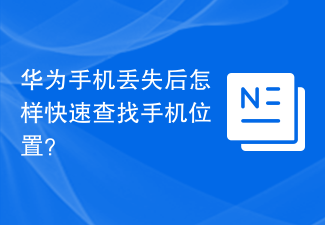 How to quickly find the location of a Huawei phone after it is lost?
Mar 24, 2024 am 08:48 AM
How to quickly find the location of a Huawei phone after it is lost?
Mar 24, 2024 am 08:48 AM
In today's society, mobile phones have become an indispensable part of our lives. As a well-known smartphone brand, Huawei mobile phones are deeply loved by users. However, with the popularity of mobile phones and the increase in frequency of use, mobile phones are often lost. Once our phone is lost, we tend to feel anxious and confused. So, if you unfortunately lose your Huawei phone, how can you quickly find its location? Step 1: Use the mobile phone positioning function. Huawei mobile phones have built-in powerful positioning functions. Users can use the "Security" option in the mobile phone settings.
 How to retrieve the wrong chain of virtual currency? Tutorial on retrieving the wrong chain of virtual currency transfer
Jul 16, 2024 pm 09:02 PM
How to retrieve the wrong chain of virtual currency? Tutorial on retrieving the wrong chain of virtual currency transfer
Jul 16, 2024 pm 09:02 PM
The expansion of the virtual market is inseparable from the circulation of virtual currency, and naturally it is also inseparable from the issue of virtual currency transfers. A common transfer error is the address copy error, and another error is the chain selection error. The transfer of virtual currency to the wrong chain is still a thorny problem, but due to the inexperience of transfer operations, novices often transfer the wrong chain. So how to recover the wrong chain of virtual currency? The wrong link can be retrieved through a third-party platform, but it may not be successful. Next, the editor will tell you in detail to help you better take care of your virtual assets. How to retrieve the wrong chain of virtual currency? The process of retrieving virtual currency transferred to the wrong chain may be complicated and challenging, but by confirming the transfer details, contacting the exchange or wallet provider, importing the private key to a compatible wallet, and using the cross-chain bridge tool
 How to retrieve deleted friends on WeChat
Apr 18, 2024 pm 12:06 PM
How to retrieve deleted friends on WeChat
Apr 18, 2024 pm 12:06 PM
1. Common WeChat group: Find the WeChat group the two of you belong to, find the avatar of the deleted friend through the group member list and add it again. 2. Interaction in the circle of friends: If the deleted friend has replied to your circle of friends, the user can click on the nickname of his circle of friends to add again. 3. Search account: Click [Add Friend] in the upper right corner of the WeChat main page, enter the account of the deleted friend, and then apply to add it again.
 How to use Huawei mobile phone positioning function to find a lost mobile phone?
Mar 24, 2024 am 08:15 AM
How to use Huawei mobile phone positioning function to find a lost mobile phone?
Mar 24, 2024 am 08:15 AM
How to use Huawei mobile phone positioning function to find a lost mobile phone? With the popularity of mobile phones and people's increasing dependence on mobile phones, the loss of mobile phones has become a common problem in modern life. When we accidentally lose our mobile phones, we often feel anxious and helpless. But fortunately, in today's technologically advanced era, we can use the mobile phone location function to help find lost mobile phones. As a well-known technology company, Huawei mobile phones also provide a powerful positioning function that can help users track the location of their mobile phones. This article will introduce how to use Huawei mobile phone
 How to retrieve deleted text messages. Must-read: Deleted text message recovery tutorial
Mar 25, 2024 pm 12:26 PM
How to retrieve deleted text messages. Must-read: Deleted text message recovery tutorial
Mar 25, 2024 pm 12:26 PM
Many friends accidentally delete some important text messages when using their mobile phones. They want to restore them but don't know how to do it. This article uses "Cloud Space" as an example to teach you how to reply to deleted text messages. First, open your phone and find the “cloud space” that comes with your phone. As shown below: Most branded mobile phones now have a "cloud service" function. This function is usually turned on by default. Once it is turned on, it will regularly back up some important data in the phone, including text messages. After turning on the cloud service, pull down the menu and check the SMS backup time. As shown below: If the backup time is earlier than the time you deleted the text messages, it means that the deleted text messages have been uploaded to the cloud space and saved. At this time, click the "Backup and Restore" option






