 Web Front-end
Web Front-end
 CSS Tutorial
CSS Tutorial
 Making a WEB online editor - inserting HTML tags_Experience exchange
Making a WEB online editor - inserting HTML tags_Experience exchange
Making a WEB online editor - inserting HTML tags_Experience exchange
I used to think that the online editor of WEB was nothing more than the replacement of input content and the quick insertion of HTML code. However, when I did it, I found that although the principle is that, the implementation method is not as rigid as I thought. Since I rarely do UI things, I didn’t know until now that there is an execCommand method in the document that can solve the problem of inserting HTML tags. This method can insert the required HTML tags at the position of the cursor, and it should be noted that if there is a limit To insert a label within a range, you need to first let the range gain focus, for example:
a.focus();
a.document.execCommand('insertButton','','btn');
here The a object is an iframe object. The first parameter in execcommand is the command of the control that needs to be inserted. The second parameter is not known yet, and the third parameter is the ID name. A BUTTON control with ID=btn will be inserted here. If you want to add other attributes, just follow it. Just write, for example
a.document.execCommand('insertButton','','btn class=btnclass color=red');
Detailed list of the first parameter
2D- Position allows absolutely positioned objects to be moved by dragging.
AbsolutePosition sets the position attribute of the element to "absolute" (absolute).
BackColor sets or gets the background color of the currently selected area.
BlockDirLTR is not currently supported.
BlockDirRTL is not currently supported.
Bold Switches whether the currently selected area is bold or not.
BrowseMode is not currently supported.
Copy Copies the current selection to the clipboard.
CreateBookmark Creates a bookmark anchor or gets the name of the bookmark anchor of the current selection or insertion point.
CreateLink Inserts a hyperlink on the current selection, or displays a dialog box allowing the user to specify the URL of the hyperlink to be inserted for the current selection.
Cut Copies the current selection to the clipboard and deletes it.
Delete Delete the currently selected area.
DirLTR is not currently supported.
DirRTL is not currently supported.
EditMode is not currently supported.
FontName Sets or gets the font of the currently selected area.
FontSize sets or gets the font size of the currently selected area.
ForeColor sets or gets the foreground (text) color of the currently selected area.
FormatBlock Sets the current block formatting tag.
Indent increases the indent of the selected text.
InlineDirLTR is not supported yet.
InlineDirRTL is not currently supported.
InsertButton Use button control to cover the currently selected area.
InsertFieldset covers the currently selected area with a box.
InsertHorizontalRule covers the current selection with a horizontal line.
InsertIFrame covers the current selection with an inline frame.
InsertImage covers the current selection with an image.
InsertInputButton Use button control to cover the currently selected area.
InsertInputCheckbox Use the checkbox control to cover the currently selected area.
InsertInputFileUpload uses the file upload control to overwrite the currently selected area.
InsertInputHidden inserts a hidden control to cover the currently selected area.
InsertInputImage covers the current selection with an image control.
InsertInputPassword Use password control to cover the currently selected area.
InsertInputRadio uses a radio button control to cover the currently selected area.
InsertInputReset uses the reset control to overwrite the current selection.
InsertInputSubmit uses the submit control to overwrite the currently selected area.
InsertInputText covers the current selection with text control.
InsertMarquee covers the currently selected area with empty subtitles.
InsertOrderedList switches whether the currently selected area is a numbered list or a regular formatted block.
InsertParagraph overwrites the current selection with line breaks.
InsertSelectDropdown Use the drop-down box control to cover the currently selected area.
InsertSelectListbox Use the list box control to cover the currently selected area.
InsertTextArea covers the currently selected area with a multi-line text input control.
InsertUnorderedList switches whether the currently selected area is a bullet list or a regular formatted block.
Italic Switches whether the currently selected area is displayed in italics or not.
JustifyCenter Centers the currently selected area in the formatting block.
JustifyFull is not currently supported.
JustifyLeft will align the formatting block of the currently selected area to the left.
JustifyNone is not currently supported.
JustifyRight Right-justifies the formatting block where the currently selected area is located.
LiveResize forces the MSHTML editor to continuously update an element's appearance during scaling or movement, rather than only updating after the movement or scaling is complete.
MultipleSelection allows the user to select more than one site selectable element at a time while holding down the Shift or Ctrl key.
Open Open.
Outdent Reduce the indent of the formatting block where the selected area is located.
OverWrite switches the insertion and overwriting of text state.
Paste overwrites the current selection with the clipboard content.
PlayImage is not currently supported.
Print Opens the print dialog box so the user can print the current page.
Redo redo.
Refresh Refresh the current document.
RemoveFormat removes the formatting tag from the current selection.
RemoveParaFormat is not currently supported.
SaveAs saves the current Web page as a file.
SelectAll selects the entire document.
SizeToControl is not currently supported.
SizeToControlHeight is not currently supported.
SizeToControlWidth is not currently supported.
Stop Stop.
StopImage is not currently supported.
StrikeThrough is not currently supported.
Subscript is not currently supported.
Superscript is not currently supported.
UnBookmark deletes all bookmarks from the currently selected area.
Underline switches whether the underline of the currently selected area is displayed or not.
Undo Undo.
Unlink Delete all hyperlinks from the current selection.
Unselect Clears the selected status of the currently selected area.
In addition, the following methods can be used to insert characters at the current mouse point:
zdfzadfasfdasdfadsf
<script> <BR>function showselect() { <BR>var oText = document.selection.createRange(); <BR>oText.text=111; <BR>} <BR></script>

Hot AI Tools

Undresser.AI Undress
AI-powered app for creating realistic nude photos

AI Clothes Remover
Online AI tool for removing clothes from photos.

Undress AI Tool
Undress images for free

Clothoff.io
AI clothes remover

Video Face Swap
Swap faces in any video effortlessly with our completely free AI face swap tool!

Hot Article

Hot Tools

Notepad++7.3.1
Easy-to-use and free code editor

SublimeText3 Chinese version
Chinese version, very easy to use

Zend Studio 13.0.1
Powerful PHP integrated development environment

Dreamweaver CS6
Visual web development tools

SublimeText3 Mac version
God-level code editing software (SublimeText3)

Hot Topics
 1664
1664
 14
14
 1423
1423
 52
52
 1317
1317
 25
25
 1268
1268
 29
29
 1246
1246
 24
24
 How to Create an Animated Countdown Timer With HTML, CSS and JavaScript
Apr 11, 2025 am 11:29 AM
How to Create an Animated Countdown Timer With HTML, CSS and JavaScript
Apr 11, 2025 am 11:29 AM
Have you ever needed a countdown timer on a project? For something like that, it might be natural to reach for a plugin, but it’s actually a lot more
 HTML Data Attributes Guide
Apr 11, 2025 am 11:50 AM
HTML Data Attributes Guide
Apr 11, 2025 am 11:50 AM
Everything you ever wanted to know about data attributes in HTML, CSS, and JavaScript.
 A Proof of Concept for Making Sass Faster
Apr 16, 2025 am 10:38 AM
A Proof of Concept for Making Sass Faster
Apr 16, 2025 am 10:38 AM
At the start of a new project, Sass compilation happens in the blink of an eye. This feels great, especially when it’s paired with Browsersync, which reloads
 While You Weren't Looking, CSS Gradients Got Better
Apr 11, 2025 am 09:16 AM
While You Weren't Looking, CSS Gradients Got Better
Apr 11, 2025 am 09:16 AM
One thing that caught my eye on the list of features for Lea Verou's conic-gradient() polyfill was the last item:
 A Comparison of Static Form Providers
Apr 16, 2025 am 11:20 AM
A Comparison of Static Form Providers
Apr 16, 2025 am 11:20 AM
Let’s attempt to coin a term here: "Static Form Provider." You bring your HTML
 How to Build Vue Components in a WordPress Theme
Apr 11, 2025 am 11:03 AM
How to Build Vue Components in a WordPress Theme
Apr 11, 2025 am 11:03 AM
The inline-template directive allows us to build rich Vue components as a progressive enhancement over existing WordPress markup.
 PHP is A-OK for Templating
Apr 11, 2025 am 11:04 AM
PHP is A-OK for Templating
Apr 11, 2025 am 11:04 AM
PHP templating often gets a bad rap for facilitating subpar code — but that doesn't have to be the case. Let’s look at how PHP projects can enforce a basic
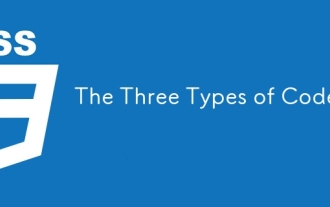 The Three Types of Code
Apr 11, 2025 pm 12:02 PM
The Three Types of Code
Apr 11, 2025 pm 12:02 PM
Every time I start a new project, I organize the code I’m looking at into three types, or categories if you like. And I think these types can be applied to



