Compare the difference between H1 tag and Title
Many new webmasters will think that H1 is equal to Title during the website SEO process. In fact, there are differences and connections between the two, and they cannot be equated. The following mainly analyzes title and H1 from the perspective of articles and pages.
Is H1 equal to title?
H1 is not equal to title. H1, the big title. It generally appears on the article page and functions like the headline of a newspaper. It allows readers to roughly understand the purpose of the article before reading the content. It is directly shown to the user. In SEO, search engines also attach great importance to H1. The purpose is to tell search engines that the content of this place is very important. H1 is required to be close to the content of the article, highlight the theme, and be concise and comprehensive. Title, facing search engines and users, has a wider scope than H1. The title can contain H1, and the weight of tiele in search engines is higher than H1; generally speaking, H1 should highlight the theme. title modifies the topic keyword.
The relationship between H1 and title
From a website perspective, the title website title can directly tell search engines and users what theme and content this page is about. From the perspective of the article, when users enter the content page, what they want to see is of course the content of the article, and the H1 article title is the most important and should be highlighted. An article can only have one title, and it is best to use one H1 for each page; multiple H1s will cause the search engine to not know which title content is the most important on this page, resulting in downplaying the title and keywords of this page, and failing to highlight the theme. Effect. From the perspective of the website, the title is more important than the website information title; from the perspective of the article, H1 summarizes the topic of the article.
What is the difference between H1 and title?
To highlight the topic of the article, use H1 to highlight its visual effect to the users it faces. Use title to highlight the website title or keywords. For an article, it is best to use only one H1 for one page. Using too many H1s will dilute the theme. A website can have multiple titles. It is best to use one title for a single page to highlight it. Website page theme information. From an SEO perspective, title has a higher weight than H1, and its applicability is wider than H1.
From an SEO perspective, a good website is indispensable with a title, and a good article is indispensable with a title. As the saying goes: "Having a good question is half the effort." That's what it means. In the website SEO process, the role of the H1 tag is almost equivalent to the TITLE title. Pages marked with H1 text will be given much higher weight than other text on the page. Comparing the weight of H1 and title, TITLE is undoubtedly the one with the highest weight on the page, followed by the H1 tag. A good website is: H1 and title coexist, highlighting not only the theme of the H1 article, but also the website theme and keywords. Achieve the effect of double optimization of the website.
The above is the detailed content of Compare the difference between H1 tag and Title. For more information, please follow other related articles on the PHP Chinese website!

Hot AI Tools

Undresser.AI Undress
AI-powered app for creating realistic nude photos

AI Clothes Remover
Online AI tool for removing clothes from photos.

Undress AI Tool
Undress images for free

Clothoff.io
AI clothes remover

Video Face Swap
Swap faces in any video effortlessly with our completely free AI face swap tool!

Hot Article

Hot Tools

Notepad++7.3.1
Easy-to-use and free code editor

SublimeText3 Chinese version
Chinese version, very easy to use

Zend Studio 13.0.1
Powerful PHP integrated development environment

Dreamweaver CS6
Visual web development tools

SublimeText3 Mac version
God-level code editing software (SublimeText3)

Hot Topics
 How to search for text across all tabs in Chrome and Edge
Feb 19, 2024 am 11:30 AM
How to search for text across all tabs in Chrome and Edge
Feb 19, 2024 am 11:30 AM
This tutorial shows you how to find specific text or phrases on all open tabs in Chrome or Edge on Windows. Is there a way to do a text search on all open tabs in Chrome? Yes, you can use a free external web extension in Chrome to perform text searches on all open tabs without having to switch tabs manually. Some extensions like TabSearch and Ctrl-FPlus can help you achieve this easily. How to search text across all tabs in Google Chrome? Ctrl-FPlus is a free extension that makes it easy for users to search for a specific word, phrase or text across all tabs of their browser window. This expansion
 How to add tags on Douyin to attract traffic? Which tags on the platform are easiest to attract traffic to?
Mar 22, 2024 am 10:28 AM
How to add tags on Douyin to attract traffic? Which tags on the platform are easiest to attract traffic to?
Mar 22, 2024 am 10:28 AM
As a popular short video social platform, Douyin has a huge user base. For Douyin creators, using tags to attract traffic is an effective way to increase the exposure of content and attract attention. So, how does Douyin use tags to attract traffic? This article will answer this question in detail for you and introduce related techniques. 1. How to add tags on Douyin to attract traffic? When posting a video, make sure to choose tags that are relevant to the content. These tags should cover the topic and keywords of your video to make it easier for users to find your video through tags. Leveraging popular hashtags is an effective way to increase your video’s exposure. Research current popular tags and trends and incorporate them into your video descriptions and tags. These popular tags usually have higher visibility and can attract the attention of more viewers. 3. Label
 What is the clock behind the TikTok label? How to tag Douyin account?
Mar 24, 2024 pm 03:46 PM
What is the clock behind the TikTok label? How to tag Douyin account?
Mar 24, 2024 pm 03:46 PM
When browsing Douyin works, we often see a clock icon behind the tag. So, what exactly is this clock? This article will focus on the discussion of "What is the clock behind the Douyin label", hoping to provide some useful reference for your use of Douyin. 1. What is the clock behind the Douyin label? Douyin will launch some hot topic challenges. When users participate, they will see a clock icon after the tag, which means that the work is participating in the topic challenge and displays the remaining time of the challenge. For some time-sensitive content, such as holidays, special events, etc., Douyin will attach a clock icon after the label to remind users of the validity period of the content. 3. Popular tags: When a tag becomes popular, Douyin will add a clock icon after the tag to indicate that the tag is
 A closer look at the video element in HTML
Feb 24, 2024 pm 08:18 PM
A closer look at the video element in HTML
Feb 24, 2024 pm 08:18 PM
Detailed explanation of the video tag in HTML The video tag in HTML5 is a tag used to play videos on web pages. It can render videos using different formats, such as MP4, WebM, Ogg, and more. In this article, we will introduce the use of video tag in detail and provide specific code examples. Basic Structure The following is the basic structure of the video tag:
 What is the difference between html5 tag head and header?
Jan 17, 2022 am 11:10 AM
What is the difference between html5 tag head and header?
Jan 17, 2022 am 11:10 AM
Differences: 1. The head tag is used to define the head of the document, which is a container for all head elements, and the header tag is used to define the header (introduction information) of the document; 2. All browsers support the head tag, and older versions of browsers None of the browsers support the header tag, and browsers such as IE9+ and above are required to support the header tag.
 How to delete external contact tags on DingTalk app
Feb 24, 2024 am 08:20 AM
How to delete external contact tags on DingTalk app
Feb 24, 2024 am 08:20 AM
How to delete external contact tags on DingTalk app? DingTalk has a function to delete external contact tags, but most friends don’t know how to delete external contact tags on DingTalk. Next is the DingTalk guide that the editor brings to users. Graphical tutorial on how to delete external contact tags in the Ding app. Interested users can come and take a look! How to delete external contact tags in DingTalk app 1. First open DingTalk APP and click the [Management] function as shown below on the main page; 2. Then enter the enterprise management interface and find [External Contacts]; 3. Then on the external contact setting function page, select the [Label Management] service; 4. Then on the main contact label page, select the type of label group you want to delete; 5. Finally, click on the red label group
 How to implement a layout with a fixed navigation menu using HTML and CSS
Oct 26, 2023 am 11:02 AM
How to implement a layout with a fixed navigation menu using HTML and CSS
Oct 26, 2023 am 11:02 AM
How to use HTML and CSS to implement a layout with a fixed navigation menu. In modern web design, fixed navigation menus are one of the common layouts. It can keep the navigation menu always at the top or side of the page, allowing users to browse web content conveniently. This article will introduce how to use HTML and CSS to implement a layout with a fixed navigation menu, and provide specific code examples. First, you need to create an HTML structure to present the content of the web page and the navigation menu. Here is a simple example
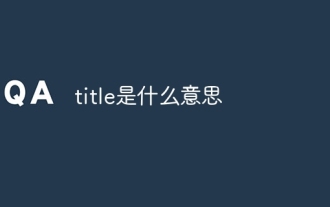 what does title mean
Aug 04, 2023 am 11:18 AM
what does title mean
Aug 04, 2023 am 11:18 AM
Title is the meaning that defines the title of the web page. It is located within the tag and is the text displayed in the title bar of the browser. Title is very important for the search engine optimization and user experience of the web page. When writing HTML web pages, you should pay attention to using relevant keywords and attractive descriptions to define the title element to attract more users to click and browse.






